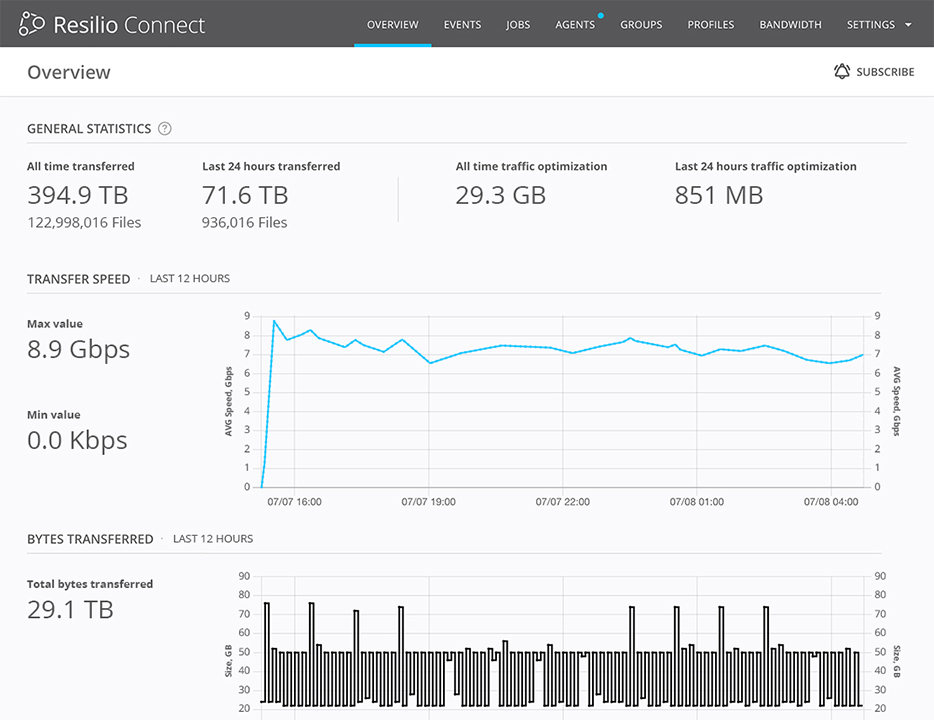Resilio Platform for Azure NetApp Files
Solution for High-Performance VDI Profile Synchronization
Introduction
Virtual Desktop Infrastructure (VDI) is rapidly becoming the new standard for delivering non-persistent desktops to an increasingly remote and mobile workforce. One popular storage deployment option for Azure cloud-native and hybrid cloud VDI deployments is using Azure NetApp Files for high-performance virtual file storage for VDI profile containers and redirected user and department shares.
Resilio Platform for Azure NetApp Files provides a high-performance omnidirectional real-time synchronization solution for Virtual Desktop Infrastructure (VDI) hosted in Microsoft Azure and is well suited to multi-site and hybrid cloud deployments. The solution enables active-active high availability (HA) for all VDI instances—and reduces time-to-desktop by 2-5x compared to conventional VDI profile replication tools.
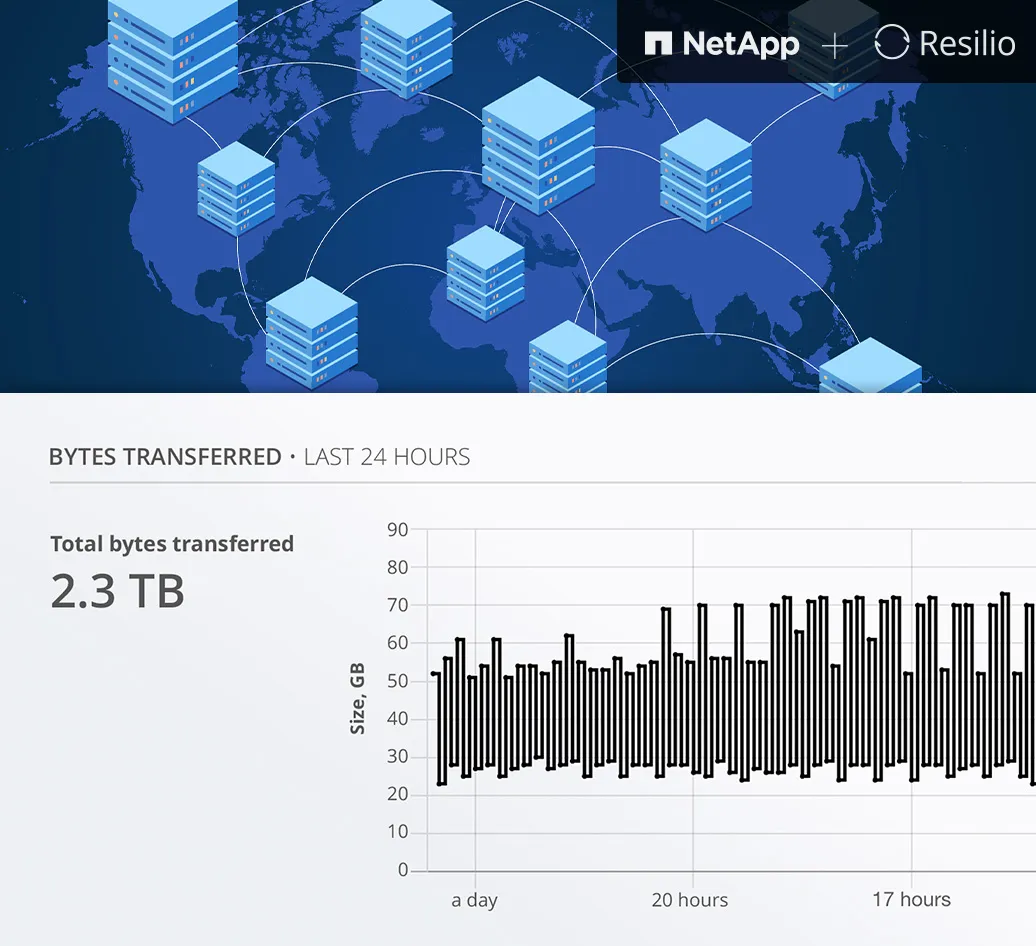
VDI Challenges
One of the challenges with VDI in any environment is maintaining active-active high availability (HA) without compromising performance. For global enterprises deploying VDI on-premise, in Azure, or in hybrid cloud configurations across multiple sites, another fundamental challenge is maintaining a predictable and consistent user experience without compromising the availability of the virtual desktop environment. Latency in VDI replication negatively impacts the user experience.
Another challenge is cost control. Companies of all sizes need to minimize costs by more fully utilizing IT infrastructure (servers, storage, and networks) and software they already own and manage. In multi-site environments, latency and packet loss pose further challenges to maintaining service levels across all sites.
Resilio Platform for Azure NetApp Files
Resilio Platform provides real-time synchronization of VDI profile and user data for Windows Virtual Desktops (WVD), ensuring active-active HA to eliminate outages. Another benefit is improved performance. Compared to conventional replication solutions, Resilio Platform for Azure NetApp Files boosts site-to-site replication performance by up to 3x--while also reducing time-to-desktop (the time it takes to load a user profile when the user logs on) by 2-5x compared to conventional profile- and container-based replication solutions like Microsoft DFS Replication (DFSR) and other user profile replication tools such as FSLogix Cloud Cache.
Resilio Platform is compatible with VDI profile container frameworks such as Microsoft FSLogix, Citrix UPM, and VMware DEM. The solution architecture in the following section describes customer requirements and solution benefits of the Resilio VDI Profile Sync Solution for Azure NetApp Files. The solution provides omnidirectional, real-time virtual desktop infrastructure (VDI) profile synchronization. Resilio’s universal file delivery system unifies file data from edge to core to cloud, across devices and locations—providing an easy solution for migrating data into Azure NetApp Files and synchronizing file data globally for hybrid clouds.
More broadly, Resilio Platform’s VDI profile replication solution gives IT control over enterprise-wide file data, centrally monitoring and visualizing all file data and events across the organization. WAN optimization is built in, accelerating file transfer performance over any network from Kbps to 10 Gbps and beyond, over any distance. Encryption and data integrity validation are also built-in, ensuring the security and reliability of your data.
Unify widely distributed file data
Unify edge devices and on-premise data centers with Azure NetApp Files and other Azure storage services
Leverage your DFS namespace, NetApp storage, and other storage you already own.

Centrally control all replication & sync jobs
Automate data movement in real-time across any Azure regions or on-premise data centers
Centrally manage, monitor, and visualize all file synchronization operations across your entire global enterprise, including the Azure cloud
Synchronize file data in any direction—one way, two-way, one to many, many to one, or many to many

Accelerate and scale-out performance in real-time
Synchronize files of any size and up to hundreds of millions of files in real-time, over any network and between any number of locations
Accelerate transfers at network speeds you allocate using any network (VSAT, 5G/LTE, Wi-Fi, 1-100Gbps)
Secure and protect data everywhere for everyone
Built-in security means zero reliance on 3rd-party software or cloud services.
Resilio’s solution ensures data integrity and provides end-to-end encryption (TLS 1.2, AES-256, and SHA2). NIST certified at SOC2.
Solution Architecture for High-Performance VDI Profile Sync using Azure NetApp Files
Resilio Platform is a software-only, agent-based solution. Resilio Agents are installed on servers participating in data synchronization jobs. Job types include Distribution, Consolidation, Scripting, and Synchronization. Resilio Platform agents support popular operating systems such as Windows, Mac, Linux, FreeBSD, and Android. Resilio Platform also supports popular virtualization platforms, servers, storage, NAS devices, networks, and cloud providers.
The Resilio Platform Management Console is a central web-based management system used to control and monitor the solution with a clean, simple GUI. Administrators control agents, create and run jobs, control bandwidth allocations, and deploy job instructions across the organization. Once jobs are running, administrators centrally view and monitor job statistics through a single pane of glass. Events and notifications can be sent via email or webhooks and the RESTful API enables powerful automation and integration. The Management Console may be installed on Windows and Linux servers.
Microsoft Azure NetApp Files helps organizations reduce their risk by utilizing virtual desktops in Azure without experiencing performance degradation. Like Resilio Platform, Azure NetApp Files offers highly available architectures and a secure data environment to ensure customers maintain data availability without compromising performance. When used in combination with Azure NetApp Files, Resilio Platform keeps the edge synchronized with on-premise data centers and the Azure cloud. Resilio keeps all profile data updated and replicated in real-time.
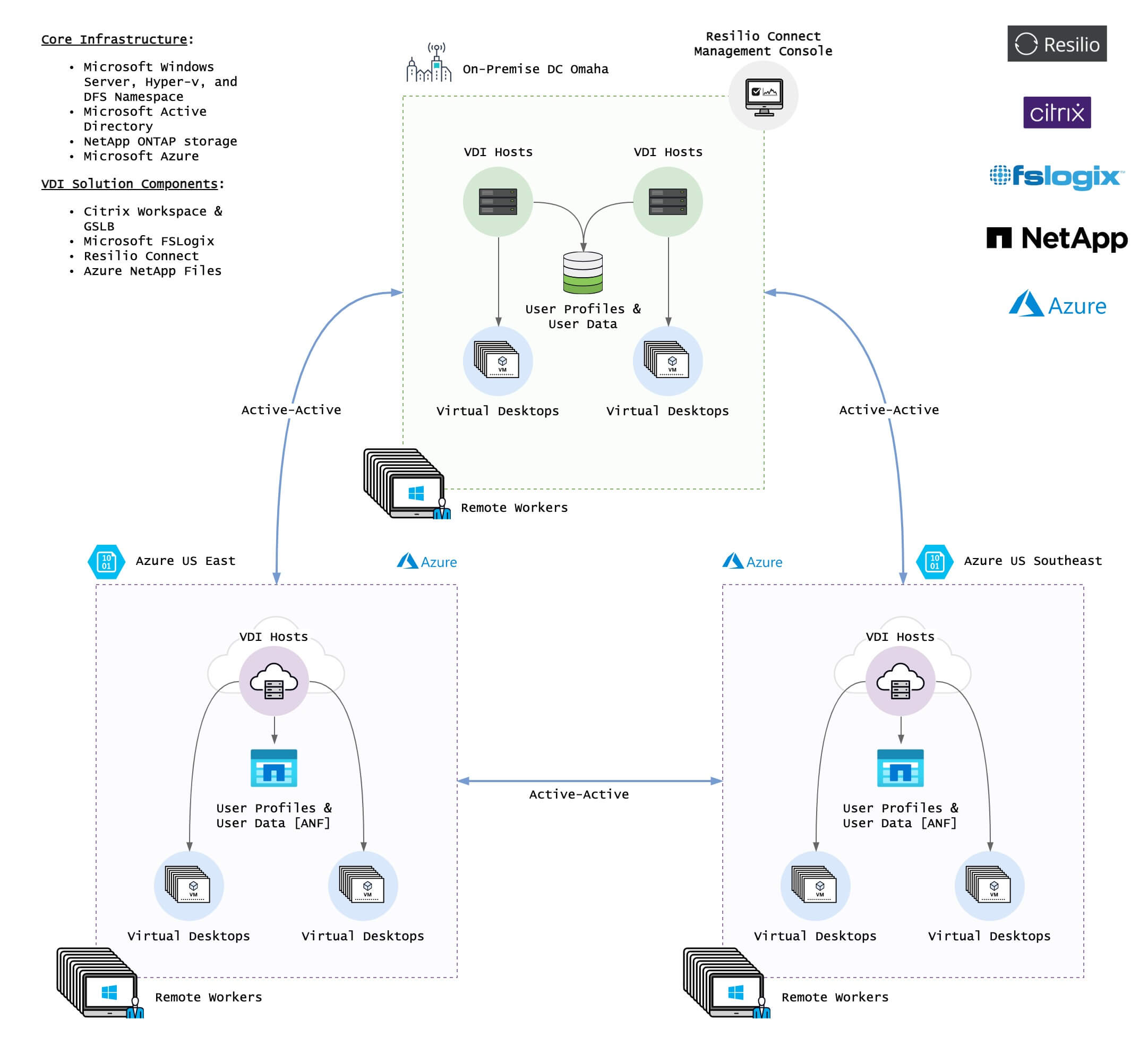

The above image depicts a real-world example of an active-active 3-site hybrid cloud architecture using Citrix User Profile Management (UPM), Microsoft FSLogix (configured for Resilio Platform using VHDLocations), and Azure NetApp Files for cloud storage. The solution scales from supporting hundreds to thousands of concurrent users spanning 3 all-active sites. Citrix Workspace and Citrix Global Server Load Balancing (GSLB) are used to geo-locate users to the closest data center. Resilio Platform is used to keep all sites (on-premise and in Azure) synchronized with all user profiles. A user may log in to any of the active sites at any time.
The Resilio VDI solution is well-suited to enterprises requiring faster, more predictable and real-time replication performance, active-active high availability, and faster user logon times.
The joint solution with Microsoft supports a diversity of other Microsoft technologies such as Microsoft Azure Files and Blob storage, and the Microsoft Distributed File System (DFS). The solution supports using Microsoft DFS namespace combined with Resilio Platform for replication across file servers. Key Benefits of Resilio Platform with Azure NetApp Files for VDI.
Benefits
Solution benefits for VDI include:
Improving the overall end-user experience and end-user adoption of VDI. Customers are reporting a 2-5x speed up in time-to-desktop compared to conventional caching approaches like FSLogix Cloud Cache.
Enabling true and continuous active-active high availability across all sites, including hybrid scenarios spanning on-premise data centers and Microsoft Azure cloud sites.
Reducing recovery times for both planned and unplanned outages to meet aggressive recovery time objectives (RTOs) and Service Level Agreements (SLAs) for high availability (HA) and disaster recovery (DR).
Omnidirectional, real-time replication: Providing the flexibility to replicate data in real-time, across any location and any Azure Region (not limited to paired regions). Unlike traditional file sync products, Resilio Platform supports omnidirectional replication—one-to-one, one-to-many, many-to-many, and many-to-one.
Scale-out performance at near-wire speed for the world’s fastest networks. Increase bandwidth and add Resilio agents to increase performance. The solution is also immune to latency and high levels of packet loss.
Fully utilizing deployed NetApp storage systems and cloud servers—as well as virtualization platform vendors from Citrix, VMware, and Microsoft FSLogix.
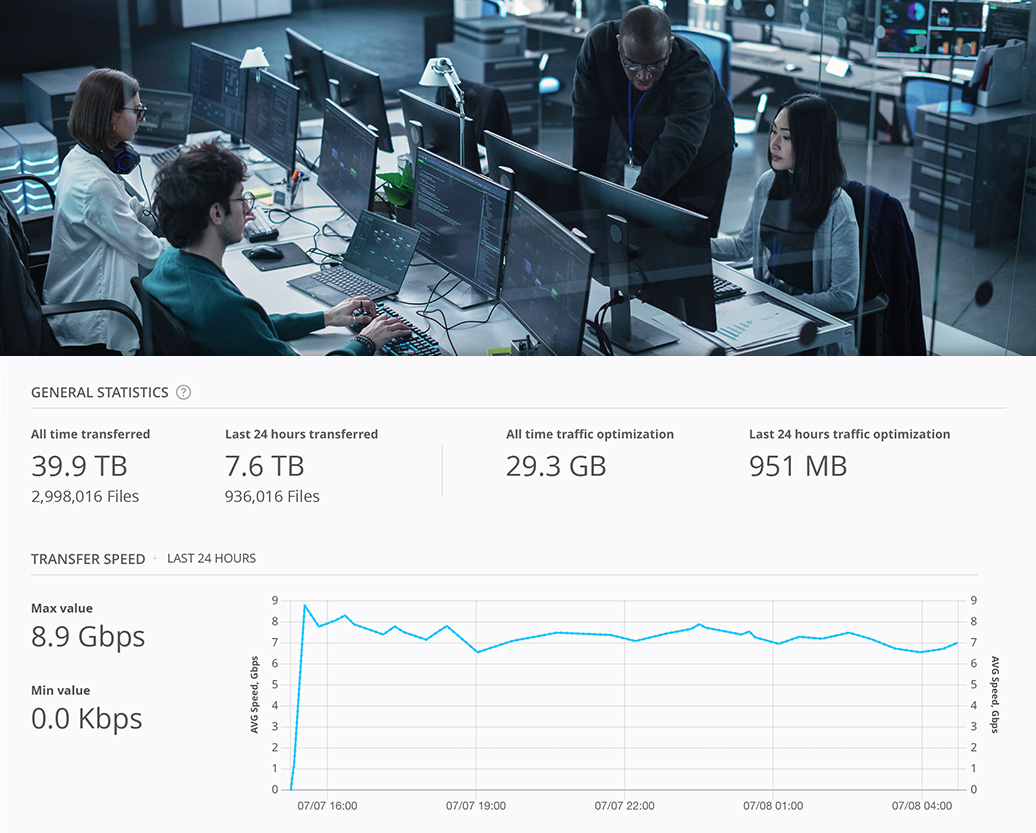
Since moving to Resilio Platform and Azure NetApp Files, one Fortune 500 customer is improving the VDI user experience and expanding user adoption. According to the company’s VDI project lead, a successful VDI deployment is one that increases user adoption. “The fact we are expanding our VDI user base and not seeing many support calls testifies to how well the deployment is going. The more people adopting and using our VDI environment the better.”
With Resilio Platform and Azure NetApp Files, the company is seeing a 2-5x improvement in time-to-desktop. “Our goal is 30 seconds from user click to desktop. We were seeing 45 to 90 seconds using FSLogix Cloud Cache alone and it was taking up a lot of storage IO. Moving to Resilio’s solution for Microsoft FSLogix VHDLocations and Citrix, we were able to both achieve all-active HA and get our user login times down.”
The customer added that: “The time it takes from when a user logs on to being able to use their desktop is now about 15 to 30 seconds or so, depending on the use case.”
The customer went from a 30-minute replication window using Microsoft DFS-R to a 5-minute window to have all data synchronized across all sites using Resilio Platform and Azure NetApp Files.
Summary
This solution combines the best of the enterprise. Resilio Platform is fully compatible with Citrix, Microsoft FSLogix, NetApp storage, and Azure NetApp Files, as well as Azure Files and Blobs. The on-premise Microsoft DFS infrastructure could also be synchronized with the Microsoft Azure cloud and built-on NetApp storage systems. No new global file systems or proprietary hardware are needed.
With Resilio Platform and Azure NetApp Files, all data is synchronized in real-time across all sites—on-premise and cloud. Combined with NetApp storage on-premise, companies can easily integrate with Azure NetApp Files and cold storage to create general-purpose repositories for just about any type of data storage. Moreover, users have fast access to their VDI profiles, irrespective of where they are located, globally.
“This deployment was also about making VDI possible for our incredibly innovative business. It’s about making end users’ lives better; and, in turn, increasing adoption. The fact that we are seeing day-over-day growth speaks to users being satisfied and spreading the (good) word across the company. Our users are liking VDI more and more. We really like working with Resilio!”
— VDI project lead (name withheld for privacy) at a Large US-based Construction Company
Overview
With Resilio Platform and Azure NetApp Files, all data is synchronized in real-time across all sites—on-premise and cloud.
Combined with NetApp storage on-premise, companies can easily integrate with Azure NetApp Files and cold storage to create general-purpose repositories for just about any type of data storage.
Why Resilio?
2-5x speed up in time-to-desktop compared to conventional caching approaches (like FSLogix Cloud Cache)
Enabling true and continuous active-active high availability across all sites, including hybrid scenarios spanning on-premise data centers and Microsoft Azure cloud sites
Reducing recovery times for both planned and unplanned outages to meet aggressive recovery time objectives (RTOs) and Service Level Agreements (SLAs) for high availability (HA) and disaster recovery (DR).
Omnidirectional, real-time replication: Providing the flexibility to replicate data in real-time, across any location and any Azure Region (not limited to paired regions).