Hands-On Guide to Improving SCCM Distribution with Resilio Platform
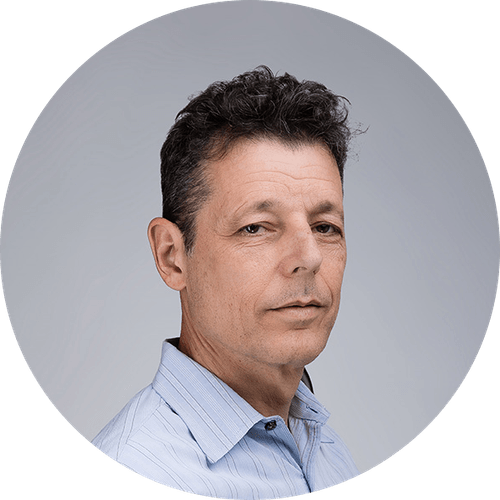

Overview
Both Resilio and Microsoft System Centre Operation Manager (SCCM) provide centralized services for working with agents, providing tools for IT managers to perform mass changes to a fleet of devices.
SCCM is designed as a security compliance, patching and auditing system for Windows whereas Resilio is a file distribution and synchronization platform designed for agnostic use over multiple operating systems including mobile devices.

File Caching Now Available
Active Everywhere delivers automated cache management controlled by policies in the management dashboard—unique to each caching location.
SCHEDULE A DEMO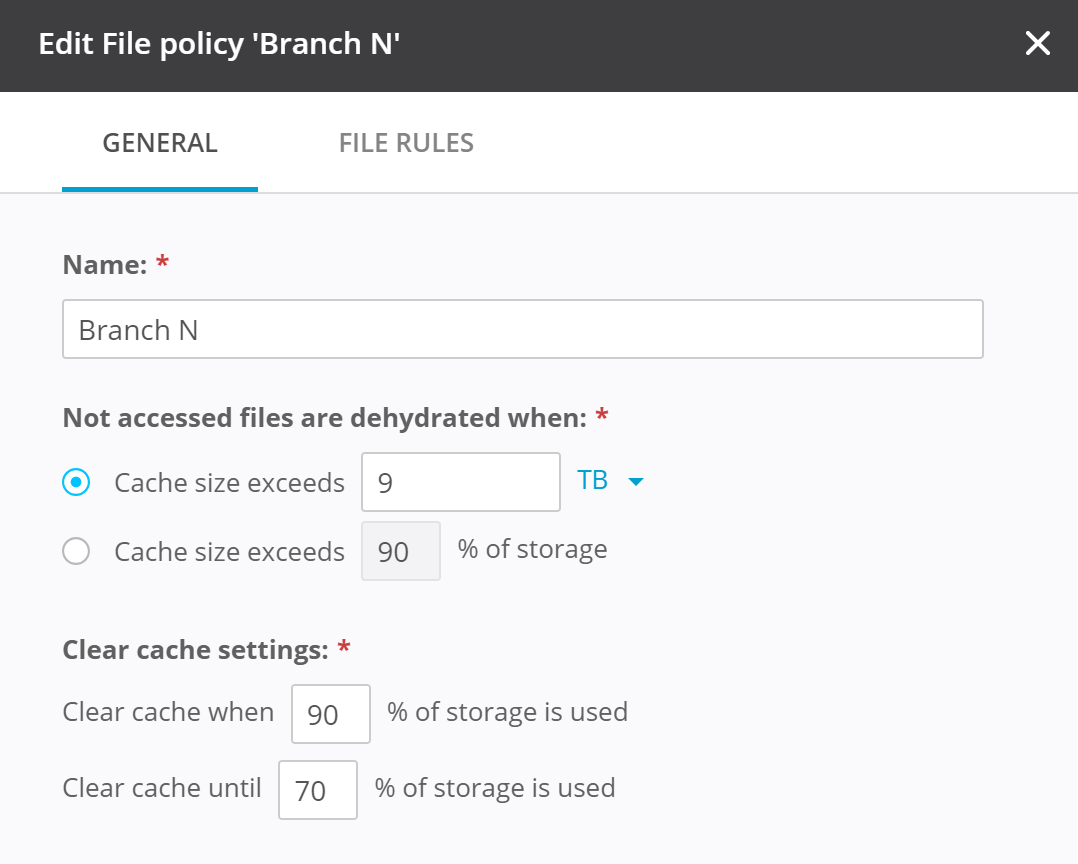
Where Resilio Can Complement SCCM
Resilio compliments the SCCM platform when it performs its primary task of moving data, site to site. For an agent to receive an application, patch or file in the SCCM model, the file is first uploaded to a Central Administration site then downloaded to primary, secondary and additional distribution points (depending on the architecture) before being deployed to endpoints. This model completes the entire file transfer at each level before delivery.
Under the Resilio model, file parts are transferred as available by any peer (including endpoints) making efficient distributed use of every devices’ available bandwidth and processing power. If an endpoint has the required files available it can distribute this to a peer on the same LAN directly instead of relying on an upstream server.
Some examples of SCCM and Resilio in a complementary model:
Scenario #1: A new training application is required for all operations managers with videos and interactive activities for crew(new videos and activities are changed weekly).
Resilio distributes the media to each laptop in the
Store_Managersgroup. As the laptops move between networks they can continue to receive updates even at home. Media files can be added and removed by the training department as required, with confidence that all other laptops will be synchronized.SCCM handles the base application installation and compliance checks, informing the training department of any outdated devices.
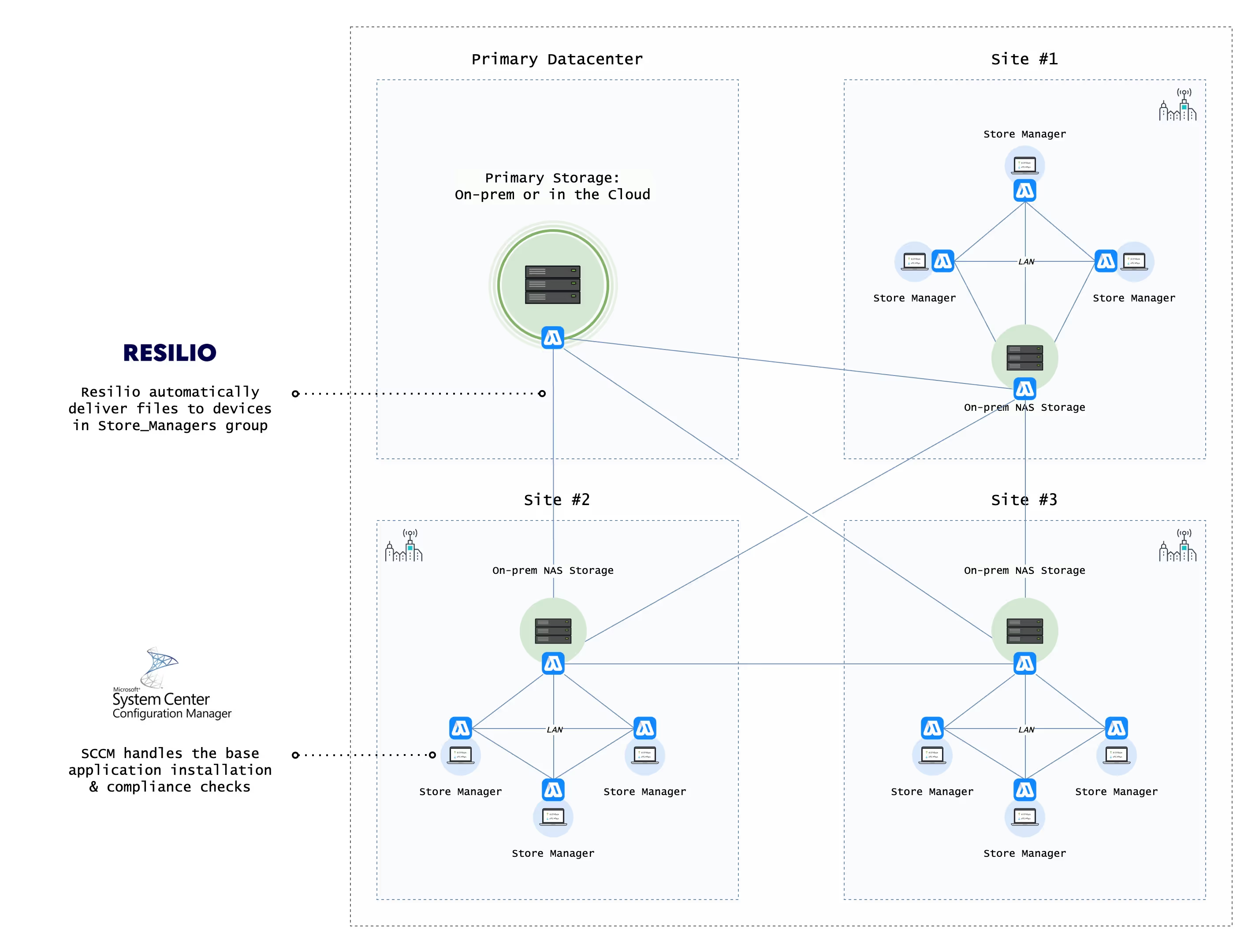
Scenario #2: A new OS image is developed and made available at the Head Office, 50 remote sites require this image available locally to deploy to POS devices.
Resilio handles the image synchronization over the WAN from the Head Office servers and can synchronize parts between remote sites providing redundancy and expanded capacity.
SCCM utilities the images to deploy and reimage POS devices with updated OS images.
Where Resilio can Replace SCCM
SCCM struggles with large file transfers and transfers to devices in untrusted or unstable networks, Resilio is ideal for deployment in these scenarios to replace SCCM. With SCCM, files are bundled into executable packages and then distributed using TCP (SMB or HTTPS) with a lot of loss to overhead and limited mechanisms for failure and retry should a device connection quality change.
Resilio utilities UDP and a proprietary peer to peer protocol, breaking down files into parts for transfer. Endpoints can easily handle network disruptions and changes without impact to the overall file transfer, receiving small parts of the total files as and when they are available.
Some examples of Resilio replacing SCCM:
Scenario #1: Self-checkout POS Devices in each restaurant have a catalogue of product images that are updated regularly by the marketing team.
Resilio distributes the media files over WAN from a central location to an in-store local server. A list of incomplete transfers is available in the Resilio management console for action by remote support teams.
Resilio distributes files locally over the LAN to each POS device.
POS devices synchronize to each other over LAN to ensure a consistent catalogue of images in store.
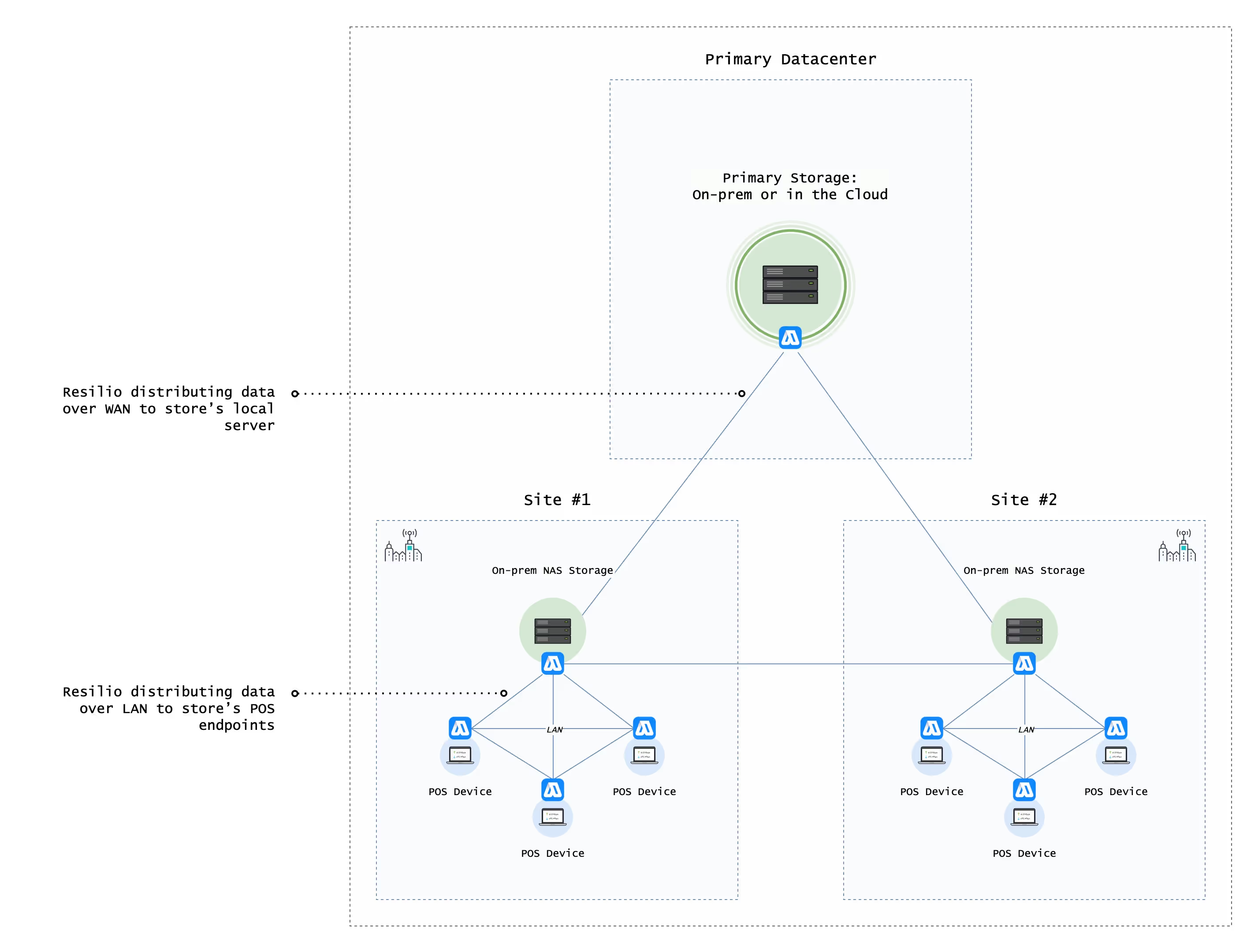
Scenario #2: Store managers and assistant managers need to watch a 20MB training video and answer a short questionnaire around compliance
Resilio distributes the files required to each laptop in the
Store_Managersgroup.On file transfer completion, Resilio executes a script to update the users laptop login scripts (regardless of OS) to display the video and questionnaire on login.
Resilio consolidates questionnaire responses to a central server in the Head Office, organizing responses into folders by state, store and user.
Comparison Table
Here is a handy summary table of the features needed in a synchronization solution today, and how SCCM stacks up against Resilio Platform.
Features
SCCM
Resilio Platform
OS Focus
Windows (Other OS support provided through Intune MDM)
Windows, Mac, Linux, IOS and Android
Network Focus
LAN / WAN
Internet / LAN / WAN
NAT Traversal
Via Proxy or Distribution Points with direct access to Central Administration servers
Native NAT Traversal
Network Protocols
TCP
UDP or TCP
Platform Focus
Agent Auditing
Security Compliance
OS Deployment
OS Patching
File Transfer
File Sync
Remote script execution
Bandwidth limiting and Scheduling
File Transfer Model
Client-Server
Peer to Peer
Max Agents per Distribution Point
4,000
10,000
Compare Workflow Differences
The below examples provide a workflow difference between some common IT deployment and maintenance tasks achievable through both SCCM and Resilio. The examples below are simplified and do not contain all of the required steps.
Deploy Updates With SCCM
Deploy Updates With Resilio
Part 1: Base Image Update
Part 1: Base Image Update
From the SCCM console, use the Import New Driver wizard
Select driver from SCCM driver catalogues, if unavailable:
Download updated drivers from the manufacturer. Extract and obtain
.INF filesUpload files to a
UNC pathavailable location for the SCCM Central Administration Server
Add driver to Driver Package
Upload Driver Packages to Distribution points
Modify Task Sequences, confirming new Driver Package details
During initial Device Imaging, drivers are installed based on the task sequence
Download and Install drivers on deployment test hardware
Complete
sysprepand createWIM imageof deployment hardwareCreate a new Distribution Job in Resilio Management Console
Add deployment servers group to Job
Update Image is synchronized and available to deployment servers
Part 2: Existing Devices
Part 2: Existing Devices
Download latest Windows Driver Kit tools, extract
dpinst.exeCreate a source folder structure, copy
dpinst.exeto the root of newly created folder setCreate
dpinst.xml, include deployment specific instructionsExtract drivers to the source directory
From the SCCM console launch the Create Package and Program Wizard
Select the source directory and specify a command line argument pointing to
dpinst.exeFrom the Software Library, select Application Management then Packages
Launch the Deploy Software Wizard
Select the relevant distribution points for upload
Select Scheduling and deployment options
Packages are installed on existing devices according to the deployment options
Upload driver installer to Resilio Management Console
Create a new Distribution Job in Resilio Management Console
Add a Post Download Script with the command line arguments for installer
Add groups requiring update to Job
Installer script executes directly after download is completed
About the author
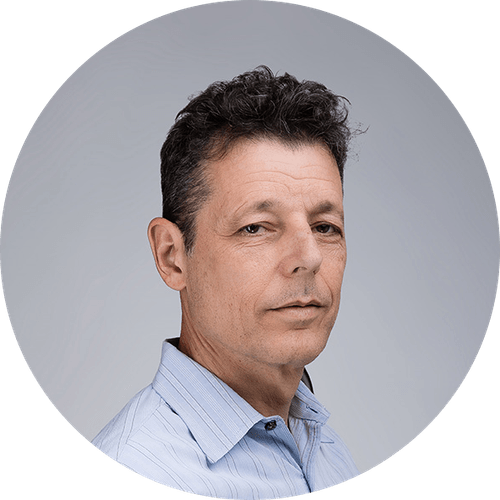

Ilan is the co-founder and CPO of Resilio, where he leads the Product and Engineering teams. Before Resilio, he was the GM of Platforms at BitTorrent and was responsible for leading a distributed organization of 120 employees at Check Point Software. Ilan has also served as a visiting scientist at the MIT Media Lab, where he focused on peer-to-peer software research.
Featured Resources

Deutsche Aircraft
German Aircraft Manufacturer Replaces DFSR with Resilio Platform

Global Construction Company
A North American Engineering and Construction Leader Improved VDI User Experience with Resilio Platform and Hybrid Cloud

Global Data Protection Company
Enabling bidirectional sync of all user profiles, user data, and applications across sites for DFS and VMware Horizon Dynamic Environment Manager (DEM).

