Streamlining Mobile Device Management in Retail with Resilio


Introduction
In retail, managing tens of thousands of Android devices can be daunting for IT managers. This is where Mobile Device Management (MDM) tools come into play. But not all MDM solutions are created equal, and many come with their own challenges. Enter the Resilio Active Everywhere Platform, an advanced solution designed to alleviate some common pain points associated with traditional MDM providers.
What does Mobile Device Management do for a Company?
Mobile device management (MDM) is a comprehensive approach to securing and managing mobile devices, such as smartphones, tablets, and laptops, used within an organization. It involves deploying software solutions that help IT departments control, secure, and monitor these devices, ensuring they align with the company's policies and standards. Mobile device management allows the centralized management of applications, data, and configurations across multiple devices, providing a consistent and secure user experience. For example, mobile device management tools can enforce password policies, manage app installations, and remotely wipe data from lost or stolen devices, reducing the risk of unauthorized access to sensitive information.
The importance of mobile device management is increasingly apparent in today's digital workplace, where employees rely heavily on mobile devices for productivity and communication. MDM ensures that corporate data remains secure even when accessed from personal devices, a practice known as BYOD (Bring Your Own Device). This is crucial for maintaining data integrity and preventing data breaches. Additionally, mobile device management helps optimize device performance and extend their lifespan by managing software updates and reducing unnecessary app usage. By implementing mobile device management, organizations can increase operational efficiency, enhance data security, and ensure regulatory compliance, making it an indispensable tool for modern businesses.
How does Mobile Device Management Work?
Mobile Device Management solutions typically consist of a server component that sends management commands to client devices via a secure communication channel.
Here's how MDM typically works:
Enrollment - The process begins with enrolling devices into the MDM system. This can be done by installing an MDM agent app on the device, or by using native OS features that support MDM enrollment. Devices can be enrolled manually, through user-initiated processes, or automatically for company-owned devices
Configuration Management - Once enrolled, the MDM server can push configurations to the device. This may include Wi-Fi settings, VPN settings, email configurations, application settings, and more. The IT admin creates configuration profiles according to company policies and deploys them to devices.
Security Management - MDM solutions provide security features like enforcing passcode policies, remotely wiping devices, encrypting data, and enabling or disabling device features (such as cameras, Bluetooth, or app installations).
Application Management - MDM allows app distribution and management. IT admins can install, remove, or update applications remotely. They can also create blacklists or whitelists of applications that can or cannot be used on the device.
Monitoring and Reporting - MDM solutions offer robust reporting and monitoring features. Organizations can track device compliance, usage statistics, location data, and more. Alerts can be set up for non-compliance or unauthorized actions.
Content Management - This feature manages access to corporate documents and files. It involves regulating how users can view, edit, and share content on their devices.

Try a GFS Solution Built for Scale
See the difference a distributed global file system approach makes for reliability, speed, and reducing egress costs with massive data movement.

Example of Mobile Device Management in a Typical Retail Company
Let's consider a retail company with several store locations. The company issues tablets to store employees to manage inventory, process sales, and access customer service applications.
Enrollment - The IT department pre-configures and enrolls each tablet into the company's MDM system, before distributing them to stores.
Configuration Management - The MDM pushes necessary configurations, such as connecting to the secure in-store Wi-Fi network and setting up retail applications for inventory management.
Security Management - Each tablet requires a strong passcode. Camera and social media apps could be disabled to prevent data leakage or distraction during work hours.
Application Management - The MDM deploys necessary applications (e.g. point-of-sale software, inventory management tools) while preventing the installation of non-essential apps.
Monitoring and Reporting - The IT team monitors device health and compliance, ensuring each tablet is up to date with the latest security patches and application versions.
Content Management - Employees access corporate documents like sales reports and training materials through a secure content management app, ensuring sensitive information is protected.
By implementing mobile device management, the retail company ensures its mobile devices are secure, compliant, and functioning efficiently to support store operations.
The Challenges of Mobile Device Management
If a business fails to manage mobile devices effectively, it can face several significant impacts:
Security risks increase, leading to potential data breaches, which can lead to costly fines and damage to the company's reputation. Remediation must happen instantly, you no longer have weeks to update all devices
System Outages damage sales - In many industries, like retail, when endpoint and mobile technology fails, your business publicly suffers, and the CEO now knows your name - In many industries, like retail, when endpoint and mobile technology fails, your business publicly suffers, and the CEO now knows your name—see the recent Crowdstrike global IT failure. The speed of remediation is again key. Your business is down, your career is at risk, and you need to update and reconfigure everything fast and save the day.
Productivity may suffer, as unmanaged devices can lead to inconsistent app usage or unauthorized software installations, causing system disruptions.
The lack of centralized control can lead to increased IT support costs, as issues become more frequent and harder to resolve.
Poor device management can lead to non-compliance with industry regulations, leading to legal penalties.
These factors directly affect the bottom line by increasing operational costs and decreasing customer trust and satisfaction.
Managing a fleet of Android devices in a retail environment involves several complexities:
Firmware Updates: Keeping all devices updated with the latest firmware versions is crucial for security and performance. However, coordinating these updates across many devices can be cumbersome and error-prone.
File Distribution: Ensuring all devices have access to the necessary files and applications is another critical task. Traditional methods of file distribution often lead to delays and inconsistencies.
Network Dependency: Many MDM solutions rely heavily on network availability and bandwidth, causing slowdowns during peak times.
Key Benefits of Using Resilio for Mobile Device Management
Resilio offers a robust solution to these challenges, making mobile device management more efficient and less painful. Here are the key benefits:
Challenge
Resilio Platform
Blazing-fast Speed and Synchronization
Resilio Active Everywhere can mitigate security risks by providing fast and efficient data synchronization across all devices, ensuring that updates are deployed instantly. This rapid response helps prevent potential data breaches, avoid costly fines, and preserve the company's reputation. The speed of Resilio Active Everywhere is crucial in maintaining security by enabling prompt remediation and reducing vulnerability windows. Resilio can flash update every device at LAN speed.
System Outages
Resilio Active Everywhere addresses this concern by providing a reliable solution that ensures continuous data synchronization and availability, even during system outages. It enables rapid recovery and quick updates, minimizing downtime and mitigating the impact on sales and business operations. This tool ensures all endpoints remain connected and updated, helping businesses maintain performance without disruptions, and safeguarding your career by effectively managing IT failures.
Productivity
Resilio Active Everywhere can ensure consistent app usage and prevent unauthorized software installations through robust device management. For example, a company using Resilio can automatically sync and update applications across all employee devices, ensuring everyone has the latest authorized software, thereby avoiding potential system disruptions.
IT Support Costs
Resilio Active Everywhere addresses this issue by providing a decentralized file synchronization solution, which reduces the need for centralized control, and thus minimizes IT support costs. By enabling direct peer-to-peer data transfer, it reduces network congestion and allows for quick issue resolution. For example, a company using Resilio Active Everywhere can experience fewer downtimes, because files are always accessible from multiple locations. Any updates are instantly shared across all devices without traditional server-based synchronization, thereby cutting down on technical support interventions.
Non-compliance
Resilio Active Everywhere tackles this issue by providing seamless synchronization and management of devices, ensuring compliance with industry regulations. For example, a retail company can use Resilio to keep their point-of-sale systems and inventory devices updated and secure, automatically distributing software updates and compliance checks across all locations.
How Resilio Works for Mobile Device Management
Resilio Active Everywhere seamlessly integrates with your existing MDM infrastructure. Here's a step-by-step overview of how it works:
Setup and Integration: Install Resilio on your MDM server and configure it to work with your existing setup.
Firmware and File Preparation: Prepare the firmware updates and files you need to distribute.
Deployment: Use Resilio to deploy the updates and files to your fleet of Android devices.
Monitoring and Reporting: Monitor the deployment process in real-time, and generate reports to ensure compliance and track performance.
Conclusion
In the retail industry, effective mobile device management is crucial for maintaining operational efficiency and security. Resilio Active Everywhere offers a powerful solution that addresses the common challenges faced by IT managers, making the process of managing Android devices more efficient and less painful.
By adopting Resilio, retail IT managers can ensure their devices are always up-to-date, secure, and ready to provide the best possible customer experience.
"Resilio has been a valuable partner in transforming our operations at Ziosk. Their scalable solutions have helped Ziosk deploy software and compelling user experiences to our customers, even in low bandwidth environments. The flexibility and efficiency of their solution has enhanced service quality while maintaining smooth day-to-day operations. With Resilio's robust technology, we can focus on what we do best—improving the dining experience for our guests.“Eric Neilson, Chief Technology Officer of Ziosk
Take the next step to streamlining your mobile device management—start a free Resilio Active Everywhere trial or schedule a demo with our specialists.
About the author


Josh is Vice President of Sales at Resilio. With almost 20 years of experience in technology sales, Josh is focused on growing and enabling our enterprise customers. Prior to joining Resilio, Josh spent the previous 19 years building a thriving storage practice at Meridian IT, a large IT VAR and managed services provider.
Featured Resources

Active Everywhere for Hybrid Cloud
One platform for centralized cloud storage with fast local access and built-in data protection.

Otto Bros
Otto Bros. now updates all South African stores, despite poor connectivity
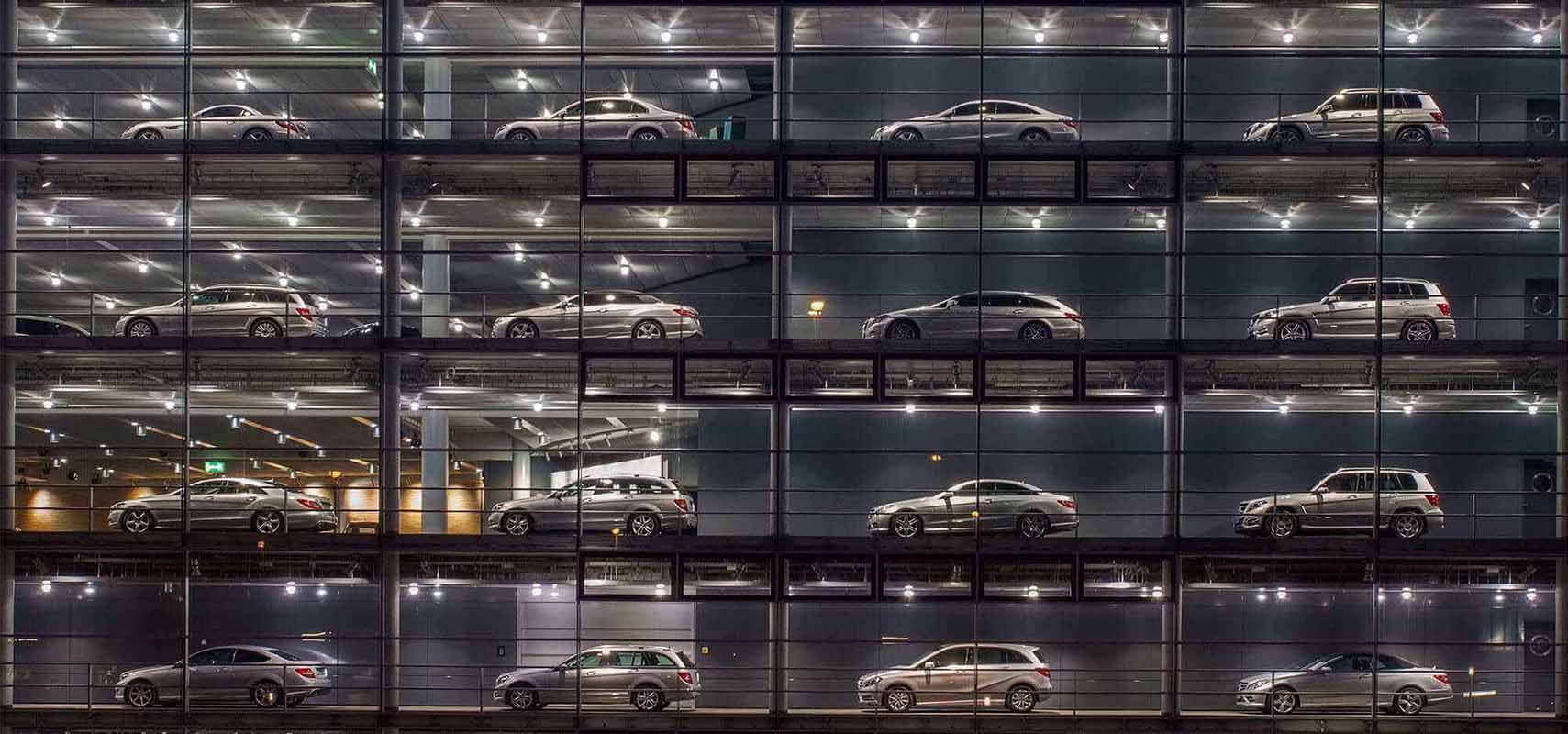
Mercedes-Benz AG
Mercedes-Benz reduced their OS deployment time by 95%


