Avoid Data Loss with These Media File Management Best Practices for Your Production Team


Data Lives Everywhere
When I discuss content and data distribution workflows with our film and television production customers, I inevitably hear about managing storage systems, including direct-attached, cloud file storage, NAS, SAN, etc. plus storage vendors like DELL Isilon, Weka, Pure, Avid Nexis, ScaleLogic, Quantum StorNext, Qumulo, Synology, and many more.
What’s not often discussed on these calls is media file management—best practices for post-production teams that keep the files flowing without interruption. So, I gathered a few of my Resilio colleagues from the M&E industry (I’m a former Post Supervisor and Post facility Ops Manager, and we’re fortunate to have a lot of other former post people here!) to create a non-comprehensive list of suggested guidelines for data loss prevention.

Create a Consistent File Naming
A haphazard approach to file naming can quickly turn your media library into a chaotic mess. While there's no one-size-fits-all solution, with a solid naming system you’ll spend less time searching and more time creating.
How to ensure naming consistency:
Think about your workflow. Your naming convention should align with your post-production workflow. Do you use LTO tapes? Do you need to track specific shots? Your naming should match your process and archival strategy.
Choose a clear and consistent format. Use descriptive names that reflect the file's content in a structure that is easy to understand and follow. Avoid using special characters or spaces that can cause issues in certain software.
Incorporate metadata: Add relevant keywords or tags like project name, date, shot number, and file type for easy searching and categorization.
Example Naming Conventions:
LTO-based: [Project Name][Date][Tape Number][Shot Number][File Type]
General: [Project Name][Scene][Take][Angle][File Type]
Following a consistent naming convention will help simplify your post-production workflow, improve organization, and ensure efficient archival and retrieval of your media files.
Get Organized
A disorganized media library can hinder productivity and increase the risk of losing important files.
How to organize your library:
Create a logical folder structure based on project, date, or file type.
Use subfolders to categorize your files further.
Regularly review and clean up your file structure to prevent clutter.
Example Folder Structure
Project Name: Africa Wildlife Documentary
01_Pre-Production
01_Script
02_Storyboards
03_Shot List
04_Research
02_Production
01_Footage
02_B-Roll
03_Sound
03_Post-Production
01_Rough Cuts
02_Edits
03_Color Grading
04_Sound Design
05_Visual Effects
04_Deliverables
final_documentary.mp4
documentary_trailer.mp4

Try a GFS Solution Built for Scale
See the difference a distributed global file system approach makes for reliability, speed, and reducing egress costs with massive data movement.

Don’t Neglect Your Backups
Neglecting backups is a cardinal sin in media file management. Data loss can be catastrophic for any media project.
A lost or corrupted file can mean hours, days, or even weeks of work gone in an instant. Re-creating lost media files can be incredibly time-consuming and expensive—potentially leading to missed deadlines, client dissatisfaction, and financial penalties. Knowing your files are safe and secure allows you to focus on your creative work without constant worry.
How to keep your files resilient:
Follow the 3-2-1 backup rule: Keep three copies of your data on two different storage types, with one copy stored off-site.
Implement a regular backup schedule and set up automated backups to ensure consistency and minimize the risk of human error.
Consider cloud-based backup solutions. Cloud storage can provide added security, accessibility, and redundancy.
Test your backup system regularly. Periodically restore files from your backups to verify their integrity and ensure your system works as expected.
Plan for Growth
Inadequate storage is a critical oversight in media file management. Not having enough space hinders workflow by forcing constant file deletion and slower hardware performance, which may lead to accidentally deleting the wrong files or managing them in a disorganized manner.
The need for additional storage solutions, such as cloud services or external hard drives, can escalate costs and create obstacles to implementing backup strategies, putting valuable media assets at risk.
How to plan for capacity:
Figure out how much space you need. Give thought to the size of your files and how much they'll grow over time.
Choose the right storage. For high performance and reliability, consider using solid-state drives (SSDs) over traditional hard disk drives (HDDs), especially for active projects and lon.
Use external storage. You can add more space with external hard drives, network storage, or cloud storage.
Clean up regularly. Delete or archive old files and move them to a different storage device to free up space.
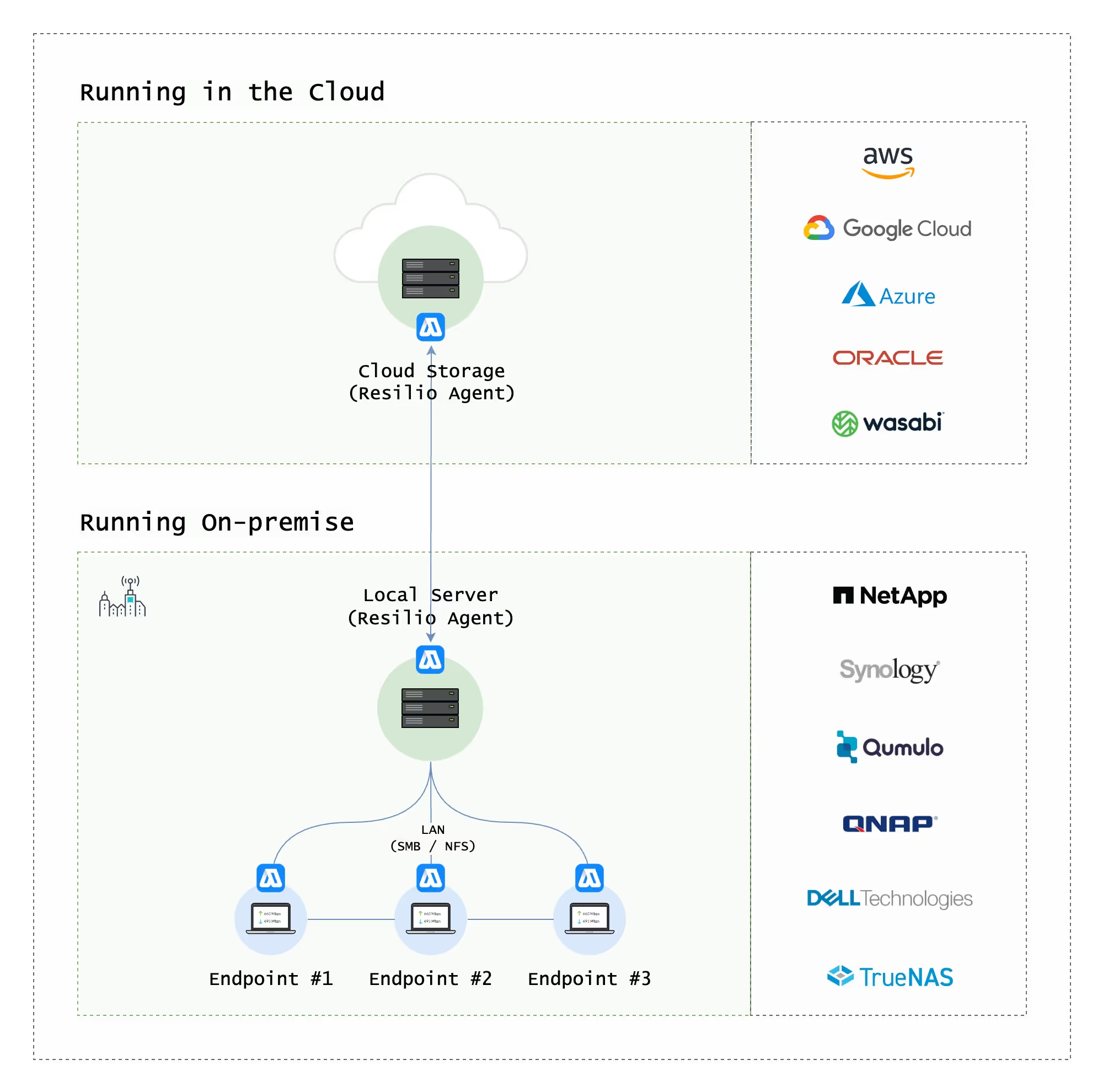
Get Active Everywhere
The final bit of advice is to consider data accessibility. We started this article by naming seven different storage systems—and that’s not too far off from the number of vendors in a typical production’s IT stack. Access across direct connect storage and cloud-based storage is becoming increasingly complex and expensive.
When modern work demands people, data, and systems connect anywhere in the world, IT teams get Active Everywhere with Resilio.
Our high-performance platform pulsates with activity, creating a resilient and universally interconnected data distribution solution from the storage, networks, and devices already in your organization.
The capabilities of Resilio Active Everywhere make it an excellent alternative for media production teams seeking a replacement for Aspera, Signiant, Nasuni, Panzura, MASV or other conventional media transfer solutions. Its flexibility, efficiency, and high-performance synchronization capabilities cater to various use cases, including hybrid cloud, multi-cloud, hybrid work, data migration, data transfer, and disaster recovery.
Take the next step to future-proofing your IT infrastructure—start a free Resilio Active Everywhere trial or schedule a demo with our specialists. I might even be on that call. ;)
About The Author


I lead M&E business development at Resilio, leveraging my hands-on post-production background to help media and entertainment companies solve data workflow challenges. I specialize in working with studios, broadcasters, VFX houses, and motorsports clients, delivering file syncing and remote collaboration solutions that adapt to the industry's evolving cloud-first, remote production landscape.
Featured Resources

Active Everywhere for Hybrid Cloud
One platform for centralized cloud storage with fast local access and built-in data protection.

Global Construction Company
A North American Engineering and Construction Leader Improved VDI User Experience with Resilio Platform and Hybrid Cloud

Global Data Protection Company
Enabling bidirectional sync of all user profiles, user data, and applications across sites for DFS and VMware Horizon Dynamic Environment Manager (DEM).
