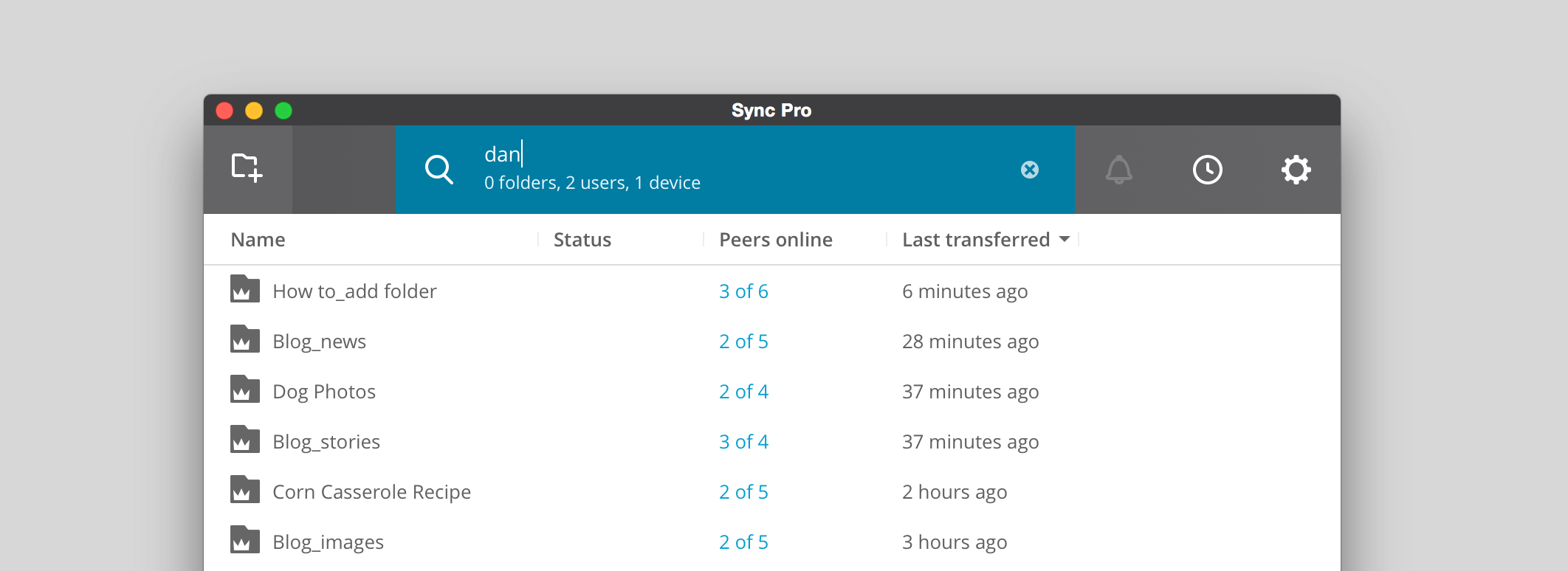The more you use Sync, the more folders you have in the main list, the more you interact with other users, and the more devices synchronize files. Until now, the more valuable information you have in Sync, the harder it often became to navigate. Recently, we implemented a search feature and some additional columns in the folder list that significantly increase usability for those who sync a lot of folders, or share with many people. In this article, I’ll describe how they work and how you can take advantage of them to spend less time in the Sync UI.
Back when Sync was beta, we implemented optional columns in the folder list that you could turn on or off by right-clicking in the column header area. This allowed you to see additional information that might be valuable to you. In Sync 2.0, we added additional columns and made them sortable, so you can see the folders listed by the attribute you feel is most important. For example, I sort using the optional “Last transferred” column so the folders with the most recent activity are at the top.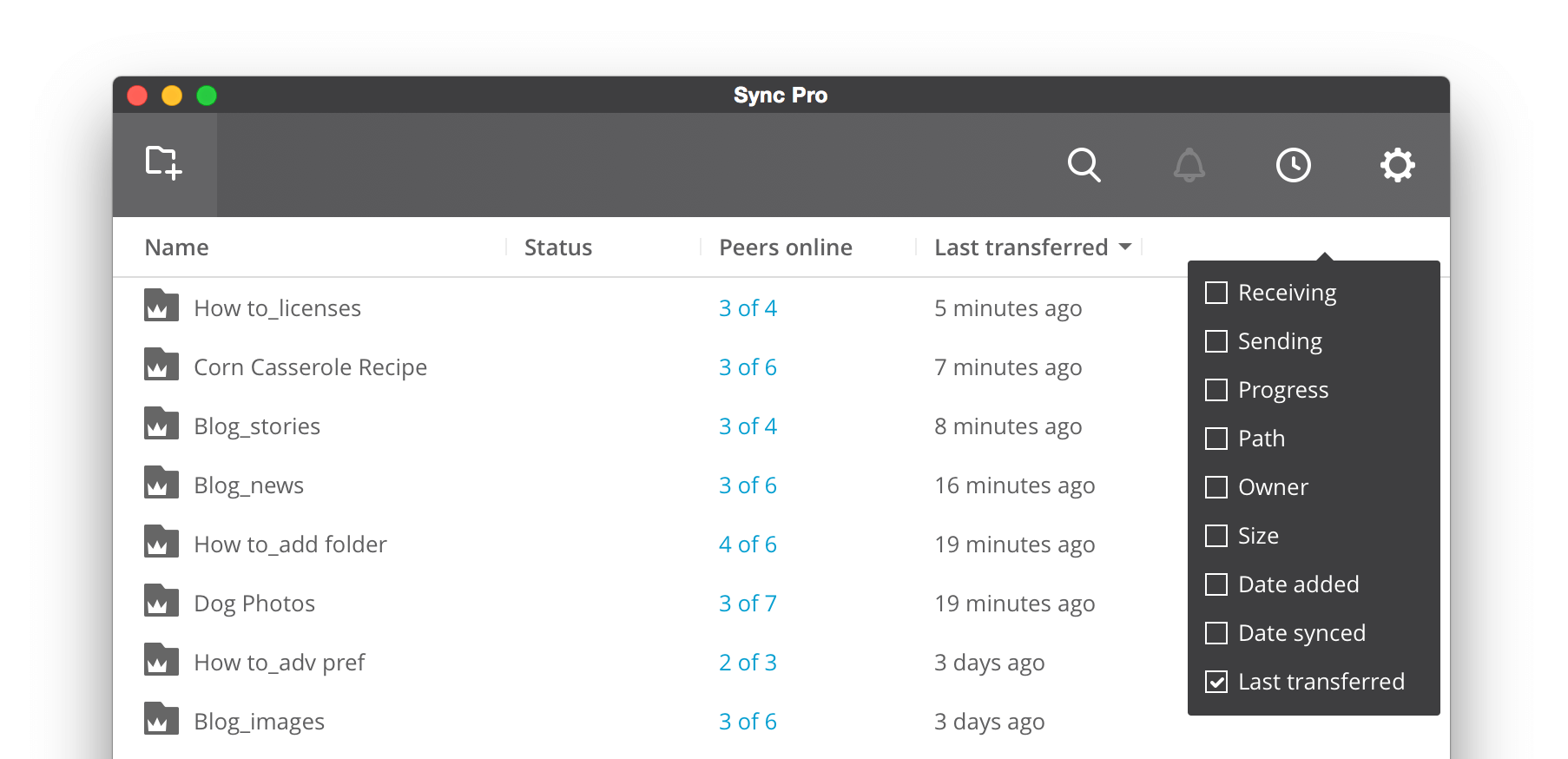 Now with version 2.0.120 or later, you can use the new search feature to quickly find what you need and act on it. Search in Sync is a filtering mechanism that stays engaged until you close it, so you can quickly interact with the items found. Here’s how it works:
Now with version 2.0.120 or later, you can use the new search feature to quickly find what you need and act on it. Search in Sync is a filtering mechanism that stays engaged until you close it, so you can quickly interact with the items found. Here’s how it works:
In the main window, simply type what you’re looking for. Only the folders containing the words you entered are shown.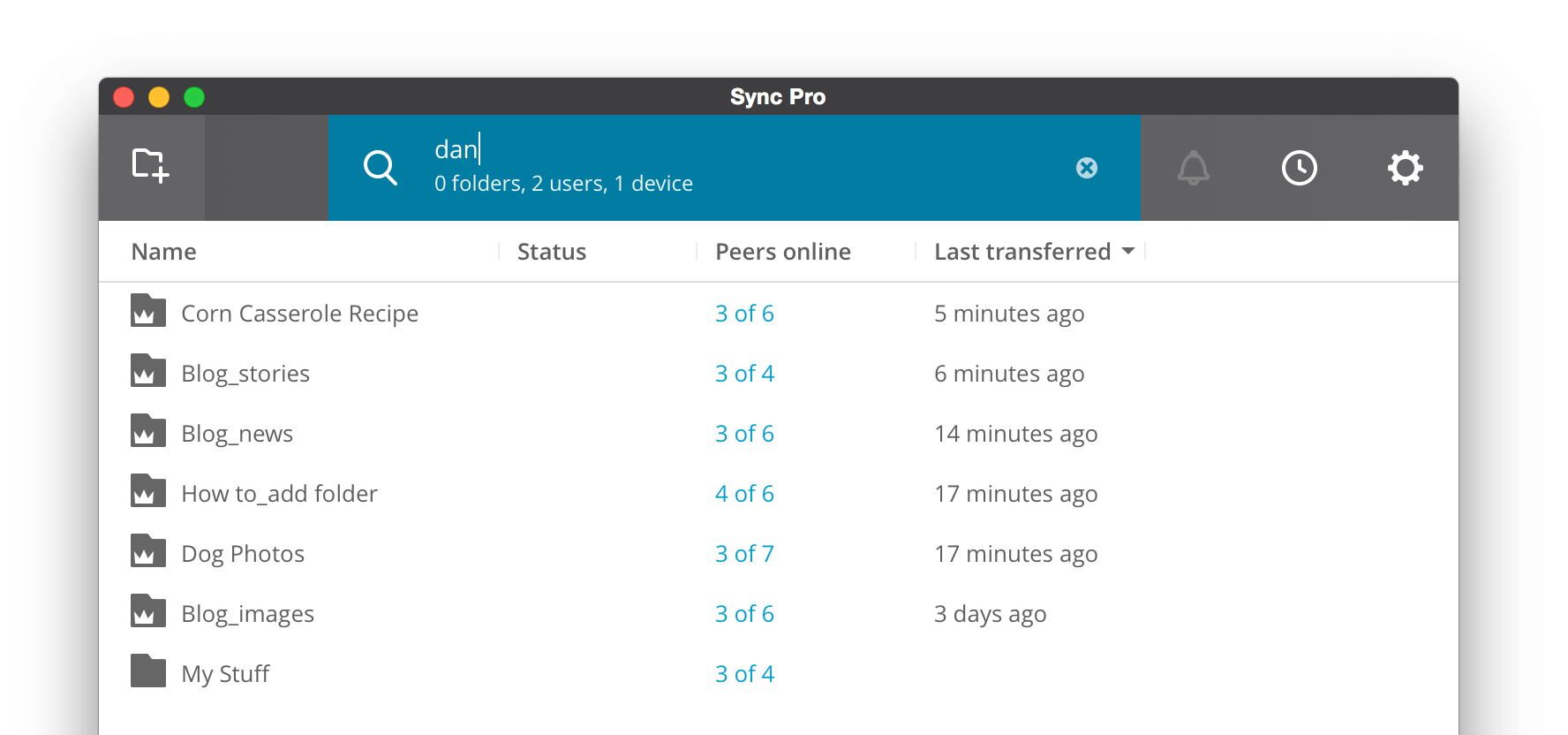 Currently, folder names, user names, and device names are searched. For example, if you’re looking for a specific folder, start typing its name. Or if you’re looking for folders that Dan is connected to, start typing “dan” and it will show folders containing the name “dan” as well as folders that have users and devices named “dan”. You can then dive into the Peer List to see if you’re synced with Dan, change his folder permissions, or perform other actions.
Currently, folder names, user names, and device names are searched. For example, if you’re looking for a specific folder, start typing its name. Or if you’re looking for folders that Dan is connected to, start typing “dan” and it will show folders containing the name “dan” as well as folders that have users and devices named “dan”. You can then dive into the Peer List to see if you’re synced with Dan, change his folder permissions, or perform other actions.
The Peer List and Licenses window are also directly searchable to easily find people and devices.
The new features mentioned here are currently available in Sync for Windows, OS X, and Linux. Search will be coming to the History window later this year along with other history improvements. If you follow this blog, you’ll get all the latest updates on Sync.
Happy syncing!
For all the latest updates on Sync, follow us on Twitter: @resiliosync