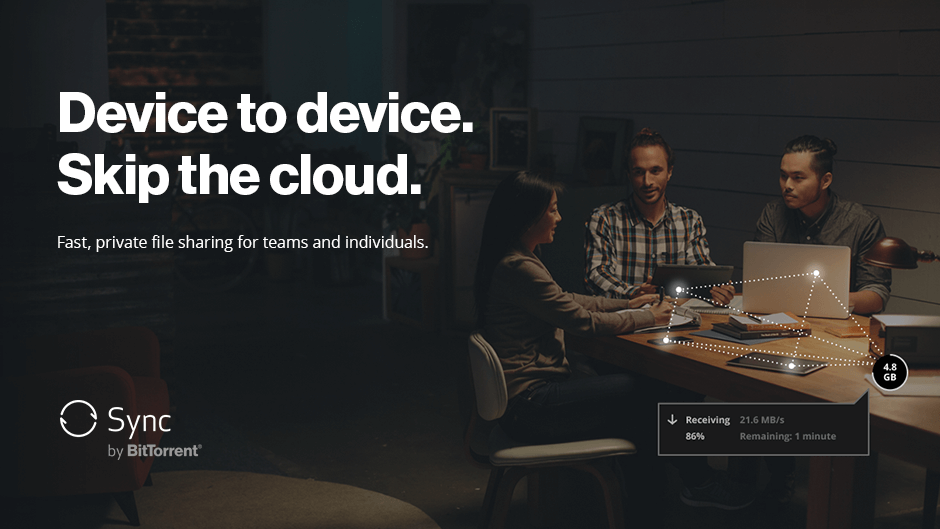When Sync was first conceived in a hackathon, it was a simple idea: create a tool for people to move files directly between devices. It was a little piece of magic that leveraged great technology.
Through the extensive alpha and beta stages, users found countless uses for Sync and their feedback has helped to guide how we evolved the product. Sync grew into a platform, one that gave you full control over managing your data; it was highly versatile, being used by everyone from creative teams working together on shared assets, to software developers replicating and backing up code. It delivered true privacy in the absence of a third party, and transferred the biggest files with ease and speed.
We’re now ready to take the beta tag off and deliver a final product.
Introducing Sync 2.0
All of the core functionality we introduced in version 1.4 last August still exist in 2.0, letting you securely share folders across all platforms, with visibility into who has access.
A bunch of new functionality has been added, from enhanced user interfaces across desktop and mobile platforms to a new certificates-based security model with even greater control and ease-of-use.
Sync Pro For Teams and Individuals
With 2.0, we’re rolling out a Pro tier that adds additional functionality for business workgroups and individuals that need more capabilities and control from Sync.
For Pro users:
(1) Once all your personal devices (from laptops and phones to storage devices like a NAS device) are linked together – via a private identity – all of your shared folders are available to you, wherever you need them.
(2) Folders can now be set up to access on-demand, letting you view the contents of a folder and only consume the files you need. It allows you to preserve the storage capacity of your devices, while having access to all your folders on all your devices.
(3) Control folder ownership and permissions anytime, via a simple dropdown menu in the Peer List. This allows you to change access levels (Read-Only or Read & Write), make others owners of a folder, or revoke a user’s access. As the dynamics of the team or individuals you’re sharing with changes, this lets you act in real-time.
Pro is available at $49.99 per year, per user (not per device), with volume-based discounts for those buying more licenses for their team or company:
Sync For All
To ensure everyone has the ability to sync and share directly, without the barriers of the cloud, the core Sync functionality is free. Free users have the ability to synchronize any number of folders, with no limits on file sizes and transfer speeds.
Sync + NAS
Running Sync on a NAS (network-attached storage) device is a great combination. Just installing Sync on your storage device allows all of your files to be accessible on any of your devices and sharable to anyone in the world. Sync allows you to create your own personal cloud – one that’s private and fast. It also becomes your always-on device, to keep your files always protected and available.
With 2.0, builds are available for the following devices on our Website.
A Different Way to Work
From the onset, we invested in Sync because we knew that the BitTorrent technology would allow us to build the most efficient way to move data between people and devices. It enabled us to address major drawbacks of the public cloud, but retain the benefits. As the product grew and matured, each iteration focused on empowering users to do more and making it easier to use.
We hope you give Sync 2.0 a try, and that it allows you to better work with your files, share faster with others, and do more of what you love. And as always, happy syncing!
-Erik Pounds and the Sync team
Availability: Sync 2.0 for Mac and Windows is live now (as well as Linux and Free BSD). Go to resilio.com to install or update your existing version. The mobile updates (iOS, Android, Windows Phone and Amazon Kindle) will be rolling out today, so keep an eye out for those. For NAS users, you can get Sync running on an expanded list of devices, which now includes Seagate, Western Digital, NETGEAR, Synology, Drobo, Asustor, QNAP and Overland. Visit the website for more details on availability and how to get started.