SureSync may be a suitable real-time file replication tool for smaller organizations with fewer servers, fewer files, or less critical workflows. But enterprises with business-critical, file-based workflows that place a high value on reliability, speed, and scale will need a better replication solution.
Some SureSync users have also complained of persistent bugs that their IT team must spend hours fixing. Like many other replication tools, SureSync works well in simple, homogeneous environments. But as your replication environment grows and becomes more complex (i.e., replication of more files, larger files, and replication to more file servers), SureSync begins to experience problems.
We’ve compiled this list of 4 SureSync alternatives for IT professionals looking for a superior, more reliable replication solution that provides peace of mind and job security. We’ll start by discussing Resilio Connect, our own file sync solution, and how it provides true real-time file replication, reliable file transfer over any network, and more.
Resilio Connect
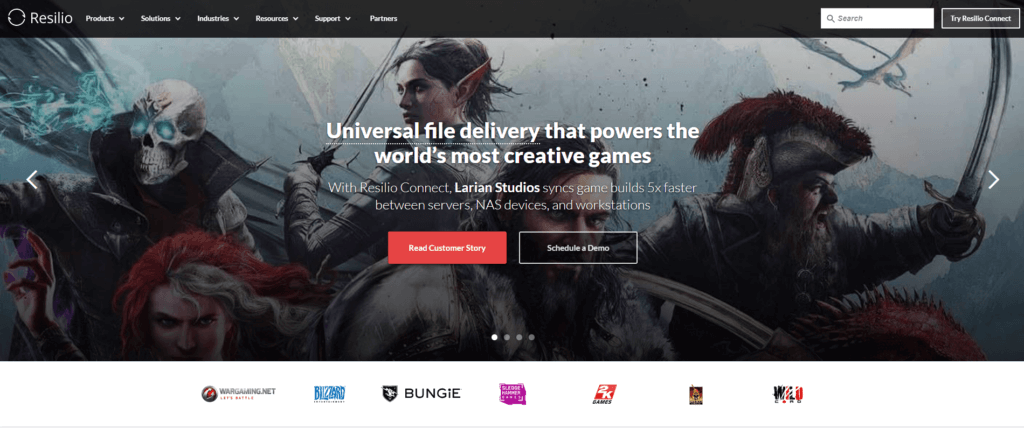
Resilio Connect is a scalable real-time file replication solution that uses a P2P (peer-to-peer) transfer architecture and proprietary WAN acceleration technology to provide fast, reliable synchronization across your entire environment.
Resilio Platform is used by companies in:
- Media (Blockhead, Skywalker Sound, etc.)
- Tech and video games (Bungie, Electronic Arts, etc.)
- Retail/healthcare/engineering (Mercedes Benz, Nia Technologies, etc.)
- Maritime remote operations (Northern Marine Group, Linblad Expeditions, etc.)
Whether you’re replicating data between 2 servers or 200, across LANs (local area networks) or WANs (wide area networks), Resilio provides the fastest file transfer speeds in the industry (10+ Gbps). And with its flexible BYO storage, it can be deployed on your existing infrastructure (on-premise, edge, cloud, or hybrid), can be configured cross-platform (on Linux, OsX, Android, iOS, and Microsoft Windows servers), and can be set up and begin syncing in as little as 2 hours.
Point-to-Point vs True Real-Time Replication with P2P File Synchronization
Unlike other file replication solutions, Resilio provides true real-time replication using a P2P transfer architecture.
Most other file replication software (like SureSync) uses a client-server transfer architecture and a process known as cloud-hopping. In this model, one computer operates as the hub server and all other computers in the network operate as client servers. The hub server can receive data from and send data to any client server. The client servers can only share data with or receive data from the hub server, but can’t communicate with each other.
Imagine your company has five locations (and five separate client-servers replicating between each other) that are all collaborating on the same files. In order for the server at Location 1 to share file changes with the other four servers, it must first send those changes to the hub-server, which will then sync the changes with the other servers in your replication environment one at a time — i.e., cloud-hopping. This circuitous journey takes time and causes delays, especially when needing to sync from one-to-many (3 or more) or many-to-many.
Not only does cloud-hopping introduce extra steps that increase the time it takes to sync files, but file changes made on Server 1 must finish replicating to Server 2 before they can be replicated to Server 3, and so on. And if replication is impeded on one of the servers — for example, if a slow network connection reduces the speed of transfer to Server 3 — then synchronization across your environment will take even longer.
This is why most self-proclaimed real-time replication solutions — including SureSync — don’t actually provide “real-time” replication.
But in Resilio Connect’s P2P transfer architecture, on the other hand, every server in your replication environment is equally privileged and can share files omnidirectionally with every other server. So Server 1 can share file changes with Servers 2, 3, 4, and 5 directly, without the need for cloud-hopping. This results in:
(1) Faster Replication
P2P transfer eliminates the need for cloud-hopping, which immediately increases sync speed. But Resilio enhances replication speed even further using file chunking and optimized checksum calculations.
File Chunking and N-Way Sync
File chunking is key to Resilio’s ability to perform true “real-time” replication. When replicating files, Resilio splits the whole file up into several blocks that can transfer independently to multiple destinations. Every server in your environment can share file blocks with every other server independently.
For example, if Server 1 wants to replicate a file with the other five servers, it can split the file into six blocks and begin transferring those blocks to Server 2. As soon as Server 2 receives the first file block, it can begin sharing that block with Server 3 (or any other server) before it receives the full file. Once Server 3 receives that block, it can share it with any other server before Server 2 or 3 receive the full file.
File chunking combined with a P2P transfer architecture enables Resilio Platform to concurrently replicate files across your entire environment. Resilio can rapidly perform a one-to-one sync, one-to-many sync, or N-way sync — resulting in transfer speeds that are 3-10x faster than traditional replication solutions.

And as you add more endpoints, replication speed increases. In a 1:2 transfer scenario, Resilio Platform will perform 50% faster (on average) than traditional file transfer solutions. In a 1:10 scenario, transfer will occur 500% faster.
MixHits Radio Case Study
Before switching to Resilio, MixHits Radio used Google Drive to sync updates on its music streaming service. These updates needed to be quickly replicated across all of their data centers to be made available to all streamers. But because Google Drive operates on the client-server model, synchronization suffered from high latency (measured in hours) and file version conflicts. Using Resilio’s peer-to-peer transfer and WAN optimization, however, Mixhits Radio can quickly synchronize updates across their entire environment for all of their users. “If a music program updates in one location, file changes are detected and propagated across servers within 2 seconds. That rapid update and real-time synchronization has been a saving grace for us.” said Hanna.
Optimized Checksum Calculations
Checksum calculations are used to transfer the changed portions of a file instead of transferring the entire file when a change is made. A checksum is an identification marker assigned to each file. When the file changes, the checksum marker also changes.
To reduce the load on the network and increase transfer speed, Resilio uses checksum calculations and real-time notifications from the host operating system to detect and replicate only the changed parts of a file. And in the event that the network goes down in the middle of a file transfer, Resilio can also perform a “checksum restart” and pick up the transfer where it left off (rather than starting again at the beginning).
(2) Organic Scalability
Since every server in a P2P architecture is equally privileged, the more replication endpoints you add, the better Resilio performs. Every server can provide data and services to every other server in your environment. Adding more servers increases the speed and bandwidth of your overall system. This organic scalability makes Resilio Platform perfect for applications that involve large data and/or many users.
Traditional synchronization solutions, like SureSync, can only distribute files point-to-point, which creates delays that can cause files to be out of date or not delivered in time. But Resilio can sync or distribute files to many servers in about the same time as it takes to sync to one server.
(3) High Availability
With traditional solutions that rely on the client-server architecture, the hub server must be online at all times in order for the system to function. Otherwise, none of the client servers can replicate data to any other endpoint. But the hub server’s availability can be hindered by issues such as hardware failures, operating system errors, network disruption, and more. In order to maintain hub server availability, organizations are forced to invest large amounts of money in additional hub servers and other backup and recovery infrastructure.
But Resilio’s P2P architecture makes it fault tolerant. It operates on a mesh network, where every server (that contains a Resilio agent) can provide the necessary data or service to every other server, so there is no single point of failure.
An employee benefits company uses Resilio to achieve reliable replication. Their IT manager stated: “We went from spending at least 2 hours per night dealing with replication and troubleshooting issues with DFSR to spending about 1 hour per week monitoring jobs using Resilio Connect.”
Read more about how Resilio helped them troubleshoot less and replicate more.
Fast, Reliable File Transfer Over Any Network with WAN Acceleration
Traditional real-time replication solutions use file transfer protocols (FTPs) that aren’t optimized for transfer over WANs. These transfer protocols are impacted by high packet transmission time and packet loss.
Resilio uses a proprietary file transfer protocol known as Zero Gravity Transport (ZGT™), which maximizes transfer speed across any network and minimizes packet loss.
When sending files, ZGT™ uses a congestion control algorithm to create a uniform packet distribution over time in order to avoid overloading the network. The algorithm periodically probes the RTT (Round Trip Time) in order to constantly calculate and adjust the ideal send rate.
ZGT™ also optimizes WAN transfer using interval acknowledgements and delayed retransmission. Rather than sending acknowledgements for each file packet, Resilio sends acknowledgements for a group of packets that provides additional information about packet loss. Lost packets are retransmitted once per RTT to decrease unnecessary retransmissions.
Resilio’s WAN acceleration and P2P transfer architecture enable Resilio to provide:
(1) Persistent File Transfer
Because there is no single point of failure, Resilio can access other servers in the network in order to dynamically route around outages and retry transfers until they’re complete.
(2) Fast Recovery
Because Resilio can perform omnidirectional file transfer and utilize any network connectivity in your environment, it can meet sub-five-second RPOs (Recovery Point Objectives) and RTOs (Recovery Time Objectives) within minutes of an outage. This makes Resilio an ideal replication solution for speedy disaster recovery.
(3) Ingest From Edge to Core
ZGT™ enables Resilio to optimize file transfer over unreliable networks. This enables Resilio to acquire, ingest, and synchronize files from the far edge of the network. For example, footage shot in a remote location (e.g., documentary footage) can be quickly uploaded and synced across your entire environment.
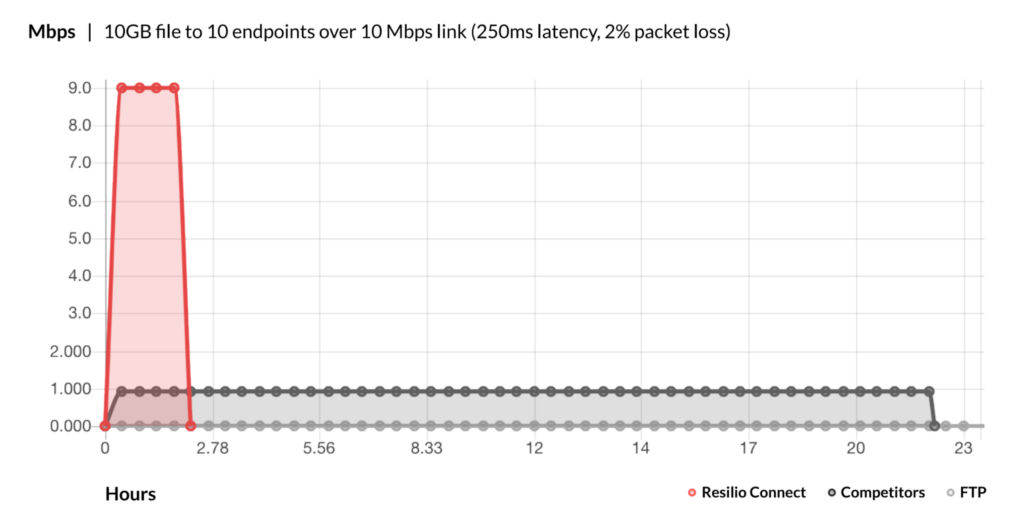
Try our transfer speed calculator to see how much time we can save for you.
Security, Visibility, and Management
To maintain data privacy, Resilio employs state-of-the-art security measures that were reviewed by 3rd party experts.
End-to-end encryption provides data protection using:
- In-transit encryption: Resilio encrypts all files in transit using AES 256, which prevents data from being intercepted or hacked.
- Forward secrecy: Resilio protects sensitive data using one-time session encryption keys.
- Mutual authentication: Resilio only delivers data to designated endpoints.
- Cryptographic data integrity validation: Resilio uses cryptographic integrity validation to ensure your data arrives at its destination intact and uncorrupted.
Resilio also gives you insight into and control over the state of replication in your environment, with real-time notifications and detailed logs available on Connect’s dashboard.
You can also automate sync jobs and optimize performance and resource usage by adjusting key replication parameters, such as:
- Bandwidth use: You can create bandwidth usage profiles based on the time of the day, the day of the week, and different replication jobs and agent groups.
- Storage and network stack: You can adjust buffer size, disk I/O threads, packet size, data hashing, and file sharing priorities based on your needs.
- Functionality: You can script any Resilio functionality, create replication groups, manage agents, report on data transfers in real-time, and more using Resilio’s REST API.
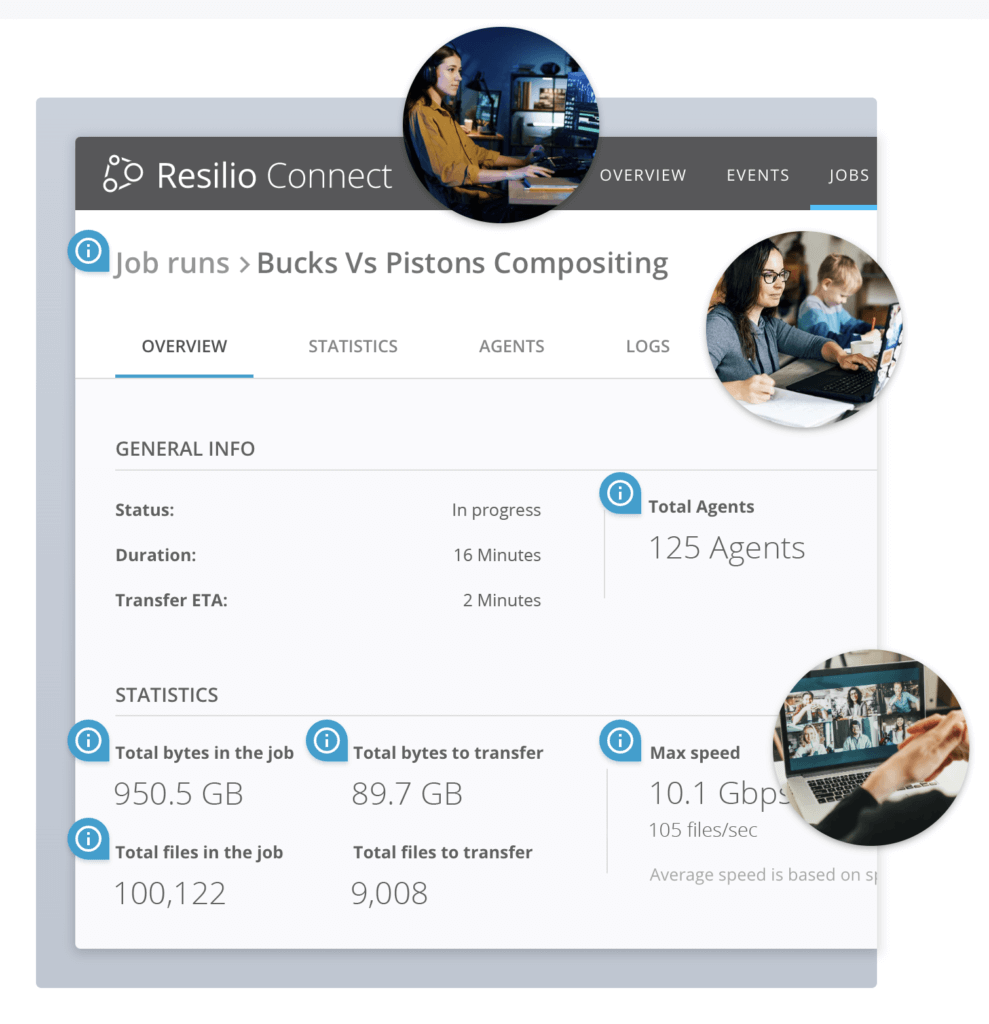
If you want to learn more about how Resilio Platform can replace SureSync and improve replication for your organization, schedule a demo.
PeerGFS
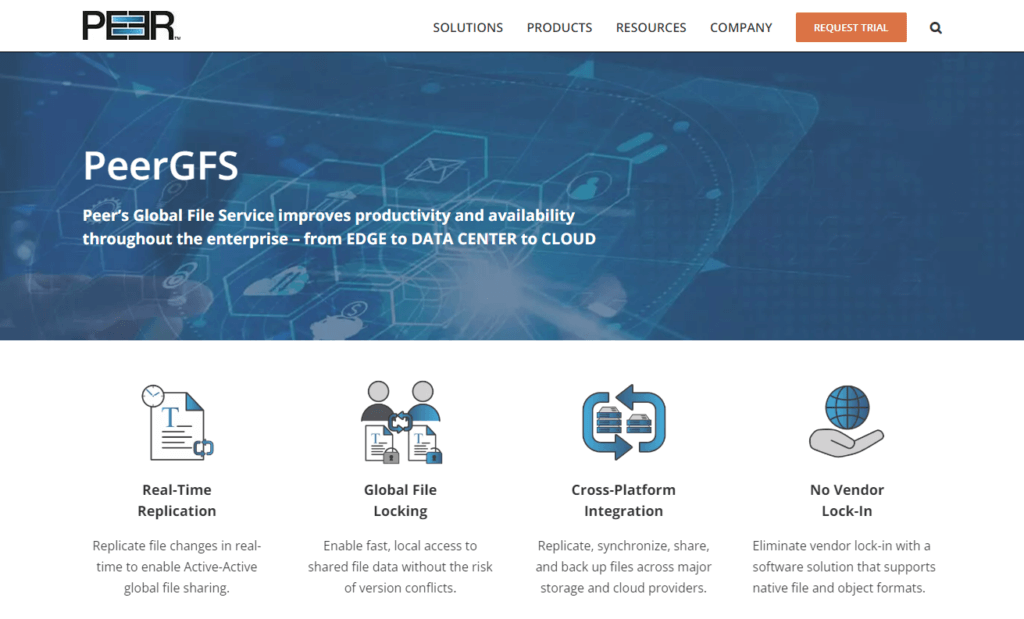
PeerGFS is a real-time replication solution that relies on the client-server architecture and cloud-hopping. It can easily be deployed in multi-site, multi-platform, and hybrid multi-cloud environments in order to improve productivity for enterprise organizations.
Like other replication solutions, PeerGFS uses remote differential compression to only replicate changed file data. You can monitor the state of replication in their environment using PeerGFS’s configurable management center. And it monitors file activity for suspicious patterns using Malicious Event Detection.
GoodSync
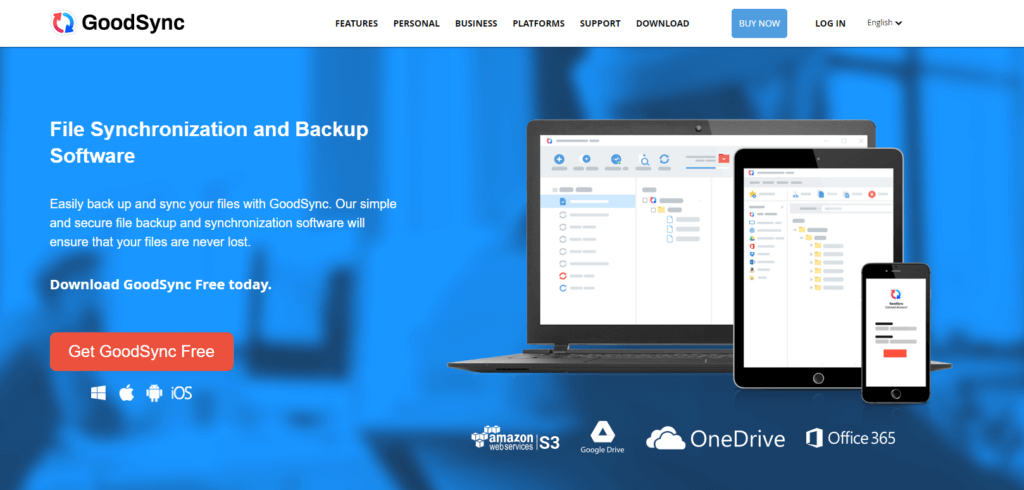
GoodSync is a real-time backup and sync solution that works on Windows, Linux, NAS, and mobile devices. Like most of the other tools on this list, it uses a client-server transfer architecture to replicate files. Goodsync offers both a free and paid version, making them a good option for users looking for a cost-effective SureSync alternative.
Goodsync provides fast replication by running data sync in parallel threads. Like Resilio, it encrypts data at rest and in transit using AES 256. And it uses bit-by-bit synchronization to protect against data loss.
Azure File Sync
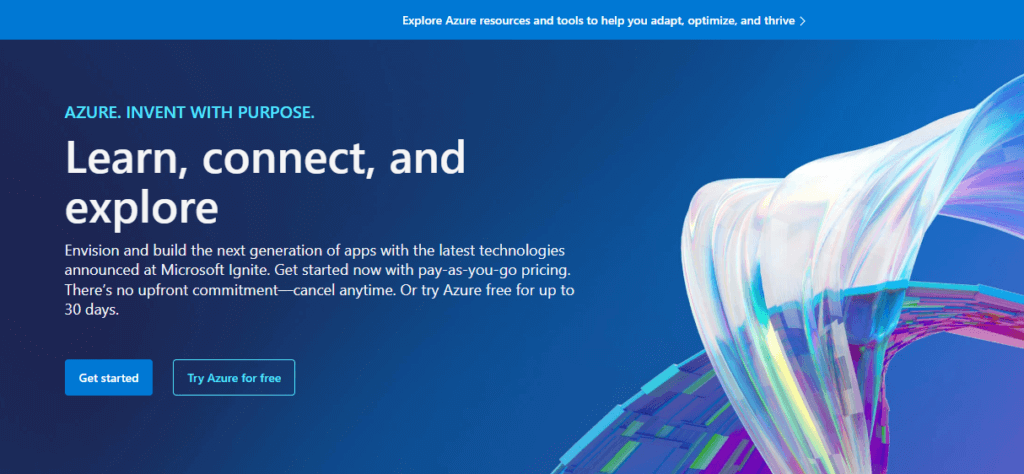
Azure File Sync is a real-time replication solution from Microsoft that can be deployed on Windows servers. It is the next step up for DFS replication users, and, like DFSR, uses a client-server transfer architecture. It has the ability to cache your most frequently accessed files on your local server, and tier your least frequently accessed files to the cloud — enabling you to reduce costs and store less data on-prem.
If you want to learn more about how Resilio Platform can replace SureSync and improve replication for your organization, schedule a demo.





