Remote collaboration is the process of having people in different locations work together — whether from home or from branch offices — on shared projects using digital tools.
But while remote work exploded in popularity due to the COVID-19 pandemic, distributed workforces still face many challenges that hinder their ability to collaborate. For example, distributed teams must:
- Sync file updates in real-time to support fast-paced workflows.
- Keep mission-critical documents synchronized across all locations.
- Keep data secure for transfers over consumer-grade home networks.
Traditional cloud collaboration tools (Google Drive, OneDrive, Dropbox) and cloud storage-based solutions (SharePoint, global file systems) don’t do a good job of addressing these challenges, as they all suffer from a common bottleneck: their hub-and-spoke design, which creates single points of failure, limits data transfer and sync speeds, and doesn’t scale well.
These issues are the reason why IT managers and technology professionals in a variety of industries need a better solution like Resilio Active Everywhere (formerly Resilio Connect). If you want to learn how Resilio can help your remote or hybrid team collaborate effectively from any location, schedule a demo with our team.
You can find plenty of rudimentary and theoretical advice on resolving remote collaboration problems (such as team-building, clear communication, time management, etc.) using well-known apps like Zoom, Microsoft Teams, or Asana. However, most suggestions are well-known and obvious and they still don’t address the key challenges we just laid out.
That’s why this article will discuss 6 practical workflow challenges of remote collaboration that our clients have struggled with, such as:
- Quickly synchronizing data across remote offices.
- Synchronizing large files and environments (i.e., many endpoints).
- Utilizing unreliable network connections.
- Enhancing efficiency and optimizing workflows, particularly in hybrid and multiplatform environments.
- Managing and automating how data is transferred and accessed across your work environment.
- Ensuring speed and security over remote connections.
We’ll share some common solutions that companies use to address each challenge and describe how our file synchronization software system — Resilio Active Everywhere — overcomes each one better than any alternative.
Resilio Active Everywhere helps remote and hybrid teams collaborate effectively from any location.
Using Resilio, working from home and on the road is just as fast and familiar as working in the office. Fast “local-like” access to files and folders keeps teams productive from any location. You can simply connect your desktop or mobile device to the network and Resilio will rapidly synchronize your files and folders with the people and places you define.
Plus, Resilio is an application-independent solution that seamlessly fits into just about any infrastructure (it’s hardware and software agnostic) and workflow (it integrates with popular tools your team is already using).
Organizations in media, gaming, construction, logistics, retail, and more use Resilio Active Everywhere to sync and access files for remote collaboration. To learn more about how Resilio can help your organization quickly, securely, and efficiently sync and access files and environments of any size, schedule a demo with our team.
Challenge 1: Quickly Synchronizing Data Across Remote Endpoints
In remote work scenarios, all collaborators must have access to the same versions of files. Any changes made to files must be quickly synchronized across the organization, so everyone has the most current versions. Certain fast-paced work scenarios may even require real-time synchronization — i.e., as soon as a change is made to a file, it is immediately propagated across every office and remote employee.
If file synchronization doesn’t occur fast enough, it can interrupt workflows (as employees must wait for files to sync), cause files to fall out of sync, and delay project completion.
One of our clients, Maffeis Engineering, designs and builds large-scale structures. They must sync large project files (anywhere from 400 GB to 2 TB) in real-time across four sites for collaboration among their team of engineers, architects, designers, and other staff. Maintaining the latest versions of files in their use case is especially critical, as even small discrepancies in project designs/info can have huge consequences.
Common Solutions
To sync files across their distributed work sites, many organizations use file collaboration solutions. Maffeis, for example, tried solutions such as Dropbox, Layer2, Filecatalyst, SharePoint, OneDrive, and more. However, they found that all of these solutions were too slow and often failed to completely sync files.
Some organizations turn to traditional file synchronization solutions (such as GoodSync and SureSync) or global file systems (such as Nasuni and Panzura). But these solutions use slow, unreliable, point-to-point sync architectures. And most can only sync files on a preset schedule, but can’t perform real-time sync.
How Resilio Provides Fast Sync
Maffeis Engineering uses Resilio Active Everywhere to keep files synchronized in real-time across all collaborators irrespective of their location or the network they’re using.
Resilio quickly syncs files of any size across their entire organization using features and capabilities such as:
P2P Synchronization
While Resilio can be configured in a hub-and-spoke architecture, it replicates data using a peer-to-peer architecture. In P2P replication, every endpoint with a Resilio agent on it can share data directly with any other endpoint. And every endpoint can work together to share files at the same time.
Resilio also uses a process known as file chunking to split files up into multiple chunks that can transfer independently of each other. Each endpoint can share file chunks across your system simultaneously, allowing Resilio to sync files 3–10x faster than point-to-point solutions.
For example, imagine you need to sync a file across five remote endpoints. Resilio can split that file into five chunks. Endpoint 1 can share the first chunk with Endpoint 2. Endpoint 2 can then immediately share that first chunk with another endpoint while it waits to receive the remaining file chunks. Soon, every endpoint will be sharing file chunks at the same time.

To learn more about how Maffeis Engineering uses Resilio for multi-site collaboration, read our case study.
Real-Time Sync
Resilio uses notification events from the host OS and optimized checksum calculations (identification markers assigned to each file that change when a change is made to the file) to immediately detect and sync file changes across an organization.
To increase transfer speed and efficiency, it only syncs the changed portions of a file.
Challenge 2: Syncing Large Data and Environments
Scalability is another issue remote workforces struggle with. Many organizations collaborate on large files and/or large numbers of files, and must sync these large files across a large number of endpoints.
For example, many of our clients in the media and entertainment industries often work on large 8K–16K media files. They have to keep these large files synchronized across multiple endpoints within their company, as well as any 3rd-party collaborators, quick enough to support their fast-paced workflows. One such client is Wargaming, a video game design company that must sync video game builds of 50+ GB among multiple offices across the world.
Common Solutions
Again, organizations that need to share and sync large files often turn to file collaboration tools (Dropbox, OneDrive, etc.) and file sync solutions. But most of these solutions aren’t equipped to quickly and adequately sync large files across many endpoints.
For example, Dropbox experiences issues when syncing large files — such as throttling upload speeds, a 2TB file size limit, and incomplete transfers.
And the point-to-point architecture of most file sync solutions — such as Signiant and Aspera — hinders their ability to sync large files quickly enough for most fast-paced remote collaboration workflows. Since point-to-point transfers only occur between two servers at a time, syncing large files across many endpoints takes a long time. The more endpoints you add, the longer synchronization will take. And if any endpoint is on a slow network, it can delay sync for every other endpoint in your environment.
How Resilio Quickly Syncs Large Files
Resilio’s P2P architecture enables it to scale organically, so it can quickly sync files of any size, type (Wargaming uses Resilio to sync binary, audio, and video files), or number (our engineers successfully synced 450+ million files in a single job) across hundreds or thousands of endpoints.
Horizontal Scale-Out Replication
Resilio’s distributed P2P architecture creates a mesh network that enables you to distribute the network and CPU load across your environment. This is the key to Resilio’s ability to scale organically.
Since every endpoint can take part in replication simultaneously, adding more endpoints only increases the available resources and replication speed.
Resilio can sync 200 endpoints in roughly the same time it takes most point-to-point solutions to sync just two. (You can try our transfer speed calculator to see how much time we can save you.)

But you can also cluster endpoints in order to pool network resources and increase replication speeds through a process known as scale-out replication. Each Resilio agent can reach speeds of 10 Gbps. By clustering endpoints, you can increase those speeds linearly.
Our engineers have tested clusters and reached speeds of 100+ Gbps per cluster — though you can create larger clusters and there is no limit on how fast it can go.

Multidirectional Synchronization and Large Environments
Resilio can sync files in any direction, such as:
- One-way: You can backup files from one endpoint to another.
- Two-way: You can keep two endpoints synchronized for collaboration between two sites.
- One-to-many: You can distribute mission-critical data from a centralized server out to multiple offices or remote sites, such as a fleet of vehicles or sea vessels.
- Many-to-one: You can consolidate data from multiple remote endpoints (such as a fleet of vehicles or different offices) to one centralized server.
- N-way sync: Keep hundreds or thousands of endpoints synchronized simultaneously.
N-way sync is an especially useful capability for remote collaboration work. It allows geographically distributed organizations to collaborate on projects while keeping everyone synchronized. If an employee at any office or remote site makes a change to a file, that change is immediately propagated to everyone else in the organization.
Wargaming uses Resilio to sync their 50+ GB video game files across 4,500 employees located in 20+ offices worldwide, as well as to the 3rd party companies they work with (Resilio provides fine-grained user access controls, so you can manage data and machine access when working with outside actors).
To learn more about how Wargaming uses Resilio to sync large files across global offices, read our case study.
Challenge 3: Utilizing Unreliable Network Connections
Remote collaboration scenarios often require utilizing long-distance WANs (wide-area networks). WANs suffer from high latency and varying degrees of packet loss, which can delay data transfers and result in incomplete transfers.
Additionally, some remote workers may be operating in areas with poor network connections that drop in and out, making it difficult to access and transfer files in predictable time frames.
For example, one of our clients is a marine construction company. In order for the workstations on their ships to function properly, they have to periodically deploy updates from HQ to each ship at sea over latent, low-bandwidth satellite connections that frequently drop out.
Common Solutions
Most file sync and transfer solutions don’t work well over WANs and poor-quality networks. They use transfer protocols that aren’t equipped to handle high latency or variations in packet loss and bandwidth, such as TCP/IP.
Most organizations try to overcome this issue using one of the following methods:
- Using WAN optimization solutions (such as SD-WAN software) with their transfer tools — which are expensive and increase operational complexity.
- Using file sync solutions that include WAN optimization features, such as IBM Aspera or Signiant.
- Using physical transfer devices, such as flash drives, AWS Snowball, and Azure Data Box.
Some organizations try to cobble together different tools to facilitate transfers over unreliable networks. For example, our marine construction company client used Microsoft SCCM (System Configuration Manager) with a Distribution Point on each vessel. But transfers were unreliable, required hours of oversight from their employees, and caused mission-critical systems to fall years behind on updates.
How Resilio Optimizes Transfers Over Any Network
Resilio utilizes a built-in, UDP-based WAN acceleration protocol known as Zero Gravity Transport™ (ZGT).
ZGT constantly analyzes the underlying network conditions (such as latency, packet loss, and throughput over time) and automatically adjusts to these conditions in order to maintain a consistent rate of transfer.
ZGT accomplishes this by using:
- A congestion control algorithm: ZGT’s congestion control algorithm constantly probes the Round Trip Time of a network to identify and maintain the ideal data packet send rate and a uniform packet distribution over time.
- Interval acknowledgments: Most transfer protocols send an acknowledgment after each data packet receipt, and require that acknowledgment before the next packet can be delivered. ZGT sends acknowledgments in groups of packets once per RTT to decrease network traffic and increase transfer speed.
- Delayed retransmission: ZGT retransmits lost packets once per RTT to reduce unnecessary retransmissions.
Edge Synchronization and Optimizing Any Type of Connection
Because of ZGT, Resilio can fully utilize any type of network connection, such as VSAT, cell (3G, 4G, and 5G), Wi-Fi, and any IP connection.
Resilio can optimize transfers over unreliable, intermittent edge networks and at the far edge. This makes Resilio a great solution for syncing data at sea (like our client Northern Marine Group), syncing data in countries with underdeveloped network infrastructure (like our client Shifo), and ingesting IoT data.
Bulletproof Reliability Features
In addition to network optimization, Resilio contains other features that provide bulletproof reliability, so you can rest assured knowing that your files will always be delivered to their destination.
1. Offline Work and Local Transfers
In situations where network connections cut in and out, Resilio enables employees to continue working on files offline and transfer files over the LAN. When the connection is reestablished, Resilio automatically syncs any file changes across your environment.
Our marine construction client uses this capability to deploy updates — they transfer updates to each ship’s central server over satellite connections, then have each ship automatically sync the updates with each workstation over the LAN.
2. Automatic Retries and Checksum Restarts
Resilio automatically retries all failed transfers until they’re complete. And if a transfer is interrupted, Resilio can perform a checksum restart to resume the transfer from the point of failure to avoid wasting time retransmitting redundant data.
3. Dynamic Rerouting
Resilio can dynamically reroute around outages (such as downed networks and devices) and find the optimal path to deliver your files to their destination.
To learn more about how the marine construction company uses Resilio to reliably transfer files over unreliable networks, read our case study.
Challenge 4: Enhancing Efficiency and Optimizing Workflows
Efficiency is a critical component of fast, effective collaboration among remote team members. Tech bloat is one of the biggest obstacles here.
When addressing challenges and executing workflows, organizations struggle with:
- Finding the right tools that adequately resolve their problems
- Adapting their solutions to fit their specific use case and workflow
- Integrating all of the tools they use to ease management and streamline workflows
In other words, it can be difficult to find tech solutions that are versatile, flexible, and effective. Organizations are often forced to use different tools to address different challenges. For example, organizations need to use one tool to sync files (such as AWS DataSync) and a separate tool to access files (such as AWS S3 Gateway).
Many of these solutions are designed for specific use cases and don’t adapt to each organization’s unique workflow. And if these solutions don’t integrate with each other easily, managing remote work becomes more complex.
Common Solutions
The most common solutions to this challenge are extra manual labor by employees and workflow workarounds.
Many companies cobble together different tools to address all of their tech and remote work needs, increasing the costs of their operation. To overcome the lack of flexibility, adaptability, and effectiveness of these tools, employees are forced to waste time managing tech issues rather than performing mission-critical, revenue-generating tasks.
For example, our client Lindblad Expeditions provides ecotourism and nature photography services in extremely remote locations, like Antarctica. They had to transmit reports, invoices, and software updates to and from their fleet of ships over unreliable VSAT connections that dropped in and out. The tools they were using couldn’t adequately handle these poor connections, causing network congestion and application timeouts to spiral out of control.
To address this challenge, they gave each ship a set time to transfer based on the ship’s location and satellite coverage. And each ship required a dedicated crew member to babysit their FTP servers during transfers — a process that could take hours.
How Resilio Enhances Efficiency and Workflows
Lindblad Expeditions now uses Resilio Active Everywhere to reliably and automatically transfer files to and from their ships without the need for oversight by crew members. Staff at HQ and onboard ships can simply drag and drop files into folders knowing that they’ll reach their destination on time.
Workflow Integration and Flexible Application
Resilio Active Everywhere is an incredibly flexible, agent-based solution that easily fits into any organization’s workflow and IT infrastructure. Employees at remote sites get fast access to files and applications, just as they would if they were in the office.
You can install Resilio agents on your current IT infrastructure with minimal operational interruption and begin replicating in as little as 2 hours. Resilio Active Everywhere supports just about any:
- Device: Resilio works with desktops, laptops, file servers, NAS/DAS/SAN devices, mobile devices (Resilio offers iOS and Android apps), IoT devices, and virtual machines.
- Cloud storage provider: Resilio works with just about any S3-compatible cloud object storage, such as AWS S3, Azure Blobs, Google Cloud Platform, Wasabi, Backblaze, MinIO, NetApp, Cloudian, and more.
- Operating system: Resilio supports Windows, MacOS, Linux, Ubuntu, Unix, FreeBSD, OpenBSD, and more.

You can use Resilio’s REST API to easily integrate with popular solutions that your team is already using for automated workflows, such as media tools and creative software (Adobe Premiere, Avid Pro Tools, Media Composer, etc.) management tools (Microsoft SCOM, Splunk, LCE, etc.), development tools (TeamCity, Jenkins, etc.).
For example, Wargaming integrates Resilio with their CI/CD tools TeamCity and Jenkins. When one of their video game builds is complete, the CI just calls Resilio via API to send the file to the DevOps team members located on a different continent.
File Gateway Access
Resilio also works as a file gateway that provides low-latency access to data stored in any file, block, or object storage.
Resilio’s file gateway is designed to enhance efficiency, reduce data storage costs, and increase productivity. It accomplishes this through:
- Transparent Selective Sync: With Resilio, files can be automatically pushed in real-time from person to person or from one to many. Files can also be pulled from the cloud on-demand using a feature called Transparent Selective Sync. For more information on TSS, schedule a demo with our team.
- Selective caching: You can cache any files you want locally, so you can store frequently accessed files on local storage and store infrequently accessed files in long-term cloud storage. This provides employees with faster access to files while reducing data egress fees.
- Policy-based automation: You can create policies that govern how files are automatically synced, downloaded, cached, and purged. Automating these processes frees employees up to focus on their tasks.
- Partial downloads: Employees can download just the portions of files they need, giving them faster access to files while reducing data transfer costs.
- Unified interface: Remote employees can browse and access files through a unified file interface that operates much like Microsoft OneDrive, so everyone has the same view of files.

With Resilio’s file gateway, you can manage, sync, and access all of your data stored on-premises and in the cloud from one location.
Reduce Tech Bloat
Resilio combines multiple solutions that address many remote collaboration needs and challenges into one product. This includes:
- Data synchronization across cloud and on-prem storage
- WAN optimization for fast, efficient transfer over any network
- Access to files via Resilio’s efficient file gateway
- Built-in security features that protect data end-to-end (more on this later)
Rather than buying and using different solutions, Resilio enables you to address all of these needs and challenges with one solution — reducing costs and operational complexity.
To learn more about how Lindblad Expeditions uses Resilio Active Everywhere for efficient, secure sync over unreliable networks, read our case study.
Challenge 5: Managing and Automating Data Environment
Remote collaboration requires fast distribution of mission-critical files and updates across multiple locations. Having to manually manage this data movement at each endpoint takes up far too much time and impedes workflows.
Organizations need a solution that allows them to manage everything from a centralized location and automate data movement to streamline their day-to-day operations.
Our client Buckeye Power Sales provides outdoor power equipment and services, and needs to sync product literature, manuals, and video content on products across 8 offices and 160 sales techs.
Common Solutions
To manage and automate data replication across remote locations, organizations like Buckeye often use a combination of physical devices (such as CDs and flash drives), cloud-based solutions, and data transfer tools (such as Robocopy).
Delivering files via flash drives was inefficient and required too much time from Buckeye’s staff. They found cloud-based solutions to be unreliable. And Robocopy not only required command-line coding to execute, but it couldn’t sync files at block level, and failed to efficiently recover from transfer failures.
How Resilio Provides Easy Management and Automation
Buckeye’s IT admins were able to use Resilio’s Management Console to seamlessly manage and automate data distribution across all of their remote sites and devices without involving the techs in the distribution process.
Centralized Management and Granular Control
Resilio enables you to manage data replication at a granular level across your entire environment from one location. Resilio’s Management Console can be accessed via any web browser, and it allows you to:
- Create, manage, and monitor replication jobs (sync, distribution, and consolidation)
- Obtain real-time metrics and reports on active jobs
- Review a history of all executed jobs
- Adjust bandwidth at each endpoint and create bandwidth profiles that govern how much bandwidth is allocated to each endpoint at certain times of the day and on certain days of the week
- Adjust replication parameters, such as disk I/O, data hashing, and more
- Program how Resilio troubleshoots issues, such as file conflict resolution
- Create job policies, such as syncing metadata or purging files from a cache after a certain number of days
Automation and Scripting
Resilio enables you to automate data replication across your environment.
You can create set-it-and-forget-it sync and replication jobs that occur without the need for human intervention. And even control which files sync to which specific endpoints.
You can use Resilio’s powerful REST API to integrate it with other solutions your team uses and script any type of functionality a job requires. Resilio’s scripts offer three types of triggers:
- Before a job starts
- After a job completes
- After all jobs complete
To learn more about how Buckeye Power Sales manages and automates transfers with Resilio Active Everywhere, read our case study.
Challenge 6: Speed and Security Over Remote Network Connections
Earlier we discussed how optimizing network utilization is a challenge when collaborators are utilizing different types of networks at different locations. But remote collaboration presents another type of networking challenge: consumer-grade networks used by work-from-home employees.
In remote and distributed work scenarios, some employees may be working from home using unsecured, low-quality consumer-grade networks, such as Wi-Fi, 3G LTE, and ADSL. These networks pose two challenges for organizations:
- Speed variability: The bandwidth on home networks varies. If variable sync speeds aren’t accounted for, datasets can fall out of sync causing headaches and interruptions that delay project completion.
- Security risks: Home networks are especially vulnerable to hackers who may try to steal sensitive data or gain access to an organization’s network/data.
When the COVID-19 pandemic began, Skywalker Sound switched to a remote workforce and had to move from shared local storage to a distributed model. They needed to develop a method for syncing files in real-time while maintaining security and accounting for different home network speeds.
Common Solutions
To overcome variable network speeds, many organizations try using fast file syncing solutions. But as we’ve already discussed, most file sync solutions provide slow sync (due to their inefficient replication architecture), can’t sync in real-time, contain little to no network optimization features, and are unreliable.
For example, Skywalker Sound first tried using Google Drive for remote sync. However, it provided minimal control over their file queue and file counts above 400,000 led to cache corruption. Other solutions they tried couldn’t do differential sync and corrupted their file cache.
Most file sync solutions also don’t include built-in security features to protect data, forcing companies to invest in 3rd-party security tools and VPNs. But accessing data via a VPN is slow, and using security tools increases costs/complexity.
How Resilio Provides Secure, Optimized Remote Sync
Companies like Skywalker Sound use Resilio Active Everywhere to sync files in real-time between offices and remote/work-from-home employees quickly and securely. Resilio also contains features that allow it to provide secure file sync/access for any scenario and over any network:
Built-In Security Features
Resilio includes built-in security features that were reviewed by 3rd-party security experts (TPN Blue certified and SOC2 certified). It protects data end-to-end using:
- End-to-end encryption: Resilio encrypts data at rest and in transit using AES 256-bit encryption.
- Mutual authentication: Every endpoint in your environment must provide a security key before it can receive files, ensuring data is only delivered to approved endpoints. For example, Skywalker Sound was able to secure their remote employees’ external hard drives by tying them into their key management system and VPN.
- Cryptographic integrity validation: Resilio uses cryptographic integrity validation to ensure data arrives at its destination intact and uncorrupted. If a Resilio agent receives a corrupted file, the file is immediately discarded and scheduled for retransmission.
- Forward secrecy: Resilio uses one-time session encryption keys.
- Permission controls: You can control who is allowed to access specific files and folders.
- Proxy server: Using Resilio’s Proxy Server, companies can block other devices from accessing or running scripts on their devices (or just accessing certain parts of a device). This is especially useful when working with work-from-home employees, 3rd-party contractors and other companies, and advanced firewall configurations.
Bandwidth Variability
Skywalker Sound had to account for changes in network speeds across their remote work environment. Using Resilio’s Management Console, they could account for these differences by adjusting bandwidth at each endpoint and creating bandwidth profiles that automated the process.
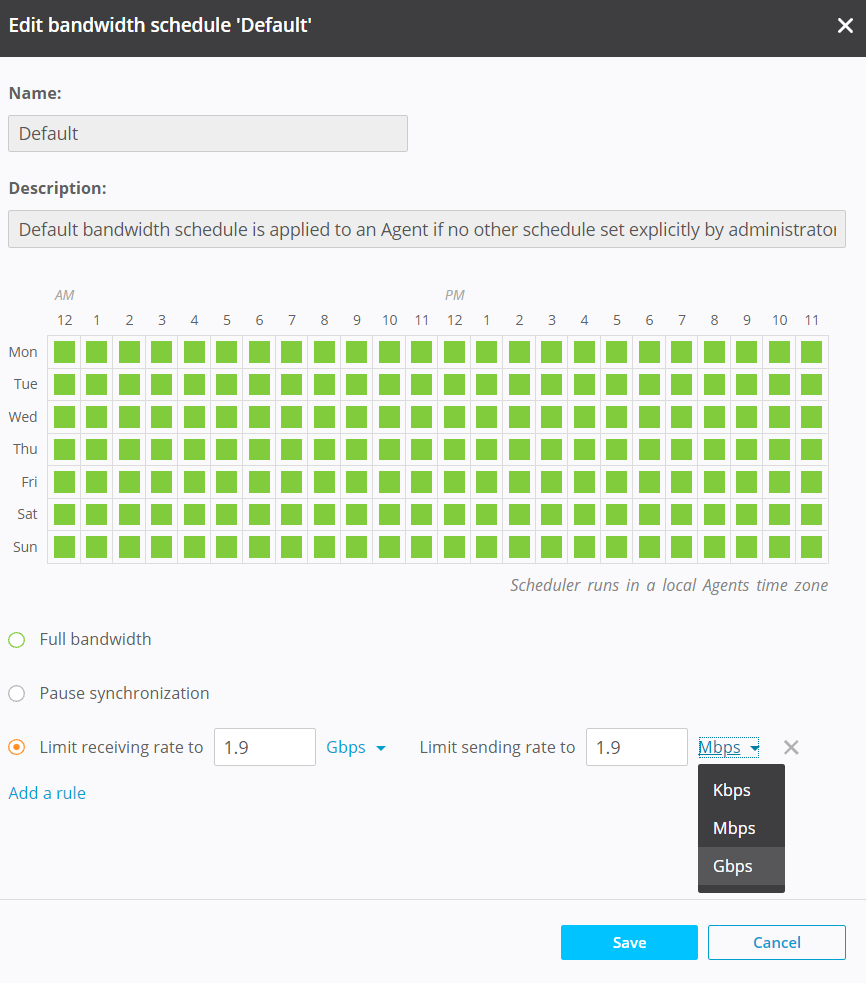
To learn more about how Skywalker Sound uses Resilio Active Everywhere for secure sync across their remote workforce, read our case study.
Use Resilio Active Everywhere for Fast, Workflow-Friendly Remote Collaboration
Resilio Active Everywhere is a file synchronization software solution that enables remote and distributed workforces to overcome common remote collaboration challenges by providing:
- P2P synchronization: Resilio’s P2P architecture enables it to sync files 3–10x faster than other solutions, quickly sync files of any size and number, scale organically to sync large environments, and eliminate single points of failure.
- WAN optimization: Resilio’s proprietary WAN optimization protocol enables it to optimize any network to sync quickly, reliably, and in predictable time frames. It can use any type of connection, such as VSAT, cell, Wi-Fi, and any IP connection.
- Centralized management and automation: Resilio allows organizations to manage data sync and access from one centralized location. You can also use Resilio’s REST API to script any type of functionality and automate transfers.
- Efficient file access: Resilio’s file gateway enables organizations to access data stored in any object, block, or file storage (on-premises or in the cloud). It contains features that enhance efficiency and productivity, such as Transparent Selective Sync, selective caching, and policy-based automation.
- Bulletproof security: Resilio contains built-in security features that protect data end-to-end.
Organizations in media, gaming, construction, logistics, retail, and more use Resilio Active Everywhere to sync and access files for remote collaboration. To learn more about how Resilio can help your organization quickly, securely, and efficiently sync and access files and environments of any size, schedule a demo with our team.
Frequently Asked Questions
What is remote collaboration?
Remote collaboration is when teams work together on projects from different locations (either work-from-home or in different offices) and use digital tools to communicate and optimize workflows.
What are the benefits of remote work collaboration?
Virtual team collaboration has many benefits, including:
- Better talent: The ability to work remotely removes geographical boundaries and allows employers to hire/work with talented people anywhere in the world, irrespective of distance and time zones.
- Reduced costs: Virtual collaboration reduces costs for both employers and employees. Employers can spend less on office space, office supplies, and work equipment. Employees can save on transportation time/costs and other expenses related to traveling to work.
- Increased productivity: Remote work solutions enable different people and companies to work together on common goals and projects, enabling them to stay in touch and complete big projects faster. And employees who work from home are less distracted and get more work done than their in-office counterparts, according to a study by the Harvard Business Review.
- Employee retention: 74% of workers say that the ability to work from home makes them less likely to leave a company, according to a survey from Owl Labs. This may be because work-from-home employees save time on commutes and can better balance work and their personal lives.
- Better organizational balance: Remote work solutions enable employees and employers to develop systems and workflows that provide them with the best of both worlds. Employees get more control over their lives, working hours, and work methods while maintaining the structure of in-person work. Employers can allow their workers the freedom to operate autonomously while still using digital tools for check-ins, team meetings, conference calls, etc.
How do you facilitate remote collaboration?
To facilitate remote work, companies rely on remote collaboration software, such as:
- Project management tools — such as Trello (for task assignment and management) and Miro (an online whiteboard for brainstorming and ideation)
- Remote communication tools — such as Slack (for instant messaging) and Skype (for video conferencing, face-to-face video calls, and virtual meetings)
- Document collaboration tools — such as the Google Workspace suite (including Google Docs and Google Sheets), and Office 365
- File sharing and synchronization solutions — such as Resilio Sync, Resilio Active Everywhere, and Dropbox.





