It’s easy to accidentally run up your AWS (Amazon Web Services) data transfer bill. Data transfer costs are an extremely high-margin source of profit for cloud storage providers — especially for AWS, which charges customers significantly more for data transfers than what they pay on their end.
In fact, a study from Cloudflare estimates that US, Canadian, and European customers pay 80x Amazon’s costs for data transfers, while customers in South America pay as much as 21x Amazon’s costs.
In this article, we’ll help you reduce AWS data transfer costs by:
We’ll also describe how you can reduce data transfer and cloud storage costs by using Resilio’s efficient file sync and gateway solution.
Learn more about how Resilio’s file gateway can help you optimize AWS data transfer and cloud storage costs by scheduling a demo.
Resilio is a multi-cloud object storage gateway solution that enables you to transfer, sync, and access files in AWS S3 or any other S3-compatible cloud storage provider. It also works with just about any on-premises or remote infrastructure — i.e., any operating system (Windows, Linux, macOS, Unix, FreeBSD, etc) and any device (NAS systems, file servers, desktops, laptops, mobile devices, IoT devices, and more).
Resilio helps you optimize cloud storage and data transfer costs by enabling you to:
- Efficiently retrieve files on-demand in order to minimize egress fees.
- Selectively sync and cache files on local storage — so you can store frequently accessed files (or any other files you choose) locally while storing infrequently accessed files in long-term cloud storage.
- Create policies that govern how files are synced, downloaded, cached, and purged — so you can design an automatic workflow that minimizes data transfer charges.
- Obtain granular control over data movement, such as controlling which files are synced to which endpoints, performing full or partial downloads of files, and more.
- Sync only the file deltas (i.e., changed portions of a file) in order to minimize the amount of data that is transferred.
- Sync files in real-time, on-demand, or on a fixed schedule — so you can create sync parameters that optimize storage and transfer costs
- Use smart routing to pin traffic to the optimal network.
Resilio is a cross-platform, vendor-agnostic solution, so you can mix and match any object storage with any type of block and file storage — you’re never locked into AWS or any other cloud storage provider. And it provides a cost-effective way to combine on-premises storage with long-term cloud object storage through a single, unified interface.
Organizations in media (Skywalker Sound, CBS), gaming (Larian Studios, 2K Games), retail (KFC, Mercedes Benz), tech (Microsoft, Cisco) and more use Resilio Platform for efficient, cost-effective hybrid cloud storage. To learn more about how Resilio Connect’s file gateway can help you reduce cloud data transfer costs, schedule a demo with our team.
Understand How AWS Data Transfer Fees Are Calculated
Before you can get your AWS costs under control, you must first understand how AWS calculates data transfer fees so you know where your costs are coming from.
Since AWS and most cloud storage providers want to encourage people to use their platforms, transferring data into the AWS cloud is always free.
However, transferring data outside or across the AWS cloud — which consists of all the AWS cloud regions, Direct Connect links, and AWS Edge locations — will incur costs. AWS charges data transfer fees for:
- Outbound data transfers: Charges occur when transferring data from AWS out over the internet, such as when a user or application downloads data from your cloud.
- Transfers within the AWS cloud: Charges occur when transferring data within the AWS cloud, such as from one region/Availability Zone to another or between Amazon cloud services (e.g., an S3 bucket to an RDS instance).
To gain more clarity over AWS data transfer pricing, let’s review the costs for six types of AWS transfer scenarios.
1. Outbound Data Transfer Rates
Outbound data transfers (from AWS out over the internet) are charged based on the AWS region you’re transferring from. And fees are tiered based on the amount of data being transferred.
For example, if you were to transfer data out from the US East (Miami) region out over the internet, you’d be charged the following rates:
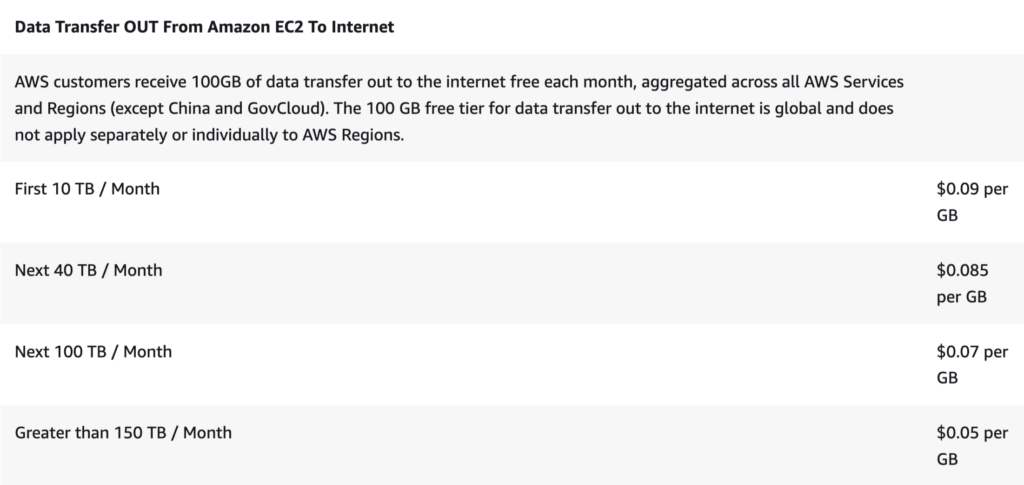
For more info on regional outbound transfer rates, check out the Amazon EC2 On Demand Pricing Page.
2. Inter-Region Transfer Rates
Data transfers across Availability Zones (i.e., Amazon Redshift, Amazon EC2, Amazon ElastiCache, Amazon DynamoDB Accelerator [DAX], and Amazon RDS instances, as well as VPC Peering connections or Elastic Network Interfaces) in the same AWS region are charged $0.01/GB in each direction (inbound and outbound).
Data transfers between a Local Zone and an Availability Zone within the same region are charged at a regional rate in each direction (inbound and outbound).
For example, a transfer between a Local Zone and an Availability Zone in the US East (Miami) region would be charged as follows:
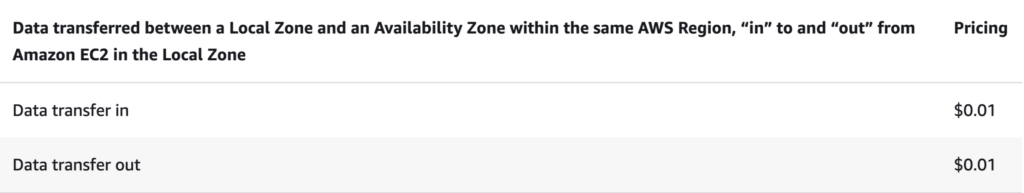
For more info on regional outbound transfer rates, check out the Amazon EC2 On Demand Pricing Page.
3. Cross-Regional Transfer Rates
Cross-regional transfers are calculated based on the source region (i.e., origination point). For example, data transfers from the US East (Miami) region to any other region will cost $0.02/GB.
4. Transfers Between Edge Locations and AWS Regions
Data transfers from an AWS Region into an Edge location is free.
But you’ll be charged (based on the region) for transferring data from an Edge Location back to the original AWS Region based on the following regional rates:

For more information on these charges, see the CloudFront pricing page.
5. Transfers Between AWS Regions and Direct Connect Locations
Charges for transferring data from an AWS Region to a Direct Connect location are calculated based on both the source and destination. A transfer from Hawaii to Canada will cost $.0350/GB, while a transfer from Europe to the US will cost $.0282/GB.
For example, if you transferred 120 GB of data from Europe to the US (at $0.0282 per GB), you’ll be charged $3.384.
You can see all rates for transfers between AWS Regions and Direct Connect Locations in the chart below:
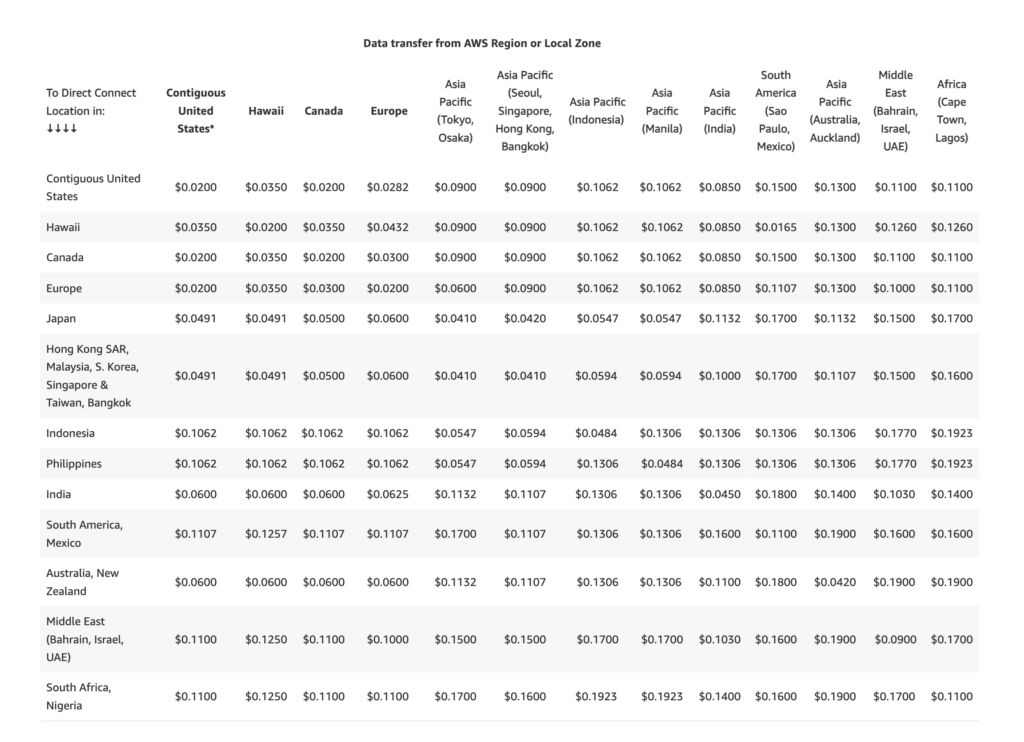
To learn more, check out Amazon’s Direct Connect Pricing page.
6. Intra-Regional Data Transfers
It can be a bit more difficult to calculate the cost of transfers within the same AWS Region, as there are different rules that determine how transfer fees are applied. To make things easy, we’ve compiled those rules in the table below:
| Transfer Regions | Transfer Cost |
| Data transferred across Availability Zones in the same AWS Region between the following services: ➞ Amazon RDS, Amazon Redshift, Amazon DynamoDB Accelerator (DAX), AWS containers, Amazon EC2 Instances ➞ Amazon ElastiCache instances, Elastic Network Interfaces, or VPC Peering Connections | Outbound: $0.01 per GB Inbound: $0.01 per GB |
| Transfers across public or Elastic IPv4 addresses | Outbound: $0.01 per GB Inbound: $0.01 per GB |
| Transfers into and out from an IPv6 address in a different VPC | Outbound: $0.01 per GB Inbound: $0.01 per GB |
| Transfers between a Local Zone and an Availability Zone within the same Region into and out from Amazon EC2 (Local Zone) | See Pricing Table |
| Transfers that occur within the same Availability Zone between: ➞ Amazon EC2, Amazon RDS, Amazon Redshift, Amazon ElastiCache instances ➞ Elastic Network Interfaces | Free |
| Transfers within the same region between: ➞ Amazon S3, Amazon EBS Direct APIs, Amazon Glacier, Amazon DynamoDB, Amazon SES, Amazon SQS, Amazon Kinesis, Amazon ECR, Amazon SNS, Amazon SimpleDB ➞ Amazon EC2 instances | Free |
For more info on transfer pricing, see Amazon EC2 On-Demand Pricing page.
Use Tools to Track and Monitor AWS Data Transfer Costs
Tracking and monitoring your AWS expenses is the number one tool for reducing your AWS bills and data transfer costs. While there are many 3rd-party solutions for tracking cloud costs available, the following should suit just about any use case or scenario:
Forecast Expenses with the AWS Pricing Calculator
The AWS Pricing Calculator is a free tool for generating cost estimates for your AWS applications. You simply input the AWS services you will use and the details of your usage of those services, and the tool will return estimated costs for:
- Each service
- Service groups
- Totals
It transparently shows you the math behind all of its calculations and even lets you analyze costs grouped by different parts of your architecture.
Track and Monitor Your AWS Expenses with AWS Budgets
To track and monitor your AWS expense, you can use the AWS Budgets tool to:
- Create your budget: You can create a custom daily, monthly, quarterly, or yearly budget and create specific budget constraints.
- Monitor your budget: You can receive reports and alerts that inform you about how actual usage compares to your forecasted budget.
- Configure responses: You can program cost-saving responses (automatic or through an approval process) that occur when a budget target is exceeded.
Zero-In on Data Transfer Charges
To help you architect your AWS application in a way that minimizes transfer charges, you can use a 3rd-party tool such as nOps. It enables you to identify the AWS resources that incur the highest transfer charges, create alerts for spikes in transfer costs, and address these issues to minimize your transfer costs.
Use These 7 Tactics to Reduce AWS Data Transfer Costs
As we’ve hopefully illustrated by now, there are many ways you can incur heavy AWS data transfer costs in your AWS application. But you can also minimize those costs by implementing the following seven tactics.
1. Use a Private IP Address
AWS charges higher fees for data transferred with public or elastic IP addresses. You can minimize transfer charges by using a private IP address when transferring data within the same AWS Region or Availability Zone (see rules on IP addresses here).
2. Use AWS Direct Connect
Another way to avoid using public/elastic IPs and sending data out over the internet is to use AWS Direct Connect to establish private connections between your on-premises applications and AWS. Not only does Direct Connect eliminate the need for high-bandwidth internet, it also charges lower fees for transfers greater than 10 GB of data.
3. Minimize Outbound Data Transfer
AWS charges more for outbound transfers than inbound transfers. While not always possible for every application, one of the easiest ways to reduce data transfer costs is by minimizing the amount of outbound data transfers. You can do this by:
- Limiting the size of outbound data transfers using storage efficiencies, CDNs, and other tactics.
- Take advantage of AWS discounts for minimum monthly data transfer commitments. For example, outbound data transfers in the US, Mexico, and Canada are charged at $0.085/GB for the first 10GB, $0.080/GB for the next 40 GB, and $0.060/GB for the next 100 GB.
4. Keep Traffic to the Same Regions and Availability Zones
As the chart above indicates, transfers within the same region are less expensive (and in some cases free). So you should architect your AWS application in a way that ensures Region and Availability Zone exclusivity whenever possible — i.e., keep transfers within the same Region or AZ as much as possible.
Of course, this isn’t always possible. Some users may need to store data in different AZs for disaster recovery. Since data transfer charges can vary widely between different Availability Zones and Regions, you should take time to choose Regions/Availability Zones with the cheapest pricing for your application.
5. Use the Most Efficient AWS Regions and Routes
Most applications aren’t going to be able to realistically keep all data transfers within the same Region. And every time you move data in and out of a Region you incur extra transfer charges. So, in addition to choosing the cheapest regions, you should also configure the most cost-effective routes for your data transfers by:
- Creating routes that transfer data through cost-effective Regions
- Using VPC endpoints to avoid routing traffic out over the internet when connecting to AWS services from within AWS
6. Use a Content Delivery Network
If your application delivers lots of rich content (e.g., large video files) to end-users over the internet, you should use a CDN to minimize data transfer costs. CDNs reduce costs by compressing files and reducing the size of the transferred data (which also reduces latency).
You can use a CDN such as Amazon CloudFront, which transfers data via low-cost data centers. CloudFront offers a free tier of up to 1 TB of outbound data transfer and 10 million HTTP requests per month.
7. Use an Efficient Cloud Storage Gateway, Such as Resilio Connect
Cloud storage gateways act as a bridge between networks in hybrid cloud storage deployments. They control how your data transfers across your cloud and between your cloud and on-premises data centers.
Cloud storage gateways can reduce the monthly charges associated with AWS data transfer by enabling you to cache frequently used files on local storage, efficiently syncing data across your environment, and more.
Resilio is a file synchronization software system and cloud storage gateway that you can use to access data stored as objects in AWS S3 (or any other S3-compatible cloud object storage).
Resilio contains features that help businesses and applications increase productivity and reduce data transfer costs, such as selectively “pulling” files on-demand, efficiently caching any files you choose on local devices, and creating policies that automatically govern how files are synced, downloaded, cached, and purged.
In the next section, we’ll discuss in detail all the ways that Resilio helps you minimize data transfer charges and other cloud storage costs.
Reduce AWS Data Transfer Costs with Resilio’s File Gateway
Resilio is a file synchronization software system that also provides a turnkey storage gateway, enabling users to reliably sync and access files stored across their entire on-premises and cloud storage infrastructure from one location.
Resilio was designed to help enterprise organizations integrate object storage into their file-based workflows. You can efficiently store, sync, and access any amount of data from anywhere at low-cost — though Resilio is particularly good with big data.
It’s a software-only solution that works with just about any cloud storage provider or operating system, enabling users to flexibly deploy it on their current IT infrastructure with minimal operational interruption. It enables organizations to securely control how end-users access files in the cloud — either through a centralized file gateway (e.g., a file server) or directly from their desktop or laptop. End-users can browse and access files from a unified interface that operates much like Microsoft OneDrive.

Resilio can help users optimize both the performance and costs of their AWS applications by:
- Efficiently caching and accessing data
- Performing full or partial downloads of files
- Configuring policy-based automations that govern how files are synced, downloaded, cached, and purged
- Unifying data management across your entire infrastructure under one system
Resilio also uses a P2P (peer-to-peer) replication architecture to sync and transfer files, enabling it to sync data 3–10x faster than traditional solutions, sync in any direction (one-way, two-way, one-to-many, many-to-one, and N-way), eliminate single points-of-failure, and reduce egress fees (more on this later). And it uses a proprietary UDP-based WAN acceleration protocol to optimize transfers over high-latency, low-quality, and intermittent network connections.
Efficiently Cache and Access Data
Resilio is designed to enable you to efficiently cache and access files via two features: selective caching and full/partial downloading.
Selective Caching
Most storage gateway solutions automatically cache recently accessed files locally. Resilio also enables you to cache recently accessed files and have them automatically purged if they haven’t been accessed after a certain time period.
However, some organizations require more control and flexibility over how data is stored across their hybrid cloud deployment.
With Resilio, you can cache any files you choose, enabling you to:
- Store frequently accessed files on local storage while storing infrequently accessed files in long-term cloud storage
- Reduce data transfer fees by storing any files that end-users are likely to access locally
This eliminates the need to invest in more on-premises storage and enhances the natural cost-saving nature of cloud storage deployments. And it allows you to configure caching in a way that is best-suited to reduce data transfer costs for your specific application.
Full or Partial Downloading
Resilio enables you to pull files on-demand from the cloud. And when downloading files, end-users can download full files and folders or perform partial downloads (i.e., just the portions of files/folders that they need).
By downloading just the portions of files that are needed, you can:
- Increase productivity: End-users get faster access to the data they need.
- Reduce costs: By reducing the amount of data being downloaded, you reduce data transfer costs.
Configure Policy-Based Sync and Access Automation
Through a capability known as Transparent Selective Sync (TSS), Resilio allows you to create policies that control:
- Which files are synchronized to which endpoints
- When files are synchronized
- How files are cached and purged
- How files are downloaded
For example, you can create a policy that automatically caches files after they’re accessed and automatically purges them if they haven’t been accessed after a certain time period. And while Resilio enables you to sync data in real-time, you can create a schedule for syncs that minimizes data transfer charges for your specific application.
Resilio also facilitates data transfer cost management by syncing only the changed portions of files, which minimizes the amount of data being transferred.
By giving you granular control over how files are synced and accessed, Resilio enables you to increase productivity, optimize remote collaboration, and minimize data transfers and their associated costs.
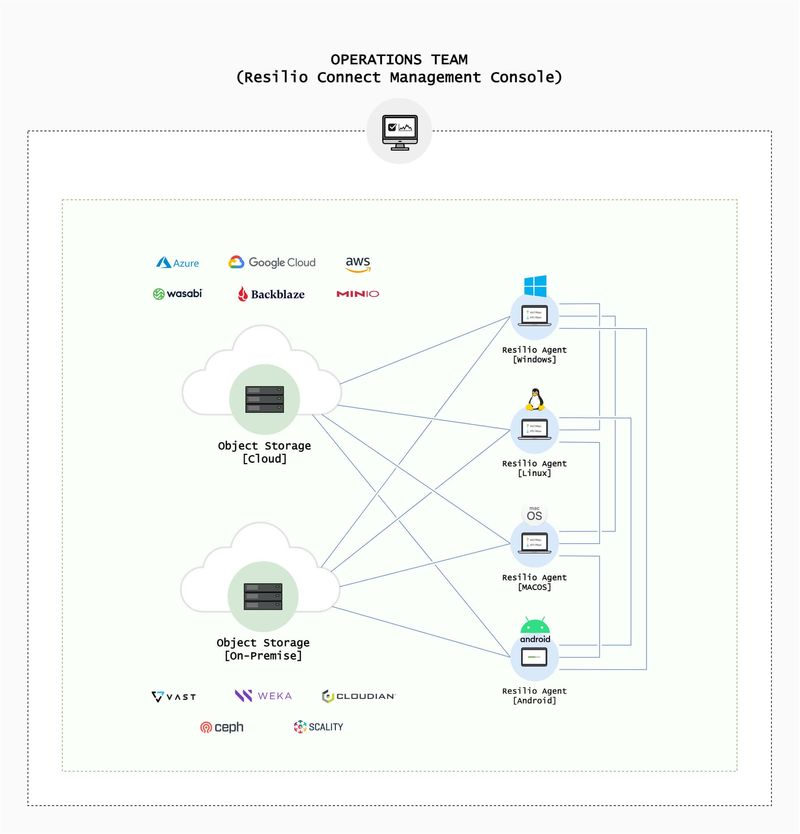
Case Study: North American Engineering & Construction Company
A North American engineering and construction company syncs data for their hybrid cloud VDI using Resilio. It enables them to provide end-users at their construction sites with fast access to mission-critical applications and information, eliminating the need to invest in more local hardware.
“With Resilio, all data is synchronized in real-time across all of our sites… From a disaster recovery perspective, we likely saved $8.6 million in remote access to our graphics-intensive 3D workstations.”
Learn more about how they saved over $8 million with Resilio.
Achieve Unified Data Management
Resilio enables you to sync and access data stored across your entire on-premises and cloud infrastructure using one solution.
Resilio is an agent-based solution that is both vendor and hardware agnostic. You can install Resilio agents on just about any:
- Cloud storage service: Resilio works with AWS S3, Azure Blobs, Google Cloud Platform, Wasabi, MinIO, Backblaze, Weka IO, and more.
- Device: You can install Resilio agents on desktops, laptops, file servers, NAS/DAS/SAN devices, mobile devices (Resilio offers iOS and Android apps), IoT devices, and more.
- Operating system: Resilio supports just about any operating system, such as Windows, MacOS, Linux, Unix, Ubuntu, FreeBSD, OpenBSD, and more.
- Virtualization platform: Resilio works with Citrix, VMware, Microsoft Hyper-V, and more.
- Workflow solution: You can use Resilio’s REST API to integrate with popular solutions your team is already using as part of your workflow, such as development tools (e.g., TeamCity, Jenkins), management tools (e.g., Microsoft SCOM, Splunk), creative software (DaVinci Resolve, Adobe Premiere, etc.) and more.
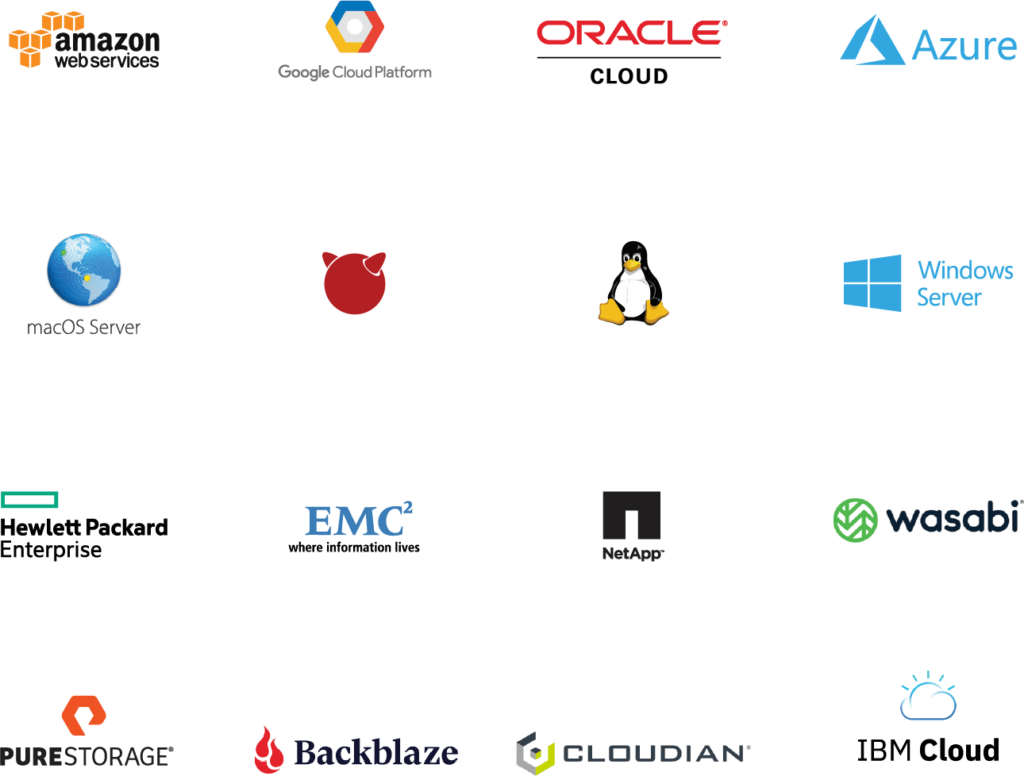
This level of flexibility means that you can install Resilio agents onto your current IT infrastructure (servers, networks, desktops, NAS, DAS, and SAN systems) with minimal operational interruption and without investing in any proprietary hardware.
You can use Resilio’s well-documented REST API to integrate with popular solutions your team is already using as part of your workflow — such as development tools (e.g., TeamCity, Jenkins), management tools (e.g., Microsoft SCOM, Splunk), creative software (e.g., DaVinci Resolve, Adobe Premiere, etc.), and more — eliminating the need to invest in and learn new software solutions for your data management workflows.
For multi-cloud scenarios, Resilio eliminates the need to invest in multiple storage gateways for each cloud vendor. It works with just about any cloud storage provider, so you can manage everything from one location.
From Resilio’s Management Console, you can:
- Manage S3 buckets and objects
- Create, manage, and control agents and replication jobs
- Review logs for replication jobs
- See a history of all executed jobs
- Configure real-time notifications to be sent to email or Webhooks
- Control bandwidth allocation at each endpoint and create profiles that govern how much bandwidth is allocated to each endpoint at certain times of the day and on certain days of the week
- Tailor your storage stack, such as data hashing, disk I/O threads, and file priorities
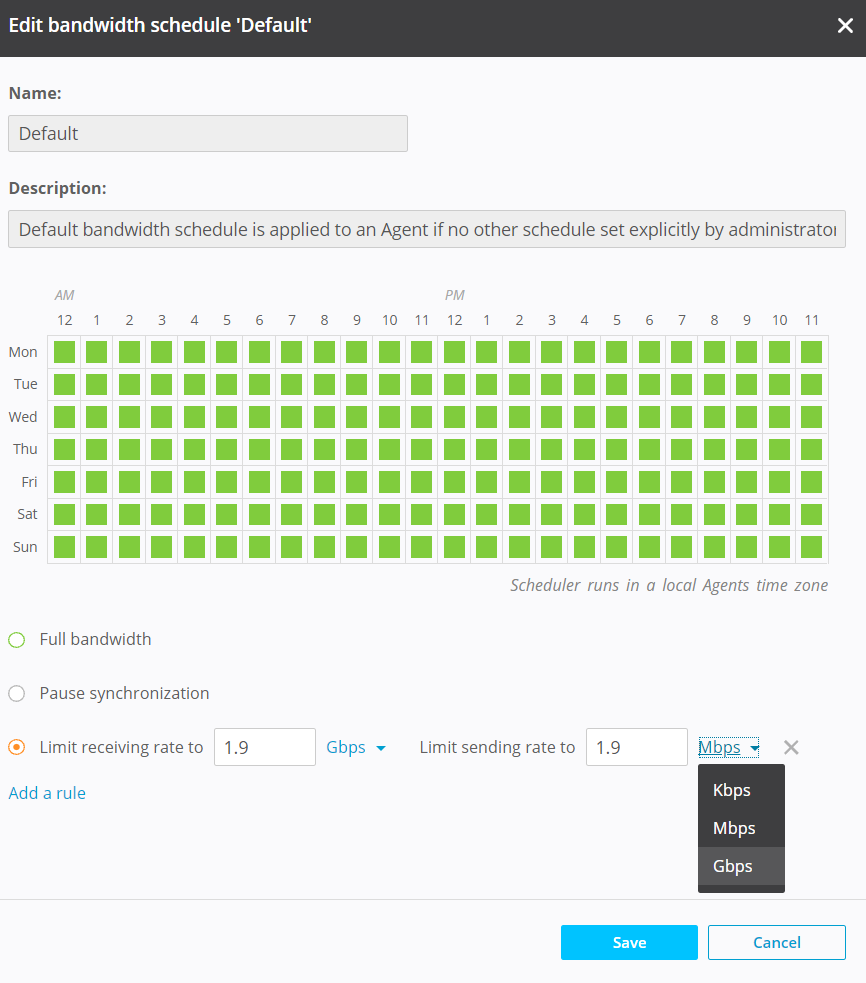
Case Study: Mercedes-Benz
Mercedes Benz AG uses Resilio Platform to sync 40 dealership branches, enabling them to avoid investing in on-premises servers for each site.
“If we bought about 40 additional servers, it would have been pretty expensive. Resilio is a much cheaper solution for us.”
Learn more about how Resilio helped them minimize operational expenses.
Other Cost-Optimization Features
Resilio also eliminates many of the other cost associated with hybrid and multi-cloud storage by providing:
Global File Accessibility
Most hybrid cloud storage solutions only provide access to data via an appliance using SMB (Server Message Block) or NFS (Network File System) protocols. This set-up forces you to invest in dedicated file servers for each office, increasing capital expenses.
But Resilio’s P2P replication architecture enables it to deliver global file accessibility directly to each endpoint, without the need for a file server. This provides employees with faster access to data while minimizing costs for your organization.
Built-In Security Features
Most gateway solutions don’t provide native security features, forcing you to invest in 3rd-party security solutions and VPNs.
But Resilio provides built in security features that are TPN Blue and SOC 2 certified, such as:
- End-to-end encryption: Resilio encrypts data at rest and in transit with AES 256-bit encryption.
- Cryptographic integrity validation: Resilio ensures files arrive at their destination intact and uncorrupted by validating hashes and metadata.
- Mutual authentication: Each endpoint must provide a validation token before receiving any files, ensuring your data is only delivered to approved endpoints.
- Forward secrecy: Resilio uses one-time session encryption keys to protect sessions.
- Immutable copies: Resilio stores immutable copies of files in the cloud to protect against ransomware.
- User permissions: You can control who is allowed to access specific files and folders.
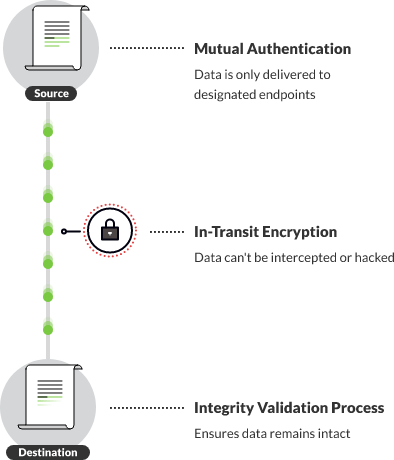
To learn more about how Resilio Connect’s file gateway can help you minimize cloud storage costs, schedule a demo.





