A NAS migration can be quite challenging for large-scale efforts. Major concerns include minimizing any downtime to users and maximizing data transfer rates without adversely affecting network performance. It’s also vitally important to verify the accuracy of all the data after the migration. There are also many other tedious tasks, and some of those are difficult to execute effectively if there are many dependencies on the NAS system. However, these tasks are critically important to the success of a reliable data migration and to continuation of business operations. For a more detailed looking into the key factors for a successful NAS migration, first let’s break down the fundamentals of what a NAS migration consists of.
What is a NAS migration?
NAS migration is about moving data quickly and reliably from one storage system to another while minimizing disruption to the users and applications that use the files. A phased approach to migration does an initial copy of all files that aren’t locked or open. When most of the data synchronizes to the target system, a short disruption is necessary for the final cut over.
IT organizations that depend on network attached storage (NAS) need to have full confidence that the data will long outlive the storage on which it resides. Many IT organizations manage NAS arrays that are constantly expanding in various ways all across their data centers. Managing such vast amounts of data storage capacity that is largely dedicated to files involves significant effort. This is partly because it’s tedious to maintain unstructured data such generic files systems, media servers, or a NFS. Infrequently, it’s also necessary to migrate data from old systems to new systems—when approaching capacity limits, or when the NAS systems approach the end of their service life.
A vast selection of storage vendors and products
Invariably, many teams must consider the extent to which they need to upgrade or replace their storage equipment. Storage giants like Dell/EMC and NetApp have been around a long time, and they have been adept at maintaining leadership in a continually evolving IT landscape. However, there are many storage vendors in the marketplace today. Newcomers such as, such as Dataobi, Pure Storage and Cohesity are disrupting well-established storage practices. It can be a tedious and daunting task to compare storage vendors. However, it’s important to carefully consider which vendor offers the products and storage services that most closely match your requirements for completing a NAS migration.
Each storage vendor offers one or more NAS migration tools. Here are some conventional standalone tools:
- ROBOCOPY
- EMCOPY
- RSYNC
- VNX Replicator
- Isi_vol_copy
Resilio Connect is a capable file/folder transfer and sync solution that can handle both the initial storage migration operation and also keep storage devices in sync after the initial migration is completed.
Yes, it is important to carefully choose a storage vendor and employ reliable NAS migration tools. However, the most important first step is to craft a data migration plan.
Reliable data migration starts with careful planning
Good planning is the key to success in a NAS migration project. Generally, most migrations take a similar approach that involves assessment, planning, resource acquisition and provisioning, pre-migration, migration, and verification.
Some data migration projects involve the use of utilities that run on either the host, network, or storage tier. Commonly, the data is either copied or mirrored. If the volume of files/data is large or distributed, it may make sense to evaluate and purchase an automated NAS migration tool—or a comprehensive solution.
Migration planning depends heavily upon these factors:
- Configuration of both the source and destination storage systems
- The physical locations
- Customer impact
- Operations dependencies and impact
- Technical and operational requirements
- Specific application dependencies
- Data dependencies
Let’s consider the key success factors in defining a NAS data migration plan.
Avoid disruption to operational access
As you plan your NAS data migration, it’s important that you enable your administrators to proactively manage NAS storage. They need the flexibility to consolidate, tune, and reorganize data without disrupting any aspect of end-user access to operational data. Ideally, your NAS migration solution should copy and migrate data in isolation from all operational data paths. Also, it should ensure that there remains steady access to hot data throughout the process.
A solution like Resilio Connect enables data migration from the current storage to the new storage without impacting the work of your end users. Ideally the migration tool runs in the background and copies as much data as possible so when its time to make the cut over, the final data transfer can be completed within a few hours.
Careful attention to all such data management issues will be rewarded with less frustration, no rework, and happy users.
Pay attention to scalability and reliability
For large-scale NAS data migration efforts, the size of the data sets that you’re migrating can be overwhelming. Business and operational requirements impose strict, predefined schedules for moving any data. If you’re managing large volumes of data, ensure that your chosen data migration solution provides high-speed and exceptional reliability.
Don’t forget security permissions and file attributes
IT organizations that don’t have a robust NAS data migration solution find it to be a major challenge to properly duplicate security permissions (Windows), file attributes, and mode bits (Unix). When migrating the data, it’s critically important to verify that each security permission and file attribute is accurately duplicated in the target resource.
Migrate with minimal disruption
Effective NAS data migration isn’t possible unless you can move the data quickly and minimize disruption to the users, applications, and business processes. A progressive approach to NAS data migration begins with an initial copy of all files that are not open or locked. This copying occurs in a background process that doesn’t adversely impact performance or impede user access to the source system. Incremental copies are deposited onto the target NAS system.
A good migration tool like Resilio Platform will walk the file system and copy over any files that are not open or locked. Concurrently, it will also continuously monitor the system for file changes. When a change is detected, the diff will be copied to the new system.
When most of the data synchronizes to the target array, a short, precisely-timed disruption is necessary. Access to the source NAS array is temporarily suspended. Next, the target is synchronized with any data that didn’t come over during previous copy operations. Then, user access is enabled on the new system. Progressive approaches like this can be refined to reduce the final synchronization to a very short duration, and this minimizes the impact of the migration on the user.
Verify successful transfer of all data
No NAS migration is complete unless you can positively confirm that all files and data have been completely duplicated on the target system. Take all necessary steps to ensure that there is proper data protection. Prepare an exception report that details any variation from the migration plan. Clear, precise reporting is critical to ensure accurate inventory and effective chain-of-custody of critical assets.
It is very crucial to choose the right team of people to take up a data migration job, as data loss and every minute of downtime is loss of business revenue. It’s important that your software is always available and that any data transition is quick, secure, and smooth.
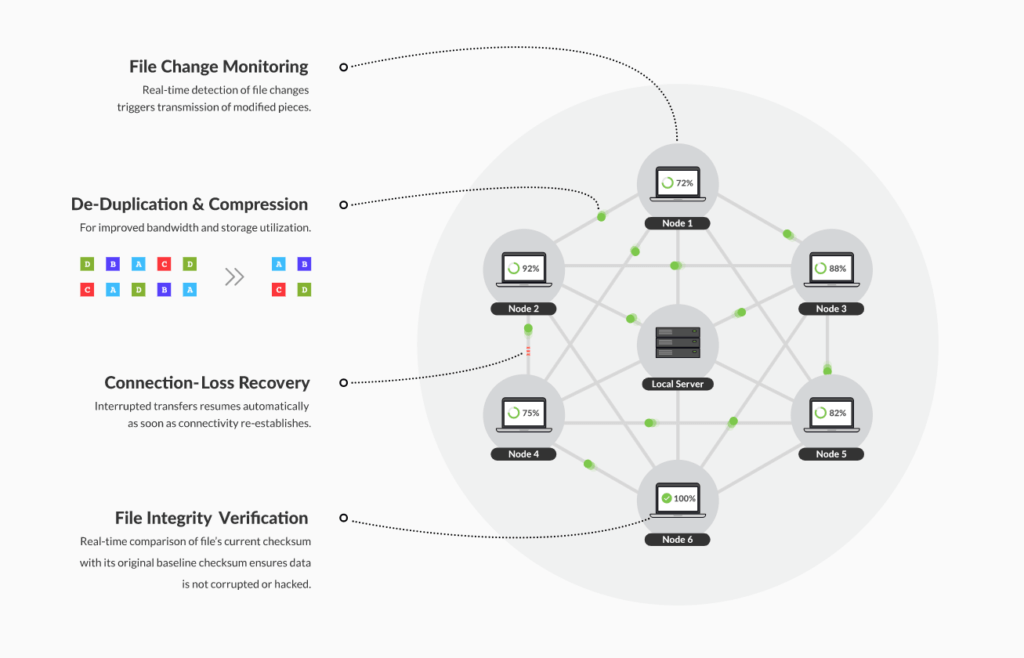
Pick and use a single tool
Sometimes it feels okay to use multiple data migration tools in parallel. Don’t do it! It is likely to slow down the process in best case scenario and cause data loss in the worst case scenario.
Multiple migration tools working concurrently are likely to step on each other and misinterpret the changes to the file system. This could endless loops of copy/delete (best case), or propagation of file deletions that were not suppose to happen (worst case).
A scary thought exercise: imagine a system where rsync is used for one type of file synchronization and DFSR is used for another. Now imagine that rsync died mid-way. What would DFSR do?
Automate your NAS data migration
There are a number of free utilities available to help with some parts of a data migration effort. However, these are only suitable for small tasks. Using an automated solution for NAS migration will provide you with much better results than any ad-hoc, multi-tool, or script-driven approach. With automation, IT professionals can experiment with a small data/file set on a single volume to find the best approach. After optimizing the approach, staff can configure an automatic process that removes much of the tedium and will repeat any failed steps when necessary.
If you manage a significant amount of data or have responsibility for a complex NAS environment, then you’ll need a comprehensive, robust NAS data migration solution. Maybe you’ve been struggling to achieve reliable NAS data migrations. If so, then you can gain much more confidence when you invest in a migration solution that provides you with a single dashboard from which you can plan, migrate, and verify your data migration projects.
Resilio Platform is a scalable solution that can handle 100s of millions of files and 1000s of TB. The solution is simple to use, secure, and extremely reliable. If you are looking for more guidance on your NAS migration, contact Resilio today!





