MinIO claims to be the world’s fastest object storage, which is awesome. Now imagine having access to fast MinIO object storage from anywhere — for file-based workflows.
Resilio offers a file interface for MinIO object storage which can run anywhere: in any cloud, on-premises data center, or at a remote site with any type of IP connection. You could even have predictable access to MinIO storage from remote locations with high latency or low bandwidth networks.
Since MinIO deprecated the MinIO Gateway in 2020 (which they only introduced to make MinIO’s S3 API ubiquitous), many organizations who use MinIO’s object storage platform have been seeking a MinIO gateway alternative. Look no further. You can use your cloud native and hybrid cloud (or on-premises) MinIO containers as file storage.
To learn how Resilio’s solution for MinIO can work for your organization, please schedule a demo with our solution engineering team.
Given MinIO’s focus on providing high-data availability, performance at any scale, easy scalability, and flexibility (you can configure MinIO in the private or public cloud as well as edge deployments), Resilio is the best alternative because it enhances these capabilities (through its P2P architecture, WAN acceleration technology, and flexible sync capabilities) and enables organizations to extend them to other cloud storage platforms in multi-cloud scenarios.
Resilio Platform offers a turnkey, global file gateway for MinIO. Objects stored in MinIO can be accessed as files and directories. With the Resilio gateway for MinIO, all of your users — or a dedicated gateway — can work with MinIO storage as files and directories. Arguably one of the coolest features is TSS. Where files stored in MinIO can be remotely browsed, downloaded, and synchronized on-demand. It’s worthy of a live demo.
A Resilio Platform agent installs on any container, VM, or physical system. Your end-users and app servers can be on pretty much any platform, running Windows, Linux, macOS, FreeBSD, Android, and some NAS systems.
Like MinIO, Resilio is vendor-agnostic, working with any cloud provider and a variety of other object storage systems (on-prem or in the cloud) as well as MinIO. Other popular platforms you could connect with MinIO using Resilio are Azure Blob storage, AWS S3, Wasabi, or any S3-compatible object store.
Organizations can use Resilio to extend their on-prem storage (direct-attached, SAN, or NAS) to the cloud in order to remotely browse, selectively sync, and manage all of their cloud and on-prem storage from a single, unified location. It’s designed to cache files efficiently and provide low-latency access to files, enabling organizations to optimize cloud storage costs, minimize data egress fees, and maximize productivity.
And Resilio Platform is designed to excel with large, enterprise deployments — it can sync files of any size/number, syncs 10-20x faster than traditional solutions, scales organically, uses WAN acceleration to optimize transfer over any network, and has no single point of failure (so you can always access your data) — making it an ideal solution for multi-cloud storage and distributed workforce use cases.
Organizations in media (Skywalker Sound, CBS), gaming (Blizzard, 2K Games), retail (Exxon Mobil, KFC), tech (Microsoft, Cisco) and more use Resilio Platform for hybrid and multi-cloud storage. To learn more about using Resilio Platform as your MinIO storage gateway solution, schedule a demo.
1. Resilio Connect
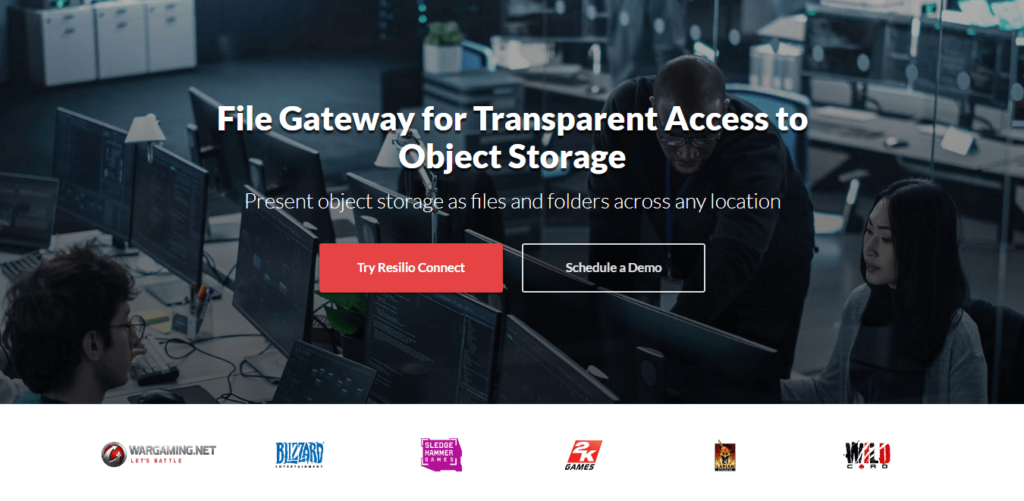
MinIO is a cloud storage solution that’s designed for enterprise deployments, it provides easy scalability, high data availability, fast and reliable data transfer, and data security. As a file replication and synchronization system designed with enterprise users in mind, Resilio Platform enhances all of these aspects of MinIO (and even extends them to other cloud storage platforms you may be using in multi-cloud scenarios).
Resilio Connect’s replication and gateway solution provides:
- Flexible and efficient file replication and access
- Ease-of-use
- Centralized management and automation
- High-performance replication
- Native data protection and security
Flexible, Efficient, and Cost-Effective Data Storage and Access
Cloud storage enables organizations to optimize workflows (by providing remote access to data and files for employees) and minimize data storage costs (by extending data storage to the cloud and freeing up space on on-prem storage devices).
Resilio Connect’s file gateway is optimized to help businesses accomplish both objectives better than other gateway solutions in the following ways (some of these will be discussed in greater detail later):
1. Unified Data Management
Resilio is a vendor-agnostic solution that works with any on-premises storage device, cloud storage vendor, and operating system (whereas the MinIO server only works with MinIO cloud storage).
You can use Resilio to manage and access all of your on-prem and cloud data from one, unified location — eliminating the need to invest in, learn, and operate multiple gateways for different storage platforms.
2. Low-Cost Deployment
Resilio Platform is a software-only, agent-based solution that can be installed on your current IT infrastructure. Resilio agents can be installed on your storage servers and begin operation in as little as 2 hours. There’s no need to invest in new, proprietary hardware or systems and no need to migrate data to a different storage platform.
Resilio also integrates with popular data management solutions your team is already using, so there’s minimal operational interruption.
3. Native Security
Many storage gateway solutions don’t include native security features, forcing you to invest in 3rd-party security tools and VPNs. Resilio includes built-in encryption and data security features that protect your data, reducing your data security costs.
4. Efficient File Cache and Access
Resilio Connect’s file gateway enables you to extend your on-premises applications to the cloud. End-users can then browse files and access files stored in the cloud remotely — using SMB (Server Message Block) or NFS (Network File System) protocols — and choose which files they want to download locally and synchronize.
With some hybrid cloud solutions, files can only be accessed via an appliance using SMB or NFS — which requires you to have dedicated files servers in each office. But with Resilio’s P2P transfer architecture, you get global file access delivered directly on each endpoint — which minimizes costs (by reducing data egress fees) and maximizes productivity for enterprise organizations with high-performance workflows.
5. Selective Synchronization for Optimized Workflows
Resilio Platform includes a feature known as Transparent Selective Sync. TSS enables you to:
- Selectively sync and download data: With selective sync capabilities, you can automate synchronization and determine which files get synchronized to which endpoints, eliminating the need for employees to sync manually and giving you greater control over your sync environment (which is especially useful in remote work scenarios where only relevant employees need access to certain files). Employees can also selectively download and/or partially download files — providing quicker access to the files they need.
- Selectively cache files: Most gateway solutions cache recently accessed files locally. But Resilio enables you to free up space on your on-prem storage devices by selectively caching files — so you can store frequently accessed files locally and store infrequently accessed files in long-term cloud storage.
Easy to Set Up and Use
As mentioned earlier, Resilio’s easy installation and operation makes it a cost-effective solution that integrates quickly and painlessly into your current data storage operation.
Resilio is a software-only, vendor-agnostic solution. You can install Resilio agents on:
- Popular operating systems, such as Linux, Android, Windows, Mac, iOS, and more.
- The servers, desktops, networks, DAS, NAS, and SAN storage volumes you’re already using.
- Virtual machines, such as VMware, Citrix, hypervisors, and more.
- Any cloud storage vendor, such as MinIO, AWS, Wasabi, Google cloud storage, Azure Blobs, Backblaze, and more.
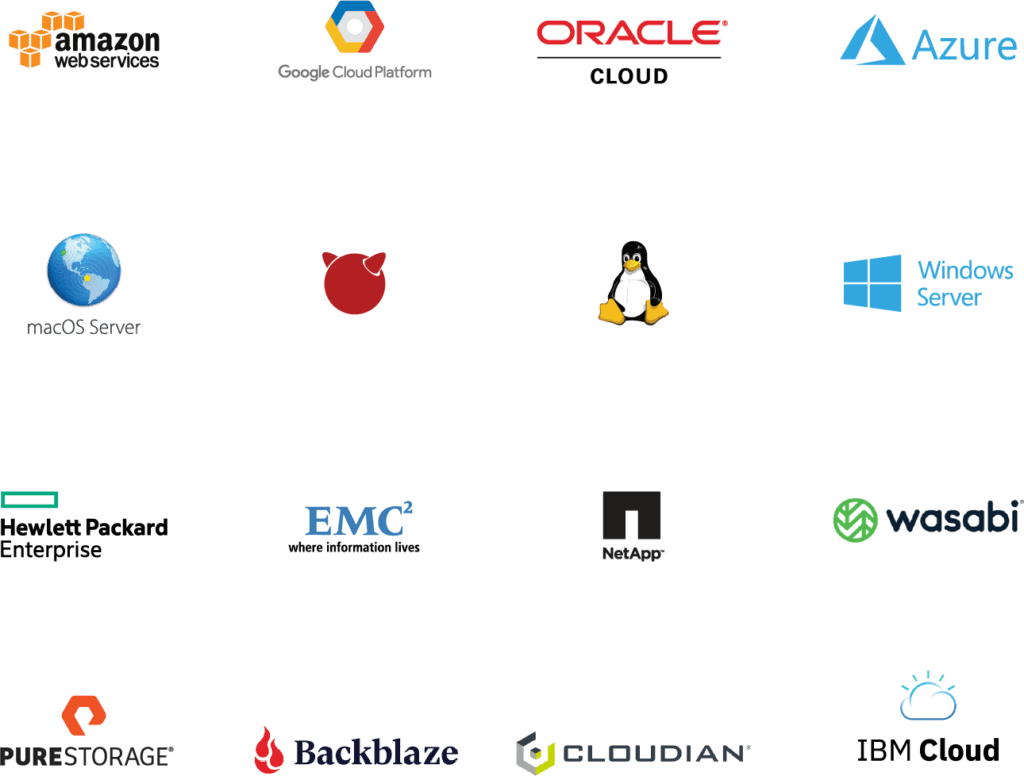
Resilio Platform is also easier to use than many file gateway solutions. MinIO Server, for example, is a command-line based solution. Resilio Platform can be operated via command-line interface, as well as an easy-to-use, drag-and-drop graphic interface.
End-users are also presented with an easy-to-use interface that operates much like Microsoft OneDrive.

Centralized Management and Automation
As mentioned earlier, Resilio Platform enables you to manage all of your on-premises and cloud storage from a single, unified location. You can use Resilio’s Management Console to:
- Establish job priorities and determine which files should transfer first.
- Control bandwidth allocation, and create profiles for each endpoint that govern how much bandwidth it can utilize at certain times of the day and on certain days of the week.
- Manage all of the endpoints in your replication environment.
- Manage up to 50,000 agents per console.
- Receive insight into the status of replication jobs.
- Review a history of all executed jobs.
- Receive performance metrics in real-time, and configure real-time notifications to get automatically sent to email or Webhooks.
Resilio also provides a well-documented, powerful REST API that you can use to automate replication jobs and features, script any type of functionality, and integrate other data management tools.
Scalability and Availability Through High-Performance Replication
MinIO is designed with a native Kubernetes (an open source system for managing containerized applications) operator integration and built for data lake and database workloads in order to make it easy for enterprise organizations to scale their data infrastructure and achieve high-availability.
Resilio Connect’s high-performance replication features enhance the enterprise’s ability to scale and achieve high data availability through a P2P replication architecture and WAN acceleration technology.
Fast, Scalable, Omnidirectional P2P Replication
MinIO gateway (and most legacy gateways and replication solutions) use traditional point-to-point replication architectures to replicate data — either through:
- Hub-and-spoke replication: In this topology, data must first be transferred to a hub server, which then syncs the data with every other server in your environment one at a time.
- Follow-the-sun replication: In this topology, data is synchronized from one server to another sequentially.
Both of the above replication models suffer slow replication (as data must be synced between just two servers at a time) and single points-of-failure (if any server or network goes down, it can halt or impede the synchronization process for every other server in your system).
But Resilio’s P2P replication is fast, omnidirectional, and resilient.
In a P2P topology, every server in your environment can share data with any other server simultaneously. In combination with real-time replication, Resilio uses notifications from the servers host operating system and optimized checksum calculations (i.e., identification markers assigned to each file that change whenever a change is made to the file) to detect and immediately synchronize just the changed portion of a file. Resilio also uses file chunking — a process where files are split into several chunks that can transfer independently from each other.
Resilio can achieve full system synchronization 3-10x faster than traditional solutions.
For example, imagine you make a change to a file that needs to be synchronized among five servers. Resilio will immediately detect the file change and split it into several chunks so it can be synced.
Server 1 will share the first chunk with Server 2. As soon as it receives the first chunk, Server 2 can begin sharing it with another server, even before it receives the other file chunks. In this model, every server can work together simultaneously, utilizing the full bandwidth of your replication environment, to quickly sync your entire system.

P2P replication also means that Resilio can:
- Sync in any direction: Resilio can perform one-way, two-way, one-to-many, many-to-one, and N-way synchronization.
- Sync a large amount of data quickly: Resilio can sync files of any size, type, and number (our engineers successfully synced 450+ million files in a single job) and achieve replication speeds of 20+ Gbps per server.
- Scale organically: In a P2P environment, adding more endpoints (i.e., servers) only increases bandwidth and replication speed, as you’ll have more servers that can take part in replication.
- Provide high-availability: In a P2P environment, there is no single point-of-failure. Resilio can dynamically route around outages. So if a server or network goes down, the necessary files or services can be received from any other server in your environment.
Optimized Transfer Over Any Network with WAN Acceleration
Most gateways and replication solutions use file transfer protocols that aren’t designed for transfer over high-latency WAN networks. This results in slower transfer speed and poor transfer capabilities over poor-quality networks.
A good file gateway solution should be able to quickly transfer files over any network in order to support faster replication (in distributed workforce scenarios where some offices will need to access data over the WAN) and access to data (in remote work scenarios where some employees may be working from home over WiFi and consumer-grade networks).
Resilio Platform utilizes a proprietary WAN acceleration protocol known as Zero Gravity Transport™ (ZGT) to enhance file transfers over WANs and high-latency, loss-prone, consumer-grade networks.
ZGT optimizes WAN transfers by:
- Using a congestion control algorithm that constantly calculates and maintains the ideal packet send rate.
- Sending interval acknowledgements — i.e., acknowledging groups of data packets rather than sending an acknowledgement after receiving every packet.
- Delaying the retransmission of lost packets — i.e., sending lost packets in groups just once per RTT.
MinIO is also optimized for edge deployments, which is one of the reasons it dominates the edge storage market. Resilio’s WAN acceleration protocol enables you to quickly sync and access data from the edge of networks — including areas with little to no network coverage, such as at sea or in remote locations — enhancing MinIO’s edge deployment capabilities and extending them to any other cloud storage platform you may be using.
End-to-End Data Security
MinIO is a highly secure data storage solution that provides end-to-end data encryption (using ChaCha20-Poly1305, AES-CBC, and Transport Layer Security), access key and secret key encryption (i.e., minio_root_user and minio_root_password), object encryption via MinIO KES (Key Encryption Service), and data immutability.
Resilio also provides end-to-end encryption via AES 256 and data immutability (by storing immutable copies of your data in the cloud). But it enhances MinIO’s security even further by providing:
- Cryptographic data integrity validation that ensures your data arrives at its destination intact and uncorrupted.
- Forward secrecy via one-time session encryption keys.
- Mutual authentication, requiring every endpoint to provide an authentication key before initiating a transfer.
- Access control, enabling you to control user permissions on specific files and folders and grant access only to privileged employees.
To learn more about using Resilio Platform as your MinIO storage gateway solution, schedule a demo.
2. AWS Storage Gateway
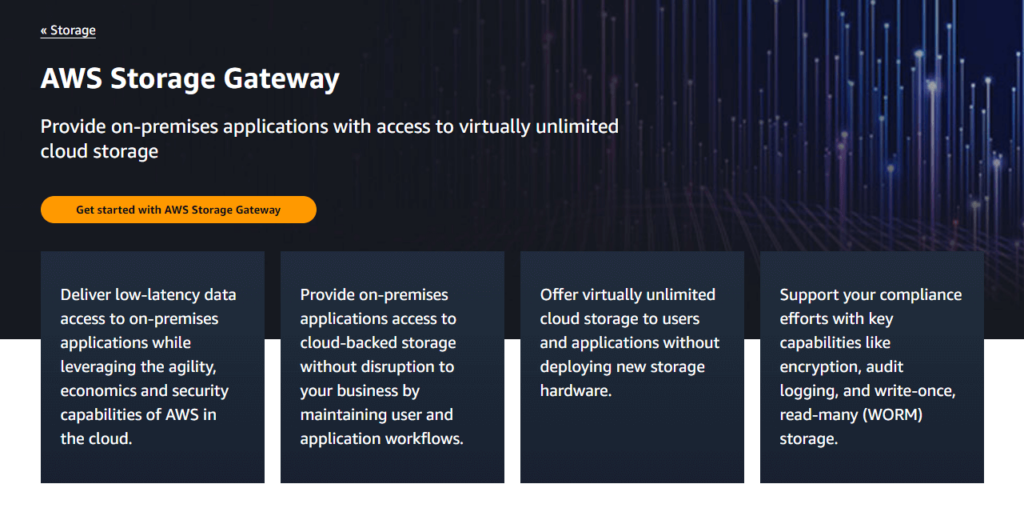
AWS (Amazon Web Services) Storage Gateway is Amazon’s storage gateway solution that, unlike Resilio Connect, only works with data stored in Amazon S3 (Simple Storage Service). It consists of several types of cloud gateways:
- File Gateway (for object storage)
- Tape Gateway
- Volume Gateway (for block storage volumes)
AWS Storage Gateway provides low-latency access to on-premises applications and data stored in the cloud. While it does provide some data encryption, it lacks many of the other security features Resilio Platform provides (such as data integrity validation and mutual authentication). But the AWS Storage Gateway does provide audit logging and WORM (write-once, read-many) storage.
3. Oracle Storage Gateway
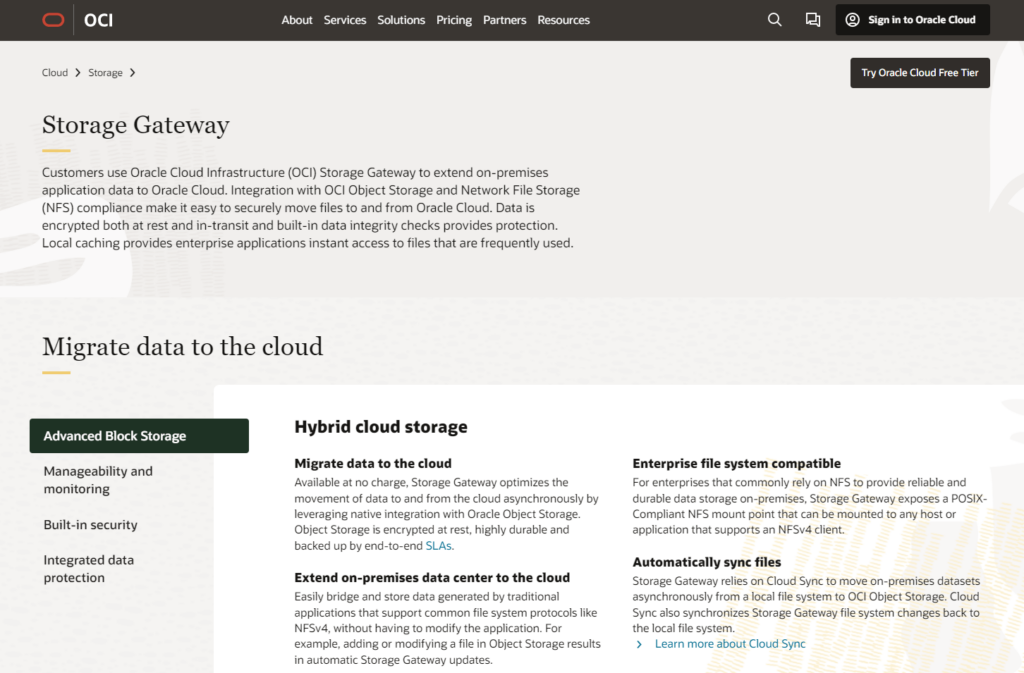
Oracle Storage Gateway is a file gateway solution (object storage only) that, unlike Resilio Connect, only works with data stored in the Oracle Cloud. Organizations use it to enhance data management, data backup, and cloud-based storage in Oracle’s storage network.
Oracle Storage Gateway enables you to access and move files via NFS free of charge. Like Resilio, Oracle enables you to cache frequently used files locally for quick access.
4. Nasuni Cloud Storage Gateway
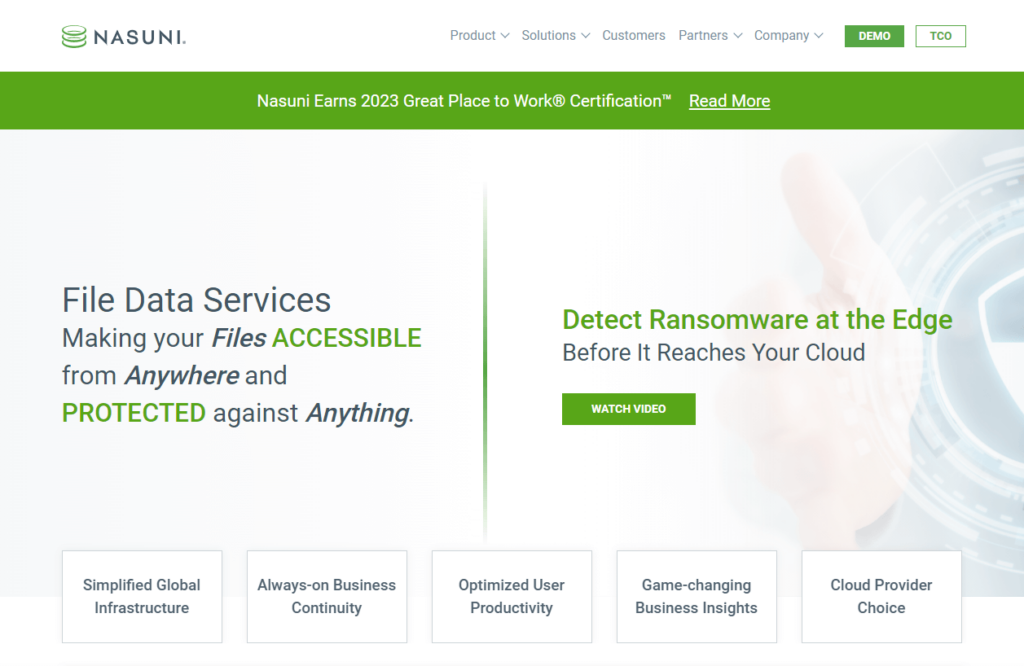
Nasuni provides a cloud storage gateway that enables organizations to store, search, browse, and edit files from corporate file shares without the need to invest money in a VPN. Unlike other options on this list, it works with multiple cloud storage services as well as virtual machines — such as VMware Horizon, Azure Virtual Desktops, Citrix, and more — making it an excellent MinIO alternative.
Nasuni offers ransomware protection and regularly backs up data for extra security. It can be used with popular tools such as Slack, Microsoft 365, and more.
5. Stonefly Cloud Gateway
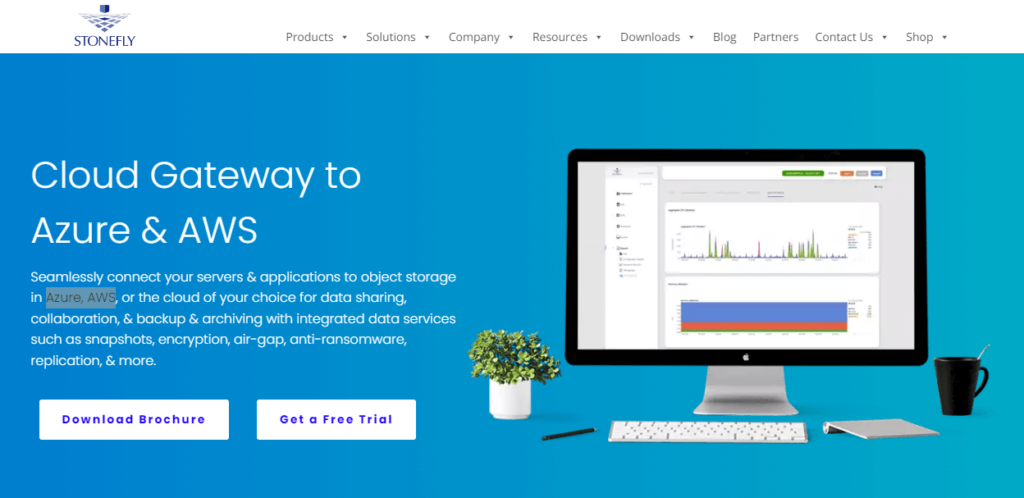
Stonefly is another vendor-agnostic cloud storage gateway solution that works with S3-compatible cloud storage platforms like Azure, AWS, and more. It also works with virtual machines like Citrix, Microsoft Hyper-V, KVM, and VMware.
Stonefly includes integrated data services such as snapshots, encryption, air-gap, anti-ransomware, replication, and more. It uses SMB and NFS protocols to connect to cloud object storage.
6. Qnap Storage Gateway
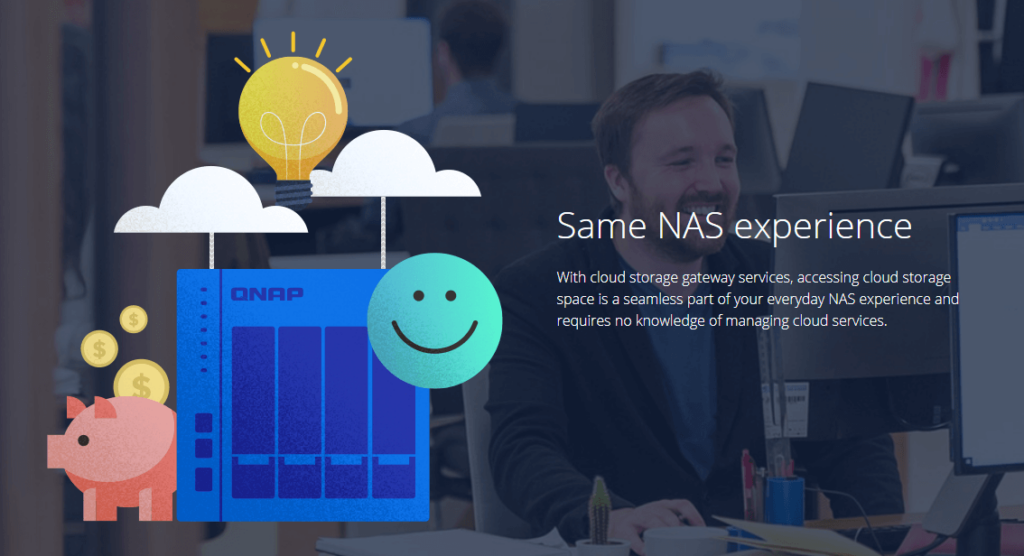
Qnap Storage Gateway is a vendor-agnostic gateway that works with any public or private cloud. It provides access to data stored as objects via SMB, FTP, NFS, AFP and data stored as blocks via iSCSI.
Qnap provides reduced data egress quicker access to recently used files by caching them locally.
To learn more about using Resilio Platform as your MinIO storage gateway solution, schedule a demo.





