There are many ways to transfer your high-value media files. But as file sizes become even larger (4K, 8K, even 16K!) and deadlines tighter, it’s important to consider your choices carefully.
Media organizations that transfer and collaborate on media files (such as high-resolution video and images) need more than basic media file transfer software. They need a highly reliable, scalable, and easy to use solution. A solution that removes restrictions on file sizes and transfers files to multiple, geographically distributed destinations in a manner that is:
- Fast: All employees need the most up to date version of files in order to do their work properly. A good media file transfer solution should transfer file changes as soon as possible (i.e., real-time synchronization), and be able to quickly transfer them to all endpoints.
- Reliable and scalable: Failed file transfers (such as these common DFSR errors) can interrupt business and force IT teams to spend hours troubleshooting issues. A good media file transfer solution should always work and should be able to transfer large files and large numbers of files over any network.
- Flexible: The solution should work with your existing IT infrastructure and workflows and any type of network, including Wi-Fi. Some software solutions require organizations to invest in expensive, proprietary hardware. But a good solution should be flexible enough to support your existing systems and media workflows.
- Easily managed: Managing data transfer shouldn’t be complex. Your solution should make it easy to monitor, manage, automate, and troubleshoot file transfers. And whether your users are working remotely or on location, it should be just as easy to manage.
- Secure: Keeping files safe from corruption and malicious activity is critical. A good solution should include built-in security features that protect and encrypt your data at rest and in flight.
In this article, we’ll review eight media file transfer software solutions you can use for remote collaboration on media files — four solutions for transferring large, enterprise data and four solutions for small businesses/individual use. We’ll begin with a deep dive into our own file replication solution, Resilio Connect, which is used by organizations in gaming, media, and other data-intensive industries to collaborate on files for remote and hybrid work, software update distribution, web and app deployment, and more.
Resilio Platform is a software-only, high performance replication and synchronization package that is ideal for remote collaboration and transfer of large media files of any size or number (it’s been tested to successfully transfer 400+ million files in a single job) to thousands of endpoints in roughly the same time as most other solutions take to replicate to two endpoints.
Many media & entertainment companies (Skywalker Sound, Turner Sports, and more), creative agencies (Merge, Innovative, and more), and other firms that require large media file transfer use Resilio Connect. Resilio is a popular solution for remote work, when assets need to be shared among many other users working on the same file. Resilio is able to quickly and efficiently synchronize changes among multiple users concurrently to avoid unnecessary media file transfers.
Resilio enables organizations to quickly transfer and sync files (up to 20+ Gbps per server) in any direction (one-way, two-way, one-to-many, many-to-one, and N-way) and over any network primarily through its use of P2P (peer-to-peer) transfer and proprietary WAN acceleration technology.
To learn more about using Resilio Platform for media file transfer, schedule a demo.
Media File Transfer Solutions for Large, Enterprise Data
1. Resilio Connect
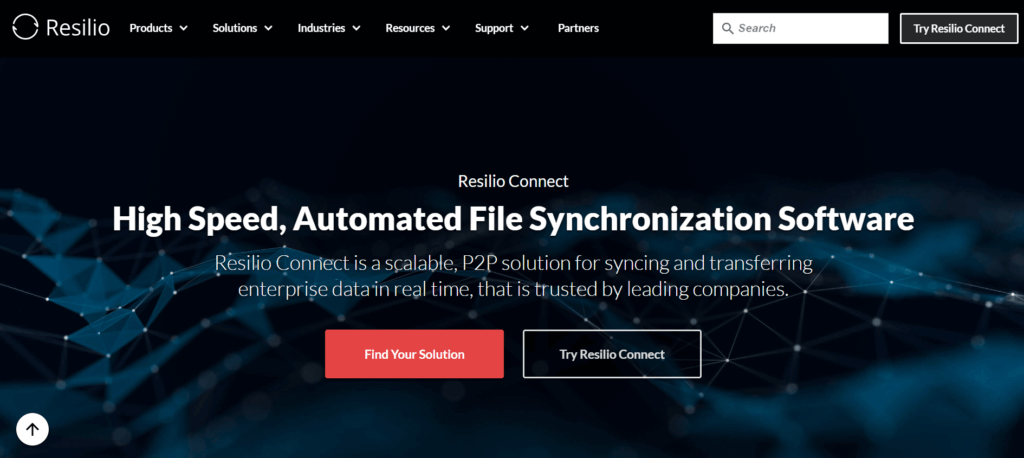
Resilio Connect is a real-time replication software that synchronizes media files across multiple endpoints for remote collaboration. It delivers some of the fastest transfer speeds in the industry over any network so your files are always in sync across your entire organization.
In addition to quickly syncing files in real-time (or on a schedule), Resilio offers solutions that enhance remote collaboration on large media files. It can be utilized as a file gateway for files stored in the cloud (and works with any cloud storage provider) while also keeping files synchronized across all cloud and on-prem servers. And it enables you to automate file synchronization — by automatically pushing file changes from person to person (or from one person to many people) and selectively pulling and caching specific files on-demand — so remote workers can more-effectively collaborate on projects and focus on their tasks without worrying about sending and syncing files.
As a software-only solution, Resilio can be deployed on your existing IT-infrastructure. You’re free to use whatever systems and tools you prefer. Your data is protected with end-to-end encryption and data integrity validation. And Resilio’s Management Console makes it easy to monitor and control replication in your environment.
Organizations in media and gaming use Resilio Platform to replicate, synchronize, and consolidate media files because Resilio enables:
- Real-time, omnidirectional P2P transfer.
- Enhanced collaboration for remote work and distributed teams.
- Scalable replication that always works over any network.
- Flexibility to deploy on your existing infrastructure.
- Easy management and automation.
- End-to-end data security.
Real-Time, Omnidirectional P2P Transfer
Resilio Platform delivers some of the fastest transfer speeds in the industry through a combination of real-time synchronization, file chunking, and P2P replication.
Resilio Platform can sync data in real-time. Using notification events from the host operating system and optimized checksum calculations (i.e., identification markers that are assigned to each file that change whenever a change is made to the file), Resilio can immediately detect and replicate only the changed portions of a file (rather than transferring the entire file, as some transfer solutions do).
Resilio also delivers faster replication by using a process known as file chunking. When transferring a file, Resilio breaks the file down into small chunks that can transfer independently from each other.
Resilio then transfers those file chunks using its peer-to-peer replication architecture. In a P2P replication environment, every server in your environment can take part in replication simultaneously.
For example: when transferring a file, Resilio can break that file up into five chunks. Server 1 can share the first chunk with Server 2. While it waits to receive the rest of the file, Server 2 can share that first chunk with Server 3. Every server in your environment can share file chunks simultaneously, resulting in synchronization that’s 3-10x faster than traditional solutions.
To see how much time Resilio can save you, try our transfer speed calculator.

Resilio’s P2P architecture also enables it to replicate files in any direction, including one-to-one, bidirectional, one-to-many, many-to-one, and N-way sync. This enables media organizations with distributed work forces or remote field operations to quickly sync file changes across multiple locations and enhance remote collaboration on files of any size.
Case Study: Mixhits Radio
Mixhits Radio is a music streaming service that uses Resilio Platform to synchronize music files across all of their servers.
“If a music program updates in one location, file changes are detected and propagated across servers within 2 seconds. That rapid update and real-time synchronization has been a saving grace for us.”
Learn more about how switching to Resilio has saved Mixhits Radio 60+ hours of work per month.
Enhanced Collaboration for Remote Work and Distributed Teams
As remote and hybrid work scenarios become more common, organizations need file sync solutions that enable employees to share and collaborate with multiple team members using a variety of network connections (including over Wi-Fi and with less reliable connections like LTE, 4G, 5G, VSAT, etc.). The optimal sync solution should also be fast, easy, predictable, and able to operate on the devices your team is already using.
Resilio Platform provides such a solution. It enhances remote work collaboration by enabling you to quickly sync and access files across multiple, geographically-distributed locations in real-time while using tools your team is already familiar with.
Resilio can quickly and reliably transfer files and file changes across any network to as many people as needed. Turner Sports, for example, uses Resilio to remotely collaborate on graphics and video files for NCAA, NBA and E-League sporting events. They’re able to edit and automatically sync file updates between their production teams at remote locations and their main office in Atlanta, GA.
Resilio enables you to reliably and predictably move large files over any network, no matter how lousy the connection. And if a connection is lost mid-transfer, Resilio can perform a checksum restart in order to resume the transfer where it left off (rather than starting over again as many solutions do).
Resilio also works with any cloud storage provider, and can be used as a global file hub that enables remote workers to access files stored in the cloud from anywhere and sync them across your entire environment (or just to specific users).
With Resilio Connect’s file gateway solution, every employee can browse and selectively download files using the same unified interface.
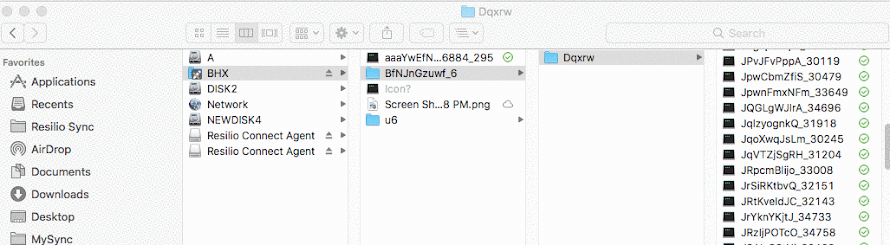
Remote workers can work with files on their PCs, Macs, and other devices at home or in the office. Resilio can automatically sync their updates to as many other teams as needed (in real-time or on scheduled updates), increasing productivity and enabling them to focus on their projects rather than on transferring files. Updates can be quickly and efficiently synced from person to person or from one person to many.
Resilio also enables you to sync and cache files selectively using a capability known as Transparent Selective Sync (TSS). You can sync specific files to specific employees only. And end-users have the ability to choose which files to download (or partially download) from the cloud to their local device. TSS is perfect for situations where file syncs and downloads need to be tightly monitored and/or optimized, as well as for workflows that need transparent access to on-prem resources.
Case Study: Skywalker Sound
Skywalker Sound uses Resilio Platform to sync files between their studios and remote employees.
“I think the concept of people being more distributed and being able to work from home is here to stay. With Resilio in place… we’ve achieved that in such a way that we can have a more diverse workforce and give our staff more flexibility with how they can work in the future.”
Scalable Replication That Always Works Over Any Network
Resilio’s P2P architecture makes it both highly scalable and highly reliable.
There are no file size limits with Resilio Platform — it can replicate files of any size, type, and number. Resilio’s engineers successfully tested a transfer job of 400+ million files.
Because every server in a P2P environment can take part in file sharing, Resilio scales organically to support replication needs of any size. Every endpoint you add to your system adds “supply” to meet your “demand” — i.e., more bandwidth, network, CPU, etc. Put simply, more endpoints means faster synchronization (Resilio can sync hundreds of servers in roughly the same time that most solutions take to sync two).
P2P replication also makes Resilio incredibly reliable and resilient. If any server or network goes down, the necessary files or services can be received from any other server in your environment. This means that there is no single point of failure — your files will always be safe and retrievable, making Resilio the best file transfer solution for hot-site disaster recovery.
Media companies often experience issues when syncing files over high-latency, long-distance, loss-prone networks. But Resilio optimizes transfers over WAN networks using a proprietary WAN file transfer protocol known as Zero Gravity Transport™ (ZGT).
ZGT enables Resilio to transfer files over any network (regardless of latency or degrees of packet loss) by using a congestion control algorithm to maintain an ideal packet send rate, sending interval acknowledgements, and using delayed retransmission. In combination with Resilio’s P2P transfer, ZGT provides WAN transfer that’s 100x faster than traditional solutions.
ZGT can dynamically route around network outages. So if a network goes down, ZGT can find the optimal path to ensure that your media files are always successfully transferred to their destination.
ZGT’s capabilities also give it the ability to transfer files at the edge of networks and in areas with little to no network coverage. So if you’re shooting a documentary in a remote village or at sea, you can still sync your footage back to your main office and with other collaborators stationed anywhere in the world.
Case Study: VoiceBase
VoiceBase is a software that provides speech-to-text for video and audio transcriptions. They use Resilio Platform to replicate their new speech model files of 50+ GB to over 400 servers.
Flexibility to Deploy on Your Existing Infrastructure
Resilio Platform was designed for hassle-free deployment, and can be set up on your current infrastructure and begin replicating in as little as two hours. It’s a vendor-agnostic solution that builds on open standards, open file formats, and an open, multi-cloud architecture. This means that you can use Resilio with:
- Any operating system: You can use Resilio Platform with Microsoft Windows, Linux, MacOS, Unix, FreeBSD, and all major NAS solutions. There’s no need to buy proprietary hardware, so you can use Resilio with the OS you’re currently using. Resilio also offers apps for iOS and Android devices. And it utilizes processing power and bandwidth efficiently, so it won’t drain the batteries on your iPhone or Android phone.
- Any cloud storage service: You can deploy Resilio Platform in on-prem, cloud-based, or hybrid cloud scenarios. And Resilio works with any cloud storage provider.
- Familiar tools: You can pair Resilio with many major solutions you’re already using, such as Loggly, LogRhythm, and Splunk.

Easy Management and Automation
Ease of management is key to the utility of any media file transfer solution. Many of our clients switched to Resilio because their previous file transfer service was difficult to use and forced them to spend hours each week/month troubleshooting issues.
But Resilio Platform was designed for ease of use. It provides a Management Console that makes it easy to monitor, manage, automate, and troubleshoot file transfers from one centralized location. Through the Management Console, you can:
- Receive real-time file transfer performance metrics.
- Review the history of all executed file transfer jobs in your environment.
- Get insight into the status of individual endpoints.
- Control sync parameters, such as disk io threads, file priorities, packet size, data hashing, bandwidth utilization (you can create profiles for each endpoint that govern how much bandwidth it can use at certain times of the day and on certain days of the week), and more.
- Script any type of functionality and replication automation using Resilio’s powerful REST API.
End-to-End Data Security
While the security of your data is always important, it becomes even more important for distributed workforces where some employees may be working from home. Your file sharing service must ensure that your files are secure anytime they are transferred outside of your network.
Resilio protects files within your network and provides secure file transfer using:
- End-to-end file encryption: Resilio uses AES 256 to encrypt files at rest and in transit.
- Role-based permissions: Resilio gives you full control over file management and access by enabling you to add multi-level admins and control access to agents, jobs, settings, and user management.
- Mutual authentication: Resilio only transfers files to approved endpoints.
- Cryptographic integrity validation: Resilio validates the integrity of files to ensure they always arrive at their destination intact and uncorrupted.
To learn more about using Resilio Platform to sync your enterprise data, schedule a demo.
2. Signiant Media Shuttle
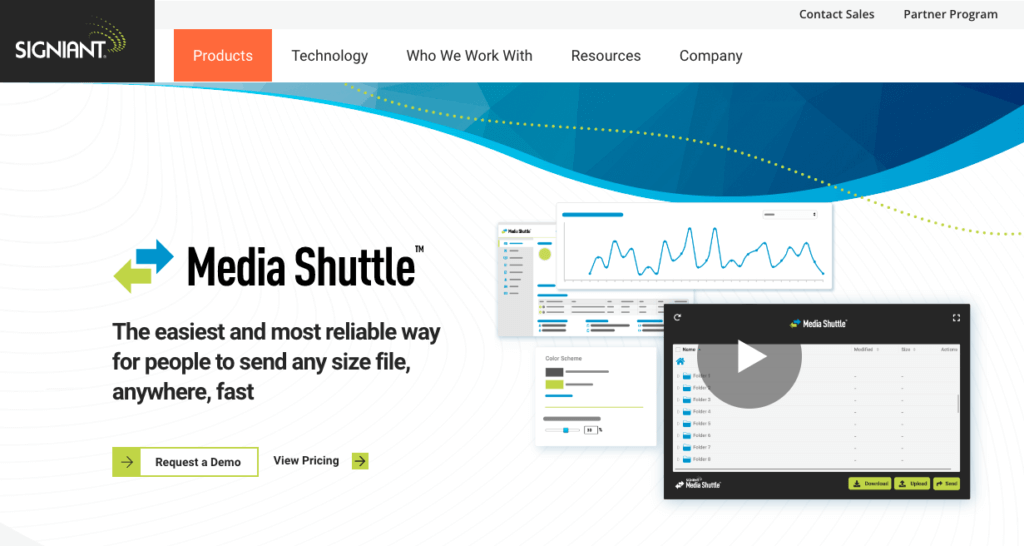
Signiant is a cloud-native replication solution for media companies that integrates with many media workflow solutions. Signiant bills its software as a superior alternative to FTP. It keeps data secure using TLS (Transport Layer Security) encryption, and can perform a checkpoint restart to resume file transfers that fail midway through. And it works with any file type or size.
While Signiant optimizes WAN transfer through a UDP-based protocol, it doesn’t perform real-time synchronization — causing some users to seek a Signiant alternative.
3. IBM Aspera
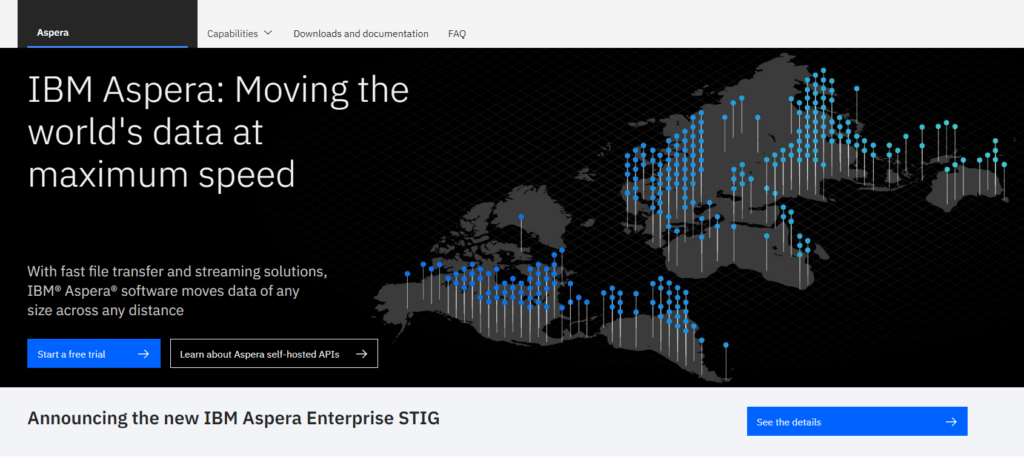
IBM Aspera is a file replication solution that, like Signiant, was designed for media companies and integrates with many media workflow ecosystems. And if you want to pair your file transfer solution with your cloud storage platform, they also offer cloud object storage as a managed service on the IBM Cloud.
Aspera is unique in that it secures your data using blockchain technology. It can be deployed on-prem, in the cloud, or in hybrid scenarios, and can transfer files of any size. And it optimizes WAN transfer using a UDP-based transfer protocol that maximizes network bandwidth.
4. Azure File Sync
Azure File Sync is an agent-based file synchronization solution that can be paired with other complementary file replication solutions. However, it can only be used with Microsoft’s cloud storage infrastructure (Blobs, NetApps, etc.), so organizations that want to use other cloud storage platforms will need to use an AFS alternative (like Resilio Connect) instead of, or in conjunction with, Azure.
One of AFS’ key features is cloud tiering, which caches your most frequently accessed files on your local servers and your least frequently accessed files on cloud servers. You can also use Azure Backup to backup files in a way that reduces on-premises backup spending.
Media File Transfer Solutions for Small Businesses and Files
5. Resilio Sync
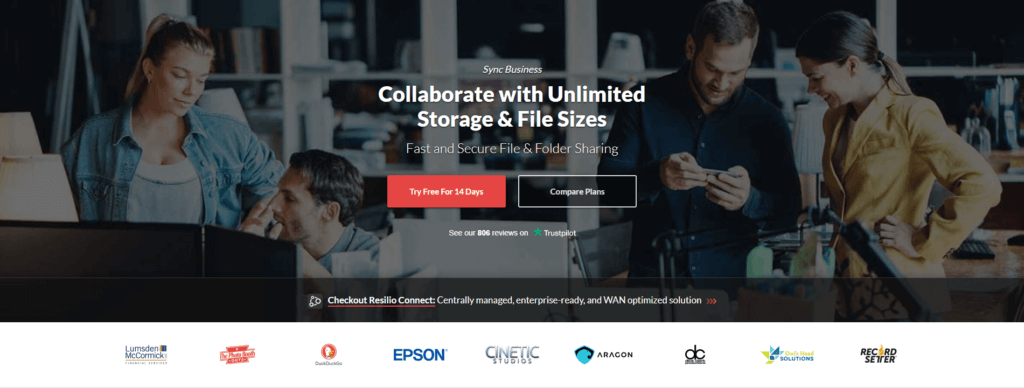
Resilio Sync is a fast and easy file sync and sharing solution that organizations can use for smaller deployments and files. Like Connect, Sync uses a P2P architecture to provide speedy, reliable file sync (one-way or two-way) in real-time with no single point of failure. Using Resilio Sync’s Selective Sync feature, you can sync and download specific files and subfolders only. And you can protect your files with two-step authentication and user-access permission controls.
6. WeTransfer
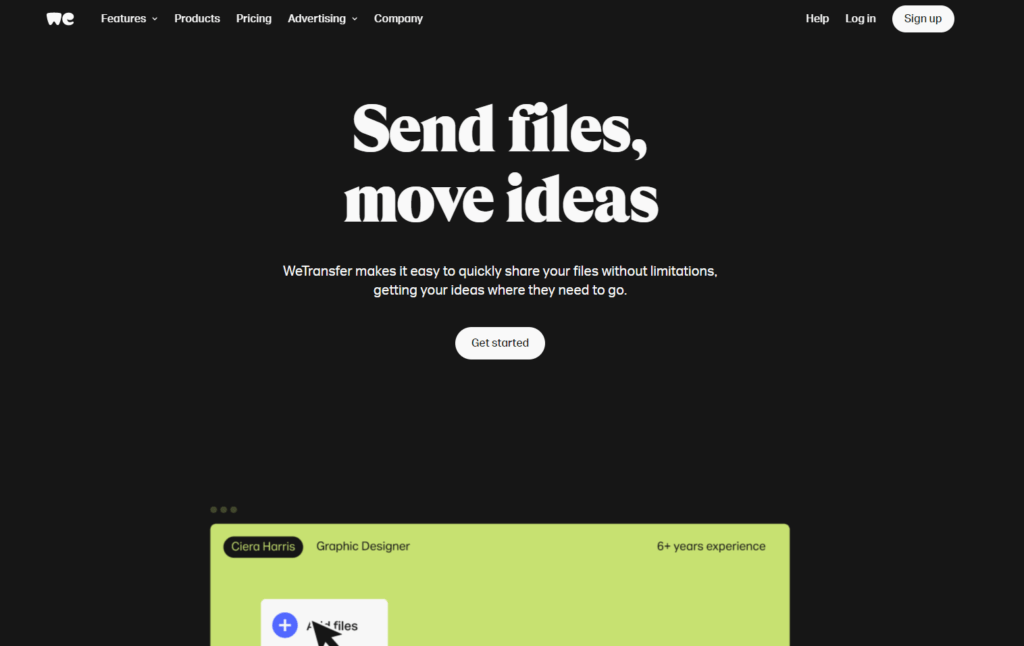
WeTransfer is a website that can be used to transfer and store media files. WeTransfer has a file transfer limit of 200 GB per transfer, making it better-suited toward small businesses and those working with smaller media files. WeTransfer gives you oversight into your transfer jobs by maintaining a chronological record of every file that’s been sent and when it’s been downloaded.
7. Dropbox
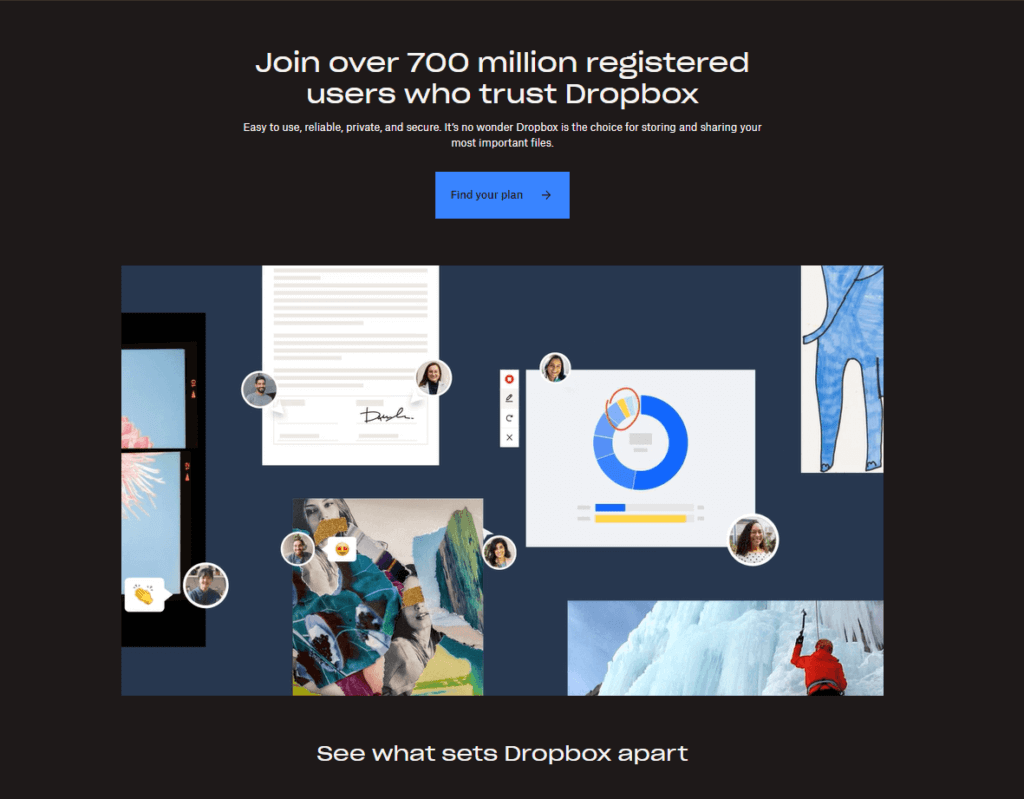
While you can pay for an Enterprise-level plan, Dropbox has difficulty syncing large files of 100+ GB. But organizations that need to sync smaller media files can use Dropbox for transfer and storage.
Dropbox’s simple drag-and-drop interface makes it easy to use. It enables you to control file access with password protection. And file deliveries can be confirmed with download notifications.
8. Google Drive
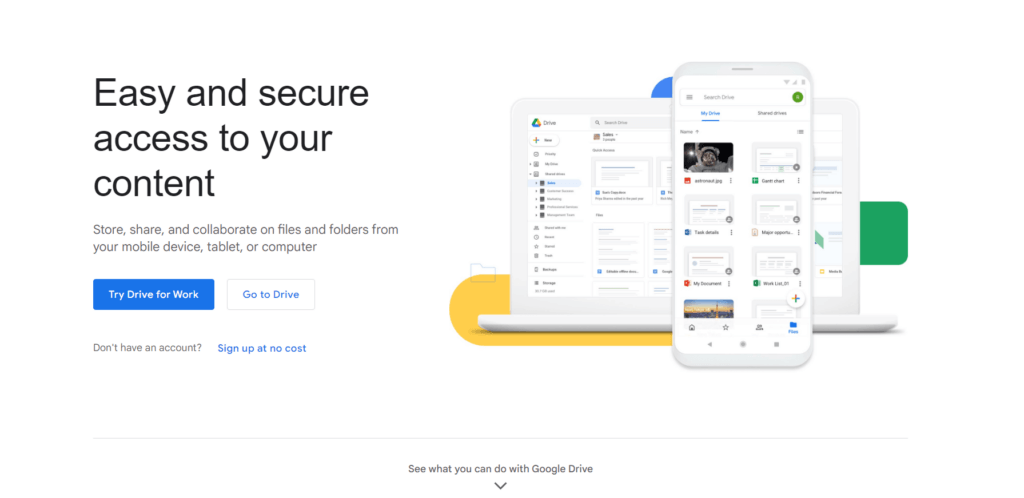
Google Drive provides users with an easy, cloud-native solution for storing, sharing, and collaborating on files. It includes built-in protections that encrypt files during transfer, and can also scan files in order to detect and remove malware, spam, and ransomware. Drive integrates with other Google solutions — like Google Docs, Google Sheets, and Google Slides — to enable easier group collaboration in real-time. It also integrates with other tools your team may already be using, such as Microsoft Office.
Use Resilio Platform for Media File Transfer
Resilio Platform is the best media file transfer software because it:
- Delivers fast, real-time replication in any direction using a P2P replication architecture.
- Delivers reliable replication over any network and has no single point of failure.
- Scales easily to support replication environments of any size and sync files of any size, type, or number.
- Can be flexibly deployed in any scenario (on-prem, in-cloud, hybrid), on popular operating systems, using any cloud storage service, and with familiar tools you’re already using.
- Can be easily managed, monitored, and automated from one centralized location.
- Provides a single, unified view of files for all of your employees.
- Keeps data secure using end-to-end encryption, integrity validation, and more security features.
To learn more about using Resilio Platform to sync your enterprise data, schedule a demo.





