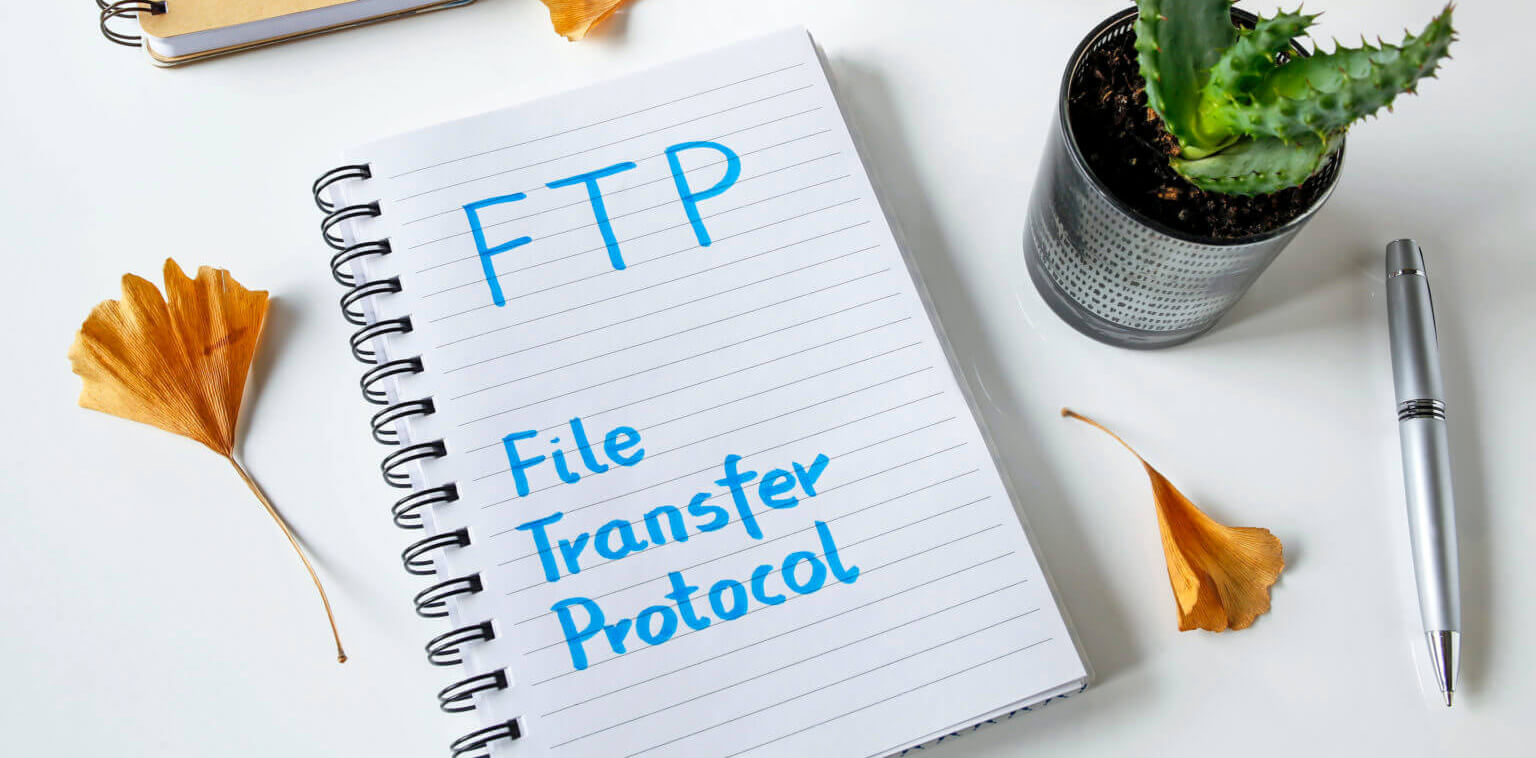Introduction – File Transfer Protocol (FTP)
FTP is a popular solution to implement file sharing within or between organizations. People use it to send and receive files, projects and assets across the Internet. Companies usually choose FTP for simplicity and flexibility. However, the growth of Internet speed, size of data transferred and more complex workflows, highlights the potential issues with using FTP issues. as a result, companies are now looking for FTP alternatives to resolve issues with data transfer.
In this article, we are going to discuss the major issues with FTP products and the FTP protocol. In addition, we will see how Resilio Platform is a secure FTP alternative for file sharing and how it solves enterprise file transfer and large file transfer needs.
FTP over Unreliable Networks
FTP doesn’t work well over unreliable networks, since it doesn’t have the ability to restore the connection automatically and continue to transfer from the point where the connection was dropped. Some FTP clients and FTP servers (like FileZilla, WinSCP) can solve one or a few of these issues, however, it is not part of the standard file transfer protocol (FTP) protocol, therefore it doesn’t always work as planned.
When we talk about unreliable networks, it includes ADSL lines that could be interrupted, dropped connections and computers going into sleep mode. Therefore, it’s better to have a solution that can continue the data transfer from the point it stopped. Unlike FTP, the Resilio Platform file transfer and sync solution is capable of efficiently handling these situations.
FTP over Wide Area Networks (WAN)
FTP is based on a TCP/IP protocol that works slowly over long distances. If you need to transfer or upload files more than 1,000 miles you can expect significant speed degradation from FTP. In order to solve the FTP speed issue, you need to have a product that uses a UDP-based protocol, which is designed to handle packet loss and transmission time.
Resilio Platform has a custom UDP-based protocol that can achieve 10 Gbps+ speeds over any network. Irrespective of the distance between a sender and receiver, Resilio Connect can completely saturate the line to achieve maximum data transfer performance.
FTP and Large File Transfer
As files become bigger, issues with the file transfer protocol and FTP clients become more obvious. For example, users face more interrupted file transfers, stalled file uploading, and slow transfer speeds.
File Integrity is another aspect of file transfer and you need to make sure that large files will not be corrupted during transfer. In order to make sure they are not corrupted, additional checksum verification is required. Resilio Platform validates the checksum of each file after the transfer and guarantees the files were delivered successfully.
FTP Security and Secure FTP Alternatives
FTP still uses a login and password combination to authenticate users. Password-based authentication is not considered secure and requires additional security measures like two-factor authentication. Overall, FTP wasn’t designed to be a secure file transfer solution. Therefore, a secure alternative to FTP is required to ensure protection for file sharing and transferring sensitive data. In order to implement data encryption in transit and proper server authentication for FTP, the SFTP protocol was developed. SFTP stands for SSH File Transfer Protocol and it uses SSH authentication methods to secure data in transit. While you can use public keys to authenticate both sender and receiver in SFTP transfer, in real life only sever keys are used.
Resilio Platform is a secure FTP alternative with security features including AES256 (AES128) PKI based encryption over TLS 1.2. to achieve secure file transfer, each client gets its own set of encryption keys that guarantee the encryption channel between server and receiver data transfer is properly secured.
Using FTP and FTP Alternatives
Originally FTP was a simple command-line tool without any graphical interface. In order to improve FTP ease of use, a lot of FTP clients added graphical user interfaces. A typical user interface for FTP is a two pain window where the user selects files and folders he wants to upload or download from FTP server.
The modern workflow users desire now is more like Dropbox or Microsoft OneDrive, where users work with a specific folder and can automatically send or receive updated files in real-time. Resilio Platform provides this type of workflow by offering one or several magic folders that significantly improved ease of use. Instead of manually downloading files from the server, users work with files in their local folder and files automatically synchronize to the other offices/users without the need for any additional steps from the user.
FTP On-premise and Cloud Storage
FTP could be deployed on-premise or in the cloud. However, FTP doesn’t natively support cloud storage. On the other hand, Resilio Platform is a native file transfer solution that meets all enterprise file transfer needs. It can be deployed completely on-premise and can transfer files directly to the cloud (AWS S3, Azure blob, Azure File and Google Cloud Storage). It can also implement a hybrid policy when file transfer happens both on-premise and via cloud storage concurrently. Resilio Platform also supports a broad number of platforms, including: Windows, Linux, Mac OS X, iOS, Android, FreeBSD and all major NAS solutions.
For an FTP alternative that will provide secure, fast and reliable data transfer, try Resilio Platform today. Schedule a demo or get a free trial to see how it can benefit your company.