Remote Desktop Services (RDS) and Virtual Desktop Infrastructure (VDI) are rapidly becoming the new standard for delivering desktop infrastructure for any large and increasingly remote workforce. And yet when providing a Windows virtual desktop, the user experience, login performance, and functionality associated with VDI remains one of the key barriers to wider adoption and end-user productivity. Perhaps the greatest user frustration with VDI are slow logins caused by latency creep: the incremental latency incurred on session start up to download and access user profile information and applications.
Worse, the VDI login process can be frustratingly and prohibitively long when VDI is deployed in a high-availability configuration across multiple data centers.
This post explores using Resilio’s VDI Synchronization Solution to provide real-time synchronization of VDI user profiles across any number of data centers or public cloud instances, ensuring users have instantaneous access to their data between sessions and dramatically accelerating time-to-desktop and time-to-application during the logon process. For FSLogix, Resilio Platform enables customers to deliver active-active high availability across sites, using storage of nearly any type and from any vendor.
Managing VDI Profiles (i.e. Microsoft FSLogix Profile Containers for Windows VDI)
Common technologies for managing VDI user profiles across data centers are FSLogix from Microsoft, VMWare Dynamic Environment Manager (DEM), formerly User Environment Manager (UEM), and Citrix Virtual Apps and Desktop (CVAD). FSLogix profile containers use VHD(X) files, containers of user data commonly 5-30GB in size per user account. Whereas Citrix and VMware DEM profiles are similar (comprising user shortcuts, Microsoft Office 365 files, Outlook, and other user data in a zipped format), these local profiles, user profile disks and containers are typically delivered to the virtualized Windows 10 instance dynamically from the network share on each session startup or logon event.
Configure Profile Management for High-Availability VDI
Managing VDI in a single zone is fairly straightforward. But highly available active-active and global configurations for VDI across multiple data centers introduce new challenges in profile management. As user sessions can be allocated to any data center or region, these deployments require real-time file server synchronization of user profiles between data centers. Within each data center, there is a need to accelerate the time it takes to write data into and read data from user profiles on startup.

Replicating Profiles, FSLogix Apps and Active Directory GPOs
Most technologies used to replicate Microsoft FSLogix profile containers, Office 365 containers and Group Policy Objects (GPOs) across data centers introduce unacceptable latency between user sessions. For instance, Microsoft DFS-R, Active Directory replication, and the File Replication Service are common ways to keep profiles, Group Policy Templates (GPTs) and GPOs in sync. These conventional approaches introduce unreliability and unexpected latency—as much as 30 minutes of additional latency—in the replication process. Furthermore, Microsoft DFS-R offers limited visibility into the current state of the replication process making management of the VDI deployment increasingly difficult. Likewise, homegrown solutions such as Robocopy also introduce significant latency to scan the file system for changes and additional minutes to replicate those changes. Cloud gateways, global file systems, and file shares relying on centralized object storage are sometimes used to orchestrate the replication of user profiles, templates and GPOs. Unfortunately, these solutions also introduce unacceptable delays, especially common when downloading and uploading large files from Microsoft Azure or Amazon Web Services (AWS) resulting in a poor, degrading user experience.
Finally, none of these solutions meet the needs of enterprise users. Forcing end-users to repeatedly login to VDI sessions when their thin client goes to sleep or across a reboot, or when the Windows Virtual Desktop (WVD) is interrupted, is unacceptable. Latency is the culprit. The latency incurred replicating VHDs and user profiles degrades the user experience.
Object Storage for User Profiles
Customers often want to store user profiles in cloud object storage for cost and scalability reasons, but native support is missing in DEM without a storage gateway to manage the transition from file to object storage.
FSLogix Cloud Cache is a native capability to store VHDX files in Azure (configured using CCDLocations instead of VHDLocations) and cache them locally on-premise. However, FSLogix relies on a serial transaction to write to each bucket per region. Performance is not great! Only when all regions have been written is the write operation deemed complete, incurring otherwise avoidable latency to pre-load the cloud cache and flush it back to every instance of cloud storage in use. Citrix Cloud introduces similar limitations across multiple data centers.
Resilio’s Real-Time VDI Synchronization Solution accelerates the replication of VDI user profiles across multiple data centers resulting in speeds up to 10x faster than typical replication technologies (and delivering an equivalent benefit in time-to-desktop for the user). Resilio Platform reduces the costs of large-scale VDI deployments with accelerated ingest and egress speeds into and out of cloud object storage, such as Azure or AWS for user profiles and VHD files. Resilio’s differential sync engine is efficient in determining which blocks of the user profile have changed, and replicating only the changed blocks or parts of the file. This minimizes data transfers and speeds up replication of user changes between sites or across many sites. Furthermore, the distributed nature of Resilio’s proprietary scale-out transport utilize the power and capacity available at each location to speed the delivery of profiles to all other data centers, achieving system-wide improvements in time-to-desktop when starting a new session. Using Resilio Platform enterprises are able to deliver a consistent and predictable user experience for multi-site VDI deployments. The solution is fully-automated and centrally controlled which lowers the management overhead for complex VDI deployments.
Resilio Platform for Real-Time Replication of Profiles and VHD Files
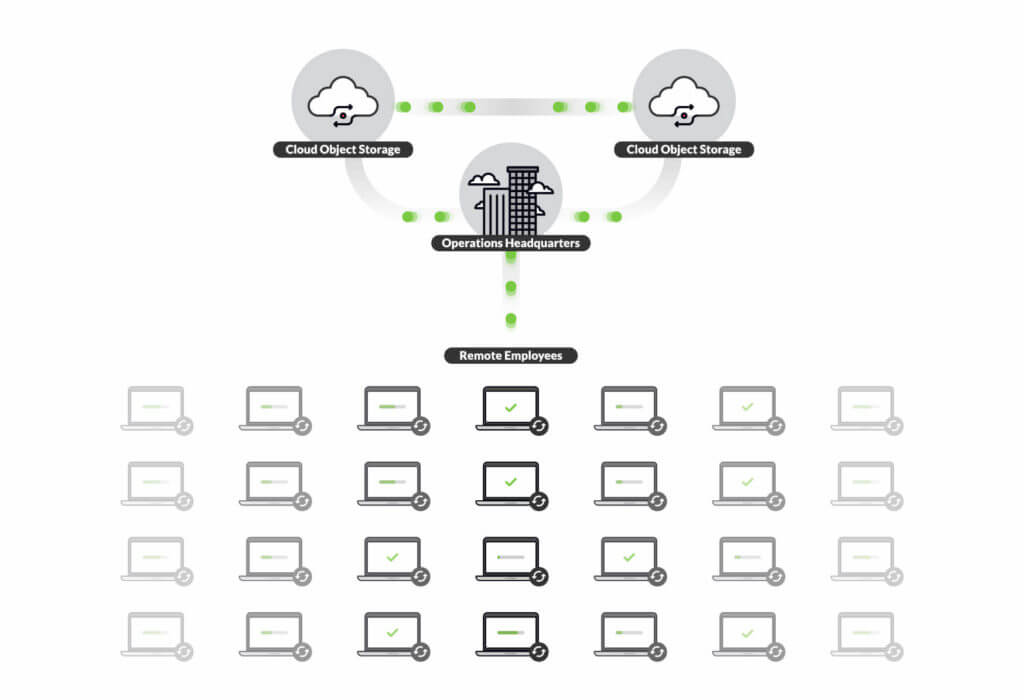
Whatever your profile solution, Citrix or FSLogix, the challenge of roaming profiles and replicating local profiles and templates across multiple data centers and file servers with the lowest possible latency and the highest degree of reliability is not new–yet is among the most demanding deployment challenges for delivering VDI at scale. Resilio Platform is the preferred solution for dramatically improving the user experience in VDI deployments while easing the management burden and lowering the costs of delivering large-scale, multi-site, highly available VDI.
Learn how Resilio’s Real-Time VDI Sync solution enables active-active high availability, rapid user login, and simplified management for multi-site VDI environments, using any storage. Or, schedule a demo or start a free trial to see for yourself.





