Cross-region replication lets you replicate data in different Microsoft Azure regions (not just availability zones) to protect it from large-scale disasters. It’s a useful capability if you’re looking to add another layer to your disaster recovery strategy or comply with regulatory requirements.
Azure supports cross-region replication at the service level, which means that this capability doesn’t just work by default. Instead, you have to make sure that the service you’re using supports cross-region replication and, in most cases, enable it manually.
In this guide, we’ll discuss exactly how cross-region replication works in Azure and provide some examples of services that support it.
Before we dive in, it’s worth noting that Azure’s approach to cross-region replication has some limitations. Mainly these limitations are:
- Cross-region replication is limited to pre-assigned regional pairings, so you don’t have the freedom to choose where your data gets replicated.
- Replication speeds can be slow and unpredictable.
- Estimating replication costs is difficult due to the multitude of factors that can affect the pricing structure.
In the second part of this guide, we’ll also show you how Resilio Connect — our WAN-optimized data replication, sync, and file gateway solution — overcomes these challenges to achieve incredibly fast, reliable, and predictable replication.
Specifically, you’ll learn how Resilio Platform can help you:
- Replicate, sync, and transfer data across any Azure region, while overcoming latency and packet loss (regardless of distance). Resilio Platform is 10-20x faster than conventional transfer, replication, and sync solutions, with our engineers validating 100 Gbps+ replication speeds within and across cloud regions.
- Replicate data across other cloud providers’ networks (like AWS, GCP, Backblaze, and more) and use any mix of hybrid and on-prem storage, including DAS, NAS, and SAN.
- Minimize latency for end users by replicating and caching data in the regions that are closest to them. Or, you can use Resilio Platform to access data located anywhere — across any distance.
- Keep multiple Azure regions in sync within seconds for hot-site disaster recovery. You can use Resilio Platform to enable active-active high availability across disaster recovery sites for fast failover.
- Avoid the downsides of typical replication architectures, thanks to a unique P2P Architecture and proprietary, UDP-based WAN Optimization technology.
- Manage the entire replication process from a Central Management Console, even in a multi or hybrid cloud scenario.
- Minimize data transfer costs by storing frequently accessed data locally, pinning traffic to an optimal network, and replicating files on demand.
Brands like Exxon Mobil, 2K Games, Warner Brothers, Cisco, and KFC use Resilio Platform to achieve industry-leading transfer, sync, and replication speeds across regions, cloud providers, and on-prem environments. For more details on how our solution can help your organization, schedule a demo with our team.
How Cross-Region Replication Works in Azure: Regions, Services, and Benefits
By default, Azure regions are designed to offer protection against local disasters. Azure does this by building multiple availability zones (i.e., groups of data centers) inside the same region, so your data doesn’t get lost in the event of a fire, earthquake, or another local disaster.
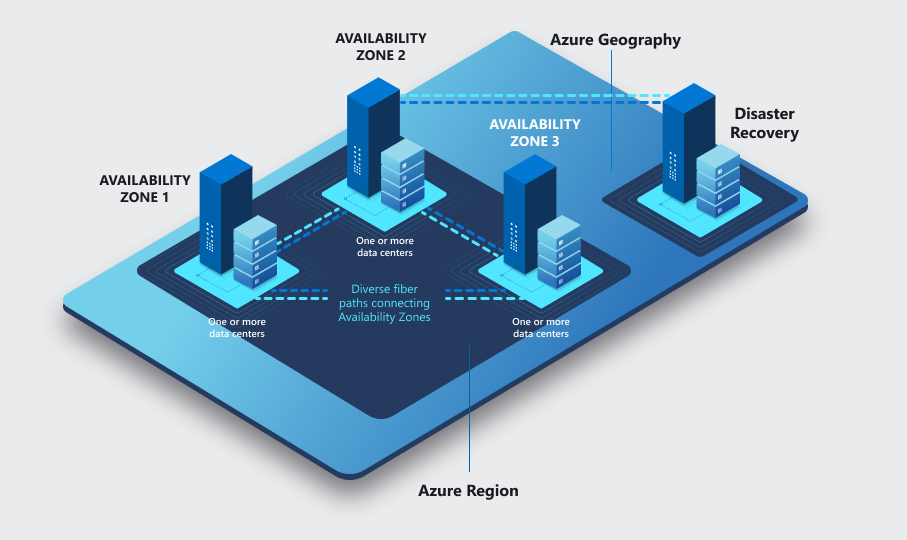
Cross-region replication adds another layer of protection on top of that by replicating your apps and data across different Azure regions in an asynchronous way. This is great if you’re looking to:
- Strengthen your disaster recovery strategy for large-scale regional disasters.
- Meet compliance requirements that demand certain data be stored in geographically dispersed regions.
However, not all Azure services offer cross-region replication. If you need this capability when using a service, make sure to go over the documentation to see if it’s available. Also, note that each service comes with its own pricing which typically includes extra costs for cross-region replication.
Here are some of the most popular services that can replicate Azure resources across regions and help you fail over critical applications:
- Azure geo-redundant storage, which replicates data from a primary region to different regions automatically.
- Azure NetApp Files, which lets you choose to replicate data from a NetApp Files volume in one region to another NetApp Files volume in another region. Check out this Azure tutorial for an introduction to cross-region replication of Azure NetApp Files volumes.
- Azure Database, which lets you replicate data from an Azure Database for PostgreSQL server to a read-only replica in a different region.
Regional pairings are another key aspect of cross-region replication in Azure. Different Azure regions are paired together for cross-region replication by default. This means you can’t freely choose where your data gets replicated in a cross-region scenario.
Note: You can see all Azure regional pairs for Azure NetApp Files here.
The Limitations of Azure’s Approach to Cross-Region Replication
Despite its benefits, cross-region replication in Azure has three key downsides for teams that want flexible, fast, and cost-effective replication:
- There’s no way to change regional pairings. As we said, Azure uses pre-made regional pairings for all geographies. For example, European geographies (like Germany) have paired regions that are both in Europe (e.g., Germany West Central is paired to Germany North). This means you can’t choose where your data gets replicated in a cross-region scenario, e.g., you can’t have a regional pairing between Germany and another in Brazil.
- It can be slow and unreliable. Most Azure services that offer cross-region replication rely on a point-to-point replication architecture and on TCP for long-range data transfers. This can lead to slow and unpredictable replication speeds, especially when replicating lots of data across many endpoints (we’ll discuss this in more detail below).
- Estimating costs can be very difficult. You need to take into account the fees for the service you’re using, the separate cross-region replication rates (which are sometimes bundled into different categories), and the bandwidth pricing for transferring data out of Azure data centers. This creates a lot of complexity around pricing, which can easily lead to much higher replication costs than expected.
- Achieving high availability is expensive and complex. Depending on your RPOs (Recovery Point Objectives) and RTOs (Recovery Time Objectives), you need to gauge your organization’s tolerance for downtime and the impact of conventional cross-region replication. Again, this is due to Azure’s approach to cross-region replication being limited in terms of speed and reliability, as well as the lack of flexibility in choosing replication regions.
How Resilio Platform Delivers Superior Cross-Region Replication
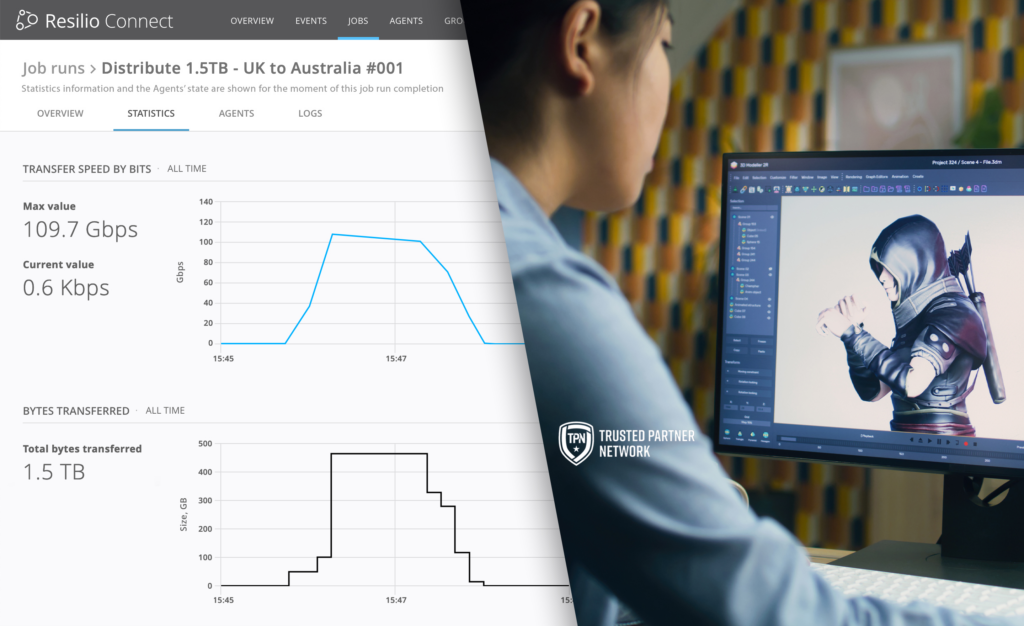
Resilio Platform is a real-time replication solution that delivers the fastest replication speeds in the industry, thanks to its unique P2P Architecture and proprietary, UDP-based WAN optimization technology.
Brands like Wargaming, VoiceBase, and Skywalker Sound use our software to:
- Keep all their regions in sync within seconds in support of active-active high availability. Recovery points can be measured in seconds.
- Handle massive data workloads, like replicating large objects across many geographically dispersed endpoints or ingesting terabytes of data into the cloud over unreliable networks.
- Achieve near-instant replication speeds across cloud regions, cloud providers (like Azure, AWS, GCP, and many more), and on-prem environments.
- Simplify data replication, sync, ingest, transfer, and access by controlling all aspects from a Central Management Console.
- Get built-in data protection and security with features like AES 256 encryption, data immutability, mutually authenticated endpoints, and more.
In the next section, we’ll explore five key benefits of using Resilio Platform for your data replication, sync, and transfer needs.
1. Speed, Scalability, and Fault-Tolerance
Most traditional replication and file transfer solutions, including AzCopy, Azure File Sync, and other storage replication services offered by Azure, have two central issues:
- They use a point-to-point architecture.
- They rely on TCP for all transfers.
Point-to-point architectures come in one of two flavors — client-server and “follow-the-sun” replication — both of which have serious downsides:
- In the client-server model, servers in an environment are separated into clients and hubs. The clients can’t share data directly with each other. Instead, they have to send it to the hub, which can then transfer it across the other clients.
- In the “follow-the-sun” model, replication can only occur sequentially between 2 servers. For example, Server 1 can replicate data to Server 2; when the job completes, Server 2 can then replicate to Server 3, and so on.
In both cases, replication is always limited to two devices at a time. This results in much lower (and unpredictable) replication speeds.
And, because replication can only occur between two devices, each of them is a single point of failure and potential bottleneck. For example, if the hub server experiences an outage, network failure, or any other issue, the replication process to all other servers can be interrupted.
Additionally, performance degrades as you add more endpoints or increase the volume of data that has to be replicated. In these cases, scaling up your environment is also costly because you need to buy new servers and figure out ways to distribute the load between them.
Then there’s the issue of using TCP for long-range replication.
While TCP can work well for transfers over LANs (local area networks), its performance degrades due to even small levels of latency and packet loss. Since latency and packet loss are defining characteristics of WANs (wide area networks), TCP isn’t a good choice for companies looking to replicate data all over the globe quickly and make the most out of expensive WAN networks.
Resilio Platform uses a unique P2P architecture and UDP-based WAN optimization to overcome these challenges.
Faster and More Reliable Replication
In Resilio’s P2P (peer-to-peer) architecture, each device in your environment that’s running a Resilio agent can take part in the replication process.
This means that instead of data needing to be transferred from Device A to Device B to Device C and so on, once Device A sends data to Device B, both of those devices can participate in sending the data to other devices in the network.
As a result, with Resilio’s P2P replication, the more servers you have, the faster the replication times because you have more devices that can transfer data simultaneously. In stark contrast, in a point-to-point environment, transfer speeds slow down with more devices because transfer only ever happens between two of them at a time.
To speed up replication even more, Resilio Platform also uses a process called file chunking. This lets our solution separate files into chunks and transfer them independently from each other
The combination of P2P replication and chucking results in 3-10x faster replication speeds than traditional replication solutions because every server in your environment can replicate data at the same time.

This combination of capabilities also has a few other key advantages:
- True multi-directional replication: Resilio Platform can transfer, sync, and replicate data in any direction — one-to-one, one-to-many, many-to-one, or N-way (or many-to-many). N-way replication in particular makes Resilio ideal for syncing large numbers of servers, as every server can sync across the entire environment. It’s also great for remote work collaboration because anyone can share file changes with others instantly, regardless of their location.
- Organic scalability: Adding more servers only increases replication speeds and available bandwidth, unlike traditional client-server replication where things get slower and more expensive as you scale. Resilio can synchronize data 50% faster than point-to-point solutions in a 1:2 scenario and 500% faster in a 1:10 scenario.
- Active-active high availability and no single point of failure: If any endpoint in your environment is affected by a network failure, power outage, or another issue, Resilio can always retrieve your data from another endpoint. This makes Resilio Platform an ideal disaster recovery solution for companies that want to meet sub-five-second RPOs and RTOs within minutes of an outage.

Optimized Replication and Transfers over Any Network
Resilio doesn’t rely on TCP for long-range data replication. Instead, we have a proprietary, UDP-based WAN optimization technology that’s designed to optimize transfers across any network, while overcoming latency and packet loss.
This is possible thanks to our proprietary UDP-based transfer protocol called Zero Gravity Transport™ (ZGT). ZGT analyzes the underlying network and measures packet loss, latency, and throughput, allowing it to automatically adjust replication parameters and utilize 100% of the available bandwidth — whether that’s across broadband, VSats, cell (3g, 4g, 5g), Wi-Fi, or any other network.
And, because ZGT is optimized for unreliable networks, you can always rely on it to replicate, sync, or transfer data from the edge to a centralized location in the cloud or in your data centers.
ZGT works by:
- Creating a uniform packet distribution over time to avoid network overload.
- Sending packet acknowledgements for a group of packets, as opposed to each individual packet.
- Reducing unnecessary retransmissions by retransmitting lost packets once per Round Trip Time.
If you’re interested in how much time this technology can save your business, check out the free speed calculator on our website. It shows you how faster Resilio Platform is compared to other solutions for different use cases, like server sync, file send, and more.

Here are a few examples of the power of Resilio Connect’s P2P architecture and WAN optimization technology:
- As we mentioned, we have achieved transfer throughput speeds of over 100 Gbps. In early tests of a next-generation release, we’ve even seen speeds of 200 Gbps across Azure regions.
- One of the tests demonstrated transferring a 1 TB data set between Azure cloud regions in 90 seconds.
- Another test transferred 500 GB of data in the Google Cloud Platform from London to Australia in 50 seconds.
2. Deployment and Replication Versatility
Resilio Platform is a cloud-agnostic software that builds on open standards, open file formats, and a multi-cloud architecture. This means you can use it to ingest, transfer, sync, and replicate data across any cloud provider, on-prem infrastructure, or hybrid cloud setup.
With Resilio Connect, you have the flexibility to:
- Use any type of file, block, or object storage.
- Ingest data into Azure storage (including standard Blob storage, geo-redundant storage, zone-redundant storage, and more) and replicate it across any Azure geographies and regions.
- Replicate data across your on-prem environment and even across other clouds. You can use a single interface to manage the replication process across multiple cloud storage types, like Azure, AWS, GCP, Wasabi, Backblaze, or any other S3-compatible object storage.

Resilio Platform is also an agent-based, software-only solution. There’s no need to buy new hardware and train your team on it. Instead, you can install Resilio on your existing infrastructure, including:
- Industry-standard servers, laptops, desktops, and mobile devices (we have apps for both Android and iOS). Our solution is compatible with all popular operating systems, like Linux, FreeBSD, Open BSD, Microsoft Windows, Mac, and Android.
- DAS, SAN, and NAS, including OSNexus, Synology, TrueNAS, QNAP, and more.
- VMware, Citrix, and other virtual machines.
Thanks to these flexible deployment options and Resilio’s software-only nature, you can set up our solution on your existing infrastructure and begin replicating data in as little as 2 hours.
3. Simplicity and Centralized Management
It’s easy for complexity to creep up on you when using Azure, AWS, or any other cloud provider, as they all offer a plethora of services for ingesting, transferring, replicating, and syncing data.
For example, you can use Azure Data Box devices or the Azure Import/Export service to get your data into the cloud. You can then use geo-redundant storage to ensure it’s being replicated to a secondary region, alongside services like AzCopy, Azure Data Box Gateway, and Azure Data Factory to transfer it across regions and services.
While it’s good to have options for different use cases, it’s often very difficult and time-consuming to find the right service (or combination of services) for your needs. Resilio Platform takes a drastically simpler approach by letting you control every aspect of data replication, sync, and transfer from our Central Management Console.
There’s no need to learn and constantly jump between different services or dashboards, even if you’re replicating across Azure geographies, cloud providers, and on-prem infrastructure.
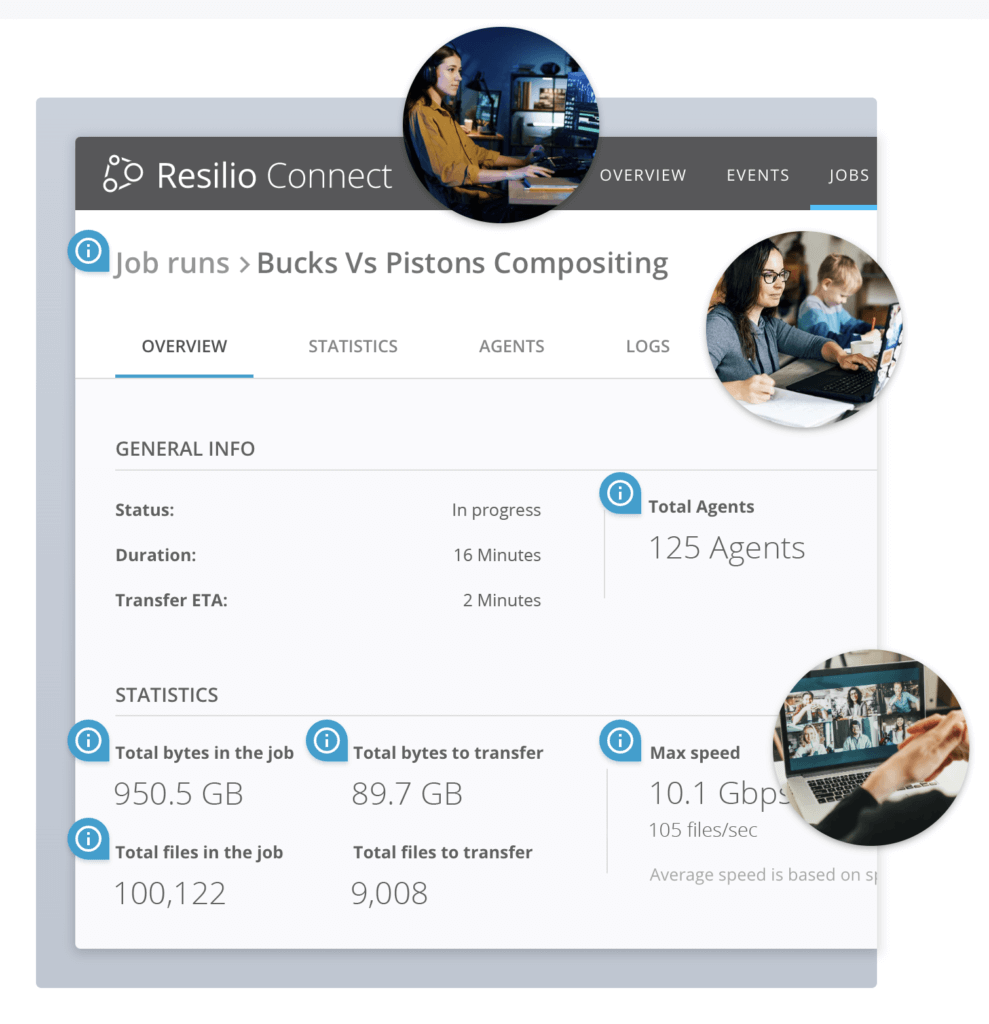
For example, you can use it to configure:
- User permissions
- Replication, transfer, and sync jobs
- Parameters like buffer size, bandwidth usage policies, and disk I/O threads
- Real-time notifications of file transfer progress that can be sent via email or webhooks
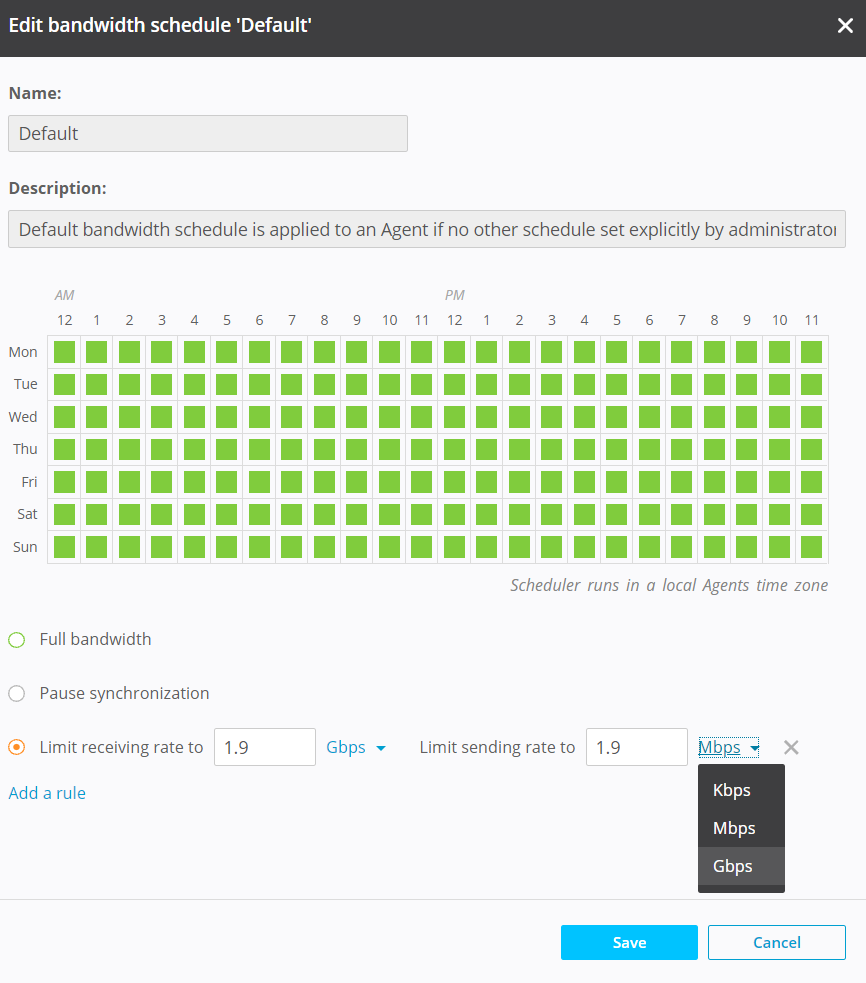
The console can also be stored anywhere you like, including:
- In an Azure VM instance
- Any virtual physical Windows or Linux instance
- In any cloud provider (e.g., in Amazon EC2) or on-premises environment
With Resilio Connect, end-users also get easy, low-latency access to their files via a unified interface (UI) that looks and feels similar to Microsoft OneDrive. It’s called Resilio Transparent Selective Sync (TSS). Resilio’s file gateway solution for object storage includes TSS.
Using TSS, end-users and storage administrators can view and browse files directly in Azure blobs and other object storage such as S3. Once files are downloaded from the cloud to on-prem storage, they’re cached locally. Like OneDrive, files that are not fully downloaded still appear local — yet remain in the cloud — saving local storage capacity.

4. Efficiency
Data movement between regions and on-prem environments are among the biggest contributors to most companies’ cloud bills, regardless if they’re working with Azure, AWS, or any other cloud provider.
That’s why Resilio Platform helps you move data as efficiently as possible and lower egress costs.
Our software automatically minimizes data transfers during synchronization by only replicating the changed portion of files. This helps lower the overall amount of data being moved, which can save you lots of money when moving lots of files between different regions.
Resilio also lets you store frequently accessed data locally, so you don’t have to download it from the cloud every time. This is another great way to reduce your Azure egress costs.
You can use TSS and Smart Routing to make transfers even more efficient:
- TSS lets you download, replicate, and sync files on demand. For example, you can easily browse objects stored in Azure as files and perform any action on them, like download, partial download, or sync. This granular control helps ensure there’s no unnecessary data being transferred off-network or across regions.
- Smart Routing lets you pin traffic to the optimal network. For example, you can move part of your traffic from Azure’s network to a remote edge network, so you can use a cheaper LAN instead of a more expensive WAN connection.
Lastly, Resilio Platform doesn’t require you to buy any new hardware or go through a lengthy data migration process. This makes our software even more cost- and time-efficient as you don’t need to spend resources on buying new machines and training your team on them.
5. Built-In Security
Transferring data across regions always carries security risks, which is why we built enterprise-grade security features natively into Resilio Connect. This means you don’t need to worry about purchasing and setting up dedicated security software when working with our solution.
Here are some of Resilio Connect’s most important security features:
- AES 256 encryption, which encrypts your data at rest and in transit.
- Mutually authenticated endpoints, which must be pre-approved in order to receive data.
- Cryptographic data integrity validation, which ensures files always arrive uncorrupted and intact.
- Access management, which means you can set granular permissions that govern who can access your data.
- Data immutability, which means Resilio stores immutable copies of data in the public cloud, protecting you from ransomware and data loss.
All these and other Resilio Platform security features have been reviewed by 3rd-party security experts.

Get Faster and More Flexible Cross-Region Replication with Resilio Connect
Resilio Platform is an ideal solution for ingesting, replicating, and syncing data in Azure (or any other cloud). Our software is:
- Lightning-fast, thanks to its P2P architecture and proprietary WAN optimization technology. The P2P replication lets you sync in any direction, as well as transfer data from remote endpoints directly to a core, cloud, or remote location.
- Reliable and fault-tolerant, as it doesn’t have a single point of failure. If a network failure, power outage, or another issue occurs, Resilio can always retrieve data from another endpoint.
- Versatile, as it supports any hardware or cloud storage vendor. You can install it on your existing infrastructure and begin replicating in as little as 2 hours. Once set up, you can use Resilio to freely move data across regions, cloud providers, and on-prem environments.
- Simple to manage since all aspects of data ingest, transfer, sync, and replication are controlled through a Central Management Console.
- Secure by default thanks to the built-in AES 256 encryption.
To learn how Resilio Platform can help you replicate data quickly and reliably in Azure, schedule a demo with our team.





