96% of IT teams have experienced at least one service outage in the past three years. And businesses with outages experience 16x higher costs than businesses with fewer downtime events.
But service outages are just one type of disruption. Disasters can be of any kind: natural (floods, wildfires, etc.), human (accidental deletion of files, cyber attacks, etc.), or service (e.g., power outages), and they can bring your entire IT infrastructure to a standstill.
That’s why many enterprises are adopting cloud disaster recovery (DR) software solutions to create a more resilient network.
Cloud DR services let businesses:
- Back up their resources, info, and data into the cloud when disaster strikes
- Keep business data intact with elaborate file protection and quick data restoration concerning your DR goals
- Achieve recovery points tracked in seconds
- Avoid monetary losses
In this post, we’ll explain the benefits of cloud DR, discuss how cloud DR differs from a traditional recovery plan, and share how Resilio, our cloud-based disaster recovery solution, can help protect against data loss and help you recover from outages faster.
On-prem vs. cloud disaster recovery solutions: What’s the difference?
Disaster recovery strategies can be on-prem or cloud-based. Both have pros and cons that we will cover in the next sections — and you can choose the right option based on your requirements and the availability of resources. For example, a hospital needs complete data privacy, so they’d choose an on-prem solution.
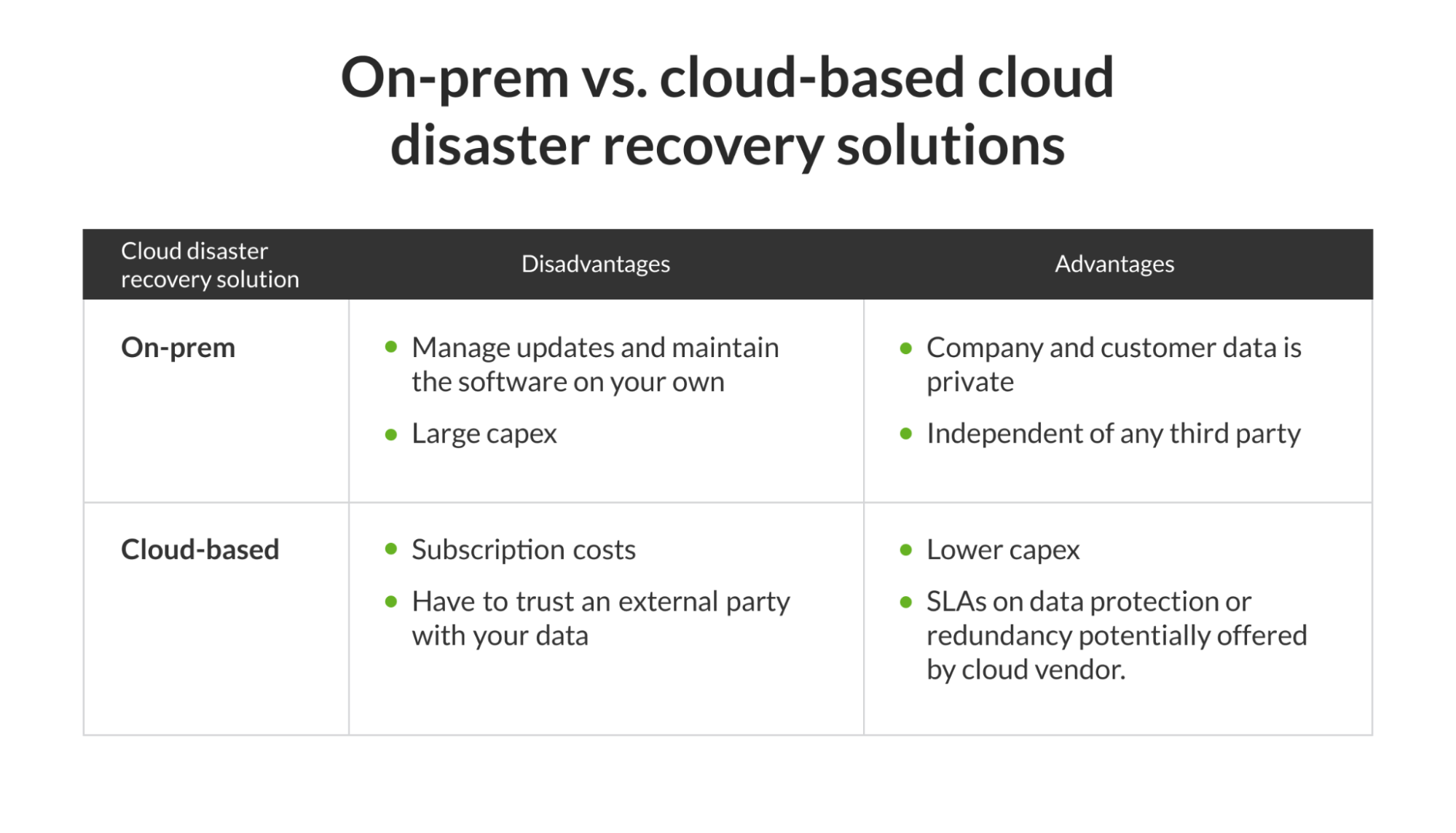
Here’s a look at the pros and cons of on-prem and cloud-based disaster recovery solutions.
On-prem DR advantages
- All company and business data can be kept private.
- Utilize investments in IT infrastructure (servers, storage, networks, etc.)
- You don’t need internet connectivity to access data.
- No third or external party is involved, so there’s less risk of data vulnerability.
On-prem DR challenges
- You have to handle maintenance and updates for the cloud recovery solution. To do this, you need to have or hire an in-house IT team.
- You need to own or purchase equipment to help back up your data (and a space to keep it), so the capital investment is upfront.
- Scalability can be an issue as your business grows.
Cloud DR advantages
- Reduced CAPEX on hardware, equipment, and location expenses.
- Easily scalable and flexible — can adapt to different business needs.
- You can access data from anywhere. (Depending on your IT capabilities, this may also be true for on-prem deployments.)
- Quick and automated backups and/or data protection within the cloud.
- The cloud vendor may offer SLAs (service level agreements) on the level of data protection. In turn, this may enable your IT team to focus on other tasks, rather than investing time in maintenance.
- Many DR providers ensure compliance with HIPAA, SOC 2, and other regulatory procedures, so you don’t have to hire any compliance staff.
- Invest only for features you’ll use and nothing else (pay as you go).
- Easy adaptability for work from home (WFH), bring your own device (BYOD) options, and geographically dispersed datasets.
- Vendors constantly release updates and provide full support to improve service quality.
Cloud DR challenges
- Subscription costs are inevitable.
- Replicating files across cloud zones and/or cloud regions, globally.
- Data egress – Some providers charge for transfering files outside of their data centers.
- Since everything is in the cloud, you have to trust a third party with your data.
- Internet connectivity is essential.
Additional benefits of cloud disaster recovery
Cloud-based DR not only helps businesses run their normal operations without hiccups but also saves disaster recovery costs and eases scalability.
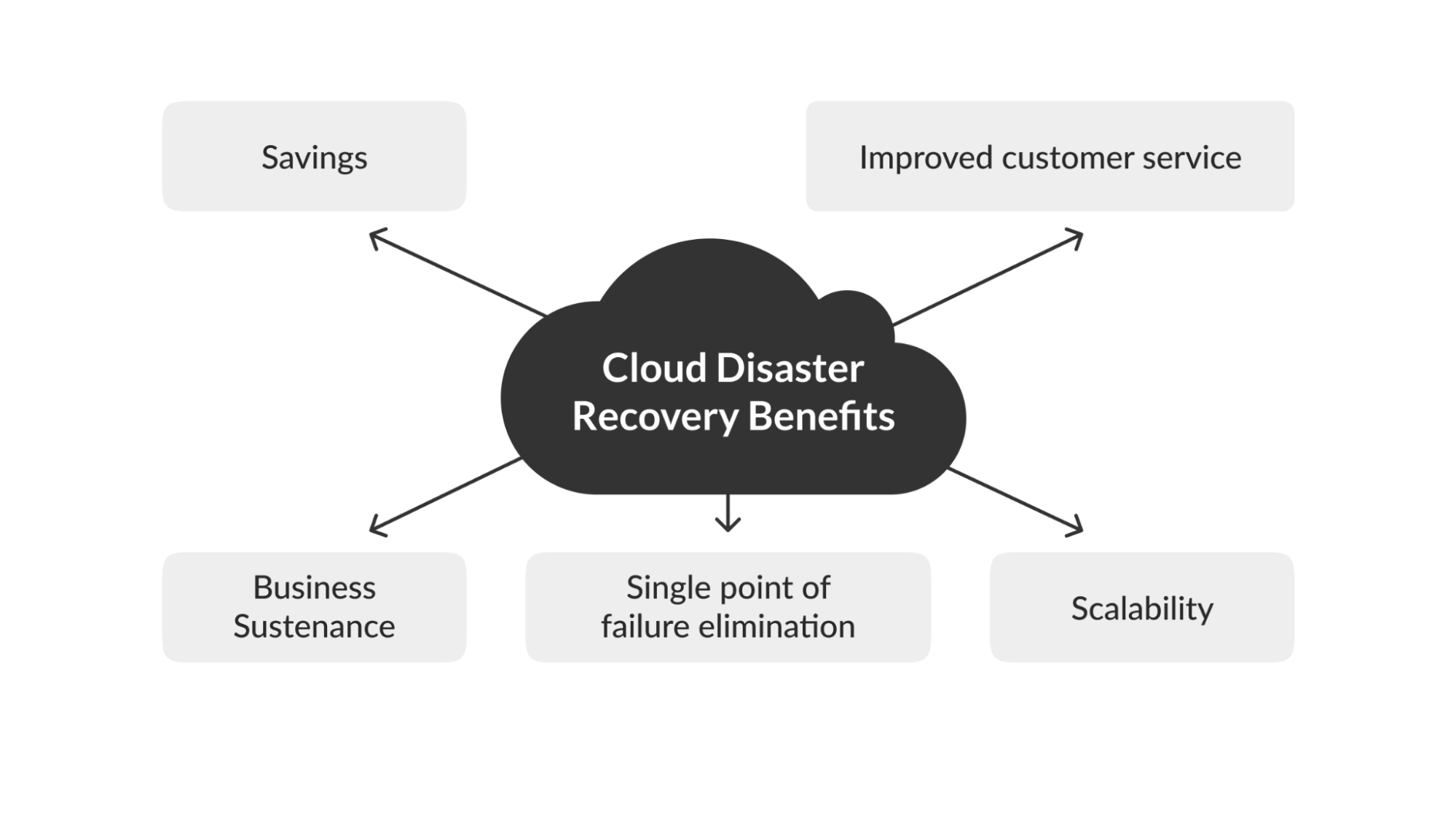
Let’s take a detailed look at how cloud DR helps organizations.
1. Cloud DR reduces costs for IT
IT operations help businesses manage many activities, including communication, collaboration, and customer transactions. Downtimes can cost enterprises a loss of $5,600 per minute, hinder communication, and cause bottlenecks and fewer customer transactions. Cloud DR solutions let businesses get up and running quickly with minimal downtime. Businesses can save on downtime expenses while continuing to run their business operations smoothly.
2. It helps avoid a single point of failure
Cloud DR solutions help back up data across various geographical locations, devices, and operating systems (OSs). This lets you avoid any single point of failure — a critical component that can stop a system from working if it fails. In other words, Cloud DR solutions offer redundancy. Even if one system fails, you’ll still be able to access your data because it’s available in other locations.
3. It helps businesses scale easily
Cloud DR doesn’t need a local site, so there’s no need to purchase space to store your servers and other equipment when your business expands. Everything happens on the cloud, so you can quickly scale operations as your business needs evolve.
4. It allows you to serve customers better
IT outages may mean that you have to stop services to clients and customers. When such incidents happen, customers can lose trust in your business, and that can affect your business’s reputation. Adopting a cloud DR strategy can help you quickly resume operations and continue to serve your customers.
5. It helps sustain your business
Without a data recovery plan, some data loss can be irrecoverable. This can affect business survival. Cloud recovery operations ensure that your data is secured and promptly restored so that you can ensure business continuity.
Steps to creating a cloud disaster recovery plan
Now that we know why cloud disaster recovery is important, let’s examine the steps required to design a cloud DR plan.
Step 1: A fool-proof disaster recovery plan starts with analyzing how much data loss can happen and what type of loss can happen when a disaster occurs. For example, you can define the size or scope of loss if a flood hits your main office.
Planning this helps you:
- Identify all the applications and services that store business-critical data
- Determine which applications should be restored first when faced with an outage or disaster
- Define the recovery time objective (RTO) and recovery point objective (RPO)
Taking the instance of a flood at your headquarters, you can identify that all project management tools are important for your operations, and you may need to restore that data first within a certain amount of time.
Step 2: These four terms form the backbone of a cloud DR plan.
- RTO: Reflects the maximum amount of downtime you can tolerate
- RPO: Reflects the maximum amount of data loss you can tolerate
- Failover: Moving all business apps and processes to a secondary data center/standby IT system
- Failback: Sending all business operations and processes back to the primary/original and restored system
Establishing an RTO and RPO helps you create service-level agreements (SLAs). For example, a hospital or a bank may require a low RTO, but a media company may be able to tolerate a higher recovery time.
Step 3: Assess the risks and understand how they can impact your processes, resources, and bottom line.
Answer questions like:
- Will employee productivity be affected?
- How many hours will your team be off work?
- Will there be any risk to human health, and how much will it cost to safeguard employee health?
- How much sales revenue will you lose until you recover the data?
Step 4: Define the actions to be taken to manage disasters.
For example, you can take preventive measures to keep disasters at bay before they happen — like ensuring data is encrypted in transit and at rest to prevent data leaks. Then, decide on whose responsibility it will be to perform which action (e.g., the IT manager or IT admin).
Step 5: Test your disaster recovery plan annually to ensure that your plans are meeting the SLAs. At this point, you should also see that your disaster recovery plan meets statutory regulations, like SOC 2 or HIPAA.
While you prepare a plan for your DR, you’ll need a cloud disaster recovery provider to help you fulfill your objectives. In the next sections, we’ll look at how our disaster recovery solution can help.
How Resilio helps with disaster recovery in the cloud
Resilio is a real-time, low latency peer-to-peer (P2P) file synchronization system that helps your company avoid single points of failures (SPOFs) and protect files across multiple sites. Its core benefit is fast and real-time warm site and hot site disaster recovery replication with quick RTOs and RPOs. Using Resilio, RTOs can be measured in minutes and RPOs measured in seconds.
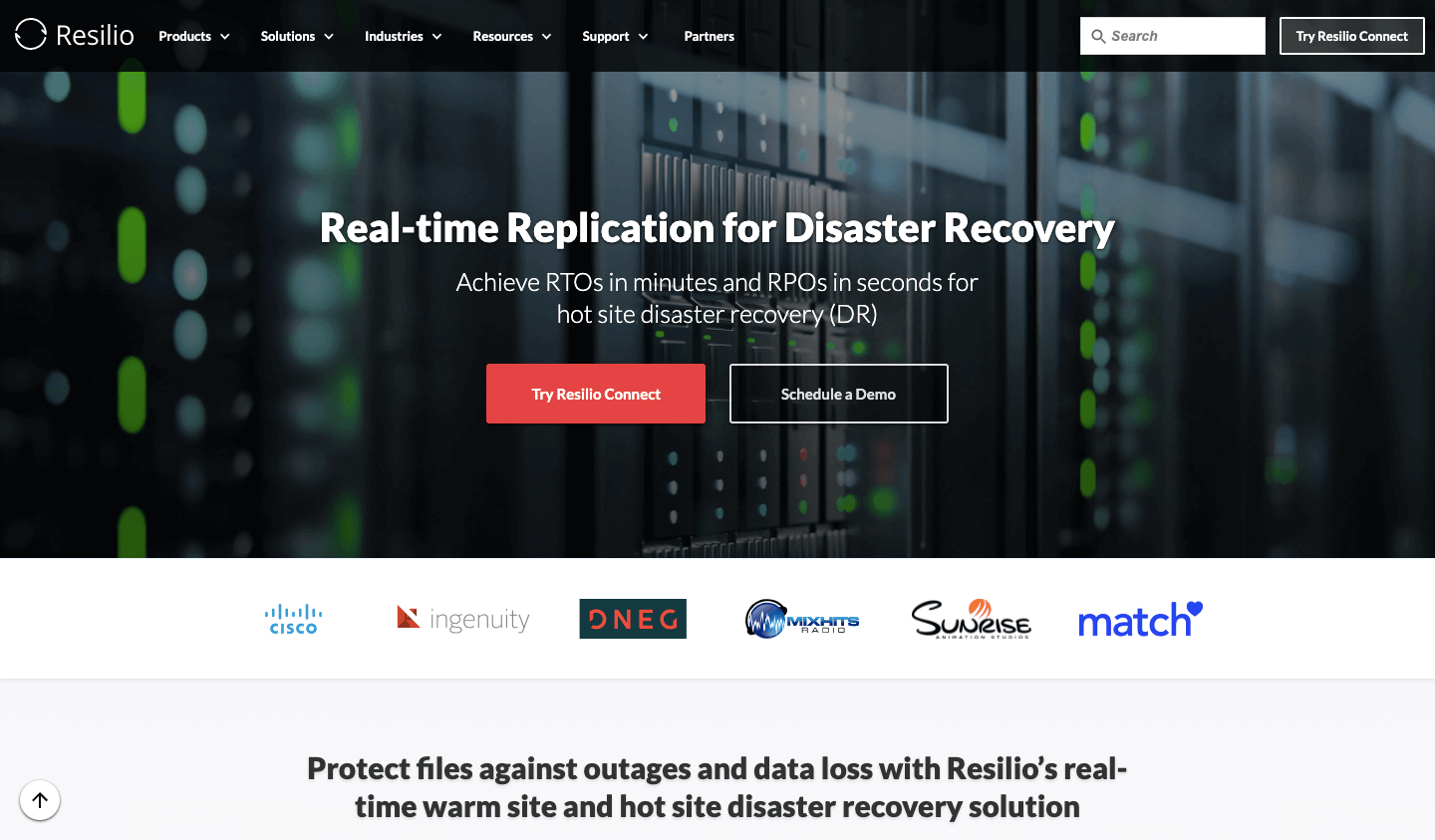
You can store files of any size and of any type in any storage system, including a Storage Area Network (SAN), Cloud Object Storage, Direct Attached Storage (DAS), Network Attached Storage (NAS), or Cloud File Storage. Resilio quickly replicates files in any production environment to save them against any disaster — all without any manual effort.
Let’s take a deep dive into Resilio’s cloud DR features.
Synchronize files with the P2P model
Most conventional backup methods involve copying data and storing it on offsite, on-prem, or cloud backup servers. With this method, if you want to restore a single file, you may need to back up large volumes of data to access only one file. This can be time-consuming and laborious.
Plus, most organizations work with various devices, including mobiles and tablets. Backing up all the data from each of these devices is double the work. So, this process can get even more difficult if your enterprise wants to sync and restore millions of files across servers and devices. Then there’s also the case of the server sync speed getting low due to the load placed on the network.
For such a complex process, the client-server model isn’t a good option. Instead, Resilio’s P2P model protects files and data across all devices — and speeds up the replication process across all DR sites.
In the P2P model, syncs occur across all devices, not just on one dedicated server. This means the load is shared by each device, which doesn’t trouble the central server.
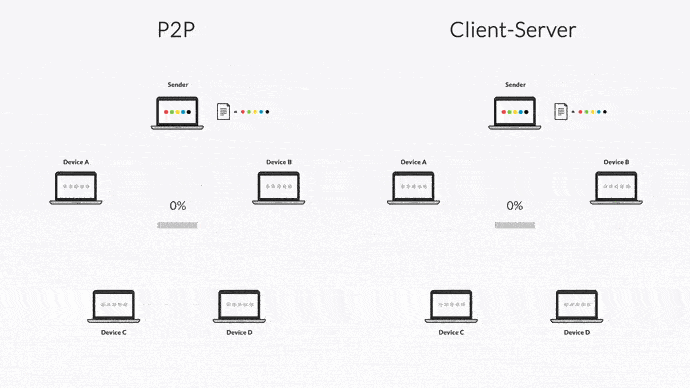
Additionally, Resilio improves replication speed by splitting files into chunks in parallel across many devices. When the device receives a file chunk, it shares it with other devices, which makes the replication process highly resilient and safe. We also offer delta deduplication, where Resilio replicates only the altered file chunks to save storage space.
Resolve latency issues
Latency issues (where a change is made but is reflected in various systems with lag) can be a bottleneck for industries like gaming and media.
Resilio resolves latency issues in the following ways:
- Immediately replicates hundreds or even millions of files in real time. Plus, as mentioned above, only updated data is replicated, so the replication process is faster.
- Comes with two-way and N-way replication to sync files across multiple sites concurrently, using any network connectivity and any cloud system.
- Speeds up replication for user stores, user profiles, office files, Virtual Hard Disks (VHDs), and files saved on a Distributed File System (DFS) or NAS.
- Quicker RTOs and RPOs to reduce downtime and minimize data loss (to meet sub-five-second recovery points in some cases).
- Can sync or transfer data even when there are network outages or when another endpoint (such as a server or storage device) is not available.

Consider the example of Mixhits Radio. They wanted a faster server sync solution that could deliver music metadata to their customers in real time. The metadata needed to sync with the “now playing” stream of file-based audio.
Going coast to coast, Mixhits faced latency issues and wanted a solution to help them update the changes their music programmers made in the cloud. They tried a shared drive cloud storage solution (Google Drive) that didn’t work for them.
Resilio’s server sync solution allowed them to minimize latency and sync programmatic changes in real-time. So, if an update was made in the east coast data center, that update would immediately be reflected in other locations.
Enable high resilience
A client-server model where all data is backed up and restored causes a single point of failure. This means that your backup servers must be available online 24/7 so that other devices can access that data. If your backup server faces a glitch in its hardware or network, all other devices will also be impacted.
Resilio’s P2P plan helps avoid this problem because all devices with Resilio’s agents work parallelly to replicate files. That’s why if one device fails, other Resilio agents will still be able to receive the data (thus avoiding an SPOF).
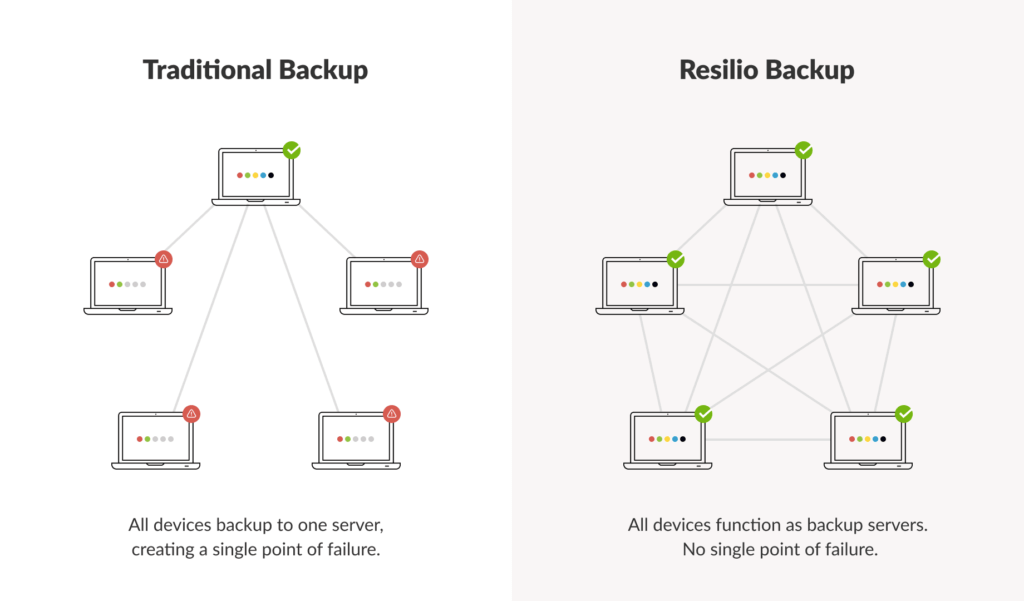
We offer multi-site Virtual Desktop Infrastructure (VDI) environments: the more locations you add, the better the performance. Resilio is a great solution for Active-Active High Availability (HA) since all the data is available across multiple locations (for quick failover, too).
Other solutions reduce resilience when you add more sites. When you add more devices and store more files, you may need to add up your server’s CPU, memory, etc., so that it can balance the load. This can be costly.
But with Resilio, you can have 3, 30, or 3,000 locations. With the P2P architecture, Resilio performance increases as more devices are added. Each device running a Resilio agent works in parallel to transfer files. So if an outage occurs, Resilio Platform dynamically routes around failures to other available endpoints included in the sync job.
Our other resilient features:
- Resilio uses connection loss recovery and checksums to keep data integrity intact in case of outages.
- Resilio works with popular cloud providers including Amazon Web Services (AWS), Google Cloud, Oracle, and Microsoft Azure. This increases flexibility in adopting DR in the cloud.
Robust security protocols
Our built-in security features cross out your dependence on any third-party security solutions.
Resilio comes with:
- Native encryption and cryptographic cybersecurity to keep all global files safe
- Advanced Encryption Standard (AES) 256 encryption for all files in transit
- Authentication and one-time session encryption keys for clients
- End-to-end protection against file corruption
- Air gapping of your environment between on-prem and the cloud.
Read more about Resilio’s security capabilities in our security white paper.
Enhance and track performance
Resilio allows you to scale performance by adding endpoints (Input-Output, CPU, etc.) and bandwidth. You can also increase capacity by including free space (a file or block).
We offer one or two ways to N-way sync and protect up to 250 million-plus files across any storage device, location, or DR site.
With selective sync, you can browse and select specific files, then download and cache them on-prem. This ensures that only the necessary files are downloaded. You can also use Windows Server or Active Directory to allow specific users or groups to use selective sync. This lets you control who can download files from the cloud.
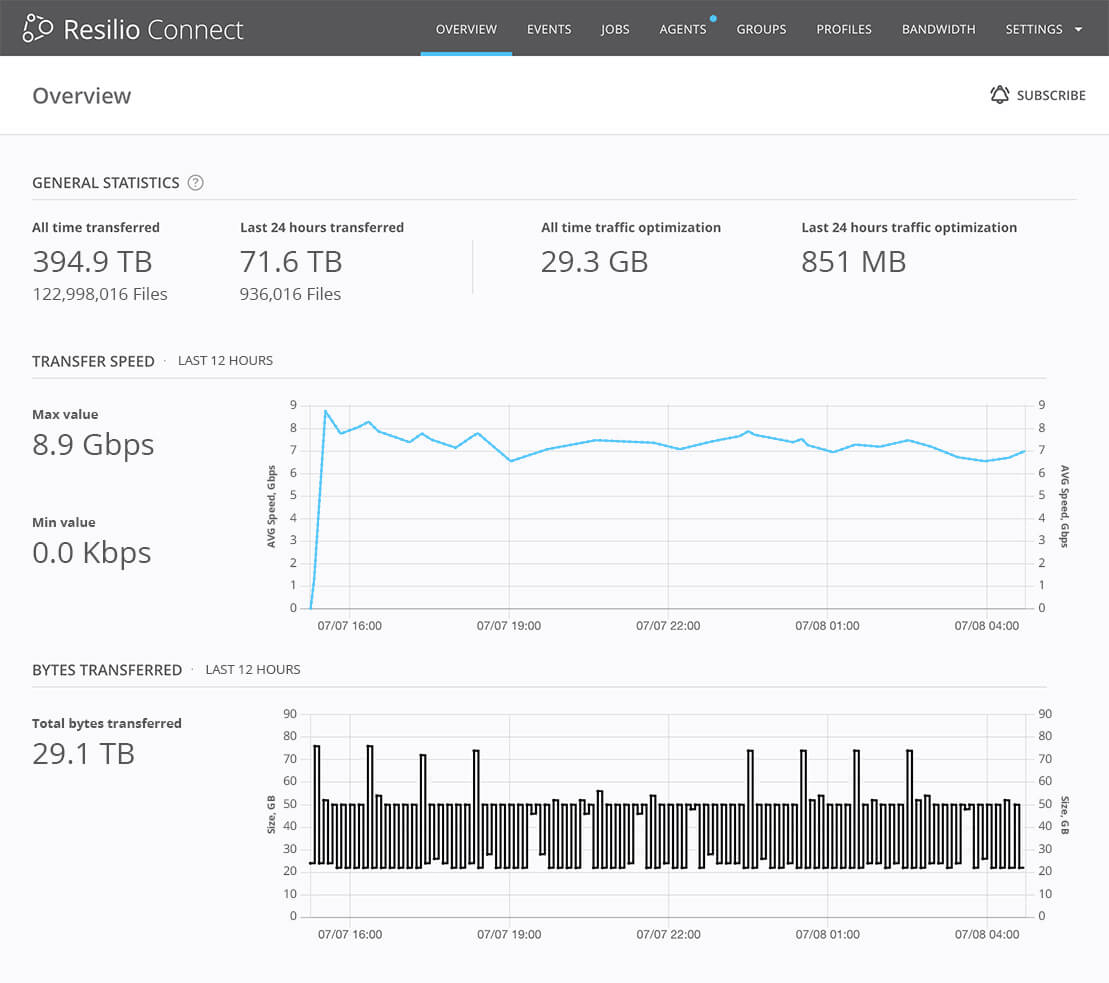
Our centralized management console lets you visualize and monitor all global file replication through simple-to-use tools and real-time performance metrics. Resilio also lets you automate tasks through APIs and scripts to simplify your DR solution.
Store data on any platform or use any server
Resilio is storage and cloud-independent. You can work with any cloud storage vendor, cloud service, network, or IT infrastructure.
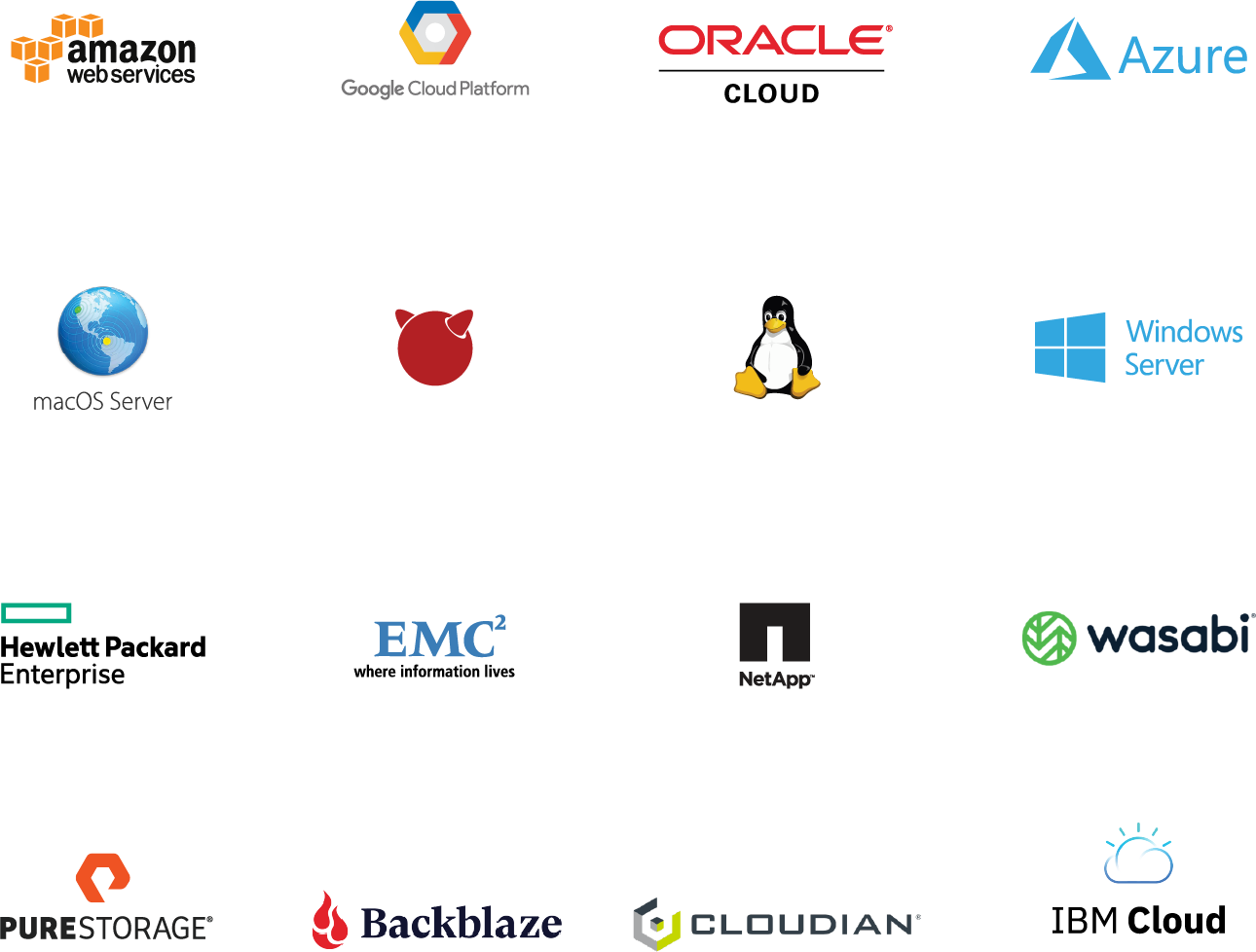
You can also use Resilio across platforms — including Windows, Linux, and Unix, and on physical, virtual, or containerized servers.
Simplify DR for remote work or distributed locations
Work from home (WFH) and hybrid work are on the rise. Backing up employees’ devices with their permission can be impractical. Resilio Platform for cloud DR helps you do that automatically without any admin oversight.
Some storage providers have limits on file sizes. For example, files uploaded to Dropbox through their web-based platform have a maximum file size of 50 GB. Resilio has no such limits and provides a DR solution with built-in end-to-end data protection on all files.
After installation, you don’t need to provide any extra IT support to employees; Resilio will work easily for them in their home Wi-Fi environments. Even when bandwidth is lower, Resilio can replicate files in real time. In the event of endpoint disconnection, users can keep working, and Resilio will update the changes when the connection is re-established.
Try Resilio’s cloud disaster recovery solution
With Resilio’s cloud DR solution, all your files across all sites, locations, and clouds will be safe if a disaster occurs. In addition, you don’t need any integrations, so it’s easy to get started with Resilio. Our interface is also modern and intuitive — your team won’t have to spend a ton of time learning the software.
Schedule a demo today to learn more about how Resilio can help you deploy disaster recovery in the cloud and improve data availability across your organization.





