AWS Snowcone is a portable device for edge computing, data storage, and data transfer. It has two primary modes of operation:
- Offline data transfer: You can move data to an S3 bucket in the Amazon Web Services (AWS) cloud without needing any network connectivity. This is done by ordering a Snowcone device from AWS, uploading data to it, and shipping it back to AWS where their employees upload it to the cloud.
- Online data transfer: You can continuously ingest data from edge or remote places to the AWS cloud online. This process relies on AWS DataSync — a solution with limited and unreliable transfer speeds. While useful for moving data in one direction and one-time data migrations, DataSync struggles in situations with poor or intermittent network connections (which are common for companies that need AWS Snowcone as they often operate in extreme environments).
Depending on your use case, data set, and remote network connectivity at the edge, Snowcone could be a good choice for either. If your internet connection is poor or spotty, you’ll likely be using Snowcone for the first scenario.
Yet, for online transfer, you’ll need to consider how AWS DataSync will handle transferring your given payload using remote connectivity. As we said, DataSync may struggle if connectivity is poor, e.g., over VSAT, Cell, or spotty broadband connections. There’s also the issue of your data flow.
In these cases, consider a dependable software-only alternative solution like Resilio Connect. It’s resilient, reliable, and secure across any network at the edge, runs on any device and popular operating systems, and can transfer and sync data across your edge locations.
Click here to learn more about Resilio Platform and schedule a demo with our team.
In this guide, we’re going to explore AWS Snowcone in detail, including its benefits, use cases, and workflow. And, to give you a good idea of whether it’s the right for you, we’ll also explore its challenges, like:
- Having to physically manage, handle, and ship the device using the Amazon or USPS postal service.
- Manually copying data from your existing devices and storage systems to Snowcone. If you need to share data with other devices, it has to be over an NFS mount. So you’ll need to export your data via NFS on your remote systems.
- Uncertainty around delivery times and data availability. Amazon provides one- or two-day shipping, which is great if you’re near a facility an Amazon driver can reach. But if not, there’s potential uncertainty around delivery times. Not to mention the work it takes to prepare your device, which can extend the process of getting your data into the cloud even more.
- Network issues and troubleshooting. Depending on your connection, AWS DataSync may encounter slowdowns and interruptions due to its point-to-point design and reliance on TCP.
In the second part of this guide, we’ll explore how Resilio Platform can be a perfect alternative (or, in some cases — addition) to AWS Snowcone as it overcomes all its downsides. Specifically, our solution is:
- Software-only: Instead of managing new hardware, you can just install Resilio on your existing infrastructure — including servers, desktops, edge devices, and more — and start using it in as little as two hours.
- Fast and fault-tolerant: Resilio Platform uses a unique P2P Architecture and UDP-based WAN optimization to overcome latency and packet loss regardless of distance (we’ve seen transfer speeds of 100+ Gbps). This makes it ideal for collecting and ingesting data from many remote locations to any cloud regions, on-prem storage, or other remote locations.
- Natively secure: Resilio Platform protects data end-to-end without reliance on a VPN — including AES 256 encryption, mutually authenticated endpoints, and much more.
- Rugged and versatile: You can use Resilio to ingest, transfer, sync, and replicate data across any network, including VSAT, cell, Wi-Fi, broadband, and more. You’re also not limited to AWS — you can use Resilio to transfer data across Azure, GCP, Backblaze, or any other cloud storage provider.
- Automated: You easily control every aspect of data ingestion, transfer, sync, and replication from one place. As a result, you don’t need to manage NFS mounts or manage data across remote devices, which drastically reduces complexity.
Companies like Exxon Mobil, KFC, and Canadian Railroad use Resilio Platform for reliable remote data transfer, sync, and replication. To learn how Resilio Platform can help your organization as well, schedule a demo with our team.
AWS Snowcone 101: Who It’s For, How It Works, and Pricing
AWS Snowcone is a portable and secure device for edge computing and data transfer that comes in two options:
- Snowcone, which has two vCPUs, 4 GB of memory, and 8 TB of hard disk drive (HDD) based storage.
- Snowcone SSD, which has two vCPUs, 4 GB of memory, and 14 TB of solid-state drive (SSD) based storage.
These devices are small and rugged (8.94” x 5.85” x 3.25” / 227 mm x 148.6 mm x 82.65 mm), making them easy to carry around a warehouse, data center, or any other facility where you store and process data.
They also offer a file interface with Network File System (NFS) support and let you use the NFS interface to transfer data from on-prem Windows, Linux, and macOS servers and file-based applications.
Like all other devices from the AWS Snow Family, Snowcone devices are good for companies that:
- Operate in extreme edge locations where network connectivity is limited or non-existent.
- Want to collect, process, and transfer data to AWS or deploy edge computing workloads using Amazon EC2-compatible instances.
Snowcone is by far the smallest of the Snow Family devices, which makes it a better choice for space-constrained environments where larger AWS Snowmobile (for exabyte-scale cloud migrations) and Snowball devices (for petabyte-scale transfers) won’t fit.
This comes at the expense of less HDD storage and memory as well as fewer CPUs, as you can see in the comparison table below:
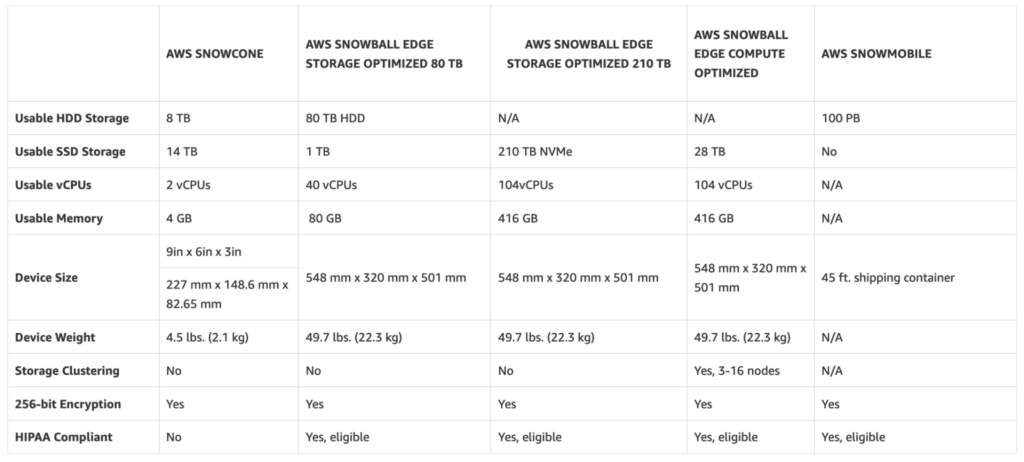
To order an AWS Snowcone device, you need to create a job in the AWS Management Console or programmatically via the job management API. Once you choose a device type, the AWS team will prepare and ship the device to you.
After that, you can download the AWS OpsHub or AWS Snowball Edge client and start preparing your data. Again, the actual data transfer can take place offline (by shipping the device back to an AWS location) or online (by using AWS DataSync via the AWS CLI).
AWS has detailed instructions on how to navigate this process if you want more details.
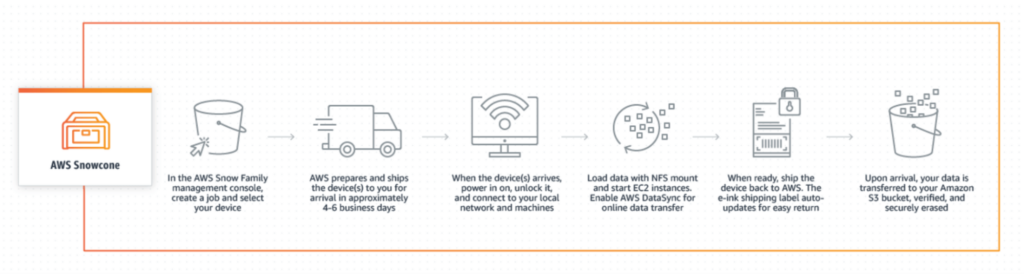
Upon its return, each device has an E-ink shipping label to help with tracking and ensure it’s automatically sent to the correct AWS facility.
In terms of pricing, there’s a one-time setup fee per job ordered, which is $60 for Snowcone and $150 for Snowcone SSD. You’re also charged a per-day fee of $6 for Snowcone and $15 for Snowcone SSD across all AWS Regions, although the first five days of using a device are free. Alternatively, there’s also an option to order Snowcone devices under a monthly plan for additional savings.
Lastly, remember that there can also be extra charges associated with Snowcone, including:
- Shipping costs to get the device to your location.
- Charges for other AWS services, like S3, Amazon CloudWatch, Amazon FSx, Simple Notification Service (SNS), AWS Key Management Service (if you’re using encryption keys), and more.
- Data transfer fees, which differ depending on the AWS region. This is one of the most complex aspects of working with AWS, so check out our guide to reducing cross-region data transfer costs for more details.
AWS Snowcone’s Unavoidable Downsides
While AWS Snowcone is useful for smaller-scale storage and data migrations, its hardware-only nature has several disadvantages for companies that need fast, reliable, and predictable data transfer.
Specifically:
1. It relies on shipping physical devices to and from extreme locations.
This process is typically expensive and stressful because transportation often takes place over rough terrain with extreme weather conditions. Besides creating uncertainty around when your device should arrive, this also carries legitimate risks for your data’s safety.
2. You can’t be sure when your data will be available in an S3 bucket.
It can easily take two to three weeks to receive a Snowcone device, upload your data, and ship it back to AWS. Tons of factors can also delay the process even more, like having to configure and stage data onto the appliance while using an unstable network connection. As a result, it’s often difficult to know when your data will be available in a target location.
3. You have to use AWS DataSync for online data transfers.
DataSync is a point-to-point transfer solution. This means that data flows always need to be point-to-point (e.g., you’d transfer or sync from the edge to the hub and then back out to the edge again). This limited transfer speeds to the slowest endpoint and creates single points of failure. As a TCP-based solution, DataSync isn’t reliable in extreme scenarios with intermittent low bandwidth connectivity because even small levels of latency and packet loss can disrupt its performance.
Due to these downsides, AWS Snowcone isn’t the best choice if you’re going to leave the device in the field with the hopes of ingesting data into AWS continuously. This is also true for other hardware-based ingest solutions — from other devices in the Snow Family (like AWS Snowball) to ones offered by different cloud providers, like Azure Data Box, Google Cloud Transfer Appliance, and more.
That’s why in the next sections, we’ll explore how Resilio Platform can help you overcome these limitations and achieve industry-leading transfer, sync, and replication speeds.
Resilio Connect: The Top Software-Based AWS Snowcone Alternative
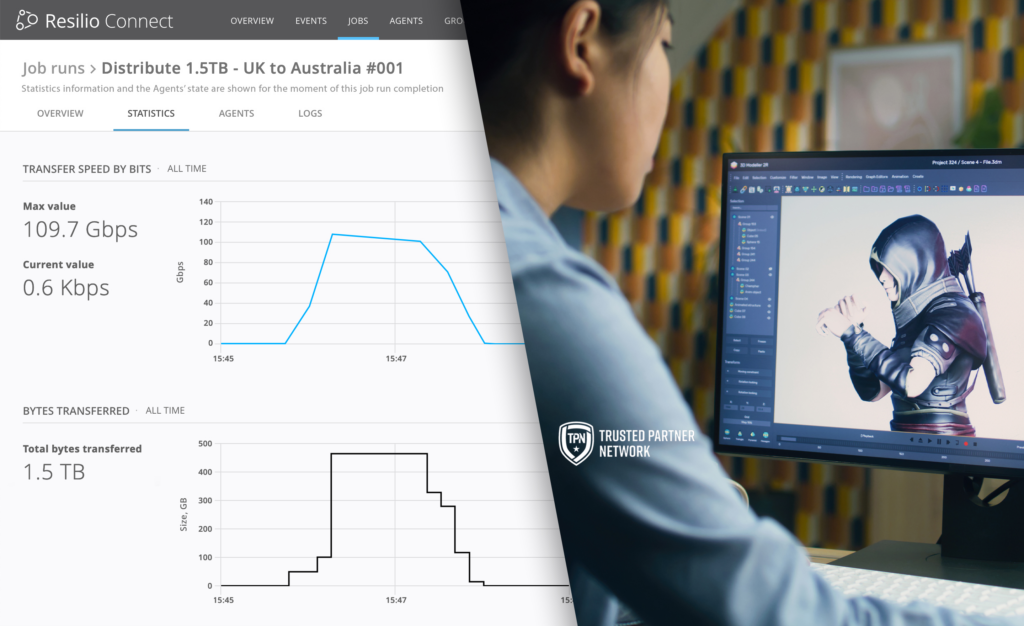
Resilio Connect is a perfect AWS Snowcone alternative for companies that:
- Need a reliable and secure way to transfer data in any direction — one- or two-way, many-to-one, one-to-many, or even many-to-many across long distances. There’s no reliance on a hub in the cloud, so you can even transfer directly from an edge location to other edge locations.
- Operate in environments with unstable, intermittent, or slow network connectivity. Resilio can operate offline and transfer efficiently when back online.
- Don’t want the hassle of handling new physical devices.
The Resilio ingest solution uses a P2P architecture and proprietary, UDP-based WAN optimization technology to deliver the fastest transfer, sync, and replication speeds in the industry. It’s also extremely efficient as only the changed part of a file is transferred or synchronized across the network.
Resilio Platform is also a flexible software-only solution. It runs on any type of hardware device running your choice of operating system.
Once set up, all Resilio Agents are controlled from a central location, making it a “set-it-and-forget-it” solution from a management perspective. And, after transfer jobs are created, Resilio operates behind the scenes automatically so you don’t need to manage copy operations or configure AWS Snowcone.
Lastly, Resilio is not limited to the AWS cloud. You can use it with your existing infrastructure, including on-prem, in the cloud (e.g., AWS, Azure, GCP, or any other provider), or in a hybrid cloud environment.
Software-Only Solution: Quick Setup and Reliable Deployment
Resilio Platform is an agent-based software solution. It’s also a cloud-agnostic software that builds on open standards, open file formats, and a multi-cloud architecture, so you can deploy it on just about any device or infrastructure, including:
- Cloud storage services like AWS, Google Cloud Platform, Azure Blobs, MinIO, Backblaze, Wasabi, and more.
- Most popular operating systems, like Windows, Mac, Linux (a variety of distros), iOS, Android, FreeBSD, Unix, and more.
- Industry-standard servers, networks, desktops, and laptops.
- Virtual machines, like VMware, Citrix, and hypervisors.
- DAS, NAS, and SAN storage volumes.

As a result, you have a lot more deployment flexibility. You’re not limited to the AWS ecosystem or to specific hardware devices. You can freely choose where your data gets stored and start using Resilio in hours, not days, since you don’t have to ship physical devices back and forth.
For example, you can use Resilio to:
- Ingest your data into any AWS region quickly and efficiently, across any network.
- Replicate your data across other AWS regions to minimize latency for end-users or comply with regulatory requirements. You can do this without relying on additional services S3 Replication and S3 Transfer Acceleration that have limited transfer speeds and which add complexity to your technology stack.
- Browse and sync files on file, block, or object storage via popular tools on operating systems like Mac and Windows.
- Transfer your data across a variety of file storage solutions and cloud storage services, like Amazon S3, Azure Blobs, Google Cloud Storage, and more. Put simply, Resilio Platform lets you avoid vendor lock-in and freely build or tear down projects in any cloud.
Resilio Connect’s versatility means that you can also use it to complement AWS Snowcone’s capabilities.
For instance, say you’re operating in an area with absolutely no network connectivity. In that case, you’ll need to use Snowcone, Snowball, or another hardware device to get your data into the cloud.
Once your data is in the cloud, Resilio can handle all transfer, sync, and replication needs. This can drastically simplify your workflow and speed up data transfers compared to using a conglomeration of AWS solutions, like S3 Replication, Transfer Acceleration, and DataSync.
P2P Architecture and WAN Optimization: Fast and Reliable Data Ingest across All Regions and Networks
Unlike typical replication and file transfer solutions, like DataSync, S3 Replication, and others offered by AWS, Resilio Platform doesn’t rely on a point-to-point architecture and TCP.
Instead, Resilio Platform uses a unique P2P (peer-to-peer) architecture and a proprietary, UDP-based WAN optimization technology to achieve industry-leading speed, reliability, and resilience across any network.
Point-to-point architectures come in one of two flavors:
- Hub-and-spoke: Here, one server acts as a hub that can receive and share data with all other servers in the environment. The rest are designated as clients, which can’t share data with each other. Instead, they must send it to the hub, which can spread it across the entire environment.
- Follow-the-sun: Here, servers can only share data sequentially (i.e., Server 1 sends data to Server 2; then Server 2 sends data to Server 3, and so on).
In both models, data transfers are limited to one device at a time, which leads to slow transfer speeds and creates single points of failure.
The latter issue is especially dangerous in extreme environments where common occurrences like slow networks or power outages can easily disrupt transfers. This makes point-to-point apps unsuitable for many use cases, including replicating across many endpoints, moving large amounts of data, or syncing large files.
Another problem stems from the use of TCP across WANs (wide area networks).
Latency and packet loss, which are both defining characteristics of WANs, wreak havoc on TCP-based replication. This slows down transfer speeds even further and often makes it impossible to fully utilize expensive WAN connections.
Fortunately, Resilio Connect’s P2P Architecture and UDP-based WAN Optimization technology overcome all these challenges.
High-Speed Data Transfer, Sync, and Replication
In a P2P architecture, every device running a Resilio agent takes part in data transfer. This means transfers aren’t limited to a single device at a time, which drastically improves transfer speeds.
Resilio Platform also uses file chunking to separate files into different pieces and transfer them independently. This process results in transfer speeds that are 3–10 times faster than traditional solutions.

For example, say you want to sync a file among ten servers. Resilio can split that file into ten chunks, with Server 1 sharing the first chunk with Server 2, the second chunk with Server 3, and so on. The key point here is that Server 2 can start sharing its file chunk with Server 3 before it receives the rest of the file.
This means you can utilize the full bandwidth of your environment because every server is working together to sync your files.
Here are some of the recent speed results we’ve seen when testing our solution:
- As we said, our team has achieved transfer throughput speeds of over 100 Gbps. In early tests of a next-generation release, we’ve even seen speeds of 200 Gbps across cloud regions.
- In one test, we successfully transferred a 1 TB data set between Azure cloud regions in 90 seconds.
- Another test transferred 500 GB of data in the Google Cloud Platform from London to Australia in 50 seconds.
Sync in Any Direction
Point-to-point solutions can only perform one- and two-way sync. But with Resilio’s P2P architecture and file chunking capabilities, you can sync files in any direction — one-way, two-way, one-to-many, many-to-one, and N-way.
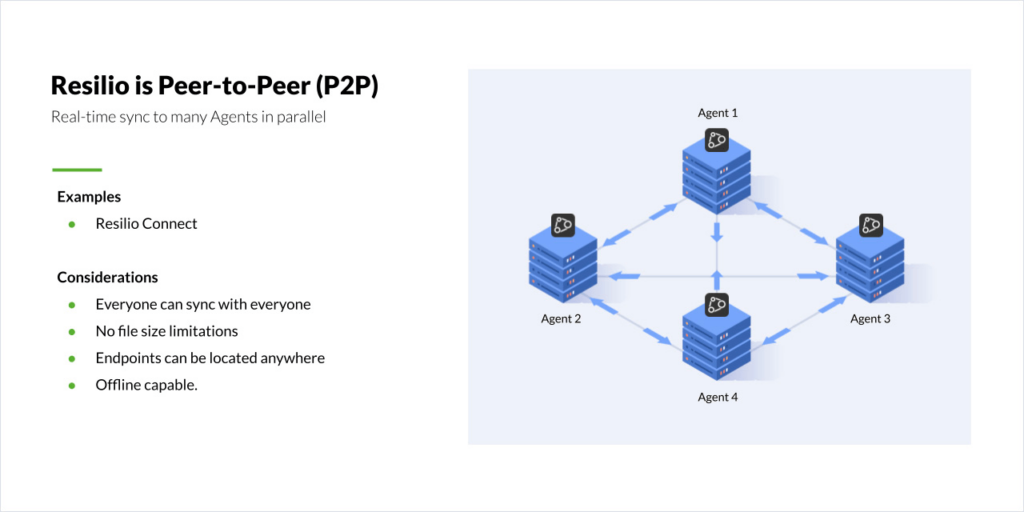
N-way synchronization is essential when you want to transfer, sync, or replicate data across many distributed endpoints. For instance:
- If you want to sync an environment with several servers, n-way is ideal because it allows every server to sync across the entire environment.
- If you want to improve remote work collaboration, n-way lets everyone share file changes with their colleagues in real-time, regardless of their location.
Fault-Tolerant Transfer, Sync, and Replication
Resilio Connect’s P2P architecture makes it ideal for disaster recovery because it doesn’t have a single point of failure. If one device in your environment fails, our solution can always access data from the others.
When recovering from a server failure, power outage, or another disaster, Resilio can also use all your servers, making it ideal for achieving sub-five-second RPOs (Recovery Point Objectives) and RTOs (Recovery Time Objectives) within minutes of an outage.
This enables you to use Resilio for a variety of disaster recovery scenarios, including:
- Hot-site DR
- Warm-site DR
- Offsite copy
- Cold DR

Overcome Latency and Packet Loss across Any Network
Instead of relying on TCP, Resilio Platform uses a proprietary, UDP-based transfer protocol called Zero Gravity Transport™ (ZGT).
ZGT is:
- Designed to efficiently transfer files across any network and overcome latency and packet loss. ZGT does this by maintaining a uniform rate of packet distribution over time, reducing unnecessary retransmissions, and sending out interval acknowledgements.
- Optimized for transferring files in predictable timeframes over unreliable networks. You can rely on ZGT to ingest, sync, and replicate data from the edge of a network to a centralized location using any device and network (VSAT, broadband, Wi-Fi, cell, etc.)
Northern Marine Group is one of the companies that potentially saved millions of dollars thanks to Resilio Connect’s speed and reliability.
Before Resilio, the company’s workflow involved mailing physical CDs with software updates. This led to massive complexity and resulted in them spending weeks troubleshooting installs on all their ships.
Thanks to Resilio Connect, the company now pushes software updates remotely using custom scripts, which is a much faster, simpler, and more reliable method than mailing physical CDs.
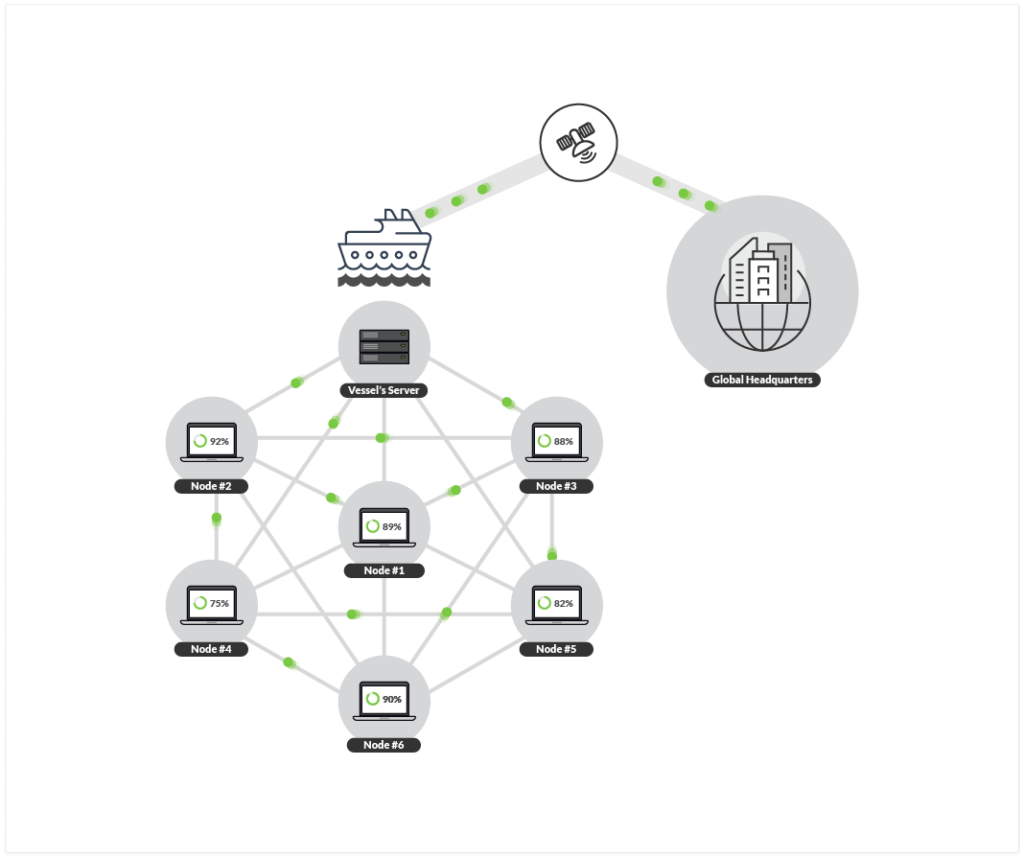
Thanks to this approach, they were able to slash the time needed to bring fleets into compliance by 92% — from six months to two weeks. Plus, they drastically reduced the chances of a vessel having systems that aren’t in compliance (which can cost shipping companies thousands of dollars per day in fines and lost productivity).
For a deeper dive into the topic of WAN optimization, check out:
- Our transfer speed calculator. The calculator can help you estimate how much time Resilio’s technology can save your organization, depending on your use case.

Efficient File Access and Lower Egress Costs
Resilio Platform lets you ingest, sync, and access files in AWS storage (or in any other cloud storage provider), which makes it a flexible and efficient object storage gateway solution.
Plus, our solution also lets you reduce unnecessary data movement and AWS egress costs by:
- Storing frequently accessed files on-premises. This can drastically lower your AWS bill, as you don’t have to download files from the cloud every time you need them.
- Using Smart Routing to select the most optimal network for your traffic. For example, you can keep all your traffic on AWS’ network or move parts of it to a remote edge network. That way, you’re not relying on expensive WAN connections all the time but can also utilize cheaper LANs.
- Selectively downloading and synchronizing files with Transparent Selective Sync (TSS). TSS lets you ensure there’s no unnecessary data being transferred off-network or across regions. You can use this capability to browse objects as files, select individual files, and download, partially download, or sync them according to your needs.
And since there’s no need to buy new hardware or migrate data when using Resilio, our solution is even more time- and cost-efficient compared to hardware-based services like Snowcone and Snowball.
Secure Data Transfer by Default
As we said earlier, shipping devices back and forth between edge locations comes with data safety risks. The same goes for moving data from on-prem to cloud storage digitally.
That’s why Resilio Platform comes with iron-clad security features that have been verified by 3rd-party security experts. This means you don’t need to spend money and time on finding and buying separate security software. Instead, you can take advantage of Resilio’s:
- AES 256 encryption, which encrypts your data at rest and in transit.
- Cryptographic data integrity validation, which ensures your data always arrives at its destination uncorrupted.
- Mutually authenticate endpoints, which guarantees data only arrives at designated endpoints.
- Data immutability, which means that our solution stores copies of your data in the public cloud to protect you from data loss and ransomware.
- And many other security features.
Centralized Management for All Data Ingest, Sync, Replication, and File Access Needs
Resilio Platform lets you control all aspects of data ingest, transfer, sync, and replication from a Central Management Console. There’s no need to waste time and resources on managing a bunch of different services, like Snowcone, Snowball, S3 Replication, DataSync, S3 Batch Operations Copy, and S3 Transfer Acceleration.
Instead, you can use the Central Management Console to set up, debug, monitor, and manage everything from one place.
For example, you can use the console to adjust bandwidth allocation for every endpoint in your environment. You can also create profiles for each endpoint and set bandwidth allocation limits for certain days and times of the week, as shown below.
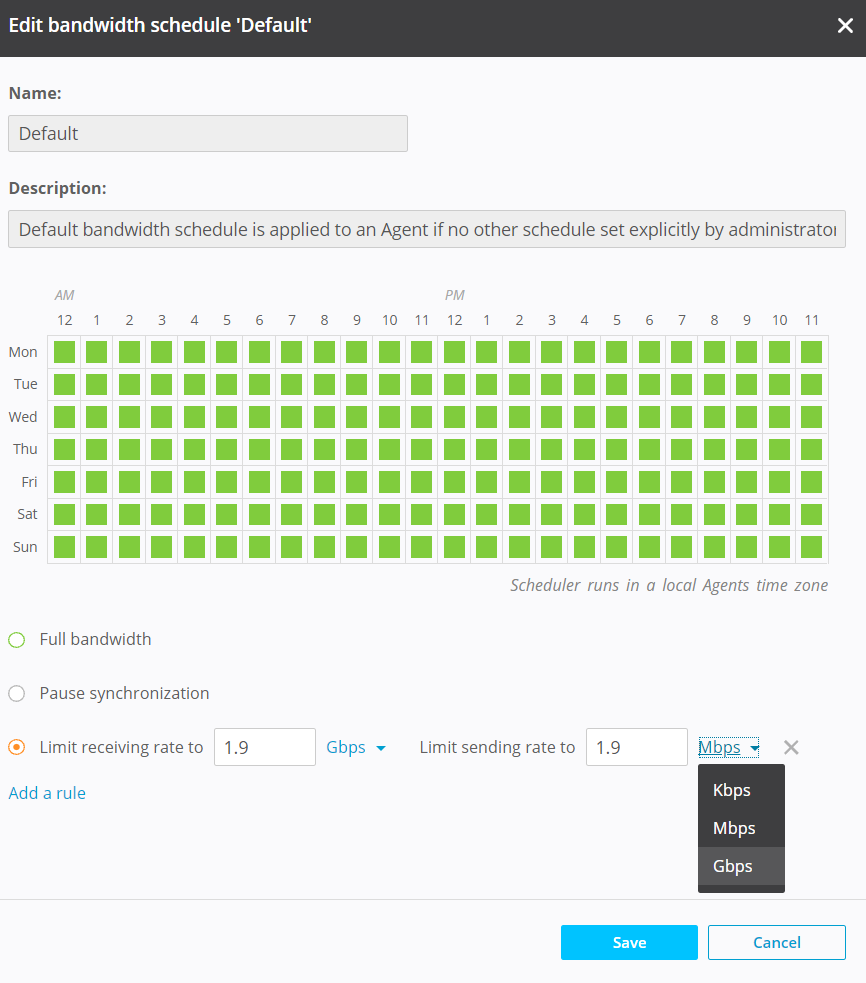
Besides bandwidth, you can use the Console to:
- Set up other key parameters like buffer size and disk I/O threads.
- Automate notifications, metrics, and rules.
- Establish and change user permissions.
As you can see below, the console also gives you detailed information about all your transfers, sync, and replication jobs — including total bytes to transfer, maximum speed, duration, and more.
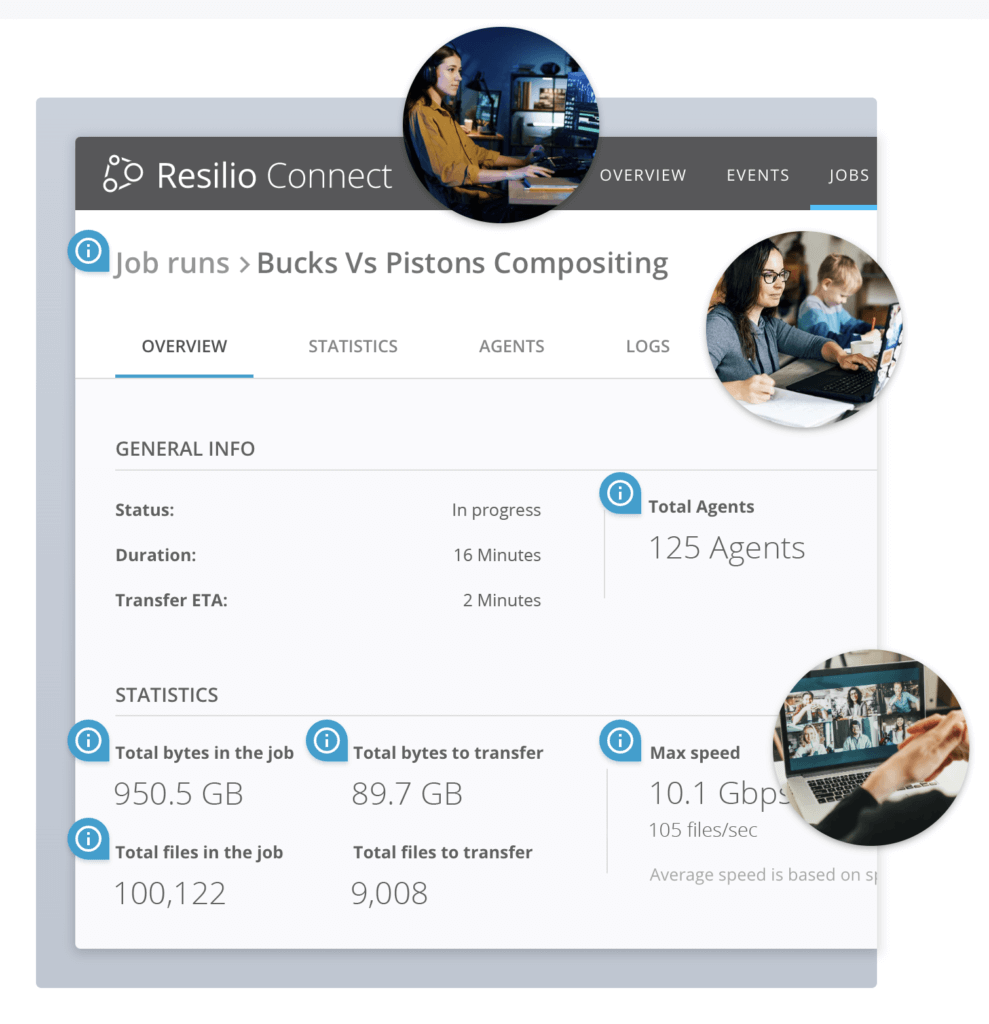
The console can be stored in:
- An Amazon EC2 instance.
- Any virtual physical Windows or Linux instance.
- Any cloud provider (e.g., in Azure) or in an on-premises environment.
Besides making it easy to control data transfers, Resilio Platform also drastically simplifies access to your files. Our solution gives users low-latency access to all files from an interface that operates much like Microsoft OneDrive and is very intuitive for most people.

Use Resilio Platform to Collect and Manage Remote Data Quickly, Efficiently, and Reliably
Resilio Platform is the ideal AWS Snowcone alternative for companies that depend on their data being transferred quickly and securely across cloud regions all over the world.
Our solution is:
- Agent-based and software-only, so there’s no need to buy new hardware and ship it back and forth.
- Flexible because you can deploy it on your existing infrastructure — including servers, laptops, networks, and desktops, as well as DAS, NAS, and SAN volumes — and use it to move data across any on-prem or cloud storage — including AWS, Azure, GCP, Backblaze, and more.
- Lighting-fast, thanks to its unique P2P architecture and WAN optimization technology.
- Highly resilient and fault-tolerant because it doesn’t have a single point of failure.
- Organically scalable because it performs better as you add more endpoints.
- Secure thanks to AES 256 encryption and other security features that have been verified by 3rd-party security experts.
- Easy to manage since you can control all aspects of data replication, transfer, and access from a single interface.
Ready for a live demo? Click here to schedule a demo with our team.





