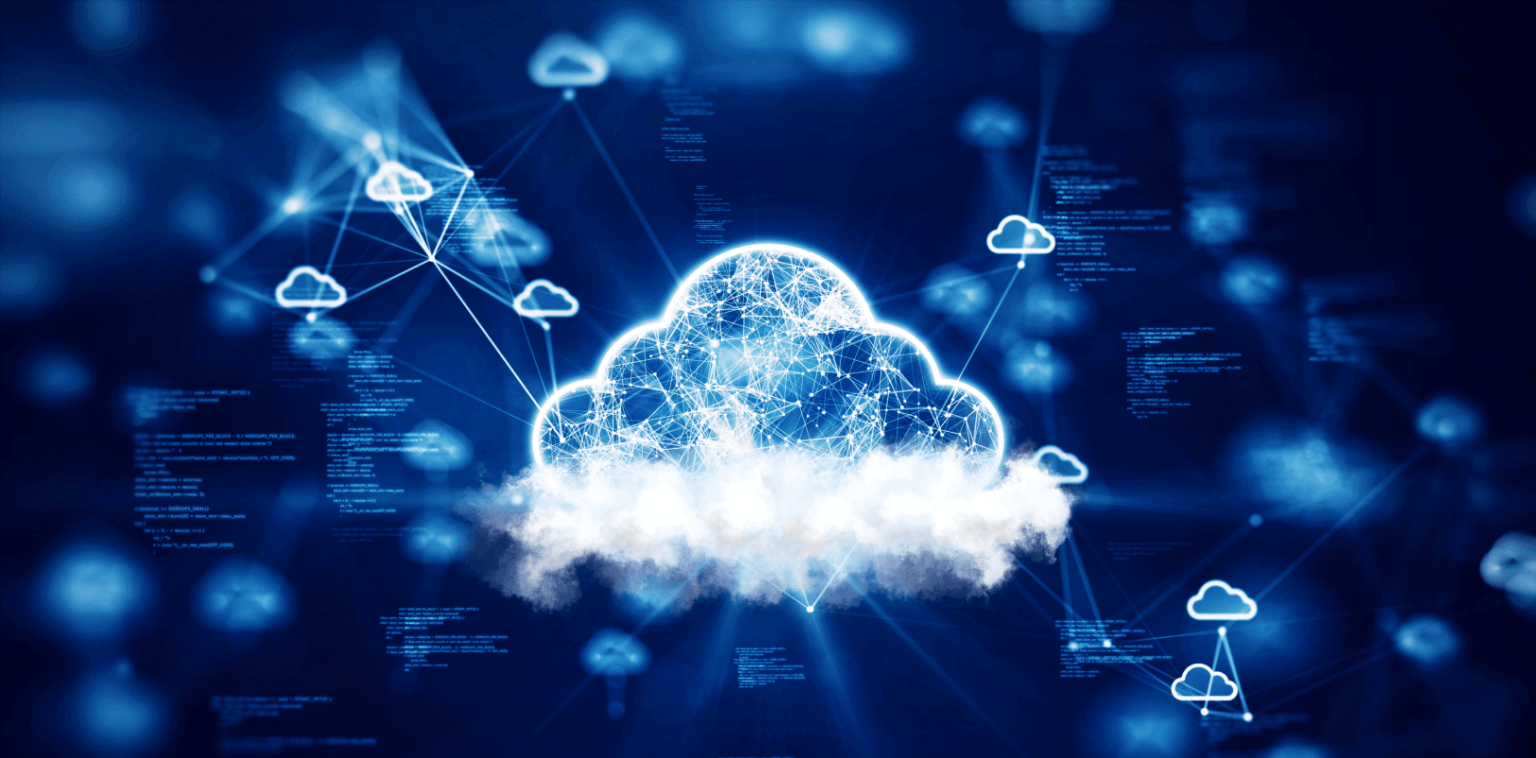AWS Snowball and Snowcone are hardware devices that help companies move their data into the Amazon Web Services cloud from remote edge locations with little or no connectivity.
They’re designed for one-way data migration to AWS. However, they’re not built for keeping data at the edge over the long term. They’re also not suitable for two-way or multi-directional transfer and sync.
(We’ll explain their limitations in more detail later but if you have any of these use cases, Resilio Platform is worth a look as an alternative to Snowball or Snowcone.)
AWS Snowball and Snowcone devices have two primary modes of operation:
- Offline data transfer: The devices can be shipped by AWS to remote locations all over the world. You can set them up, upload your data, and ship them back to AWS where their employees upload it to Amazon’s Simple Storage Service (S3). This is a very useful capability if you’re operating in locations with no internet connection.
- Online data transfer: You can use the devices to continuously ingest data from edge or remote places to AWS with AWS DataSync. While DataSync is useful for moving data in one direction, it struggles in scenarios with poor or intermittent network connections. As a result, it often encounters slowdowns and interruptions.
Both Snowball and Snowcone can be good choices for offline data transfers, as that’s precisely what the AWS Snow Family was intended for: one-way data migration into AWS.
In this context, the device characteristics are the main differences you should look at — Snowcone is smaller, easier to handle, and cheaper. At the same time, it offers less storage, memory, and computing power compared to Snowball, which is built for migrating more data but is also larger and difficult to move and ship.
If you’re planning to leave the device in the field and continuously ingest data from the edge into AWSor just have a subset of data that needs to be remotely controlled at the edge, Snowball and Snowcone have serious drawbacks due to their reliance on DataSync. DataSync was never designed to perform well across networks with unreliable connectivity (which many businesses that need AWS Snow Family devices usually have as they operate in extreme environments).
In this guide, we’ll help you make the right choice for use cases by exploring the main similarities and differences between AWS Snowball and Snowcone in detail. We’ll also go over their shared downsides, like:
- The need to learn, set up, and manage new hardware devices.
- Spending weeks waiting for your device to arrive, uploading data to it, and shipping it back to AWS.
- Relying on AWS DataSync for online data transfer.
In the second part of this guide, we’ll also explore how Resilio Platform can help you overcome these challenges. Resilio Platform is a file ingest solution that’s:
- Reliable in low connectivity areas and extreme edge locations and able to fully utilize any network, like Wi-Fi, VSAT, cell, broadband, and more.
- Software-only, so you can use it with your existing infrastructure, without buying and managing new hardware.
- Flexible, as it supports several use cases around data collection, ingest, transfer, sync, replication, and access. It also works on any device and can transfer data in any direction — one-, two-, or N-way — making it a great choice for extreme edge use cases with intermittent or unreliable connectivity requiring remote data collection and ingestion.
- Faster than alternative transfer technologies thanks to its unique P2P architecture and WAN optimization technology.
- Easy to manage, as you can control all ingest, transfer, sync, and replication jobs from a Central Management Console and get an unfiltered view of all your files from a single place.
- Secure by default, thanks to its built-in AES 256 encryption for data at rest and in transit, as well as other security features.
Companies like Exxon Mobil, KFC, and Canadian Railroad use Resilio Platform for reliable remote data transfer, sync, and replication. To learn how Resilio Platform can help your organization as well, schedule a demo with our team.
AWS Snowball vs. AWS Snowcone: Main Similarities and Differences
AWS Snowball edge devices come in two flavors:
- AWS Snowball Edge Storage Optimized devices that have 40 vCPUs, and 80 GiB or 104vCPU and 416GB of RAM of memory. In terms of storage, they offer 80TB or 210TB NVMe capacity for block volumes and Amazon S3-compatible object storage.
- AWS Snowball Edge Compute Optimized devices that have 104 vCPUs, 416 GiB of memory, and an optional NVIDIA Tesla V100 GPU. For storage, the device offers 28 TB usable NVMe SSD capacity for Amazon S3-compatible storage or EBS-compatible block volumes.
AWS Snowcone is also available in two variations — hard disk drive (HDD) and solid state drive (SSD) devices. The HDD device has 8 TB of usable storage while the SSD one has 14 TB of usable storage.
Here’s a quick comparison of the most important technical characteristics of Snowball and Snowcone:
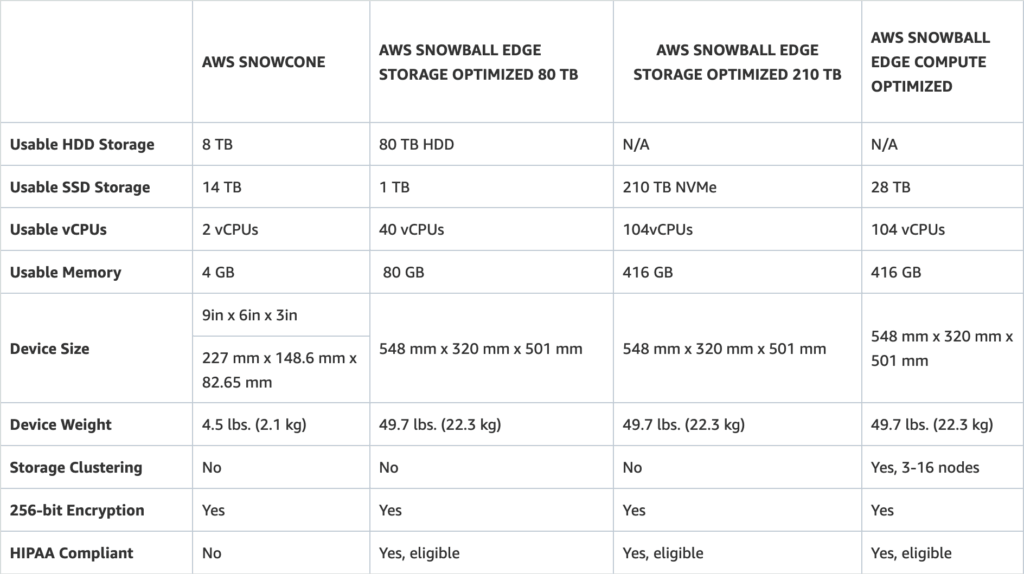
As you can see, Snowcone devices are much smaller and weigh considerably less than their Snowball counterparts. This comes at the expense of less storage, fewer CPUs, and less memory.
As we said, both Snowball and Snowcone can be good choices if you want to move data to the AWS cloud offline from areas with no network connectivity. In these situations, there’s no right or wrong choice between both options — it all depends on your budget and storage needs.
However, Snowball is the better choice if you’re:
- Tackling large, one-time cloud migration projects as it offers a lot more storage.
- Interested in use cases that require more computing capabilities like machine learning, analytics, and video analysis.
Conversely, Snowcone can be more suitable for your business if:
- You want a device that’s easier to carry and store in a warehouse, data center, or another company facility.
- Don’t need to move lots of data to the cloud at one time or run operations that require a lot of computing resources (although you can still deploy edge computing workloads using Amazon EC2 instances).
In terms of pricing, both Snowball and Snowcone have a one-time setup fee per job ordered, a per-day fee for each job, and a monthly fee. You’ll also incur cross-region data transfer costs when using the devices if you’re transferring data out of Amazon S3.
The pricing structure of these devices can be pretty complex as plenty of factors can play a role. In general, Snowcone is the much cheaper option but if want a more detailed breakdown, check out:
The Central Problems with AWS Snowball and Snowcone
While useful for some scenarios, AWS Snowball and Snowcone have three key downsides that can’t be avoided. They mostly stem from both products’ hardware nature and reliance on AWS DataSync.
1. Having to Ship, Set Up, and Handle New Hardware
Since they are physical devices, Snowcone and Snowball require more time and effort to manage compared to software-based solutions.
Also, their transport often has to take place in extreme environments (e.g., rough terrain, very cold or hot weather, and so on). This makes the whole process even more time-consuming and creates legitimate data safety concerns.
2. Uncertainty Due to Shipping and Working in Extreme Environments
Unless you’re working close to one of Amazon’s facilities, it can be difficult to estimate exactly when a Snow device will arrive at your location.
After the arrival, you’ll also need to set up the device and upload your data onto the device. Manually copying data from your existing infrastructure can be very time-consuming, especially if you have to rely on an unstable network connection.
Also, if you need to share data with other devices after uploading it to Snowball or Snowcone, it has to be over an NFS mount. As a result, you’ll need to export your data via NFS on your remote systems.
You also need to ship the device back to AWS after you’re done. All these steps and potential setbacks create a lot of uncertainty around when your data will be available in a certain region.
3. Slow and Unreliable Method for Online Transfers and Continuous Ingestion
Both Snowball and Snowcone rely on AWS DataSync for online data transfer. DataSync is a TCP-based, point-to-point transfer solution. This makes it useful for one-time data migrations from on-premises to the cloud but very unreliable for continuous data ingestion.
Its transfer speeds are limited to the slowest endpoint, with each device being a single point of failure. If a connection is lost for any reason, which is common in extreme environments, data transfers will stop and need to restart. These downsides make DataSync very unreliable in scenarios with intermittent low bandwidth connectivity.
How Resilio Platform Delivers Reliable Data Transfer in Extreme Locations and Low Connectivity Scenarios
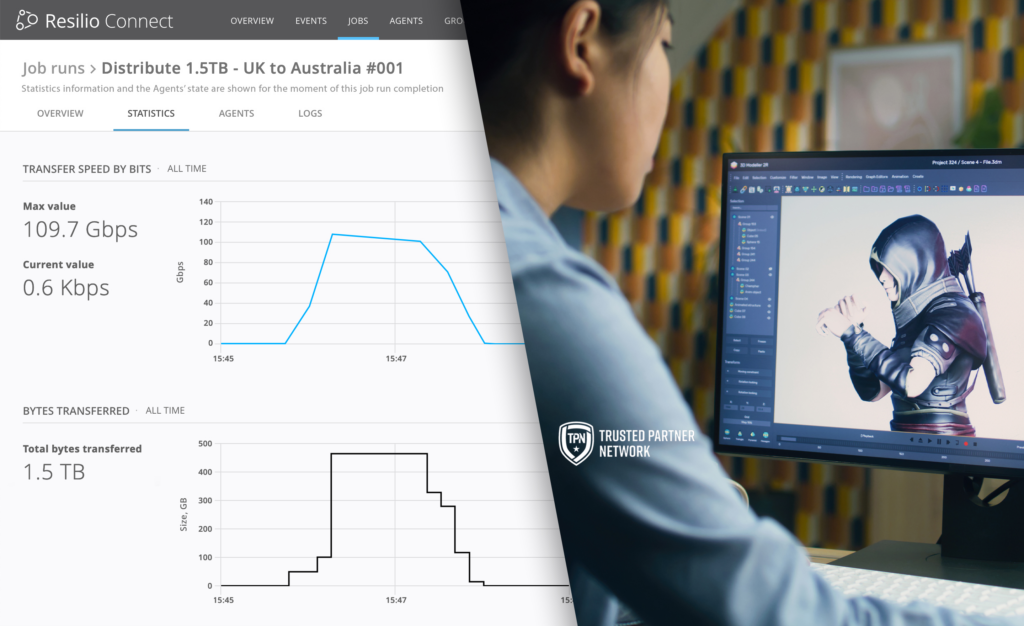
Resilio Connect provides a highly reliable and efficient file ingest solution that uses a P2P (peer-to-peer) architecture and proprietary, UDP-based WAN optimization technology to deliver consistent and predictable transfer speeds across any network.
Resilio Platform is a powerful alternative to Snowcone and Snowball because it’s:
- Software-only: There’s no need to buy, manage, and ship new hardware.
- Flexible: Resilio works with your existing infrastructure — including on-prem devices (servers, desktops, edge devices, and more), a variety of cloud computing providers like AWS, Azure, GCP, Backblaze, Wasabi, and more, or hybrid cloud environments.
- Easy to manage and automate: You can set up, monitor, and troubleshoot all data ingest, transfer, sync, and replication tasks from a Central Management Console, making Resilio a “set-it-and-forget-it” solution from a management perspective.
- Reliable: Resilio Platform doesn’t have a SPOF and can fully utilize any network including VSAT, broadband, Wi-Fi, cell, and more. This is due to its unique P2P architecture and proprietary WAN optimization technology.
- Efficient: Our solution only transfers or syncs the changed parts of your files, so you don’t incur extra charges due to unnecessary data movements.
Resilio’s reliable remote ingest solution is used by companies in industries like logistics, energy, commercial life sciences, construction, gaming, maritime transport, media, and more. Customers like CalFire, West Valley Construction, Radio Mobile, Global Ore Discovery, CN, Exxon, and many others use Resilio Platform at the extreme edge.
Other customer examples include:
- Ross Maritime uses Resilio Connect to reliably synchronize mission-critical data over poor network connectivity.
- Lindblad Expeditions uses Resilio Connect for reliable file transfer, database replication, and other key use cases for their company.
- Buckeye Power Sales uses Resilio Connect to update their remote workers with accurate data 90% faster compared to their previous data transfer solutions.
- Shifo Foundation uses Resilio Connect combined with SmartForms to collect data for healthcare in the hardest-to-reach extreme places in the world with poor and intermittent connectivity.
Overall, our solution is ideal for many-to-one data collection unlike conventional data transfer tools like DataSync, Aspera, and Signiant that are simply not as reliable.
For advanced scenarios that combine ingest (pull) with deployment (push), Resilio is a much better solution. It’s uniquely positioned to offer full bidirectional and multi-directional control for edge data. Instead of having to manage multiple inbound-only transfers, Resilio lets you both push or pull updates across as many endpoints as needed using existing infrastructure.
WAN Optimization: Fully Utilize Any Network
A big downside of traditional transfer solutions like DataSync is that they use TCP to move data over WANs (wide area networks).
Latency and packet loss — which are defining characteristics of WANs — can wreak havoc on TCP by disrupting its performance. This can lead to big delays and prevent companies from making the most out of expensive WAN connections.
That’s why Resilio Platform doesn’t rely on TCP. Instead, our solution uses a proprietary, UDP-based WAN optimization technology powered by a protocol called Zero Gravity Transport™ (ZGT).
This technology is built to efficiently transfer files across any network (VSAT, broadband, Wi-Fi, cell, etc.) and overcome latency and packet loss. It’s also designed for unreliable networks, so you can always ingest, sync, and replicate terabytes of data from the edge of a network to a centralized location in predictable timeframes.
ZGT does this by:
- Intelligently analyzing the underlying network performance. Our software measures packet loss, latency, and throughput over time to maintain a consistent speed, maximize utilization of the internet connection, and adapt to conditions in real-time.
- Maintaining a uniform rate of packet distribution over time. ZGT uses a congestion control algorithm to periodically test Round Trip Time (RTT) and remain informed about the transfer speed at all times.
- Reducing unnecessary retransmissions and sending out interval acknowledgments.ZGT is designed to send acknowledgments for a group of packets (instead of after receiving each packet) and retransmit packets once per RTT. This reduces unnecessary retransmissions and makes transfers more efficient.

For more details on this topic, refer to:
- Our website’s speed calculator. You can use this free tool to estimate how much time Resilio can save your organization for use cases like server sync, updates over different networks, or fast file send.
P2P Architecture: Reliable, Predictable, and Scalable File Transfer
Typical replication and file transfer solutions, like DataSync, S3 Replication, and others offered by AWS, use point-to-point (aka client-server) architectures. In these architectures, only two devices can transfer data between each other at the same time, which creates some serious issues:
- There’s always a single point of failure.
- The full potential of the environment can’t be utilized since transfers are always limited to two devices at a time.
- Clients can’t share data with each other. Instead, they have to send the data to the hub, which then transfers it to the entire environment. This process is called “cloud hopping” and leads to unnecessary slowdowns.
- If one device is experiencing any sort of issue, like a slow network or outage, the transfer to all other devices can be obstructed. This can be a big issue for companies that use Snowball or Snowcone as they often operate in extreme environments and unreliable network connections.
Because of these limitations, point-to-point solutions like DataSync aren’t suitable for lots of cases, like syncing large files and large numbers of files or syncing to many endpoints.
That’s why Resilio uses a unique P2P (peer-to-peer) architecture that lets every device in your environment take part in data transfers.
Thanks to this architecture, any changes on Server 1 can be shared directly between Servers 2, 3, 4, 5, and so on. As a result, you can utilize the full potential of your environment and avoid cloud hopping, which drastically reduces transfer times.
Resilio Platform speeds up transfers even more with a process called file chunking. This process separates files into pieces that can be transferred independently from each other, leading to transfer speeds that are 3-10 times faster than traditional solutions.

The combination of P2P transfers, file chunking, and WAN optimization enables Resilio Platform to achieve industry-leading transfer speeds. For example:
- In early tests of a next-generation release, we’ve even seen speeds of 200 Gbps across Azure regions.
- We’ve also transferred 500 GB of data in the Google Cloud Platform from London to Australia in 50 seconds.
Besides the much faster transfer speeds, Resilio’s P2P architecture leads to three big advantages:
1. Organic Scalability
Client-server environments do not scale. The more clients you add, the more servers you need to buy. Worse, the data needs to be partitioned across multiple servers. Plus, you also have to figure out how to distribute the load between them. As a result, the server is always the performance bottleneck and SPOF.
Resilio Connect’s P2P architecture makes it an organically scalable solution. The more servers you add, the better our software performs, as every device with a Resilio agent can take place in the transfer, sync, and replication processes. For example, Resilio can sync data 50% faster than point-to-point solutions in a 1:2 scenario and 500% faster in a 1:10 scenario.
2. Omnidirectional Transfer and Sync
Resilio’s P2P architecture and file chunking make it one of the few solutions that can perform truly omnidirectional sync. Unlike point-to-point solutions that can sync in only one direction, Resilio Platform lets you sync one-way, two-way, one-to-many, many-to-one, and N-way.
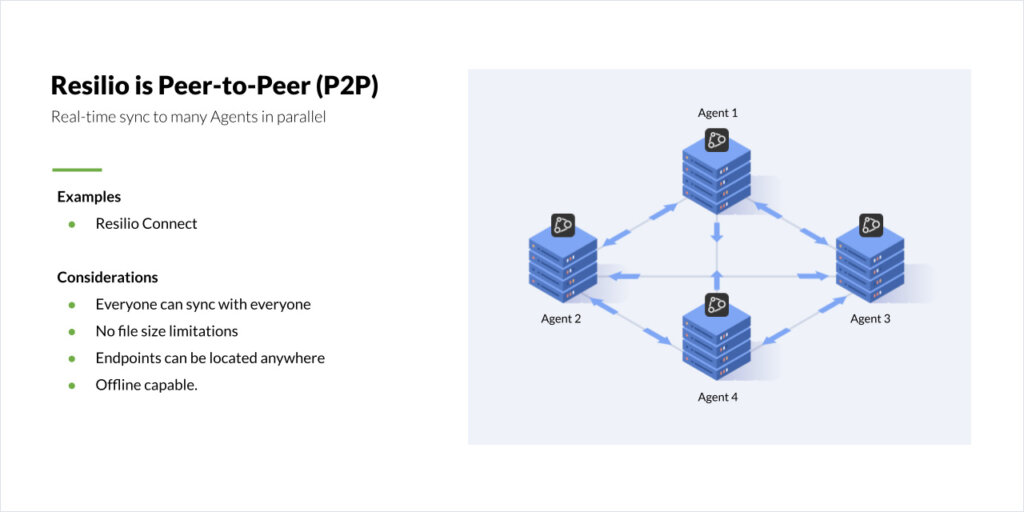
N-way synchronization in particular is essential for many use cases. For example, n-way is ideal if you want to sync an environment with lots of servers, as each one of them can sync across the others. Or, if you want to ensure smooth collaboration in a remote work setting, n-way enables people to share file changes with their colleagues in real-time, regardless of their location.
3. Higher Reliability and Fault Tolerance
Resilio’s P2P architecture ensures there’s no single point of failure. If one endpoint goes down, our software can retrieve data from the nearest available endpoint by automatically routing around the outage.
This makes Resilio an ideal disaster recovery software for use cases like:
- Hot-site DR
- Warm-site DR
- Offsite copy
- Cold DR

Put simply, Resilio is ideal for organizations that need to meet sub-five-second RPOs (Recovery Point Objectives) and RTOs (Recovery Time Objectives) within minutes of an outage.
Efficient File Transfer and Access
Resilio Platform lets you ingest, sync, and access files in AWS storage (or in any other cloud storage provider), which makes it a flexible object storage gateway solution.
At the same time, Resilio is also a very efficient solution because it only transfers or syncs changed parts of your files. That way, you’re not moving unnecessary data across the network, which is crucial for keeping cross-region data transfer costs low.
You can improve efficiency even more with:
- Smart Routing: This feature lets you pin traffic to the optimal network, e.g., you can move traffic (or just parts of it) to a LAN, instead of keeping it on an expensive WAN.
- Local storage: Resilio lets you store frequently accessed files locally. This means you don’t have to download these files from the cloud every time, which can help you massively reduce egress fees.
- Transparent Selective Sync (TSS): TSS lets you download and sync files on demand. For example, you can easily browse objects stored in S3 (or any S3-compatible storage) as files, select individual files, and download, partially download, or sync them. Thanks to the granular control provided by TSS, you can ensure there’s no unnecessary data transferred off-network or across regions.
Lastly, Resilio Platform enables you to provide people in your organization with low-latency access to the data they need, regardless of where that data is stored. As you can see below, this is done through a simple interface that operates much like Microsoft OneDrive, making it very easy to navigate for most users.

Software-Only & Agent-Based Software: Flexible Deployment with No Need for New Hardware
Unlike Snowcone and Snowball, Resilio Platform is an agent-based, software-only solution, which means:
- You don’t have to worry about buying, shipping, and managing new hardware.
- You can set up Resilio agents on your existing infrastructure and begin using it in as little as two hours.
Resilio is also a cloud-agnostic solution that builds on open standards, open file formats, and a multi-cloud architecture. As a result, you’re not locked into any cloud provider’s infrastructure. You can freely ingest, transfer, sync, and replicate data across any cloud provider, on-prem infrastructure, or hybrid cloud environment.
With Resilio Connect, you have the flexibility to:
- Use file, block, or object storage.
- Ingest data into Amazon S3 and replicate it across AWS regions.
- Transfer, sync, or replicate data across your on-prem environments and other cloud providers.You can use a single interface to manage these processes across AWS, Azure, AWS, GCP, Wasabi, Backblaze, or any other S3-compatible object storage.

Resilio is also compatible with:
- Industry-standard servers, laptops, desktops, and mobile devices (we have apps for both Android and iOS).
- All popular operating systems, including Linux, FreeBSD, Open BSD, Microsoft Windows, Mac, and Android.
- DAS, SAN, and NAS, including OSNexus, Synology, TrueNAS, QNAP, and more.
- VMware, Citrix, and other virtual machines.
Thanks to its versatility, Resilio can be a fantastic addition (not just an alternative) to Snowball or Snowcone.
For instance, say you just used Snowball to transfer data from your remote site that has no network connectivity to a region in the cloud. From here, you can use Resilio for all your cloud transfer, sync, and replication needs. This is a great way to simplify your workflow and service stack (in addition to speeding up data transfers), as you don’t have to rely on a bunch of different solutions like S3 Replication, Transfer Acceleration, and DataSync.
Central Management Console: Granular Control over All Ingest, Replication, and Sync Tasks
If you’ve worked with AWS for a while, you know that its versatility comes at the price of complexity. There are so many different AWS services and features for various use cases that you can constantly find yourself jumping between consoles, interfaces, and dashboards.
For example, you can use Snowball or Snowcone to ingest data into the AWS cloud and enable S3 Replication to replicate it across one or more regions. From there, you also have services like S3 Transfer Acceleration and Global Accelerator that can help you speed up data transfers and manage traffic. And that’s even before you get into the regular services you may be using like EC2, Lambda, Direct Connect, AWS Storage Gateway, and so on.
Resilio Platform strips away all of that complexity by letting manage all transfer, sync, and replication jobs from a Central Management Console. As you can see below, the console shows you key metrics about all ongoing and past jobs, including:
- Transfer speeds
- Duration and ETAs
- Number of Resilio agents
- Total files and bytes in the job
- And many more.
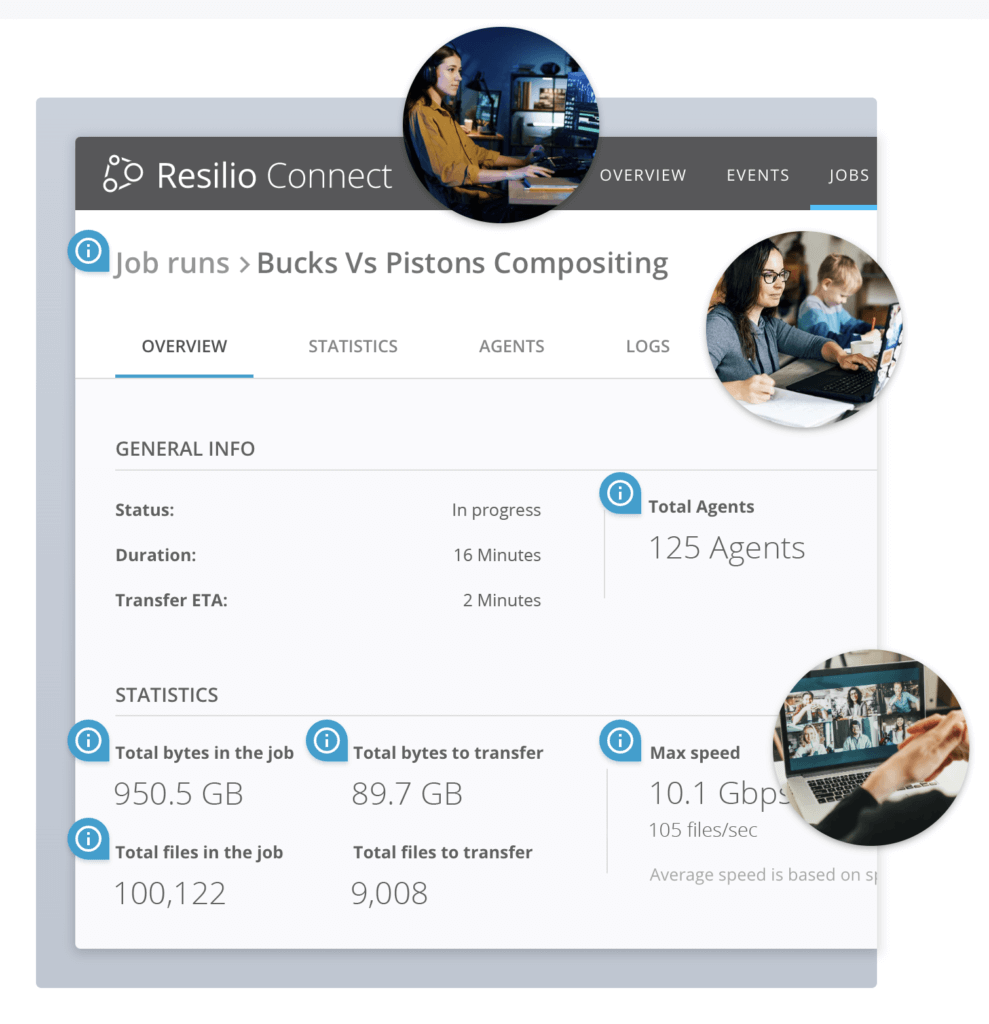
You can also use the console to set up jobs and adjust key parameters, including buffer size, bandwidth usage policies, and disk I/O threads, set up user permissions, monitor key metrics, and more. The screenshot below shows how you can set up bandwidth allocation for each endpoint on specific days and hours.
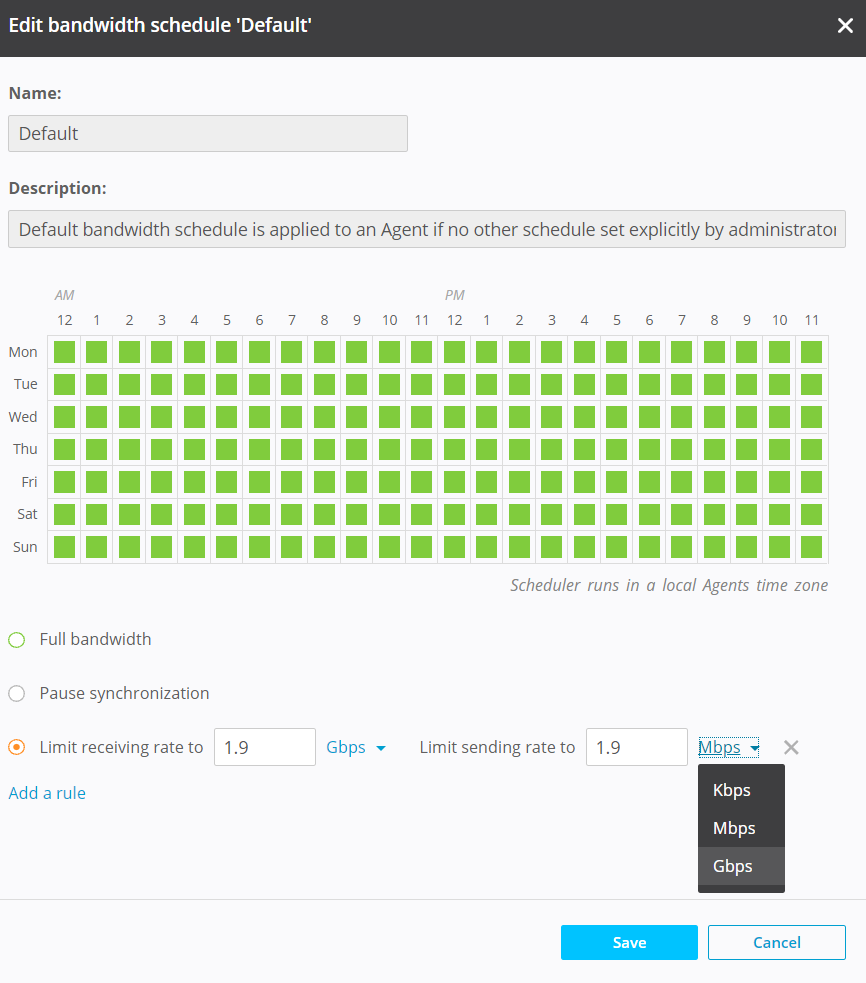
There’s also an option to use Resilio’s REST API to configure any type of scripting and automation that your use case requires.
And, because you can easily control every aspect of data transfer, sync, and replication from one place, you don’t need to manage NFS mounts or manage data across remote devices.
For example, MixHits Radio was able to massively reduce their troubleshooting time thanks to Resilio’s Central Management Console
“We have gone from spending 15 hours on average per week troubleshooting conflicts in the prior solution to spending no time at all with Resilio. We configure jobs once in the Resilio Platform Management Console and never have to look at it again.”
— Gary Hanna, CEO of Mixhits Radio
High-End Security by Default
As we mentioned, moving data via physical devices (especially across rough terrain and other extreme conditions) carries legitimate security risks. AWS Snow devices are ruggedized, but they are not tamper-proof and are just as liable to be lost in transit as any other package. Resilio Connect’s software-only nature means you don’t have to worry about these purely physical risks.
Additionally, the advanced security features we’ve built for our platform ensure your data is always protected at the software level — whether it’s being transferred toward a cloud region or at rest in a remote location.
Some of the most important security features for Resilio are:
- AES 256 encryption: Resilio encrypts data at rest and in transit.
- Mutually authenticated endpoints and cryptographic data integrity validation: Our solution ensures your data always arrives at its designated endpoints in an uncorrupted state.
- Access control: You have granular control over who can access, view, and edit your data files.
- Data immutability: Resilio stores copies of your data in the public cloud to protect you from data loss and ransomware.
All Resilio Platform security features have been reviewed by 3rd-party security experts to ensure they’re up to the highest data protection standards.

Collect and Manage Remote Data Efficiently and Reliably with Resilio Connect
Resilio Platform lets you ingest data from the edge to any region in the cloud in a fast, reliable, and secure way. Our solution is also perfect if you have datasets that you want to keep at the edge and continuously exchange data back and forth to different cloud regions or remote locations.
Resilio’s unique P2P architecture and proprietary WAN optimization technology remove single points of failure, speed up transfers, and help you overcome latency and packet loss across any network, regardless of distance.
Our solution is also:
- Flexible: Resilio can be deployed on your existing infrastructure, whether that’s in the cloud, on-prem, or in a hybrid cloud environment, with no need for buying and managing new hardware. Plus, it can store and replicate data across any storage type — file storage, block storage, object storage, DAS, SAN, NAS, cloud-specific storage (S3, Azure Blobs, Google Storage, etc.), and more.
- Easy to manage: You can control all aspects of data transfer, replication, and synchronization (even in multi or hybrid cloud scenarios) from a Central Management Console.
- Secure by default: Resilio Platform has lots of built-in security features, including AES 256 encryption, mutual endpoint authentication, data immutability, and more.
Ready to learn how Resilio Platform can benefit your business? Click here to schedule a demo with our team.
Frequently Asked Questions (FAQs) about AWS Snowball and Snowcone
When Should You Use AWS Snowcone over AWS Snowball?
Snowcone is a better fit when you’re working in space-constrained environments since it’s much smaller than AWS Snowball devices. Snowcone can also be the right choice if you’re looking for a cheaper solution and don’t need to transfer large amounts of data or run compute-heavy workloads at the edge (because it has less storage and computing power than Snowball).
What’s the Difference between AWS Snowmobile and Snowball Devices?
AWS Snowmobile is a massive device (transferred in a 45-foot-long shipping container) used to transfer incredibly large amounts of data. Snowball devices are much smaller and aren’t built for moving exabytes of data. If you use many Snowball devices, you can use them reliably to move petabytes of data, but the more you add, the more complex it is to manage them. Snowball devices can also be used for edge computing and data storage, whereas Snowmobile is strictly meant for exabyte-scale data migrations.