Resilio Platform is an ideal AWS file gateway alternative for companies needing to extend their on-premises storage to any S3-compatible cloud (vs. only AWS services). Moreover, Resilio provides a highly resilient, highly available, and efficient file-based solution well suited to caching, transferring, and synchronizing large datasets between Amazon S3 (or other cloud object storage) and your on-premises facilities.
The solution works with Amazon Simple Storage Service and any S3-compatible cloud object storage. Resilio offers a software-only, vendor-independent approach that installs directly on your on-prem file servers or NAS systems. Unlike the AWS S3 file gateway and Amazon FSx file gateway, Resilio is peer-to-peer to transfer and sync files as fast as needed without compromising high availability or performance. In the Resilio model, Resilio Platform agents are installed directly on your on-premises file storage systems or servers.
There is no single point of failure. If any file gateway fails for any reason, Resilio dynamically routes transfers through other storage gateways. It’s easy to set this up — and is incredibly fast and cost-effective.
Moreover, the solution will optimize transfers for low latency replication over UDP, as well as TCP for on-premises applications.
Resilio provides efficient file caching and low-latency access to data stored on AWS S3 cloud storage (or any S3 compatible cloud, such as Backblaze, Wasabi, Azure Blobs, and more) from any remote office or data center. It enables you to remotely browse and selectively sync files stored on AWS with your on-premise servers, transforming your existing servers and NAS devices into efficient and flexible storage gateways.
For example, you may be using Amazon glacier, S3, or another cloud storage platform to store infrequently accessed files in long-term cloud storage. In contrast, you may want to store frequently accessed files (or “hot files”) on-premises. Resilio gives you a way to selectively download, synchronize, and cache only the files you need on-premises. This reduces cloud egress traffic and also frees up your on-premise file storage.
From a management perspective, Resilio enables you to use any type of storage (DAS, SAN storage volumes, NAS, and cloud storage) in combination with cloud object storage.
Users simply view, retrieve, and access files as they normally would over SMB or NFS. This is extremely cost-effective for your organization.
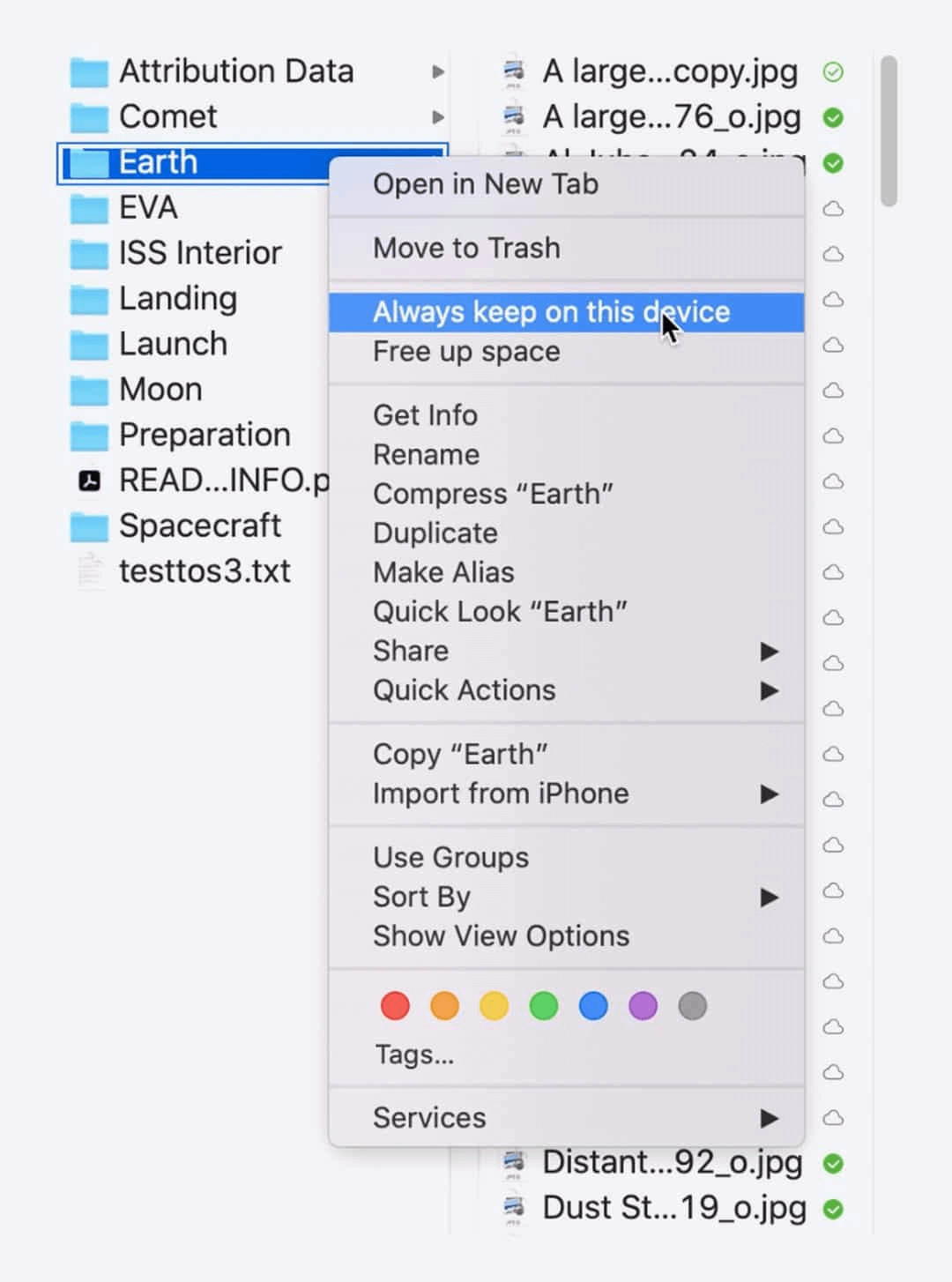
While AWS file gateway is a suitable option for managing data stored in Amazon S3, Resilio Platform is superior due to its:
- Efficient, cost-effective file cache and access: Resilio requires no proprietary hardware. It’s an agent-based solution that can be deployed on your existing IT infrastructure and Windows file servers. These can be hosted in a hypervisor as virtual machines or run directly on the physical servers.
- Flexible file-based synchronization modes based on your workflow: You can partially or fully download and synchronize files from the cloud. And it’s easy to use your existing operating systems (Windows, Linux, macOS) when synchronizing files. Unlike the AWS storage gateway (which, on the positive side, can be used for different gateway types such as stored volumes and virtual tape / tape gateway access), Resilio is purpose-built for transparently synchronizing files between your on-premise data center and to any S3 cloud object storage. Compared to the AWS file gateway, Resilio enables you to reduce cloud egress and provide cost-effective high availability out of the box. Through transparent selective sync you can optimize operational workflows by syncing and caching data selectively.
- Vendor-agnostic, multi-cloud storage: Compared to the AWS file gateway, which can only manage data stored in the AWS S3 cloud, Resilio can be used with on-premise storage and your cloud storage provider of choice. This greatly simplifies interfacing with other cloud providers, enabling you to deploy faster as well as keep costs low. Multiple cloud storage providers on Resilio are managed through a single, unified interface.
- Fast, reliable synchronization: Resilio’s P2P (peer-to-peer) replication architecture provides replication speeds 3-10x faster than traditional solutions and omnidirectional syncing capabilities, enabling you to quickly move data across Amazon cloud regions and on-prem devices in real-time. And its WAN optimization technology enhances file transfer over any network, including high-latency, lossy WANs.
- End-to-end security and integrity: Like AWS file gateway, Resilio encrypts data end-to-end. But Resilio also includes data integrity validation, so you can ensure your files always arrive at their destination safely and uncorrupted.
To learn more about using Resilio Platform as an AWS file storage gateway, schedule a demo.
Cache and Access Files Efficiently and Cost-Effectively
Resilio Platform provides organizations with an AWS file gateway that enables them to efficiently store and access files in cloud object storage and reduce operational costs.
Resilio Platform is a software-only, vendor-agnostic solution that can be installed on your existing IT infrastructure. There’s no need to migrate to proprietary hardware resources (as some solutions require), and your team can utilize the tools they’re already familiar with — saving your organization time and money. It provides easy continuity, enabling you to use whatever cloud storage and hardware solutions you’re already using.
Organizations can free up space on their on-prem devices by storing files on low-cost cloud storage services and Windows, Linux, and NAS devices. End-users can browse files remotely, then choose only the files they want to sync and download. This happens through the server closest to them, while all on-prem file sharing mechanisms continue to operate as usual.
Resilio’s file gateway enables you to:
Flexibly Synchronize Files
Unlike other AWS file gateway and other file gateway solutions (which provide some local caching features that enable low-latency access to regularly-used files), Resilio includes a feature known as transparent selective sync (TSS). This provides the ability to selectively download, store, and sync files from the server closest to them. Synchronization with Resilio is fast, efficient, and can be scheduled or performed on-demand in real-time.
With TSS, users can download, partially download, synchronize, and keep files on local devices as needed. Files are accessed via SMB or NFS. And, you can configure policies that govern how files are downloaded, locally cached, synced, and purged (learn more about TSS here) — giving you full control over file access across your organization and enabling you to cache and access files even if your network goes down.
Optimize Workflows
Resilio Platform enables you to enhance business workflows by giving you flexibility over how files are stored and accessed. Because Resilio is vendor-agnostic, you can extend your storage to any cloud. Infrequently accessed files can be stored on longer term storage and active files can be stored on local storage. End-users can quickly access locally stored files that they use regularly via NFS or SMB.
Make Data Globally Available
Resilio Active Everywhere’s P2P architecture enables every server in your environment to share files and take part in replication simultaneously. Because of this, you can quickly sync files (up to 20 Gbps per server) in any direction — one-to-one, two-way, one-to-many, many-to-one, and N-way — in order to replicate your files across AWS cloud regions and make data globally available.
P2P replication is also incredibly resilient. Since every server can take part in replication, there is no single point of failure in your system. So if one server or network goes down, the necessary files and services can be retrieved from any other server in your system. End-users can access files from the server closest to them, ensuring they always get the data as quickly as possible.
Use the Cloud and On-Prem Storage Provider of Your Choice
Resilio Platform is a flexible, vendor-agnostic solution that builds on open standards, open file formats, and an open, multi-cloud architecture. This enables you to deploy Resilio on your existing IT infrastructure (in on-prem, cloud, or hybrid cloud scenarios), use the tools your team already owns and understands, and mix and match cloud storage providers.
Proprietary cloud file systems (like Azure) require you to use proprietary hardware. But Resilio enables you to use:
- Your existing IT infrastructure — servers, networks, desktops, as well as DAS, NAS (such as TrueNAS, QNAP, OSNexus, Synology, and more), and SAN storage — that your team already uses and is familiar with.
- Popular operating systems, such as Apple Mac, Android, Linux, Windows file servers, and more.
- VMware, Citrix, and other virtual machines.
- Any cloud storage provider, such as AWS, Wasabi, Azure, Google Cloud Platform, Backblaze, and more.
- Enterprise storage devices and available storage space, and blend storage from any type of platform or array (such as hard drives, storage systems, NAS devices, and SSDs).
Resilio’s flexibility makes it an extremely cost-effective solution, as there is no need to buy new hardware or migrate data to new systems. And its well-documented REST API gives you full control over every aspect of sync automation, file storage, and integration of applications and matching frameworks.
Move and Sync Files over Any Network
While Amazon file gateway enables you to manage data transfer to and from AWS (including cross-region replication), Resilio Platform enables you to move and sync files across all cloud and on-prem endpoints at full speed over any network regardless of latency or network quality through the combination of:
Optimized WAN Transfer
Traditional replication solutions and transfer protocols, such as TCP/IP, can experience difficulty transferring files over wide area networks and unreliable, consumer-grade networks (such as LTE/3G or ADSL).
When transferring over WANs, it’s common to experience high RTTs (Round Trip Times) and packet loss. TCP/IP treats packet loss as a network congestion issue, and reduces transfer speed to address it. But since packet loss over WANs isn’t caused by network congestion, this is an ineffective and inefficient solution.
Resilio Platform enhances file transfer over WANs by using a proprietary WAN optimization protocol known as Zero Gravity Transport (ZGT), which enables you to move files over any IP network regardless of latency or packet loss.
ZGT utilizes a congestion control algorithm to compute the ideal send rate for data packets and maintain a uniform packet distribution. While other transfer protocols just transfer data at one consistent rate, ZGT periodically probes the RTT to keep the congestion control algorithm informed and optimize transfer speed.
ZGT also enables you to control bandwidth allocation in order to efficiently utilize any network. You can control how much bandwidth is allocated to each server, and even create profiles that govern bandwidth allocation for specific times of the day and days of the week.
Most file protocols send an acknowledgment for each received packet. But ZGT sends acknowledgements for groups of packets in order to increase transfer speed. It also minimizes unnecessary retransmissions by retransmitting lost packets once per RTT.
And if a file transfer is interrupted, Resilio can perform a checksum restart and resume the transfer from where it left off, rather than starting over again.
ZGT’s transfer policies come preconfigured and ensure predictable, high-performance over any network. But you can also adjust these policies as needed. And, because it’s so efficient at utilizing poor-quality networks, ZGT enables data transfer and synchronization from the edge of networks and in areas with little to no network coverage (e.g., remote locations).
Real-Time, Omnidirectional Sync
Resilio Active Everywhere’s P2P replication architecture and real-time replication capabilities enable you to sync files quickly and in any direction, ensuring high-availability and timely access to business-critical data.
Resilio utilizes notification events from the host OS and optimized checksum calculations to identify and immediately replicate file changes (though syncs can also be scheduled as desired). And it only replicates changed portions of files in order to increase replication speed.
Through a combination of file chunking (a process where a file is broken into several chunks that transfer independently of each other) and P2P transfer (a topology where every server in your environment can share data with and receive data from every other server simultaneously), Resilio can quickly sync data (up to 20 Gbps per server) 3-10x faster than traditional replication solutions.

For example, imagine a scenario where you want to sync a file across five servers. The file can be broken down into five chunks. Server 1 can share the first chunk with Server 2. Before Server 2 receives any other chunks, it can immediately begin sharing the first chunk with Server 3, and so forth (as illustrated above).
As stated earlier, files can be synchronized in any direction, enabling you to scale out omnidirectional replication and replicate data across Amazon cloud regions. You can include file permissions and file system metadata in syncs. And because syncs use push and pull caching, you can push updates across your entire environment in real-time and pull remote files on-demand.
Resilio’s P2P architecture also provides highly-resilient replication. Because every server can share and receive data, there are no single points of failure in your entire system. End-users can always access files from the cloud region closest to them, or any other cloud region that is available. And when replicating data, Resilio can dynamically route around network outages and distribute the network workload to ensure your files always reach their destination as quickly as possible.
Simplified Data Management and Access
AWS file gateway integrates with several Amazon services that enable you to manage your data, data-access, and AWS backups, including access management through AWS Identity and Access Management (aka IAM), encryption through AWS Key Management Service (aka KMS), data and replication monitoring through Amazon Cloudwatch, auditing through AWS Cloudtrail, and operations management through the AWS Management Console as well as AWS Command Line Interface (CLI).
Resilio Active Everywhere’s Management Console enables you to manage, monitor, and troubleshoot every aspect of data replication and access through a single, unified interface. In fact, the management console can be stored in Amazon EC2 or on any Windows or Linux instance (virtual or physical) located in any cloud, on-premises, or anywhere.
With the Management Console, you can:
- Manage and monitor agents, replication parameters (such as disk I/O, buffer size, and more), and job functions.
- Control bandwidth allocation for each endpoint, including creating profiles for each endpoint that govern how much bandwidth it can use at certain times of the day and days of the week in order to maximize bandwidth utilization and enhance replication efficiency.
- Create and control replication jobs, as well as deploy instructions across public, private, and hybrid cloud environments.
- Collect logs and set up notification events.
- Manage s3 buckets.
End-users also get the ability to browse files from a single, unified interface (via Server Message Block or Network File System protocols). The interface operates much like Microsoft OneDrive. Everyone on your team gets the same view of files and folders and can interact with files stored in the cloud as if they had on-premise access.
Protect Data with Built-In Security and Data Integrity
Other cloud file gateways and replication solutions require you to use 3rd-party security tools or VPNs to protect your data. While you can utilize VPNs with Resilio, it includes built-in, state-of-the-art security and data integrity features that were reviewed by 3rd party security experts, such as:
- AES 256 encryption: Resilio encrypts data at rest and in transit using AES 256.
- Mutually authenticated endpoints: Every endpoint must be pre-approved in order to receive data.
- Cryptographic data integrity validation: Resilio uses integrity validation to ensure files always arrive uncorrupted and intact.
- Data immutability: Resilio protects you from ransomware and data loss by storing immutable copies of data in the public cloud.
- Access management: You can control user permissions that govern who can access files.
Use Resilio’s Amazon S3 File Gateway
Resilio Platform provides an alternative to Amazon’s AWS storage gateway for object storage (unlike volume gateway, which provides iSCSI block storage volumes to on-premise applications) and enables you to:
- Efficiently cache and access files: Resilio Platform provides an easy-to-use interface that you can use to optimize file transfer and synchronization across the lifecycle of your file-based and object storage datasets. Local caching and file access is provided across on-premise and cloud storage servers from a single, unified interface. Files can be selectively downloaded, cached locally, synchronized, and purged as desired, enabling you to reduce costs and free up space on on-prem servers.
- Use the storage servers you want: Resilio’s flexible, multi-cloud architecture enables you to use your existing IT infrastructure, use tools and storage you’re familiar with, and mix and match cloud storage providers — preventing you from migrating data or spending large amounts of money on new hardware.
- Move and sync files at full speed over any network: Through a combination of real-time P2P replication and WAN optimization, Resilio Platform enables you to quickly synchronize data across your entire environment over any network, ensuring timely access to data for employees and apps as well as high-availability for disaster recovery use cases.
- Keep your data secure: Resilio’s end-to-end security and data integrity features protect your data from interception, malicious attacks, and corruption.
To learn more about using Resilio Platform as an Amazon Web Services file storage gateway, or to discuss pricing, please schedule a demo with us!





