IBM Aspera and Signiant are well-known in media and entertainment and other data-intensive industries for transferring large files over large distances. Both companies’ core innovation was replacing FTP with distance-agnostic UDP-based transfers. For basic point-to-point file transfer replacement and some aspects of workflow automation, Aspera and Signiant are solid products.
However, when it comes to synchronizing files — in real-time, on-demand, or in multiple directions — we encourage you to check out Resilio Connect. It’s far superior to both Aspera and Signiant when it comes to synchronizing files fast — and across any type of network — in multiple directions.
Read more on Aspera Sync vs Resilio Connect. Alternatively, we’d love the opportunity to show you a live demo.
Aspera and Signiant do offer basic one and two-way sync. If you’re looking for reliable bidirectional and multidirectional sync, you should consider your alternatives — namely Resilio Connect. Aspera has numerous issues with two-way (bidirectional) sync. Signiant Jet also has numerous issues with sync which we’ll cover in this blog.
There are some other caveats you should be aware of which we’ll discuss below. On the surface, Aspera, Signiant, and Resilio may seem like similar tools. But, for certain use cases and when you dig into user feedback and performance, some major differences emerge.
For example, while Aspera has the big name of IBM behind it, the core team that invented Aspera and many of its top engineers are no longer with IBM. Besides pricing and support, Aspera users have complained of security breaches, unresponsive customer support from IBM, and pricing increases. And that’s not to mention that the solution is aging and sync is slower than alternative solutions.
On the other hand, Signiant is an on-premise or SaaS solution known as being easier to use than Aspera, but it lacks true bidirectional or many-to-many sync. If you’re transferring large data (i.e., large files or large numbers of files) in large production environments (i.e., syncing to many endpoints), the hit to performance could be a dealbreaker. Plus, it can’t support hybrid cloud environments.
Resilio Connect is in use with many media & entertainment and enterprise customers. It is a strong alternative to a variety of Aspera and Signiant products including Aspera FASP, Aspera Sync, Signiant Media Shuttle, and Signiant Jet, among other products. Resilio Platform makes it extremely easy, fast, and reliable to keep all files current across multiple locations. For use cases like remote work, on-location upload and remote ingest, distribution, multi-site file collaboration, and synchronization, Resilio Platform is the way to go.
Some advantages of Resilio Platform over Aspera and Signiant products are:
- Files can be of any size and type and located anywhere.
- File systems may contain hundreds of millions of files.
- Your devices can be of any type and platform — macOS, Linux, Windows, and even some NAS systems.
- Resilio is extremely reliable. You can use any wired or wireless network reliably and efficiently — any VSAT, Cell 3/4/5G, Wi-Fi, or any Internet connection, located anywhere in the world.
- Resilio is cloud-vendor agnostic. You can use any cloud — from the major public cloud providers like AWS, Azure, and Google to pretty much any other cloud provider such as MinIO, Wasabi, Backblaze, and more to support hybrid-cloud storage.
Resilio Platform is trusted by companies like Blizzard, Microsoft, Match.com, Exxon, and more for blazing-fast synchronization that can reach over 100 Gbps thanks to horizontal scalability. For a full demonstration of Resilio’s features and capabilities, schedule a demo.
Some users choose just one of the three (Aspera, Signiant, or Resilio), while others combine multiple solutions to achieve their goals.
In this article, we’ll break down the key features and differences between each solution to help you identify which is best for your use case. Specifically, we’ll look at the following use cases for each platform:
- Remote work and hybrid work
- Overall synchronization capabilities and performance
- Reliability, especially over wide-area networks (WAN)
- Ease-of-use and day-to-day management
- Security features
Along the way, we’ll demonstrate how Resilio Platform provides superior performance for large sync environments, remote and distributed workforces, edge deployments, disaster recovery, and more.
Organizations in media (Turner Sports, CBS), gaming (Larian Studios, 2K Games), tech (Microsoft, Match), logistics (Northern Marine, Airtech Global) and more use Resilio Connect. Schedule a demo now.
Remote & Hybrid Work Capabilities
Many organizations operate with remote, hybrid, and distributed workforces. So the need to sync and distribute files across a variety of connections is more important than ever.
Resilio Platform provides features and capabilities that enable organizations to connect geographically distributed employees and optimize collaboration.
Flexibility and Versatility
In remote work scenarios, some team members may be working from home using a desktop or laptop over a Wi-Fi connection. Other remote workers could be mobile and use less reliable connections, such as 3G, 4G, or 5G cell connections.
Resilio Platform is designed to be flexible enough to support all remote work use cases. It’s flexible and can be installed on a variety of mobile and laptops running macOS, Windows, or Linux as well as servers and NAS devices.
Some other advantages of Resilio Platform are that it:
- Works reliably over any network connection — VSAT, Wi-Fi, cell, or any IP connection.
- Works seamlessly with a variety of object storage services such as AWS S3, Azure Blobs, Google Object Storage, Ceph, Cloudian, MinIO, Data, Wasabi, VAST, Weka IO, and more.
- Reliably syncs files of any size, type, or number across any network to as many people as needed concurrently. Employees can make changes to files from anywhere, and those changes can be automatically synchronized across your entire system.
Skywalker Sound and a number of other media companies use Resilio Platform to enable remote work and hybrid work. For example, Turner Sports uses Resilio Connect for collaboration between in-field production teams and their main office in Atlanta for live productions. Their teams can edit and automatically sync graphics and video files on the fly for NCAA, NBA, and E-League sports events.
Cross-Platform Universal File Delivery
Many other remote work and sync solutions are tied to a specific storage platform, operating system, or cloud service. Some storage platforms, such as Nasuni, store your files in proprietary file formats that can only be accessed by their system.
But, in remote work scenarios, employees may use a variety of different devices and operating systems. A proper remote work solution should enable remote workers to use the tools they’re comfortable and familiar with.
Resilio Platform utilizes open file formats and systems, so employees get fast, reliable access to files wherever they are and on whatever device they use.
File Gateway for Cloud Object Storage
Resilio Platform works as a file gateway to access files stored as objects in any S3-compatible cloud storage platform, making it an ideal solution for hybrid and multi-cloud environments. With Resilio Connect’s file gateway solution, every employee can browse and selectively download files from the cloud using the same unified interface (that operates much like Microsoft OneDrive).
Unlike other file gateways, Resilio Platform is designed to give you full control over how files are accessed and synchronized so you can enhance productivity and reduce costs.
It accomplishes this through:
1. Transparent Selective Synchronization
Resilio offers a feature known as Transparent Selective Synchronization (TSS).
TSS gives organizations granular control over how files are synchronized, downloaded, and stored on local devices.
Organizations can control which files and folders get synchronized to which end-users. This capability is important in situations where file uploads and downloads need to be monitored (to reduce network traffic and costs) and when access to certain files needs to be limited to privileged employees.
You can also use TSS to control which files get cached on local devices. While many other solutions simply cache recently accessed files locally, Resilio enables you to cache any file you choose on local devices. This enables you to store frequently accessed files on local storage while storing infrequently accessed files in the cloud — freeing up space on your on-prem devices.
2. Universal Global File Delivery
Because Resilio Platform utilizes a P2P replication architecture (more on this later), it can provide universal global file delivery directly to each endpoint.
Other solutions require end-users to access files through a dedicated server in each office, forcing you to invest in expensive hardware. But Resilio Platform enables users to access files directly from their remote workstations.
3. Partial Downloads
Not only can employees selectively choose which files to download from the cloud, they can also perform partial downloads so they only receive the portions of those files that they need. This provides employees with faster access to critical files/data and reduces network and traffic costs by minimizing data egress.
4. Automation
You can create policies that automatically govern how files are synced, downloaded, stored, and purged.
For example, you can create file retention policies that automatically cache files on local devices once they’re downloaded.
You can create purge policies, such as deleting files from local devices if they haven’t been accessed for a certain number of days (while maintaining a copy stored in the cloud). And you can create sync policies that govern when syncs occur (in real-time or on a schedule) and which devices files get synced to.
This type of automation enables you to minimize costs (for example, by configuring synchronization schedules in a way that minimizes network traffic and costs) and maximizes productivity (by allowing employees to focus on their work rather than syncing and deleting files).
Signiant Remote Work Capabilities
Signiant provides the flexibility to store files on-premises as well as in the cloud, enabling access for both on-site and remote employees. Like Resilio, it doesn’t store files in proprietary formats, so you can maintain storage independence and full control over your files.
Signiant supports manual and scheduled sync workflows (but not real-time sync), so you can optimize your sync schedule to enhance productivity within your organization.
Sync also utilizes a secure handshake mechanism that enables you to exchange data and collaborate with other companies. And it integrates with many solutions in the media ecosystem, such as MAMs and DAMs.
Aspera Remote Work Capabilities
Aspera enables you to adjust bandwidth utilization on the fly, so you can boost transfer speeds for work-intensive and time-sensitive operations and throttle transfer speeds during less critical times. This enables you to optimize network utilization to increase employee performance while also configuring it to minimize costs.
Like Resilio, Aspera supports real-time sync, so file changes from remote workers can be automatically propagated across your organization. And Aspera easily integrates with 3rd-party processes and systems (as well as media tools, like MAMs and DAMs), so your remote workforce can collaborate using the tools they’re familiar with.
File Sync Performance & Capabilities
One of the most important considerations in comparing these three software solutions is how they actually perform synchronization. There are two fundamentally different approaches to synchronization: point-to-point transfer architectures (Aspera and Signiant) and peer-to-peer (P2P) transfer architectures (Resilio). In the point-to-point model, files can be transferred between just two servers at a time. Point-to-point transfers occur in one of three models:
- Point-to-point transfer and/or sync between two systems: The most fundamental use case is transferring and/or synchronizing files between two systems. Most approaches are limited to this.
- Hub-and-spoke: In this model, one server acts as a hub server through which all transfers must occur. So to transfer files from Server A to other servers, Server A must first send the files to the hub server, which then replicates the files to the other servers one by one.
- Follow-the-sun: In this model, the goal is to transfer or synchronize files across more than two systems. To do so, you can follow the sun, where Server A syncs with Server B; then Server B syncs with Server C; and so forth.
This type of synchronization becomes problematic in situations where files need to be concurrently synced to multiple servers in parallel — that is, it’s impossible to actually sync in multiple directions when syncs can only occur between two servers at a time. And, as you add more endpoints to your sync environment, full synchronization of your entire system will take longer (especially for large file transfers and syncing large numbers of files).
Point-to-point sync architectures also create single points of failure. If a server or network goes down, synchronization will fail or be delayed.
But, with Resilio’s P2P (peer-to-peer) sync architecture, every server can share files with and receive files from every other server simultaneously. This enables Resilio to perform high-speed synchronization of files (regardless of file size or number), eliminates single points of failure, and enables you to scale your sync environment organically.
With that in mind, let’s look at how each solution performs.
Resilio Connect: High-Performance Synchronization in Real-Time
Sync Files 10x Faster than Point-to-Point Solutions
Resilio Platform can sync files in real time and has achieved speeds of 100+ Gbps. You can also perform scheduled and manual syncs. Resilio uses notifications from the host operating system and optimized checksum calculations (i.e., identification markers that change whenever a change is made to a file) in order to immediately detect and replicate file changes.
To speed up sync, Resilio also uses a process known as file chunking to break files down into smaller chunks that can transfer independently from each other.
Imagine you want to sync a file change among five servers. Resilio Platform will detect the file change in real time, break it down into smaller chunks, and quickly sync it across your entire system. Server 1 can share the first file chunk with Server 2. As soon as Server 2 receives that file chunk, it can begin sharing it with Server 3 even before it receives the remaining chunks. This way, every server can take part in the replication process and sync your entire system up to 10x faster than traditional point-to-point solutions.

Perform True Multidirectional Transfer
As stated earlier, Aspera and Signiant claim they can perform multi-directional synchronization. But these solutions actually perform multithreaded syncs — which is still helpful, but not quite the same. True multidirectional sync isn’t possible with point-to-point sync architectures, as syncs can only occur between two servers at a time.
Resilio Platform can perform true multidirectional synchronization, such as one-to-one transfer, bidirectional transfer, one-to-many transfer, many-to-one transfer, and N-way transfer (i.e., full mesh sync).
N-way sync is especially useful for:
- Syncing big datasets across many endpoints: Every server can work together simultaneously to quickly replicate files across your entire system.
- Remote work scenarios: Files can be synced to as many places as necessary. Every employee, regardless of where they’re located, can share and receive file changes so they always have the most up-to-date version of files.
- Disaster recovery scenarios: If any server goes down, the necessary files or services can be retrieved from any other server. Every server can work together to bring your system back online, enabling Resilio to meet sub-five-second RPOs (Recovery Point Objectives) and RTOs (Recovery Time Objectives).
Scale Your Sync Environment Organically
In a point-to-point environment, every additional endpoint increases sync time and creates another potential single point of failure.
But, in a P2P environment, every additional endpoint adds more bandwidth and resources to your environment. In other words, more demand creates more supply. And, as your sync environment grows, sync speed actually increases.
Since every server works together during synchronization, Resilio can sync files of any size or number across your entire system much faster than point-to-point solutions. For example, in a 1:2 data transfer scenario, Resilio Platform will sync files 50% faster. And, in a 1:10 scenario, Resilio will sync files 500% faster.
This makes Resilio ideal for large sync jobs (i.e., syncing large files, millions of files, and syncing to hundreds of endpoints). Resilio can sync hundreds of endpoints in roughly the same time it takes a point-to-point solution to sync two.
Case Study: MixHits Radio

Mixhits Radio uses Resilio Platform for server-to-server real-time data synchronization to consistently deliver its innovative music streaming service and enhanced music experience for business customers.
“Any delay in synchronizing the metadata degrades the music experience. If a stream is 15 seconds behind the update, the metadata would be out of sync. If metadata is out-of-sync, the program doesn’t line up correctly,” explained CEO Gary Hanna.
But with Resilio, “If a music program updates in one location, file changes are detected and propagated across servers within two seconds. That rapid update and real-time synchronization has been a saving grace for us.”
You can read more about how MixHits Radio uses Resilio in the case study. For a full demonstration of Resilio’s features and capabilities, schedule a demo.
Signiant Synchronization Capabilities
Signiant is a point-to-point sync solution, which means that:
- Although file transfers with Signiant occur much faster than FTP-based transfer solutions, they’re still much slower than solutions with a P2P architecture.
- Signiant suffers from single points of failure that can interrupt file synchronization.
- Synchronization will take longer as your sync environment and needs grow (i.e., syncing larger files, syncing larger numbers of files, syncing to more endpoints).
- While Signiant claims to offer one-way and two-way sync, it can’t perform true two-way sync.
But, unlike Resilio Connect, Signiant can be used to transfer files between companies, making it a good solution for media companies that work with other companies and require inter-organizational transfer.
Signiant also enables users to watermark their media files so that leaks can be traced, an important capability for users in media and entertainment.
IBM Aspera Synchronization Capabilities
Like Signiant, IBM Aspera is capable of syncing files between different organizations. Aspera is also a point-to-point solution that suffers from similar weaknesses, such as slow sync speeds and single points of failure.
However, Aspera suffers from an additional complication when attempting to run multidirectional sync. To sync in multidirectional mode, you must create a separate, unique session (i.e., async process) for each endpoint. So, if you’re syncing 20 servers, you need to create 20 separate sync processes running on the source server. This creates a complicated sync process that can be very difficult to manage.
Like Signiant, Aspera also offers watermarking capabilities. And, like Resilio, Aspera offers real-time sync capabilities.
Reliability and Network Optimization
Synchronization solutions are only as good as their ability to come through when and where you need them. Not every solution can support use on the remote edge or squeeze the most performance out of a spotty connection.
Resilio Connect: Reliable Synchronization over Any Network
Resilio Platform is the most reliable and resilient sync solution available. It offers several features that ensure that you always have access to your data and that files are always delivered to their destination.
UDP-Based WAN Acceleration Technology
Resilio Platform utilizes a proprietary UDP-based WAN acceleration known as Zero Gravity Transport™ (ZGT). Unlike the UDP-based transfer protocols offered by Signiant and Aspera, ZGT optimizes WAN transfer by minimizing packet loss and latency while maximizing the transfer speed over any network.
ZGT optimizes WAN transfer using:
- A congestion control algorithm: ZGT’s congestion control algorithm constantly probes the RTT (Round Trip Time) in order to identify and maintain the ideal data packet send rate.
- Bulk packet transfer: File packets are transferred in bulk with a fixed packet delay in order to create a uniform packet distribution over time.
- Interval acknowledgments: Rather than acknowledging the receipt of each packet, ZGT sends acknowledgments for groups of packets periodically.
- Delayed retransmission: Each acknowledgment provides information about lost packets, and ZGT retransmits lost packets once per RTT in order to decrease unnecessary retransmissions.
Checksum Restarts
When a file transfer is interrupted, many sync solutions will start the transfer over from the beginning. This increases transfer time and network utilization.
But Resilio Platform can perform a checksum restart. So, when a file transfer is interrupted, Resilio can resume the transfer where it left off.
Cryptographic Data Integrity Validation
Resilio Platform uses cryptographic validation to protect the integrity of files during transfer. This ensures that your files always arrive at their destination intact and uncorrupted.
Dynamic Rerouting
Resilio Platform always finds and uses the optimal path for file transfers. Since every server can communicate with every other server, Resilio ensures that every server receives file transfers from the server closest to it — which increases sync speed and efficiency.
Resilio can also dynamically reroute around outages. So if any server or network goes down, Resilio can utilize any other server and ensure that your files always arrive at their destination.
Easily Overcome Sync Errors
Resilio Platform is designed to enable users to quickly overcome sync errors with minimal human intervention.
When syncing files in multiple directions (especially in real-time), file conflicts can occur — for example, when changes are made to the same file at two different locations simultaneously or when changes are made to a file before synchronization is complete.
Solutions like Aspera and Signiant have trouble resolving such file conflicts. When these conflicts occur, they may have trouble identifying the latest version of the file and, instead of updating/syncing the file, will simply report the conflict as an error message. An administrator must manually resolve these conflicts by deleting one of the files and running the sync again. This is inefficient and takes up the time of IT admins.
But Resilio enables users to employ policies that automatically respond to and resolve such file conflicts, such as:
- Setting priority endpoints that arbitrate file conflicts.
- Using a feature that resolves file name conflicts.
- Archiving of accidentally deleted files and files with naming conflicts.
Resilio’s management console provides a unified view of your entire environment and makes it easy to identify and fix any sync errors that occur.
Active-Active High Availability
Both Signiant and Aspera use Active-Passive failover technology. When combined with their point-to-point transfer architecture, this slows down the failover process and creates single points of failure.
For example, in a hub-and-spoke architecture, your hub server must be online at all times in order for any file transfer to occur. If the hub server is brought down by system errors, network disruption, hardware failures, etc., your entire sync infrastructure goes down.
But Resilio’s P2P architecture eliminates single points of failure because every device in your network can send and receive files from every other device. This makes Resilio the ideal solution for true Active-Active High Availability. No matter what, your data is always available to end-users and can always be synchronized across your organization. And, as you add more endpoints to your system, your environment becomes even more resilient.
As stated earlier, Resilio is ideal for disaster recovery and business continuity, as it can achieve sub-five-second RPOs (Recovery Point Objectives) and RTOs (Recovery Time Objectives) within minutes of an outage.
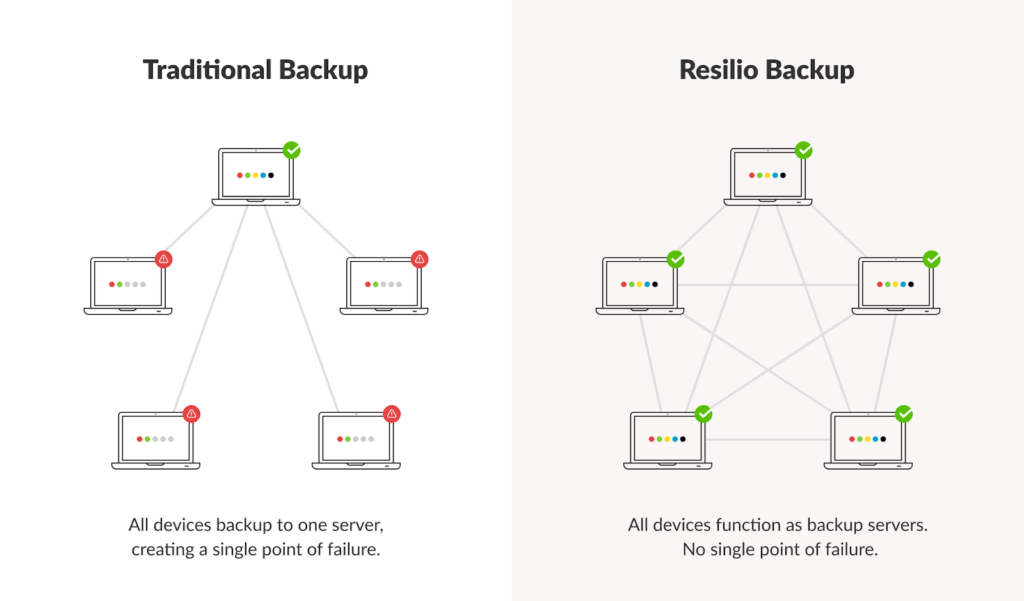
Consolidation from the Edge
Media production teams must often work in the field and in areas with poor network connectivity, such as when shooting a live sports event or filming in remote locations. This requires them to perform real-time sync and upload from the far edge where networks are low-quality and unpredictable.
Resilio Platform can work with any network, including VSAT, cell (3/4/5G), Wi-Fi, or any IP connection. It optimizes bandwidth utilization so you can control how bandwidth is allocated across each endpoint in your system.
This enables Resilio to ingest and sync data from the edge, regardless of network quality. For example, when filming a nature documentary in a remote location, users can quickly upload and sync the footage across their entire system.
Case Study: Shifo Foundation

Shifo is on a mission to stop deaths from preventable diseases. However, the most vulnerable populations are those farthest from centralized health facilities with running water, electricity, and computer devices connected to networks.
“Many of our remote sites rely on GSM or GPRS networks. The bandwidth is low (a few kilobits) and connectivity is poor and unpredictable. Resilio Platform reliably runs in the background — and just works. Like a humble, dependable friend. With Resilio, we save a lot of time. There’s no more troubleshooting or worrying which files were sent and which were not.”
– Rustam Nabiev, Shifo’s CEO and IT leader
To read more about why Nabiev calls Resilio “Congo-approved,” read the case study on Resilio’s partnership with Shifo. For a full demonstration of Resilio’s features and capabilities, schedule a demo.
Signiant Reliability
Like Resilio, Signiant utilizes its own proprietary UDP-based WAN acceleration protocol. Signiant’s WAN protocol enhances transfer over WANs by using flow control (i.e., ensuring that data is sent at an optimal rate for the destination device) and congestion control (which detects network congestion and adapts the rate of data transfer accordingly).
In the event a transfer is interrupted mid-way, Signiant can perform checksum restarts to resume data transfers where they left off. Signiant also provides data integrity validation checks to ensure files arrive at their destination uncorrupted.
IBM Aspera Reliability
Aspera uses a UDP-based WAN optimization protocol known as Aspera FASP. FASP enables Aspera to transfer data between servers over WANs at full bandwidth capacity, regardless of distance and network conditions.
However, Aspera’s WAN optimization is only useful between two endpoints at once, whereas Resilio ZGT scales to thousands of endpoints (which don’t have to be servers) concurrently due to its P2P architecture.
Aspera provides data integrity validation checks to ensure files arrive at their destination uncorrupted.
Ease-of-Use and Management
Some tools take a higher toll on admins than others. The best tools offer automation and either “just work” or offer excellent troubleshooting for when a job fails.
Resilio Connect: Easy to Deploy, Use, & Manage in Any Scenario
Resilio Platform is designed to make it as easy as possible to deploy, use, and manage.
Vendor-Agnosticism
Resilio Platform is a hardware and cloud vendor-agnostic solution. It works with:
- Most popular operating systems such as Windows, Mac, Linux, iOS, Android, FreeBSD, Unix, and more. It can be used cross-platform.
- Any cloud provider, such as Amazon Web Services, Google Cloud Platform, Azure Blobs, MinIO, Backblaze, Wasabi, and more. It can be deployed in multi-cloud and hybrid-cloud scenarios.
- Virtual machines, such as VMware, Citrix, and hypervisors.
- Mobile devices — Resilio offers iPhone and Android apps.

Resilio’s flexibility and versatility enable you to quickly deploy it (you can get set up and begin replicating in as little as two hours) on your existing infrastructure with minimal operational interruption. And, since you don’t have to invest in backup servers, expensive hardware, or more infrastructure, you can reduce costs and simplify the process of managing synchronization.
Easy-to-Use
Resilio includes several features that make it easy for end-users to access and sync necessary files.
Resilio provides end-users with a unified, centralized view of files that operates much like Microsoft OneDrive. Users can use the drag-and-drop interface to easily upload and download files, as well as locally cache files on on-premises devices in a dehydrated state that doesn’t consume lots of disk space.
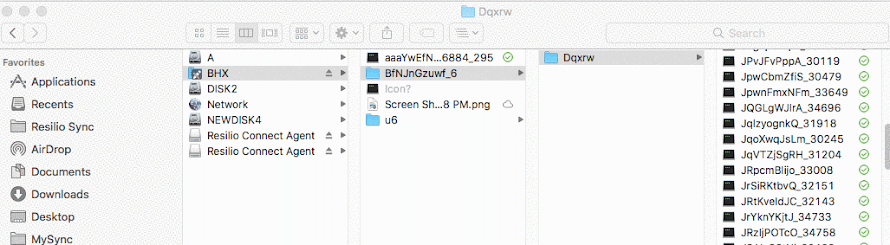
You can also perform selective synchronization, which enables you to choose which files and folders are synchronized and which aren’t. Syncs can be programmed to occur automatically, eliminating the need for employees to perform manual syncs and enabling them to focus on their work.
Centralized, Granular Control over Your Sync Environment
Resilio provides an easy-to-use Management Console that provides a unified view of your entire sync environment and enables you to create, visualize, monitor, and automate all transfer and sync jobs.
Using Resilio’s Management Console, you can:
- Manage every endpoint in your system from one location. Automate how syncs occur at each endpoint.
- Control and adjust replication parameters (such as buffer size, packet size, disk io threads, data hashing, file priorities, and more). Optimize performance, costs, and resource utilization.
- Control bandwidth utilization at each endpoint and configure profiles that govern how much bandwidth each endpoint has access to at designated times.
- View transfer logs to quickly spot and fix sync issues.
- Use Resilio’s REST API to manage agents, script any type of functionality your jobs require, report on transfer jobs in real time, and more.
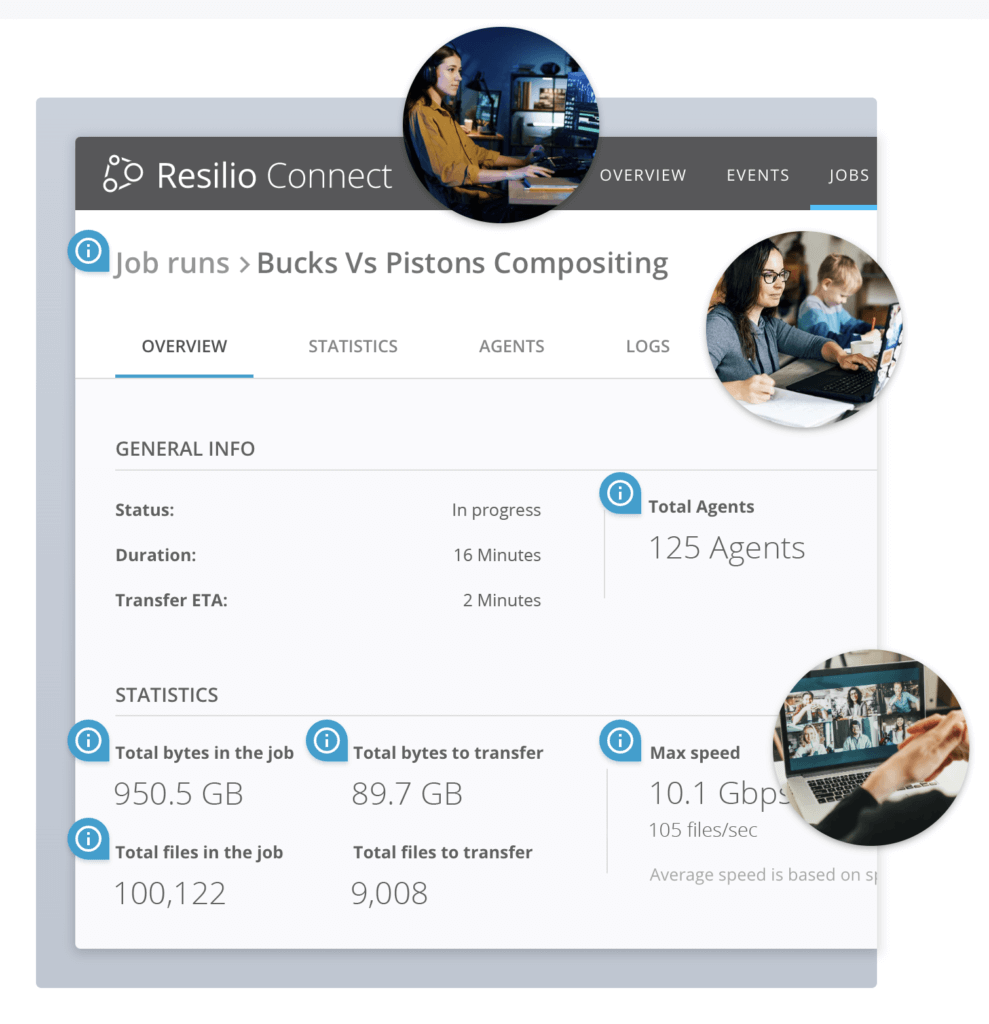
Resilio’s Management Console gives you granular control over your replication environment so you can control costs and resource use, optimize performance, and resolve issues.
Case Study: VoiceBase
VoiceBase provides speech-to-text for audio and video transcription, as well as tools for knowledge extraction, speech analytics, and predictive analytics to analyze spoken information.
“Resilio Platform enables us to reliably distribute our code, specifically new language models in a fraction of time. These copy jobs now take an hour, down from eight. Best of all, once Resilio Platform was installed, it just works: We never need to manually intervene in any way.”
– Christian Bryndum, VoiceBase’s Director of Operations
Read more in the Resilio VoiceBase case study, or schedule a demo with our team.
Signiant Ease-of-Use
Signiant is a fairly flexible solution. It can be used with traditional on-premises file storage, on-premises object storage, and cloud object storage platforms (such as AWS, Azure, and Google Cloud Platform).
Some Signiant users have experienced issues with Signiant’s user interface, complaining that it can be confusing and cumbersome to use. For example, Signiant has separate portals for sending, submitting, and sharing files.
Still, Signiant boasts excellent ratings on customer support. Signiant is monitored 24×7 and each user gets a dedicated Signiant customer success manager focused on their account.
IBM Aspera Ease-of-Use
Aspera offers a simple, easy-to-use UI, as well as training sessions on how to best utilize their product.
Aspera is also a flexible solution that works with:
- Most popular operating systems, such as Mac, Windows, and more.
- Multiple cloud storage platforms, including IBM Cloud, AWS, Azure, and Google Cloud Platform.
- iOS and Android.
Aspera offers automation options via Hot Folders, Aspera’s API, and scripting.
However, Aspera users have complained that IBM customer support is difficult to get in contact with. When something breaks, it can be hard to fix.
Security Features
When syncing files in remote work scenarios — particularly in hybrid or multi-cloud scenarios, data security is a key concern. While Signiant and Aspera offer some security features, such as TLS encryption, they don’t offer the complete security stack that Resilio does.
Resilio Connect: Built-In, State-of-the-Art Security
Resilio includes built-in security features that protect your data and eliminate the need to invest in third party security software or VPNs. Resilio’s security features include:
- AES-256 bit encryption: Resilio encrypts data at rest and in transit.
- Mutual authentication: Before initiating a transfer, Resilio requires every endpoint to provide an authentication key — ensuring your data is only delivered to secure, designated endpoints.
- Permission controls: You can control which users are able to access specific files and folders.
- Cryptographic data integrity validation: Resilio uses cryptographic validation to ensure files always arrive at their destination intact.
- Forward secrecy: Resilio uses one-time session encryption keys.

Signiant Security Features
Signiant offers several useful security features to protect your data, such as:
- Transport Layer Security: Signiant secures files in transfer using TLS.
- SSH Authentication: Signiant uses authentication processes to ensure files are only delivered to and accessed by designated users and endpoints.
- Data integrity validation: Signiant uses data integrity validation to ensure files remain uncorrupted.
IBM Aspera Security Features
Aspera’s security features include:
- AES encryption: 128-bit AES encryption of data at rest and in transit.
- SSH authentication: Authentication keys are required to authenticate an endpoint, user, or process.
- Permission controls: You can determine who has permission to access and share files.
- Blockchain technology: Aspera uses blockchain technology that adds additional security to asset movement.
In 2022, a security hole was discovered in Aspera that could be exploited by unauthorized attackers to execute commands on servers running Aspera. While IBM released a security patch several months later, many users were frustrated by the lack of security and the full extent of the damage and potential breaches remains unknown.
Resilio Platform vs Signiant vs Aspera: A Final Comparison
IBM Aspera, Signiant, and Resilio Platform share some similar features that make them better options for file synchronization than old enterprise file sync and share solutions or content collaboration platforms.
For example, they’re all capable of transferring large files and large numbers of files, making them well-suited for media production workflows. They all utilize UDP-based transfer protocols to overcome connectivity issues and optimize file transfer over WANs. And they’re all complementary solutions that can be used in conjunction with each other.
Still, there are significant differences between them that make each better suited to specific needs and use cases.
Signiant and Aspera can both act as inter-company file transfer solutions, while Resilio Platform can’t. So, if you’re collaborating on projects and file sharing with different organizations, you’ll need a solution for this in addition to Resilio. Signiant and Aspera also cater more heavily to media and entertainment companies by integrating with many solutions within the media ecosystem, such as Digital Asset Managers (DAMs) and Media Asset Managers (MAMs).
Aspera users have complained about Aspera’s performance and features since it was acquired by IBM. As stated earlier, recent security breaches, poor customer service, and pricing fluctuations have created issues that cause some users to seek an Aspera alternative. So, if you’re deciding between Aspera and Signiant and security, pricing, and customer support are major concerns, you may want to go with Signiant.
However, Signiant doesn’t provide the ability to adjust bandwidth on the fly as Aspera does. So, if controlling network utilization (either to manage costs or to adjust network utilization during busy times) is a major concern, then Aspera may be a better choice than Signiant.
Signiant is also a 100% cloud-native solution. For some users, that’s a positive, but for those that require file synchronization in strictly on-prem environments, another solution that can operate on-premise is required. (Note: Read our post on Signiant alternatives.)
If you want reliable file synchronization that always works over any network, supports on-prem file sync, provides granular bandwidth configuration, includes native security features that protect your files at rest and in transit, offers 24/7 customer support, scales organically to support environments of any size, and provides fast file transfer in any direction, then Resilio Platform is the best option.
You can also combine solutions to get the best of what they have to offer and overcome the limitations of each. For example, if you need to transfer files between different organizations and easily integrate with DAMs or MAMs, but also want the fast, reliable, multi-directional transfer capabilities of P2P synchronization, then you could use Resilio Platform and Signiant together.
For a direct comparison of the three platforms, the table below provides a brief summary.
| Resilio Connect | Signiant | Aspera | |
| Supported Cloud Storage Platforms | Vendor Agnostic: Works with any S3-compatible object storage, on-prem and cloud, such as: ◦ Azure Blobs ◦ AWS S3 ◦ Google Object Storage ◦ Cloudian ◦ Ceph ◦ MinIO ◦ VAST Data ◦ Wasabi ◦ Weka IO ◦ And more | ◦ AWS ◦ Azure ◦ Google Cloud Platform | ◦ IBM Cloud ◦ AWS ◦ Azure ◦ Google Cloud Platform |
| Sync Architecture | Peer-to-peer | Point-to-point | Point-to-point |
| Sync Types | ◦ One-way ◦ Two-way ◦ One-to-many ◦ Many-to-one ◦ Full mesh (N-way) | ◦ One-way only | ◦ One-way ◦ Two-way (not true bidirectional sync) ◦ Multithreaded sync |
| Real-Time Sync | Yes | No | Yes |
| Sync Conflict Resolution Controls | Yes | No | No |
| Cross-Platform | Yes | Yes | Yes |
| Automation via Scripting & APIs | Yes | With add-ons | Yes |
| High Availability | Active-Active | Active-Passive | Active-Passive |
| Selective Sync | Yes | No | No |
| Security | ◦ AES-256 bit encryption at rest and in transit ◦ Cryptographic data integrity validation ◦ Mutual authentication ◦ User and file permission controls ◦ Forward secrecy | ◦ TLS in transit ◦ SSH Authentication ◦ Data integrity validation | ◦ 128-bit AES encryption of data at rest and in transit ◦ SSH authentication keys ◦ User and file permission controls ◦ Data integrity validation ◦ Blockchain security technology |
| Integrates with MAMs and DAMs | No | Yes | Yes |
Sync Files with Resilio Connect
Resilio Platform is a superior file sync solution — particularly for remote work, disaster recovery, edge synchronization, and large sync environments — because it:
- Syncs files using a P2P transfer architecture, which enables it to sync up to 100+ Mbps, scale organically, and sync in any direction.
- Provides reliable file synchronization over any network through a proprietary WAN acceleration protocol, checksum restarts, automated sync error resolution, true Active-Active High Availability, and more.
- Supports any operating system, device, and cloud storage platform and can be deployed on your existing infrastructure.
- Provides granular control of your entire sync environment from one centralized location.
- Provides built-in, state-of-the-art security features.
Organizations in media (Turner Sports, CBS), gaming (Larian Studios, 2K Games), tech (Microsoft, Match), logistics (Northern Marine, Airtech Global) and more use Resilio Connect. Schedule a demo now.





