GoodSync Alternative: Considerations and Overview
GoodSync, by Siber Systems, is a well-known file synchronization and backup software program built on a standard client-server architecture. GoodSync does a solid job of transferring data and synchronizing files between two computers.
GoodSync, and programs similar to GoodSync, perform two primary job functions: file synchronization and file backup. The file synchronization job detects file changes in directories and synchronizes the changes between two machines. The backup software is used to copy changes in directories from one system to another.
The enterprise version of GoodSync offers a centralized management server to remotely configure and monitor jobs inside the enterprise. GoodSync runs on operating systems such as Microsoft Windows, Linux, Android, Apple Mac, and iOS.
GoodSync and other conventional file synchronization software programs (such as FreeFileSync, Syncthing, DirSync Pro, and Rsync, for example) utilize a point-to-point client-server architecture, where data transfer or online backup can be performed between two machines.
For basic one- and two-way data transfers, this approach may suffice, but there are drawbacks (which we covered extensively in our post: What’s the difference between peer-to-peer networks and client-server?).
In this post, we address key considerations when looking for a GoodSync alternative, as well as the differences between GoodSync and Resilio Platform — our solution that uses a P2P (peer-to-peer) architecture to achieve the fastest transfer, sync, and replication speeds in the industry. We also look at five other potential GoodSync alternatives.
Organizations such as Blizzard, Microsoft, Match.com, Exxon, and more use Resilio Platform for blazing-fast synchronization that can reach over 100 Gbps. For a full demonstration of Resilio’s features and capabilities, schedule a demo.
GoodSync vs Resilio Connect
There are several differences between Resilio Connect and GoodSync. One fundamental difference is that Resilio Platform employs P2P architecture while GoodSync utilizes a traditional client-server model.
In the GoodSync model, file synchronization and file backup are constrained to one- and two-way data transfers between 2 computers. There is no support for one-to-many, many-to-one, or many-to-many file synchronization scenarios. This holds true for a variety of scenarios: file synchronization to cloud storage (sometimes referred to as cloud sync), server-to-server sync, and a variety of data transfer scenarios that could benefit from multi-directional file synchronization, such as file backup, file sharing and collaboration, and disaster recovery.
On faster networks, the 2 computers may become a limiting factor to performance and availability using GoodSync.
In short, the GoodSync architecture suffers from:
- Serialized data transfer between the two (2) computers.
- Fixed resources on each computer: A fixed amount of CPU, memory, disk I/O, and throughput could be limiting factors.
- A single point of failure (in the event of an outage).
In contrast to these GoodSync limitations, Resilio Connect, through its P2P architecture, distributes the load across multiple systems to scale out and provide high availability across all systems.
This architecture also enables key features like real-time synchronization across multiple systems concurrently. Other benefits include unified access across multiple systems, omnidirectional file transfer and file synchronization (jobs can include nearly any number of file systems, i.e., computers or “endpoints”).
For example, with Resilio Connect, you can synchronize 5 servers, backup data to several servers concurrently, or send updated files to as many file systems or cloud storage buckets as you need, all in parallel from several servers.
In the Resilio Platform model, user-friendly jobs are created for file distribution, consolidation, scripting, and synchronization; each can be scheduled or automated.
For automation, real-time file synchronization simplifies managing jobs across many computers. Resilio Platform rapidly processes large data sets — including unlimited file sizes and up to many millions of files. Combined with the functionality to synchronize important files in any direction, Resilio Platform provides exceptionally fast, efficient, scalable, omnidirectional file synchronization.
Resilio also makes efficient use of the network, minimizing the amount of data transferred. Resilio sends less data over the network thanks to an optimized differential sync engine, built-in compression, and efficient recovery from failure.
When comparing GoodSync to Resilio Connect, it’s important to know that Resilio Platform detects file changes and renames in real-time and hashes file changes across numerous computers. Resilio is smart about delta detection and efficient transfer — only the changed portion of the file is transferred — and it scales to synchronize many systems concurrently.

This approach ensures data resilience on the wire: all computers participating in the file synchronization job receive data as fast as possible, allowing Connect to deliver the fastest file transfer and file synchronization speeds of any file sync or file sharing platform, outperforming GoodSync, Rsync, or any other tool. This P2P approach also enables additional computers to participate in data transfers, distributing the load from a single computer to several.
Check out Resilio’s file transfer speed calculator to see for yourself.
GoodSync vs Resilio Platform for WAN Optimization
GoodSync’s file synchronization technology uses the TCP/IP protocol as the underlying data transfer transport for file synchronization and file backup.
TCP/IP (as is the case with FTP, SFTP, WebDAV, and open source file transfer or file synchronization programs built on TCP/IP, such as Rsync) does not tolerate latency and packet loss on the network; performance degrades and becomes unreliable over distance, as latency and packet loss increases.
When considering a GoodSync alternative, it’s important to understand that GoodSync’s TCP-based protocol faces issues, including:
- NAT traversal can be an issue. If your computer is placed behind NAT (on a Wi-Fi or broadband network behind a firewall), then TCP/IP needs port forwarding to establish a direct connection between machines. By contrast, Resilio Connect’s Zero Gravity Transport™ (ZGT) protocol is based on UDP, so it can bypass NAT without additional configuration.
- WAN optimization is a must-have. Unfortunately, GoodSync may experience slow speeds over long distance connections (wide-area networks). As distance grows, latency increases as does the probability of packet loss. As network conditions worsen, GoodSync performance on TCP/IP degrades. Most GoodSync alternatives do not offer native WAN optimization to deal with packet latency and packet loss. Resilio Connect, however, offers built-in WAN optimization over UDP. The UDP protocol uses bulk-based packet transfers with selective acknowledgments to ensure fast file transfer at near wire speeds, over any distance.
- GoodSync can synchronize and back up between two computers within a local network only without additional configuration. Unlike GoodSync, Resilio Platform provides rapid file synchronization and file backup, among any number of computers, over any distance, out-of-the-box.
Cloud Storage and Cloud Services Comparison
GoodSync and Resilio support file synchronization and file backup to cloud storage services using a variety of cloud storage providers. Resilio, however, offers turnkey configuration for the major ones, including Microsoft Azure Files and Blobs, Azure NetApp Files, AWS, Google Cloud (GCP), Backblaze, and Wasabi, among others.
One of the coolest features available with Resilio Platform enables you to use Windows file servers as a cloud cache and storage gateway to nearly any type of cloud object storage. This is an efficient way to download and sync data to and from the cloud without incurring excessive cloud egress fees. Resilio calls this Transparent Selective Sync (TSS).
Resilio is equally flexible in the types of devices it supports. You can use Resilio with desktops, laptops, servers, hard drives, NAS, DAS, and SAN devices, mobile devices (Resilio offers mobile apps), and virtual machines (such as VMware, Citrix, hypervisors, and more).
Case Study: Skywalker Sound
During the COVID-19 pandemic, Skywalker Sound switched to a remote workforce. They used Resilio Platform to sync files between their studios and remote employees.
“I think the concept of people being more distributed and being able to work from home is here to stay. With Resilio in place… we’ve achieved that in such a way that we can have a more diverse workforce and give our staff more flexibility with how they can work in the future.”
Smart Data Routing with Resilio Connect
GoodSync is further limited by its use of direct IP addresses. GoodSync discovers other machines on the LAN using network broadcasts. Resilio Platform uses a smarter approach combining multicast and a tracker server. The client registers on the tracker server and the tracker server announces the IP addresses of the other machines to all computers within a job. This way you can avoid job changes if machine IP addresses are changed and can set up a direct connection between machines over the Internet without any configuration.
Moreover, Resilio Platform now includes a Proxy Server to simplify connecting agents to corporate resources behind DMZs and firewalls. This greatly simplifies connections for remote work scenarios traversing NAT or DHCP on home networks, or dealing with changing IP addresses.
Reducing File Synchronization and File Backup Times
When a file is changed on one machine, Resilio Platform uses an advanced differential sync engine to transfer the minimum amount of data sent over the network. This approach can significantly reduce file backup and file synchronization times.
GoodSync, by contrast, uses block-based data deduplication. Using a block-based data deduplication approach is functional but doesn’t cover all scenarios.
For example, if a file changes and data is added to the beginning of a file — the GoodSync approach fails. As soon as you add one bit to the beginning of the file, all consecutive blocks will be changed, due to a shift of the data. These fixed block-based algorithms detect that all blocks are changed and need to be retransmitted.
Resilio Platform uses proprietary delta encoding algorithms, minimizing data retransmissions for synchronization in all cases. The Resilio algorithm can detect shifted data and detect that only the first block is changed, while others are shifted (as noted in the example above).
Resilio Connect’s sync software also offers data compression on the fly. While there is debate about whether this is necessary in the modern world, Resilio wanted to give customers the flexibility to synchronize files faster in all cases. With Resilio Connect, both deduplication and compression are applied on the fly to any changed files. There is no need for any additional operations from a user perspective. Your files are just transferred faster when syncing.
Case Study: VoiceBase
VoiceBase is a speech-to-text software for audio and video transcriptions. VoiceBase uses Resilio Platform to distribute large speech model files (50+ GB) across over 400 production servers.
“Resilio Platform enables us to reliably distribute our code… in a fraction of time… Best of all, once Resilio Platform was installed, it just works: We never need to manually intervene in any way.”
Learn more about how Resilio helped VoiceBase reduce distribution time by 88%.
API Accessibility: Command Line Interface vs. RESTful API
GoodSync uses a command line (CLI) approach to control operations. Resilio Platform uses a full-blown RESTful-based API that allows you to control and monitor your data transfer jobs remotely and develop any needed integration inside your business process.
GoodSync vs Resilio Connect: Enterprise Features, Microsoft Windows
We considered conceptual differences between GoodSync and Resilio Connect. Of course, Resilio Platform has all the other important enterprise features like end-to-end encryption of data transfers, job scheduler, bandwidth scheduler, AD/LDAP integration, and more. Resilio Platform also offers an excellent replacement for Microsoft’s Distributed File System Replication service (DFSR).
Case Study: Optimized Resource Utilization via Granular Control

Deutsche Aircraft is a commercial aircraft manufacturer that switched from DFSR to Resilio Platform to efficiently sync millions of files in real-time and enable Active-Active High Availability across all of their Microsoft DFS servers.
“We have a 10Gbps network but prefer to use under 1Gbps for data transfer and replication. With Resilio, we’re able to keep that down to 250Mbps during the day and at night move back up to 1GBps… Resilio Platform is much easier to manage than DFSR. Using the Resilio Platform management console, you can see everything you need to know. Everything is visible.”
Learn more about how Deutsche Aircraft uses to reduce replication management time.
GoodSync vs Resilio Connect: Feature Comparison
| Capability | Resilio Connect | GoodSync |
| Agents (endpoints) in job | 10,000+ | 2 |
| File transfer job to several endpoints or locations | + | |
| File backup job to several endpoints or locations | + | |
| Sync of several servers | + | |
| TCP/IP | + | + |
| NAT traversal (UDP) | + | |
| WAN optimization (UDP) | + | |
| True P2P | + | |
| Smart data routing | + | |
| Rsync-style deduplication | + | |
| Compression | + | |
| API | + | + |
| Scheduler | + | + |
| Bandwidth throttling | + | + |
| OS support | Microsoft Windows, Linux, Apple MacOS, FreeBSD, Android, NAS | Microsoft Windows, Linux, Apple MacOS, iOS, Android |
The speed and efficiency of Resilio’s P2P file transfer protocol combined with reliability, security, and an intuitive user interface, makes Resilio Platform the best file synchronization software on the market.
Are you interested in learning more to see if Resilio Connect is the right GoodSync alternative you’ve been looking for? You can also schedule a Resilio Platform demo or get a free trial.
5 Other GoodSync Alternatives
Below, we list five more alternatives to GoodSync. Our list excludes document management, storage, and sync solutions (such as Dropbox, Google Drive, and OneDrive), and instead focuses on file synchronization solutions.
Syncthing
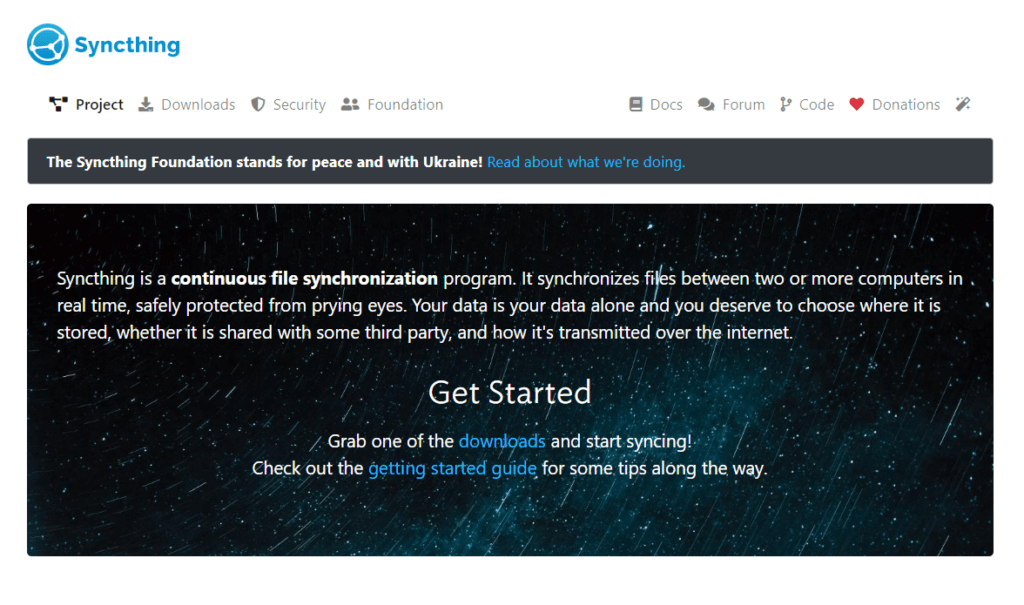
Syncthing is an open-source file synchronization program that you can use to sync data stored on premises and in the cloud. Like Resilio Connect, it uses a P2P replication architecture.
Syncthing works on multiple operating systems, such as Windows, Mac OS X, Linux, OpenBSD, Solaris, FreeBSD, and more. It protects data using cryptographic certification and TLS encryption. And its open protocol and well-documented source code enable you to deploy Syncthing as needed, so you have complete control over how data is synchronized in your environment.
Learn more: 9 Syncthing Alternatives for Fast, Reliable Business File Sync
Suresync

SureSync is a reliable file synchronization and backup solution that provides secure and robust file transfers on premises and in the cloud. Like Resilio Connect, SureSync can sync data in real-time and only replicates changed portions of files through remote differential compression.
SureSync enables you to monitor your replication jobs and environment through their Enterprise Status Panel. You can configure replication parameters, configure automatic backups, and control which users have permission to access specific files and folders.
PeerGFS
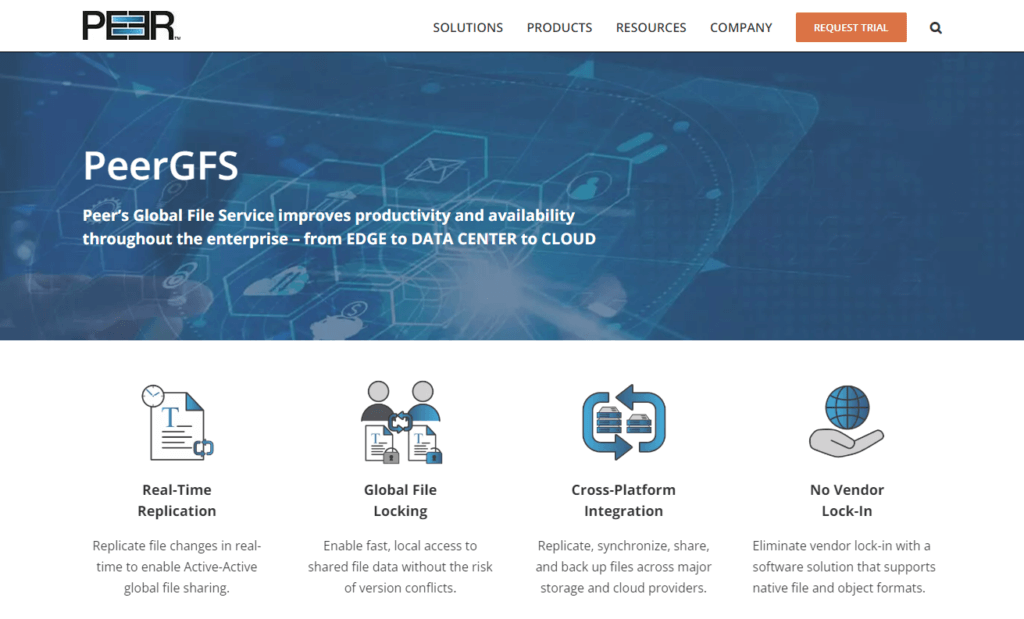
PeerGFS provides real-time replication for hybrid cloud scenarios. Its point-to-point architecture creates many of the same weaknesses as GoodSync (i.e., single points of failure, replication performance limited to the slowest endpoint, poor scalability, etc.). But it provides Active-Active High Availability so users can minimize downtime (though, it’s less reliable than Resilio due to its transfer architecture).
You can control and monitor replication through the PeerGFS management center. Plus, it uses encryption and Malicious Event Detection to keep data safe in all scenarios.
IBM Aspera Sync
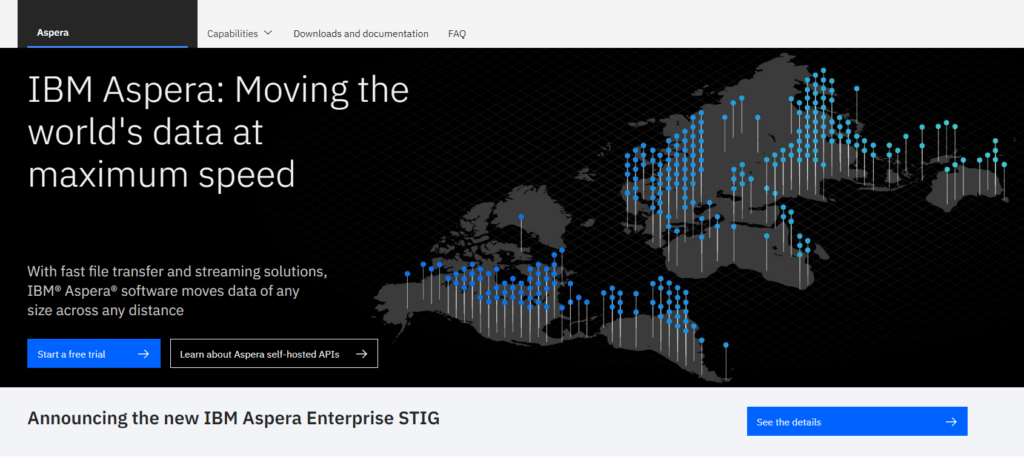
Aspera Sync is a file replication solution that integrates with media workflow ecosystems, which makes it well-suited to media workloads. Like Resilio, Aspera optimizes WAN transfers using a UDP-based optimization protocol (though Resilio’s ZGT is faster and more reliable). Aspera also uses log-based change data capture to increase transfer speeds by reducing the amount of data being replicated.
One of the unique features of Aspera is that it uses blockchain technology for data protection. However, Aspera has experienced some significant problems since being acquired by IBM. In addition to increased pricing, Aspera users have experienced security breaches and unresponsive customer support.
Signiant Media Shuttle
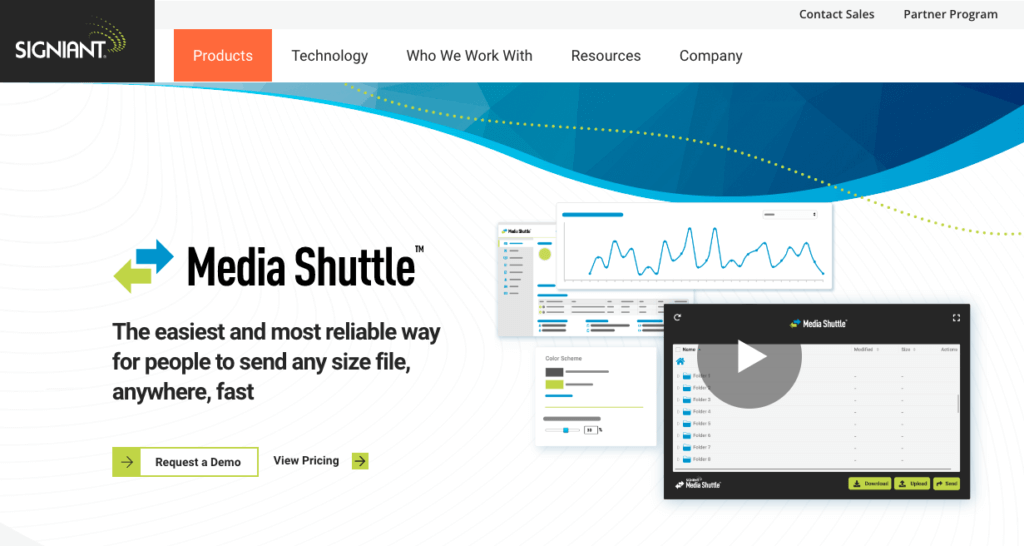
Like Aspera, Signiant is a file sync solution that integrates well with many media workflow solutions — though Signiant is known for being easier to use. It protects data using TLS encryption and can perform checkpoint restarts to resume interrupted file transfers from the point of failure.
But Signiant doesn’t support hybrid cloud environments, and can’t perform true bidirectional transfer — both of which limit its performance and utility for many users who need to sync large data in large replication environments. These shortcomings force many users to seek a Signiant alternative.
Use Resilio Platform for Fast, Reliable, and Secure File Sync
Resilio Platform provides fast, reliable file synchronization for on-prem, hybrid, and multi-cloud environments. It’s the best alternative to GoodSync because it delivers:
- Fast sync speeds: Thanks to its P2P architecture, Resilio can utilize all endpoints to quickly sync your entire environment. The more endpoints that are added results in more speed and more resources available for syncs. Resilio can perform horizontal scale-out replication and reach speeds of 100+ Gbps per cluster.
- WAN-optimized transfer: Resilio’s proprietary WAN acceleration protocol enables it to optimize transfers over any network, including high-latency WANs.
- Smart data routing: Resilio uses multicast and tracker servers to enable you to set up direct connections between machines over the internet without any configuration.
- Easy, centralized management: Resilio enables you to control your entire environment from one centralized location. You can use the Management Console to create and configure replication jobs. And you can use Resilio’s REST API to develop any needed integrations.
Organizations such as Blizzard, Microsoft, Match.com, Exxon, and more use Resilio Platform for blazing-fast synchronization that can reach over 100 Gbps. For a full demonstration of Resilio’s features and capabilities, schedule a demo.





